Android 11 update with One UI 3.0 beta released for Galaxy S10 and S10+
We may earn a commission if you make a purchase from the links on this page.

New! Check out our Samsung One UI 3.0 review here
After the Galaxy S20 (stable) and the Note 20 (beta) lines, however, what are the next Samsung Galaxy phones to get the Android 11 update?
The Samsung Galaxy S10e, S10 and S10 Plus get the Android 11 beta with One UI 3.0 update already
In that same three-year update post, Samsung mentioned that this year's flagships from the popular S series will get the Android 11 goods first: "the Galaxy S20 line-up will also be the first Galaxy devices to receive the Android 11 upgrade later this year, with other devices to follow shortly thereafter."
Those "other" devices turned out to be the Galaxy Note 20 family and now the S10 series, followed by upper midrangers like Galaxy A71 5G and the foldable darlings like the Z Fold 2. The updates will then trickle down the chain all the way to the A51, as has become customary. Samsung is getting faster and faster with Android updates each year, and it recently set an Android 11 update record with the S20 models.
Yep, a Samsung community forum manager has announced that the Galaxy Note 20 Android 11 beta period is closing, reports TizenHelp, meaning that the Note 20 and Note 20 Ultra will soon be getting the stable release, while Samsung is opening the Galaxy S10e, S10, and S10+ One UI 3.0 beta now.
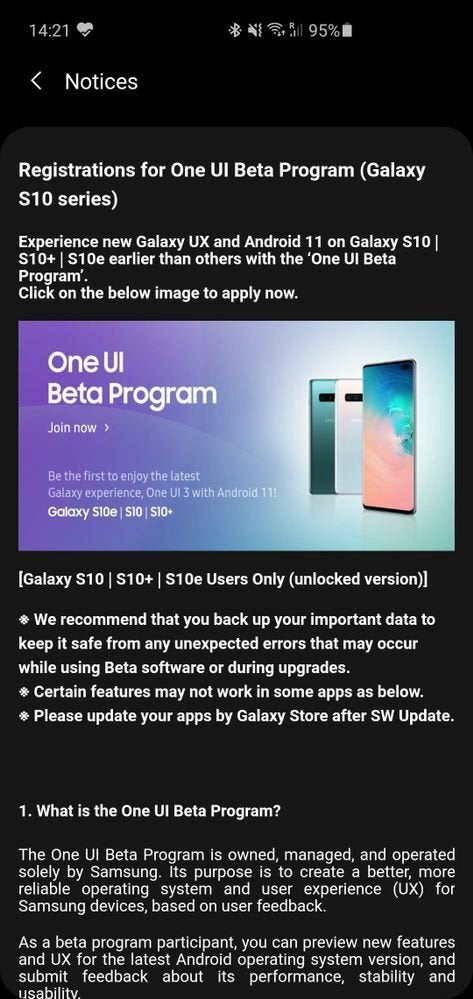
Android 11 update with One UI 3.0 beta installation prompt for the Galaxy S10
To receive the Android 11 beta with One UI 3.0 update on your Samsung Galaxy S10e, S10, or S10+, go to the Samsung Members app, and check if the official banner ad for signing up is present. For now, the rollout starts in UK, India and Korea, but if recent history is any indication, the Android 11 update will be hitting the T-Mobile/Sprint Samsung S10 models in the US as soon as December.
Which Samsung Galaxy, Note or Z series phones and tablets get Android 11 with One UI 3?
- Galaxy S series: Galaxy S20 Ultra 5G, S20 Ultra, S20+ 5G, S20+, S20 5G, S20 in addition to S10 5G, S10+, S10, S10e, S10 Lite and upcoming S series devices
- Galaxy Note series: Galaxy Note20 Ultra 5G, Note20 Ultra, Note20 5G, Note20, Note10+ 5G, Note10+, Note10 5G, Note10, Note10 Lite and upcoming Note series devices
- Galaxy Foldable devices: Galaxy Z Fold2 5G, Z Fold2, Z Flip 5G, Z Flip, Fold 5G, Fold and upcoming Z series devices
- Galaxy A series: Galaxy A71 5G, A71, A51 5G, A51, A90 5G and select upcoming A series devices
- Tablets: Galaxy Tab S7+ 5G, Tab S7+, Tab S7 5G3, Tab S7, Tab S6 5G4, Tab S6, Tab S6 Lite and upcoming Tab S series devices
As for the new One UI 3.0, here are some of the Samsung One UI 2.5 vs One UI 2.1 differences and new features, as found on the Note 20 and S20 models right now:
- A 21:9 video recording ratio to match the new tall screen aspect ratios.
- New video recording resolution and frame rate info in the Pro camera mode.
- New focus options toggle in the Pro camera mode.
- Pro Video mode on the Galaxy S20 series gives you the ability to control the smartphone’s mic direction
- New YouTube icon in the default keyboard for easier video sharing in messaging and chat apps.
- With the updated Reminder app, you can preset time and location for upcoming meetings and tasks.
- Share the password of the Wi-Fi you are connected to with nearby Galaxy devices that are in your contact list.
- By tapping on the Samsung DeX icon in the quick panel, you can now connect your Galaxy S20 to a Smart TV wirelessly and use the phone as a touchpad.
- Samsung Notes’ Auto save & sync function, adding handwritten text to typed documents. import and write on PDF files.
- With Audio Bookmark, you can synchronize your notes with audio recordings of lectures or meetings.
Follow us on Google News













Things that are NOT allowed:
To help keep our community safe and free from spam, we apply temporary limits to newly created accounts: