Poco Pad X1 Review: Your workhorse tablet

The Poco Pad X1 is the latest take on the affordable 11-inch workhorse tablet. This size seems to be the sweet spot for slates, and even though many people thought that foldable phones would obliterate the tablet as a device, these slates are still alive and kicking. And they're multiplying.
Some of you might find a suspicious resemblance between the Xiaomi Pad 7 Pro and the new Poco Pad X1, and these two share many similarities indeed. You could think of the Poco Pad X1 as a budget version of the Xiaomi Pad 7 Pro (actually, it's a rebranded Xiaomi Pad 7), and for its price tag of $359 (early bird price), this 11.2-inch tablet has a lot to offer.
It comes equipped with a snappy chipset, the screen is bright and vivid, even though it's an IPS LCD panel, the battery life is quite good, and you can get a lot of accessories to transform this tablet into a productivity tool. Let's dive in!
Table of Contents:
Poco Pad X1 Specs
Midrange all over
Let's start with an overview of the Poco Pad X1 specs:
| Poco Pad X1 |
|---|
| Size and Weight 251.2 x 173.4 x 6.2 mm 500 grams |
| Display 11.2 inches, IPS LCD, 144Hz, 2136 x 3200 pixels, (~344 ppi density) 800 nits peak brightness |
| Processor Qualcomm Snapdragon 7+ Gen 3 (4 nm) |
| Software Android 15, up to 4 major Android upgrades, HyperOS 2 |
| Cameras 13 MP, f/2.2, (wide), 1/3.06", 1.12µm, PDAF 8 MP front camera |
| Battery Size 8850 mAh |
| Charging Speeds 45W wired |
| Prices $399 / Early Bird $349 for the 8GB+512GB version |
Poco Pad X1 Design and Display
LCD is not forgotten!

The Poco Pad X1 is a 3:2 tablet made using the same aluminum unibody formula as most of the other 11-inchers. The design is quite stylish and in line with the Poco F8 series devices that this tablet launched alongside. The square camera housing has a nice gold accent around it, and especially on the black model, it looks rather good. Speaking of colors, the Poco Pad X1 is available in just two—blue and black.
The tablet is just 6.2 mm thick, but it weighs a hefty 500 grams, and you can feel every gram. Adding the Floating Keyboard bumps up the weight to 1.1 kg, which requires two-hand operation or regular visits to the gym. All jokes aside, the Poco Pad X1 feels very sturdy and well-built, but it's not the lightest of tablets. Both the Apple iPad 11th generation and the Samsung Galaxy Tab S11 are lighter at 477 and 469 grams respectively.
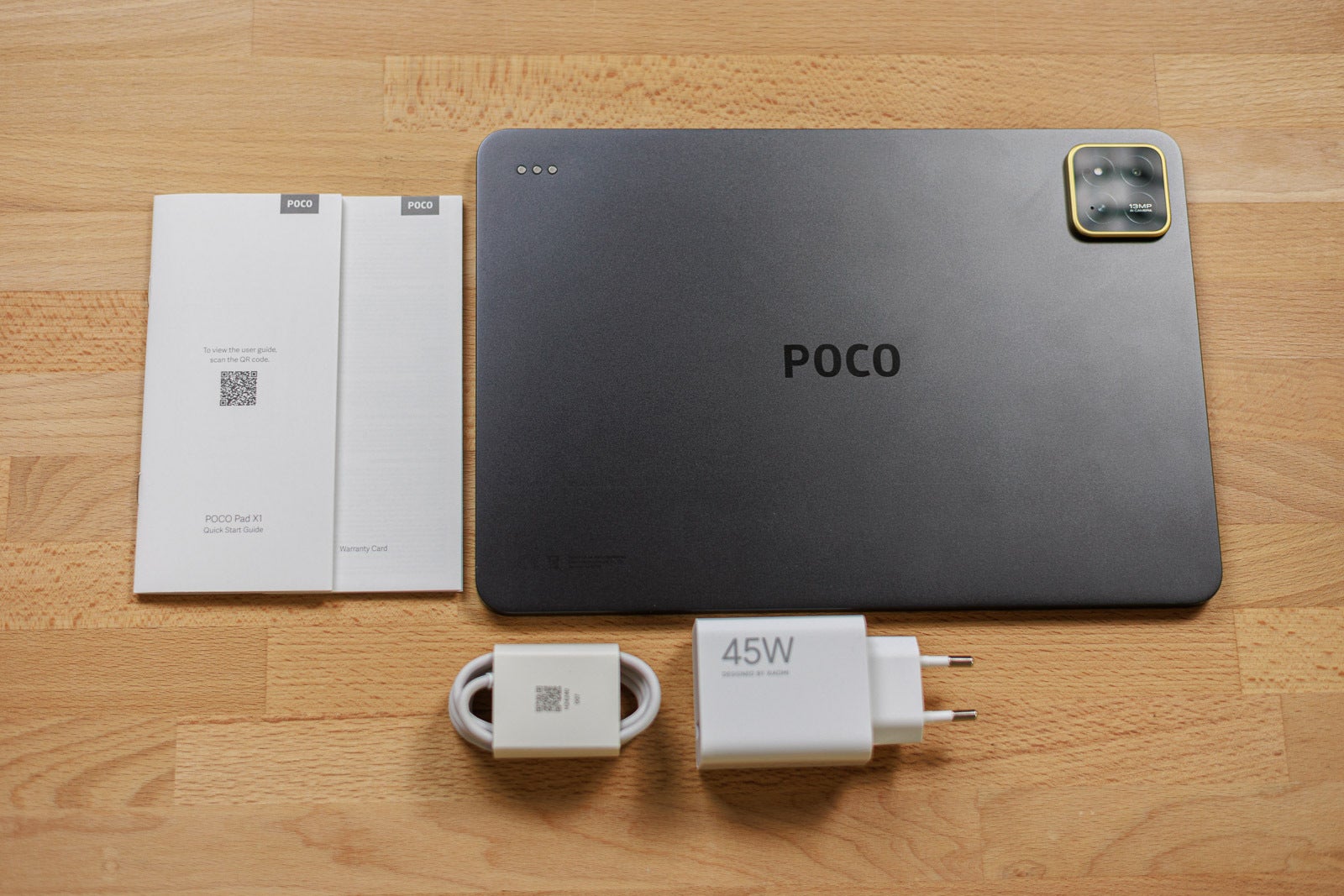
The retail box is okay, nothing extra, but at least we've got a charging brick. The Poco Pad X1 supports 45W fast wired charging, and including the proper charger earns Poco bonus points. There's a slew of accessories, including a Floating Keyboard ($199), a normal keyboard extension ($129), a back cover ($49), and a stylus called the Focus Pen ($99), but none of these are included in the retail package, and you have to buy them separately.

Looking at the specs, this 11.2-inch LCD panel has a 3.2K resolution (3200 x 2136), resulting in 345 PPI pixel density, up to a 144 Hz refresh rate, and a cited peak brightness of 800 nits. The bezels around the screen measure roughly 7 mm, which, at the relatively compact overall size of the tablet, looks pretty substantial. Let's move on to the lab tests.
The Poco Pad X1 managed to output around 700 nits at 20% APL, which is consistent with the specs sheet. The number might not look as impressive as other OLED-equipped tablets, but compared to the competition, the Pad X1 performs pretty well. The minimum brightness of 1.3 nits is quite impressive, and the color accuracy is great too.
In terms of biometrics, there's no fingerprint scanner on this slate, and you have to rely on PIN or facial recognition. The latter uses the front 8MP camera and is not the most secure thing out there, so better stick with the good old PIN.
In terms of biometrics, there's no fingerprint scanner on this slate, and you have to rely on PIN or facial recognition. The latter uses the front 8MP camera and is not the most secure thing out there, so better stick with the good old PIN.
Poco Pad X1 Keyboard and Stylus

The Pad X1 came bundled with the Floating Keyboard accessory and the Focus Pen stylus, but bear in mind that these are not included in the package and you need to buy them separately.
The Floating Keyboard is very comfortable with good key travel and feel to it. There's a wide trackpad with a clicky option, and it's quite accurate. The tablet attaches magnetically to the keyboard, and you tilt it slightly when you open the cover.
It's a comfortable position to do some work or just chat, but my big gripe is the overall weight of the Floating Keyboard. It's 600 grams, mainly due to the hefty metal hinge that holds the tablet floating over the keyboard. The hinge is tight and secure—the tablet won't accidentally close over your hands—but it's heavy.
Price-wise, you need to dish out an additional $200 for the Floating Keyboard, which is around 50% of the price of the tablet itself. So, not cheap. The keyboard connects to the tablet via three physical pins on the back, and it's completely plug-and-play, with no Bluetooth pairing required, no separate charging, etc.
It's a comfortable position to do some work or just chat, but my big gripe is the overall weight of the Floating Keyboard. It's 600 grams, mainly due to the hefty metal hinge that holds the tablet floating over the keyboard. The hinge is tight and secure—the tablet won't accidentally close over your hands—but it's heavy.
Price-wise, you need to dish out an additional $200 for the Floating Keyboard, which is around 50% of the price of the tablet itself. So, not cheap. The keyboard connects to the tablet via three physical pins on the back, and it's completely plug-and-play, with no Bluetooth pairing required, no separate charging, etc.

The Focus Pen is quite good and also reasonably priced at $99. The stylus supports 8,192-level pressure sensitivity and also features two physical buttons on its body.
One is similar to a volume rocker and cycles through various writing and drawing tools in Mi Canvas, the other is a single button, and you can hold it to use the stylus as a laser pointer and scroll through content remotely.
The Focus Pen magnetically attaches to the top (horizontal) frame of the tablet and charges wirelessly.
One is similar to a volume rocker and cycles through various writing and drawing tools in Mi Canvas, the other is a single button, and you can hold it to use the stylus as a laser pointer and scroll through content remotely.
The Focus Pen magnetically attaches to the top (horizontal) frame of the tablet and charges wirelessly.
Poco Pad X1 Performance & Benchmarks
Fast enough

The Poco Pad X1 comes equipped with a Qualcomm Snapdragon 7+ Gen 3 chipset. It's an upper-midrange chip with good performance and good efficiency, built on a 4nm node. The tablet comes with 8GB of LPDDR5X RAM on both of its memory configurations, which are 256GB and 512GB. The onboard storage is UFS 4.0.
There's no lag or stutter in normal day-to-day use; everything feels smooth, especially if you choose the "up to 144 Hz" screen refresh rate option in display settings. The Snapdragon 7+ Gen 3 has received some praise since it launched back in March 2024. Let's see how it performs inside the Poco Pad X1.
The CPU score is quite good, ahead of most of the competition. The iPad is faster in this benchmark, thanks to the A16 silicon, but overall, the Snapdragon 7+ Gen 3 is a potent and snappy chip.
GPU Performance
The GPU scores are even better, the Poco Pad X1 managed to outperform all of the slates in its class, including the Apple iPad 11th generation, which is a feat in and of itself. Most games will run smoothly on this tablet, and only the most demanding ones will need to use more modest graphics settings.
Poco Pad X1 Software
Given that the Poco Pad X1 is a rebranded Xiaomi Pad 7, it's not surprising that the tablet runs Android 15 and HyperOS 2 out of the box. The Poco F8 series smartphones that launched alongside this slate run Android 16 and HyperOS 3, but it is what it is.
The Poco Pad X1 will receive Android 16 and HyperOS 2 at some point and technically get four major OS updates. Given it's an older device in disguise, you actually get three big updates once Poco catches up and sends Android 16 to the Pad X1.
The HyperOS UI is quite good, clean, and without any bloatware. Xiaomi uses HyperOS on its flagship devices, and the Pad X1 benefits from the same AI tools on board of the said flagships.
Gemini is also on board, if you prefer Google's AI agent, so there's also that.
Poco Pad X1 Audio Quality
The Poco Pad X1's quad speakers with Dolby Vision Atmos blast out sound with decent quality. The soundstage isn't very wide, but it's adequate, and it doesn't become overly distorted at high volumes. The bass is decent as well, and the mids and highs are pleasant, although there's a slight sharpness in the high frequency range when you're at max volume.
The Dolby Atmos 3D sound is quite convincing, given the source supports it, and for media consumption, especially movies, series, short clips, this tablet is great. There's no 3.5mm audio jack on board, and there's also no haptic motors, so no vibration of any kind. But that's to be expected.
Poco Pad X1 Battery and Charging
In real day-to-day use, you can get a solid 12 hours out of the Poco Pad X1, given you're not gaming heavily all day, or just watching movies at max volume. The overall score of 5 hours and 14 minutes places this model 12th among tablets tested in the past 2 years. Let's take a look at the granular results.
PhoneArena Battery Test Results:
You can get 12 hours of browsing and around 8 hours of gaming and YouTube streaming, so a decent result in these departments. Your mileage will vary depending on the volume level, as the quad-speaker system can draw a lot of power if pushed hard.

There's no wireless charging on board (apart from the small coil on top of the frame, charging the Focus Pen). You're stuck with wired charging, and it caps at 45W. With the included charger, the tablet fills its battery from zero to full in an hour and a half.
Poco Pad X1 Camera
Bare minimum

In a world where smartphones compete with DSLR cameras, tablets treat the camera system as something much less important. And it makes sense, almost no one would go around doing photoshoots with a tablet, most people use their phones for that.
The Poco Pad X1 comes equipped with the bare minimum when it comes to cameras. There's one 13MP wide camera on the back, using a rather small 1/3.06" sensor under a lens with an aperture of F/2.2. The front camera is 8MP and the sensor is even smaller at 1/4.0", no fancy stuff like OIS on either of those.
The photos look outdated, as if taken by a smartphone from 2015, but that's to be expected. The bleak weather didn't help, but it's clear that the Poco Pad X1 is not meant for photography endeavors. The camera system is there for the occasional document scan, and the selfie camera will get you through video calls and meetings, but that's about it.
Should you buy it?

That's a complex question with no easy answer. At $349 (early bird price), the Poco Pad X1 looks like a decent deal. The chipset is snappy, the screen is bright and crisp, and there are a slew of accessories that can transform this tablet into a productivity machine.
The bad news is that these accessories cost extra, the Floating Keyboard, albeit awesome, costs $199, and the Focus Pen will set you back another $99. In the end, the whole package ends up pushing $700, and for that amount of money, there are better options out there.
The bad news is that these accessories cost extra, the Floating Keyboard, albeit awesome, costs $199, and the Focus Pen will set you back another $99. In the end, the whole package ends up pushing $700, and for that amount of money, there are better options out there.
Follow us on Google News

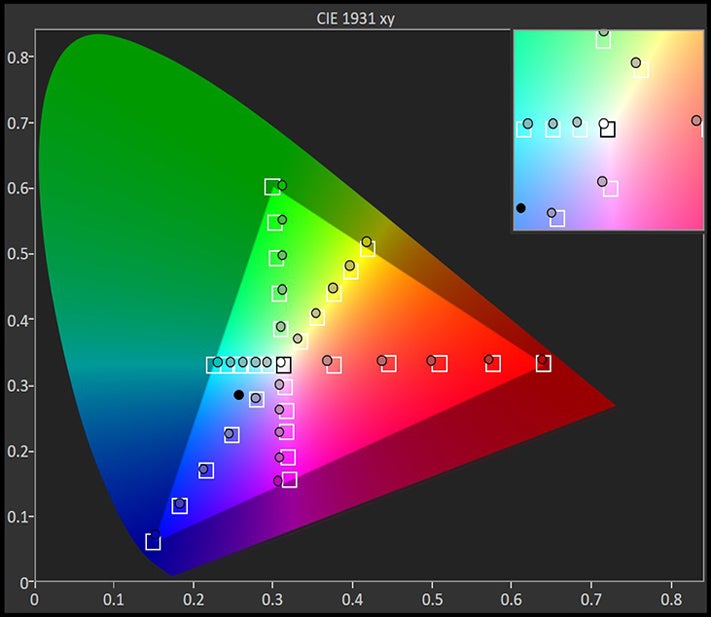
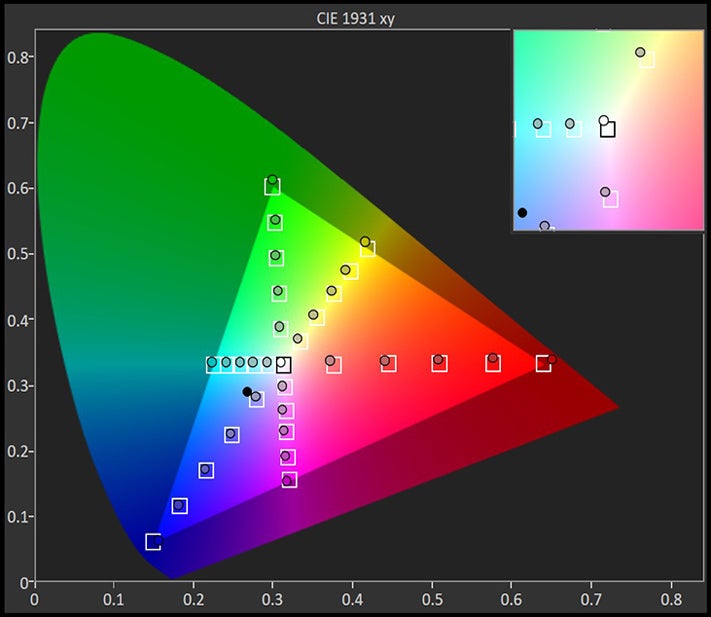
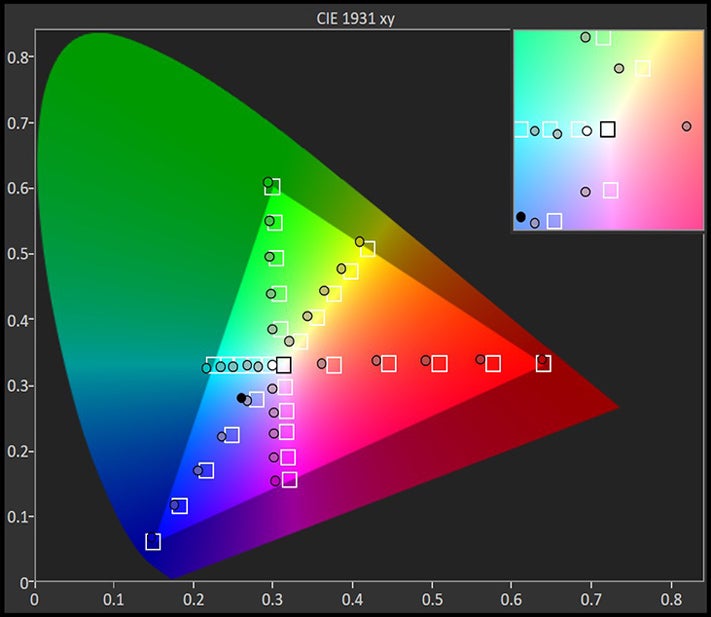
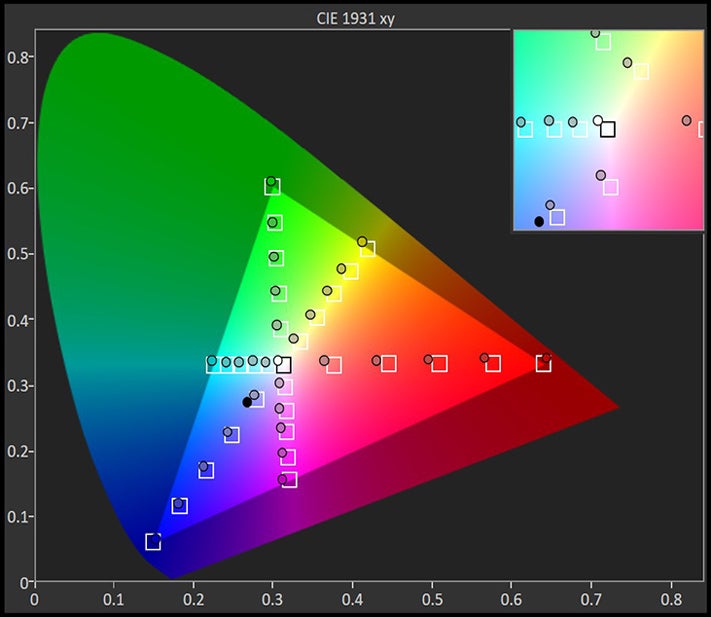
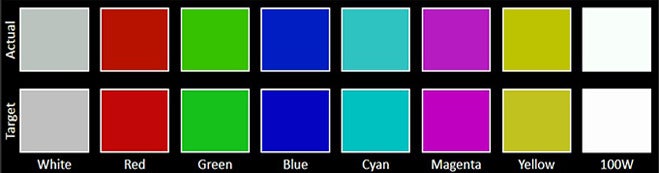
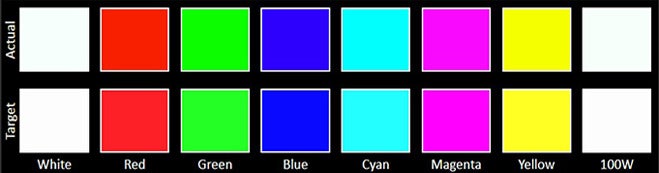
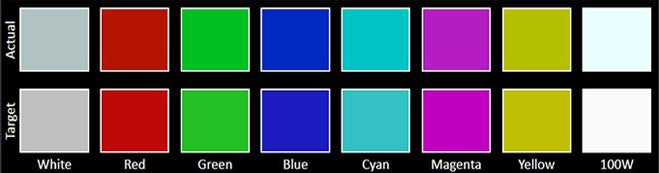
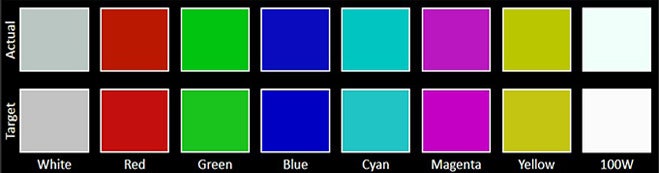
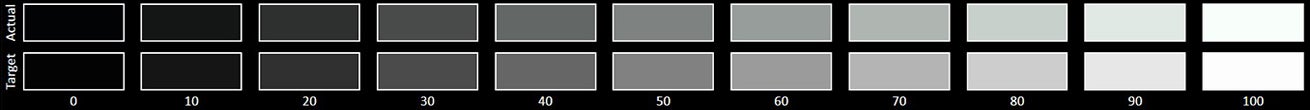
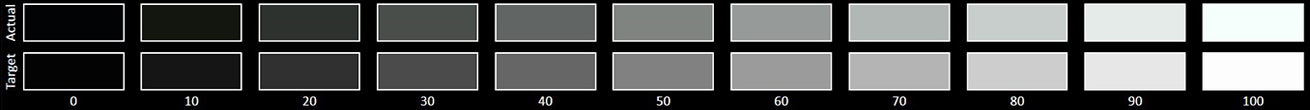
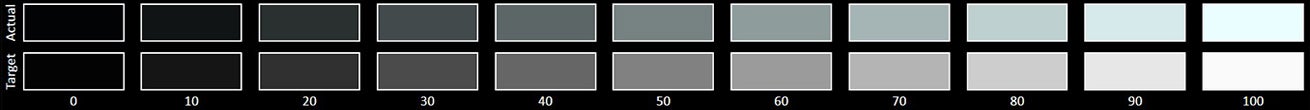
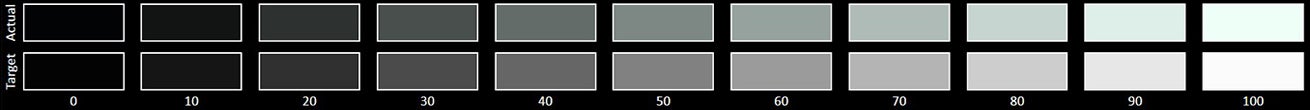

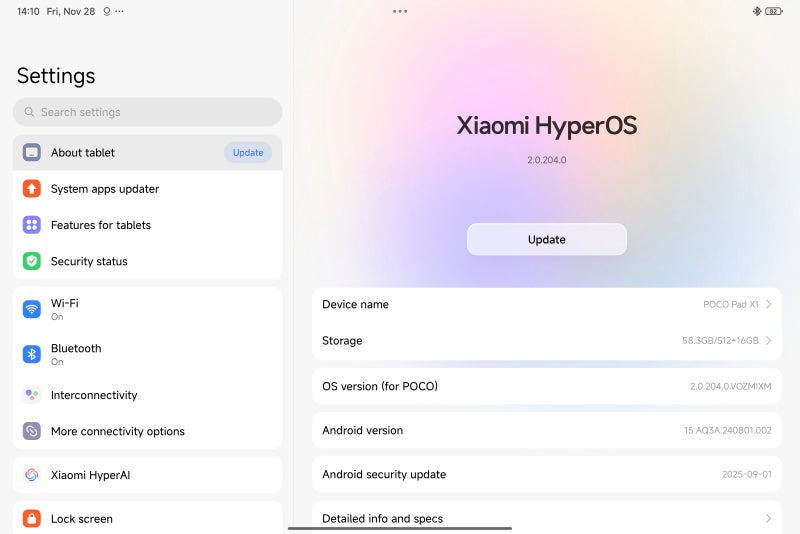
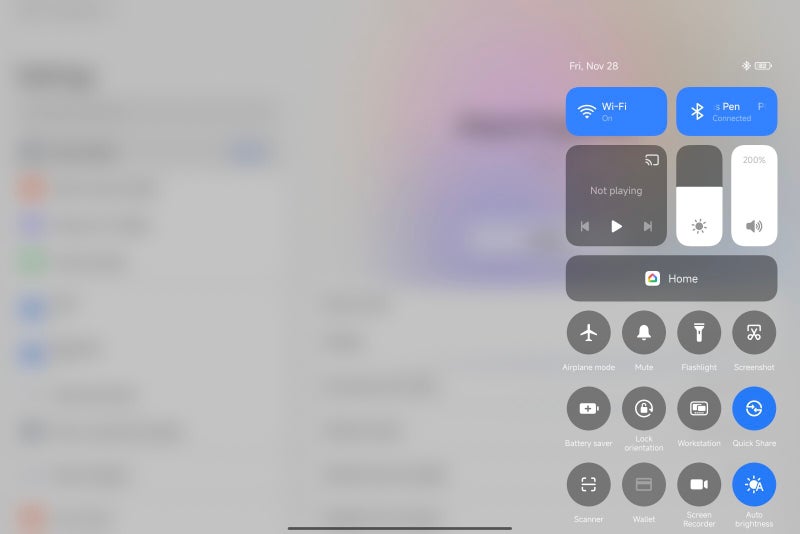













Things that are NOT allowed:
To help keep our community safe and free from spam, we apply temporary limits to newly created accounts: