Google's Gemini UI to get a makeover with a cleaner, less intrusive overlay

Google loves experimenting with the UI of its products, and Gemini is no exception. The new design will make the floating overlay look cleaner and more streamlined, giving it a sleeker vibe than before.
A new report reveals that Google is working on an updated UI for the floating Gemini overlay in the latest app version (15.45.33.ve.arm64 beta). Right now, the floating overlay takes up a good chunk of the screen with a large text box at the bottom and a chip for asking about the screen or video, like on YouTube. In the new design, the text box gets smaller, and left-aligned suggestions are added at the top for a cleaner, more streamlined look.
This change makes the overlay less intrusive by reducing its size, so it takes up less space on the screen. Plus, users won’t need to scroll horizontally to see suggestions anymore since they’re stacked on top of each other now. I’d say it’s a pretty solid upgrade to the app’s UI!
However, it looks like Google’s not stopping with just the overlay change. The Gemini extensions page is getting an update, too, with a new carousel for extension categories. Now, users can scroll horizontally to browse through the different categories and tap on one to jump directly to it.
This is a pretty handy feature, especially as the extensions list keeps growing longer. For instance, Gemini Extensions for WhatsApp, Google Messages, Home, and Phone have just started rolling out gradually.
In other Gemini news, it looks like Gemini Live is gearing up to chat with you about your files. On top of that, leaked screenshots hint that the release of Google’s Gemini 2.0 might be coming sooner than expected. Plus, Google has started testing a standalone Gemini app on iOS, bringing real-time AI to iPhones.
The old and the new UI for the floating Gemini overlay. I Image credit – Android Authority
However, it looks like Google’s not stopping with just the overlay change. The Gemini extensions page is getting an update, too, with a new carousel for extension categories. Now, users can scroll horizontally to browse through the different categories and tap on one to jump directly to it.
In other Gemini news, it looks like Gemini Live is gearing up to chat with you about your files. On top of that, leaked screenshots hint that the release of Google’s Gemini 2.0 might be coming sooner than expected. Plus, Google has started testing a standalone Gemini app on iOS, bringing real-time AI to iPhones.
Follow us on Google News
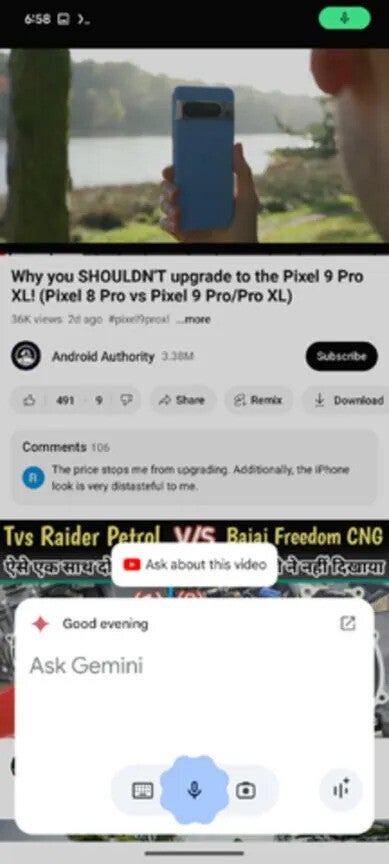
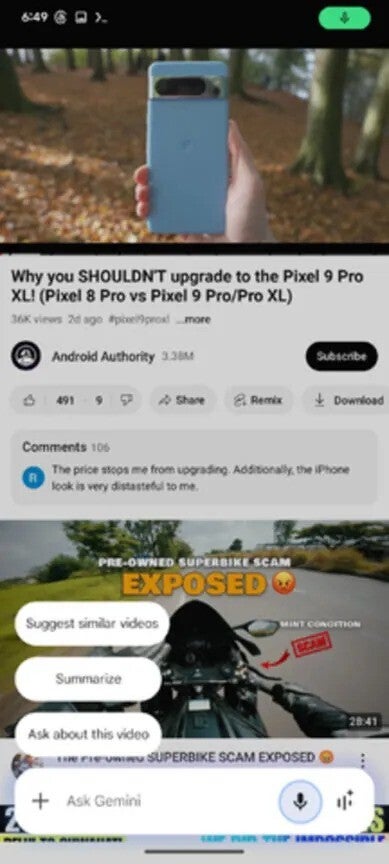
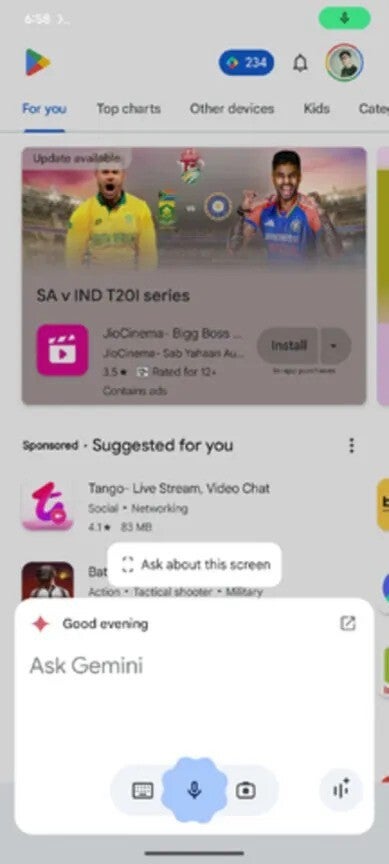
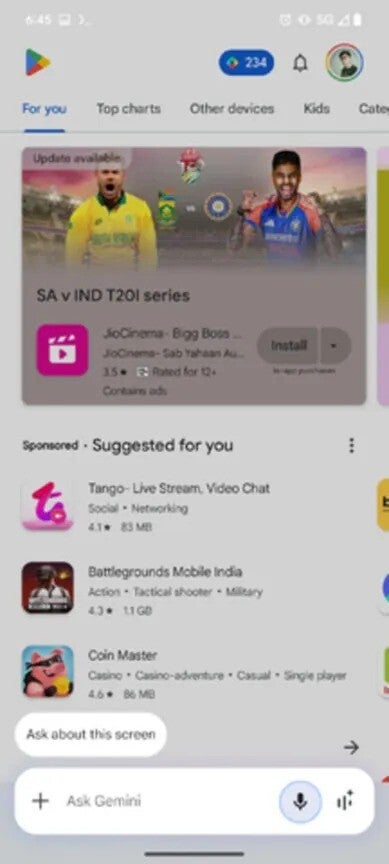













Things that are NOT allowed:
To help keep our community safe and free from spam, we apply temporary limits to newly created accounts: