iPhone 13 review

iPhone 13 Intro
Apple didn't raise the base iPhone 13 price from what the iPhone 12's tag at launch, yet doubled the storage amounts, and introduced a suite of evolutionary upgrades like new photography features and bigger battery, as well as new color options.
Right now, in 2022, the iPhone 13 is a solid performer that has not had any major software issues and has been an easy recommendation for those who want a new iPhone. Moreover, its mighty A15 processor would power the iPhone 14, too, as for the first time Apple will keep the processor upgrade for the Pro models, as its A-series silicon is so powerful that it can be used for at least two years in a row without skipping an iOS or application update beat.
What if you come from last year's iPhone 12, though? And what if you are choosing between the iPhone 13 and iPhone 13 Pro that is the same size? You can check out our other iPhone 13 review comparisons if you are coming from those phones:
- iPhone 13 vs 13 Pro
- iPhone 13 vs iPhone 12
- iPhone 13 vs iPhone 11
- iPhone 13 vs iPhone 13 mini
- iPhone 13 Pro Max review: undisputed battery champion
- iPhone 13 Pro review: focused on improving the fundamentals
- iPhone 13 mini review: the small phone that's actually good
- Best iPhone: top models tested and rated
Would the marginally better camera hardware, improved battery life, and faster A15 chipset be reasons enough to upgrade to an iPhone 13 given that its Pro model is the one carrying a high refresh 120Hz rate display? Well, let's find out in our iPhone 13 review below, you can jump directly to:
iPhone 13 Unboxing
Just like on the iPhone 12 series, there is no charger in the iPhone 13 box. The wrapping is very minimalistic, with only the phone, a USB-C to Lightning cable, the SIM card ejector tool, as well as the warranty leaflets and short user manuals. This means that you will have to buy Apple's 20W charger separately if you aren't already invested in the iOS ecosystem, or have an older iPhone. These are our picks for the best iPhone 13 chargers.
Same with the iPhone 13 earphones - they are not in the box, and you have to either buy a new set of that can be plugged directly into the Lightning port of the iPhone 13, or use your favorite wired ones with an older audio jack via the Lightning-to-3.5mm adapter that Apple sells separately.
iPhone 13 Full Specs List
These are the specs you should know about, and we have an even detailed list of the iPhone 13 specs.
| Specs | iPhone 13 |
|---|---|
| Size and Weight | 5.78 x 2.81 x 0.30 inches (146.7 x 71.5 x 7.65 mm ), 6.14 oz (174.0 g) |
| Display | 6.1" OLED, 60Hz, 800 nits max brightness |
| Processor | Apple A15 Bionic |
| RAM | 4GB |
| Storage | 128GB / 256GB / 512GB / 1TB, no expandable storage |
| Software | iOS 15 (with features like Focus Mode) |
| Cameras | 12MP wide camera, f/1.6 aperture 12MP ultra-wide camera, f/2.4 aperture |
| Battery Size | 3227 mAh |
| Charging Speeds | 20W wired charging, up to 15W MagSafe wireless charging |
| Price | starting from $799 |
- Check out the best iPhone 13 deals
iPhone 13 Pros and Cons
Pros:
- Much improved battery life
- Dynamic and jolly photos in more challenging conditions
- Easy to view outdoors display with perfect calibration
- Snazzy Cinematic video mode
- Double the predecessor storage for the same price
Cons:
- Slow display refresh rate for the iPhone 13 price point
- Wired and wireless charging take comparatively long
- Cinematic video mode is finicky without good lighting
- Taller notch eats into some video formats
- Worse value for money ratio than the iPhone 13 Pro
iPhone 13 models
This is a good place to mention that there are three other models and this iPhone 13 review is of the lower-priced regular model with a 6.1-inch screen. The iPhone 13 Pro Max is the top model with the largest, 6.7-inch screen, the biggest camera sensor pixels, and the best battery life in the series.
The iPhone 13 Pro is more compact at 6.1 inches, yet it keeps the same camera setup and 120Hz refresh rate, only at the cost of a smaller battery.
The iPhone 13 model is the exact same size at 6.1 inches as the iPhone 13 Pro, but it weighs less and doesn't have the "Pro" features like a 120Hz refresh rate and ProRes video recording, plus its lacks a zoom camera and the other two cameras are not quite as advanced as on the Pro.
Finally, the iPhone 13 mini is a super compact 5.4-inch model that further shrinks the battery capacity, but for all else is identical to the iPhone 13.
What's new about the iPhone 13?
- More compact notch and diagonal rear camera placement
- New blue and pink colors, but less color choices than iPhone 12
- 512GB iPhone 13 model for the first time
- Brighter, 800-nit display
- Apple A15 Bionic processor with faster CPU and GPU performance
- Larger battery that allows for 2.5 hours more usage than the iPhone 12 in a day
- Cinematic Mode that blurs background for video recording
- Better main camera sensor with 1.7 µm pixels so it can capture more light
- Photographic Styles support
Apple iPhone 13 design and display
Bright n' heavy, not that notchy
The iPhone 13 is all about subtle but compounded design differences from an older iPhone that make its flat edges look and feel like a completely new Apple handset in the palm, and not only because it's heavier. After all, the extra weight brought longer battery life!
Perhaps the most striking difference in design, however, is the camera bump on the back that now includes the larger sensor of the iPhone 12 Pro Max, and a new ultrawide camera module that warranted a diagonal repositioning.
Did Apple do it so that your street cred is defended, as people would immediately recognize you are carrying the latest iPhone with the Cinematic video mode and new camera features? Bazinga!
Is the iPhone 13 waterproof?
- Yes, up to six meters (20 feet) for up to 30 minutes
Apple may have been late to the standard iPhone water-resistance game, but it now prides itself in providing one of the highest waterproofing standards of all phones barring niche tough and durable models.
The iPhone 12 series, for instance, have IP68 rating like most of them water-resistant phones, but they can dive up to much deeper, 19.6 feet (six meters) depths of water for 30 minutes compared to virtually all other waterproof handsets.
Not that the others can't withstand such pressure, but anecdotally and not in an official specs list as Apple touts its abilities. The iPhone 13 doesn't dive any deeper than the already set record, so it is able to chill at the 20 feet bottom of a freshwater lake, too, but it hardly needs to do more than that.
A brighter display for everyday tasks
Nearing 60Hz perfection, but still 60Hz
Moving on to the front, the iPhone 13 display specs - 6.1 inches diagonal, 1170x2532 pixels, 60 Hz OLED display - seem identical to its predecessor but there are a few major differences. First off, the Super Retina XDR display is now much brighter than on the older iPhone, and with very rich contrast, as is typical for all OLED panels.
A brighter display is much more visible outdoors under direct sunlight, and in fact we measured even higher, 849 nits maximum typical brightness than Apple advertises. Coupled with the usual low reflectance of iPhones' screens, it makes the iPhone 13 better for outdoor usage, especially appreciated in the summer months.
Apple's tough Ceramic Shield cover for the brighter screen is not a new feature, as it is present on the regular iPhone 12 model, too, yet the iPhone 13 is heavier, so the extra OLED display protection is even more welcome here.
Apple's tough Ceramic Shield cover for the brighter screen is not a new feature, as it is present on the regular iPhone 12 model, too, yet the iPhone 13 is heavier, so the extra OLED display protection is even more welcome here.
Unfortunately, we found a few instances where our light taps didn't take so we had to press the display a bit harder to register a touch so the iPhone 13 touch sensitivity through the Ceramic Shield glass could be increased.
The Ceramic Shield covering, however, isn't stopping the iPhone 13 display from returning near perfect color representation in all our tests, as you can see from the color chart that fits each measured display hue neatly on the standardized gamut squares.
Add to these measurement the spot-on gamma level of 2.2, a measurement of true color used as the balance standard for graphic and video professionals, and the 6586 Kelvin white balance score that overlaps the true white 6500K point to the tee, and you'll have one of the most color-credible mobile displays in your hand with the iPhone 13.
In a nutshell, there may be a paltry 60Hz refresh rate, but the iPhone 13 carries the typical Apple screen in terms of individual calibration and brightness levels, that is to say great.
Still, when you scroll on it next to the 13 Pro, a glaring lack of fluidity is immediately noticeable in comparison, especially in the interface animations, Settings, and in Reading mode.
Basically in most places but Safari which has a slow scrolling inertia to begin with, so the iPhone 13 doesn't feel as choppy in comparison with the 120Hz ProMotion display on the iPhone 13 Pro/Max there.
How's the new iPhone 13 Face ID with mask unlocking? As bad as before, actually. There were complaints that the new iPhone 13 Face ID notch housing makes it more challenging to recognize your face with a CPAP machine while the old Face ID setup worked.
As far as COVID-19 is concerned, though, you still need to jump through hoops to unlock the iPhone 13 with a mask on:
- Use your Apple Watch to unlock iPhone 13 with a mask on
- Cover half your face with the mask, then use the iPhone 13 "Alternative appearance" Face ID option with the other half.
The best screen-to-body ratio on an iPhone so far
Taller notch eats into 18:9 content, though
The new notch, however, brought a better screen-to-body ratio to the iPhone 13 thanks to a significant shrinkage. Apple achieved the smaller notch by integrating the earpiece in the top bezel, like a normal phone maker, and then housing the four major Face ID components - the infrared camera, flood illuminator, selfie snapper, and dot projector - underneath it.

Honey, I shrunk the iPhone 13 notch!
That left plenty of empty space in the middle where the earpiece and mic used to sit, so Apple simply clustered the Face ID kit elements closer to each other and reduced the empty space on the sides to make the notch much more compact than it is now. It is slightly taller than before but much narrower at 0.99" (26mm) in width, instead of the 1.38" (35mm) that Apple has been using to house the Face ID components and earpiece.

The new notch is now visible when watching wider video
Still, the new notch is reduced by 20% overall, making iPhone design history as it will be the first major change in the front since, well, 2017 when the first iPhone with a notch made a cameo.
While the cutout is now protruding slightly deeper into the display, that extension is peanuts compared to the notch width shrinkage, so its ill effect on the iPhone 13's screen-to-body ratio is rather negligible compared to the display gains from narrowing the notch.
The notch shrinkage now easily pushes the iPhone 13 towards the 88% true screen-to-body ratio mark, still a far cry from the best Android phones in that respect, yet the iPhone 13 series is now with the best screen real estate on an iPhone so far.
The new notch adds just a tenth of a square inch to the screen area, though, and we'd prefer it gone altogether, as Apple is rumored to do with the iPhone 14's punch hole.
Apple iPhone 13 camera and video samples quality
A shot in the dark, but it won't be Cinematic
By juxtaposing the iPhone 13 camera array new features against the iPhone 12, a few immediate upgrades jump to the fore, even though it still carries two rear cameras - a 12MP wide, and a 12MP ultra wide angle improved camera.
The main wide angle camera sensor is now with larger, 1.7-micron pixels, and the bigger camera module is most likely directly borrowed from the iPhone 12 Pro Max where it enjoyed exclusivity. That means that the iPhone 13 now lands has the 12 Pro Max's superior Sensor Shift image stabilization.
Both additions mean that the main wide camera of the iPhone 13 is now able to collect more photons for a better low light performance in Night mode - in fact, "47 percent more light for less image noise and brighter results," says Apple. The iPhone 13 Pro Max and Pro, however, now get a camera with even larger, 1.9 micron pixels.
The new iPhone now has a new ambient light sensor that measures the amount and direction of light much more granularly to aid the computational photography algorithms for the rear cameras.
Unfortunately, the fancy ultra wide camera with autofocus and new Macro mode, allowing it to be used from up to an inch distance from the object, is not present on the iPhone 13 and 13 mini, yet another reason to pass them on the way to the Pro models. Don't stress, as the iPhone 13 Pro Macro mode is hit or miss for now, and Apple promised it will let users manually turn it off.
These are the iPhone 13 camera upgrades in terms of hardware, while the new Apple A15 chipset with its unsurpassed image processing speeds allows for much faster and more precise computational photography. Talk is cheap, though, so let's have a look at our iPhone 13 review camera samples, including Portrait mode photos, bright light, digital zoom, selfie camera, and macro shots.
These are the iPhone 13 camera upgrades in terms of hardware, while the new Apple A15 chipset with its unsurpassed image processing speeds allows for much faster and more precise computational photography. Talk is cheap, though, so let's have a look at our iPhone 13 review camera samples, including Portrait mode photos, bright light, digital zoom, selfie camera, and macro shots.
We'd have to admit that Apple struck gold with the decision to trickle the iPhone 12 Pro Max camera down to the 13 and iPhone 13 mini models. Literally, as it is using an already developed and ordered sensor to achieve the breathtaking colors and dynamic range you see in the photos here on the cheap.
Color credibility leaves something to be desired but white balance set towards warmer "yellow" tones has become somewhat of a trademark for iPhone pictures and they make all the colors pop and crackle.
A traditionally weak camera area we noticed on the iPhone 13 is the digital zoom which is of lower quality compared to the telephoto or crop zoom of the competition in the same price range. If magnification is important to you, just go for the iPhone 13 Pro/Max instead.
On the other hand, the iPhone 13 more than compensates for the zoom mishaps with improved night shots and video mode, thanks to the larger main camera sensor and its wider lens aperture.
As you can see, the difference in the iPhone 13 vs iPhone 12 low-light shots is not night and day, and not present on every shot, but it is usually there, bringing sharper, less noisy images, less light source flare, and more detail during challenging shots in the dark.
In the iPhone 13 camera app you will now also find the Photographic Styles feature. More than just filters, the Photographic Styles let you save a preset for the stock camera app but also apply it to photos and videos after they are taken.
The iPhone 13 camera app now lets you swap just five Photographic Styles with hopefully more coming down the road. Here's how to choose between the iPhone 13 Photographic Styles:
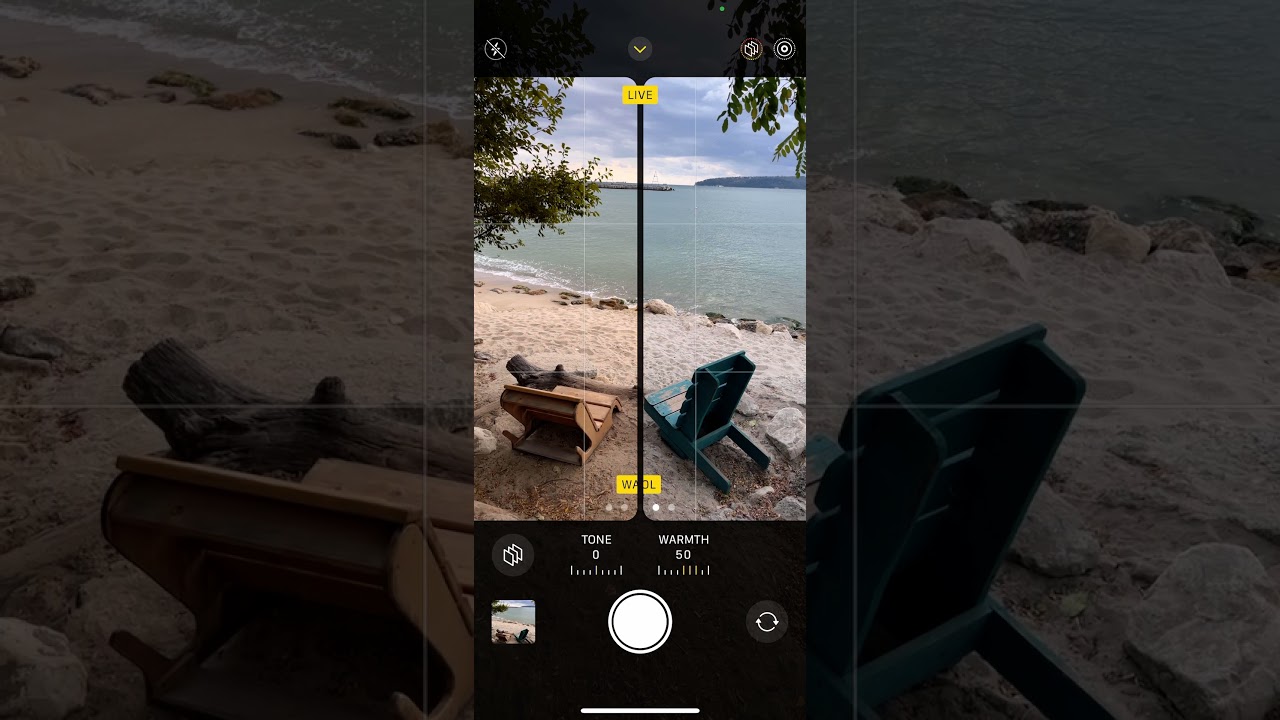
If you want your iPhone 13 photo colors to look more color-credible, we'd pick the Cool option as they come overly warm and yellow in the Standard Style.
The Vibrant and Rich Contrast options are exactly what it says on the tin, boosting the definition or introducing jolly and flashy hues to your shots that are a delight to look at for anyone but professional photogs that demand realism.
The iPhone 13 4K video recording
Just as with the stills, the iPhone 13 camera is able to capture more defined and well-lit night footage, though during the day the difference is way less pronounced. What's different this time around, however, is the Sensor Shift image stabilization of the main camera sensor.
It compensates for any shake and twitch of your hand while filming better than the iPhone 12's camera, as you can see from our iPhone 13 review video sample below.
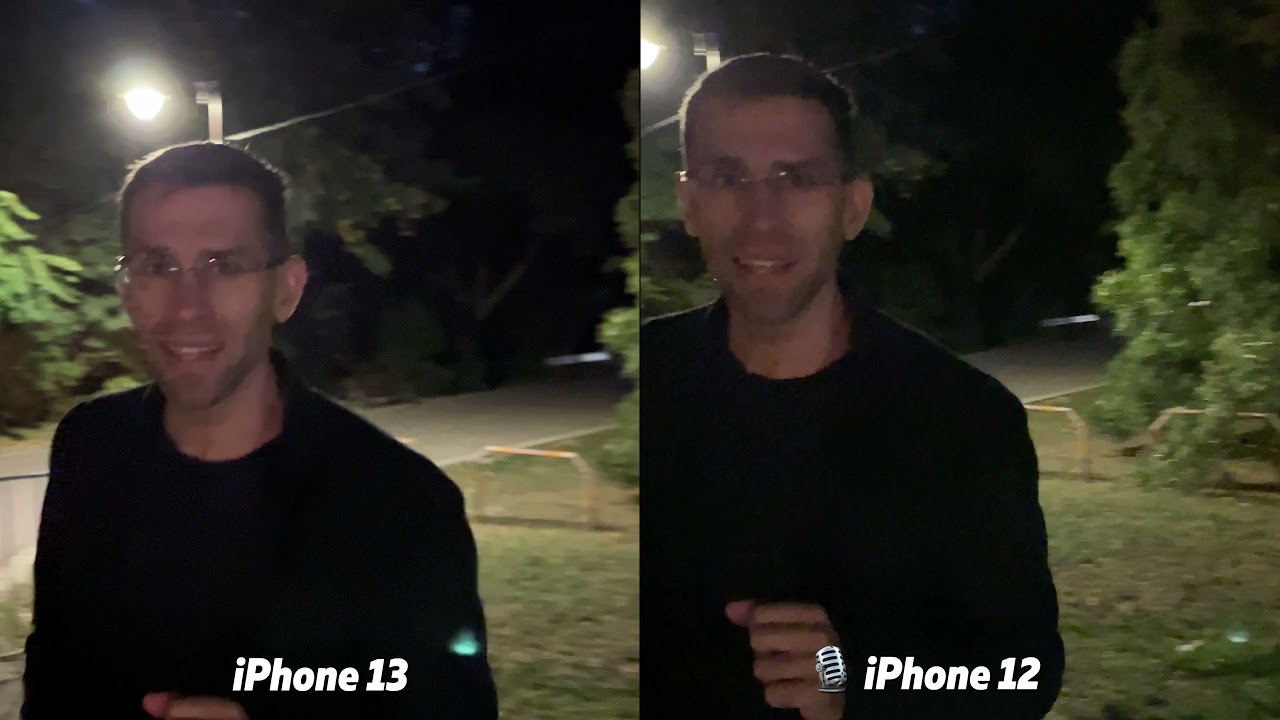
We'd be remiss not to mention that the iPhone 13 doesn't sport the professional capture mode that Apple calls ProRes video, it's only available from the 256GB iPhone 13 Pro up to the 1TB iPhone 13 Pro Max.
Does iPhone 13 have the new Cinematic video mode?
Apple's Dolby Vision HDR capture and video playback, on the other hand, are present on the iPhone 13, even though they require a lot of computational power to do the stills' tricks such as Portrait mode, too.
Luckily, the new A15 processor, even the weaker one with the quad-core GPU in the iPhone 13, now allows for portrait recording and video playback that Apple calls Cinematic mode.
This newfangled Cinematic mode capture is basically bokeh at 1080p 30fps video quality, with pretty good results that are slightly better than the competition that can also capture portrait video. Cinematic mode video playback even allows for adjustable focus mode after the shoot, a rather nifty feat.
This newfangled Cinematic mode capture is basically bokeh at 1080p 30fps video quality, with pretty good results that are slightly better than the competition that can also capture portrait video. Cinematic mode video playback even allows for adjustable focus mode after the shoot, a rather nifty feat.

Since you will mainly be using this video mode for recording people and pets, protruding ends like hair (especially curly one), ears, tails, and even limb ends, get blurred together with the background, even though they are an integral part of the person (or doggo).
The iPhone 13, however, does a slightly better job in separating the subject of focus from its blurred background than most amateur cameras and/or other phones that try to capture bokeh video.
When we account for the fact that our sample video above is in challenging lighting conditions in terms of dynamic range, as well as the enormous computational power required to do portrait video at all, the iPhone 13's Cinematic capture can indeed be termed as a special feature, one of its few compared to the iPhone 12, however.
Unsurprisingly, given the computational challenge that is bokeh video, the iPhone 13 Pro fares a bit better than the 13 in the Cinematic respect despite the even worse lighting scenario below, as it has a better camera sensor, and one extra image processing core in its GPU, but the difference is not huge.

Cinematic video sometimes gets confused in low-light scenarios, though, returning the dreaded "More light required, flash may help" iPhone camera app warning, and often shifts the focus all over the place compared to Cinematic capture in good lighting conditions.
iPhone 13 A15 benchmarks and performance
The new Apple A15 processor power comes useful not only in Dolby Vision and Cinematic mode image processing but in regular everyday iOS 15 tasks as well as gaming.
While Apple added an extra GPU core in the Pro models for that extra camera and display features they sport, the iPhone 13 makes do with "just" a quad-core GPU and is still leaps and bounds ahead of the competition in pure benchmark scores.
Thankfully, Apple did away with the abominable 64GB starting storage of the previous models or the iPhone SE, and the iPhone 13 now starts at double that amount for the same price, jus like Samsung phones. Moreover, the next iPhone 13 storage tier is now 256GB instead of 128GB for $100 extra.
Heck, Apple even has a 512GB iPhone 13 model for the first time, but that puppy will cost you as much as the base iPhone 13 Pro Max. The iPhone 13 storage capacity options prices are 128GB at $799, 256GB at $899, and 512GB at $1099
The iPhone 13 iOS software
When Apple introduced iOS 15, it touted plenty of new features as the reason to update from whatever your current iPhone is running. Chief among those are a Safari browser redesign, Notification Summary and Focus mode, portrait mode FaceTime-ing, Health, Maps and Wallet apps getting trendy new features, and a whole lot more. There is also Live Text and object recognition on the iPhone 13, as you can interact with text and recognized objects or landmarks in live Camera previews, Photos, Screenshot, Quick Look, and Safari.
Since the release, we have seen a few updates too: iOS 15.1 was the first major update that came a month after the launch and added SharePlay for FaceTime, plus it unlocked the ProRes video recording feature on the iPhone 13 Pro series. Shortly after, iOS 15.1.1 fixed call drop issues, and most recently, iOS 15.2 added an App Privacy Report feature where you can see how often apps access your location, camera and other possibly sensitive features. There haven't been any major issues with the iPhone 13 family since the launch.
The iPhone 13's Apple A15 processor makes the new on-device speech processing faster when calling Siri, offline Timers & Alarms, Phone, Messaging, Sharing, App Launch, Control Audio Playback, and Settings, not to mention the continuous on-device dictation feature.
These new iOS 15 features look and perform great on the iPhone 13, and everything moves fast in front of your eyes albeit less smooth than on the Pro models due to the dearth of 120Hz display refresh rate.
The iOS 15 interface elements are visually the same on the iPhone 13 as they would be on the 12, though, as the notch shrinkage didn't lead to any glaring differences that would bring fatter, more easily visible icons, letters, and numbers on the left and right side of the notch.
That's all Apple is doing with the extra screen-to-body ratio on the iPhone 13 - leaving more display area free for iOS 15 signage, instead of cramming more info in the newfangled space up top.
The iOS 15 interface elements are visually the same on the iPhone 13 as they would be on the 12, though, as the notch shrinkage didn't lead to any glaring differences that would bring fatter, more easily visible icons, letters, and numbers on the left and right side of the notch.
That's all Apple is doing with the extra screen-to-body ratio on the iPhone 13 - leaving more display area free for iOS 15 signage, instead of cramming more info in the newfangled space up top.
Does the iPhone 13 have 5G?
Yes, but on Verizon you may need a new 5G SIM card to activate
You bet, and the richest set of 5G bands, too. Just remember when you purchase an iPhone 13 that there are numerous model numbers, each with a different set of 5G bands, so be careful when buying an iPhone 13 from one region to use in another.
Unfortunately, the rumored iPhone 13 5G satellite connectivity didn't materialize, or at least Apple didn't announce it's there, but it would have been for basic usage like emergency text messaging anyway.
We found the iPhone 13 reception to be great, pulling a bar extra than other phones in the same spot and having the download speed to match the iconography. When it comes to the Wi-fi chip, though, connectivity was slower both on the 2.4GHz and the fast 5GHz bands of our home router, sometimes up to 50% slower compared to a Wi-Fi 6-capable Android phone lying just right next to it.
Apple iPhone 13 speakers, mics, and call audio quality
The iPhone 13 comes with a set of stereo loudspeakers thanks to the earpiece than doubles as a speaker, too, and a second downward-blasting one located next to the Lightning port.
While in stereo speaker mode the two work loud and clear in tandem with as much of a full sound as is possible from such tiny noise emitters while watching videos or playing games and music, we were curious about the call quality.
Given that the iPhone 13 now has the earpiece moved to the top frame, instead of sitting in the notch itself as on previous iPhones, did the sound change? We are happy to report that the iPhone 13 call quality remains great, with strong and clean voices coming through the earpiece, while the other end said the three iPhone 13 mics picked our voice timber very well.
The three mics do a decent job at noise cancellation though they struggled to isolate and amplify our voice narration properly during video capture in admittedly rather windy conditions that would put a burden on any microphone and noise-canceling algorithm.
Apple iPhone 13 battery life and charging speed tests
Watch YouTube the whole day!
One of the biggest iPhone 13 upgrades if you are coming from the 12, after the camera system and the storage doubling, is the better battery life. In fact, the iPhone 12 to iPhone 13 battery saw a 15% capacity increase - 2815 mAh to 3240 mAh - with the corresponding jump in battery life.
Couple the larger pack with a more frugal processor, and Apple says that the iPhone 13 delivers 2.5 hours better battery life than the iPhone 12 in the same mixed usage scenarios which is a rather breathtaking increase.
Our demanding battery test returned similar results - at 13 hours and 43 minutes the iPhone 13 has very good battery life indeed, as all the new iPhones do when compared to previous iPhones but to many Android phones as well.
PhoneArena Battery Test Results:
The battery life increase from the iPhone 12 is especially pronounced in video streaming and playback endurance, as well as in a whopping 30% increase in battery life when gaming on the iPhone 13 compared to its predecessor.
Longer battery life on the iPhone 13 is always welcome, but when it comes to wired or wireless charging, it's the same old slow lorris. Apple's 20W brick is not even supplied in the box and there is no USB-C port like on the 2021 iPad Pro but Apple may have to change that soon. The 15W wireless charging speeds are also behind the competition that is now at 50W.
About two hours to full battery charge from a depleted state is a rather laughable result compared to some phones in the Android crowd that can offer you sub-30 minutes charging for much larger battery packs at the same price. Wireless charging is comparatively slow, too, and only good for nightstand or work desk top-ups for longer periods of time.
About two hours to full battery charge from a depleted state is a rather laughable result compared to some phones in the Android crowd that can offer you sub-30 minutes charging for much larger battery packs at the same price. Wireless charging is comparatively slow, too, and only good for nightstand or work desk top-ups for longer periods of time.
Should I get an iPhone 13?
If you can stomach the price difference, better get the iPhone 13 Pro instead. To our mind, $200 extra may be worth it to get the higher iPhone 13 Pro display refresh rate, longer battery life, better main sensor, the ultrawide camera that doubles as a Macro model, and the true 3x optical vs the faux 2x digital zoom on the iPhone 13.
Under the hood, the iPhone 13 Pro comes with record large pixels for unsurpassed low light shots, more memory, as well as an extra GPU core that really shows when you are shooting and refocusing in the new Cinematic mode option.
If you get a good iPhone 13 deal, or are bent on getting one of the colors that the iPhone 13 comes with but the iPhone 13 Pro is not available in, then maybe go for the slightly cheaper option.
If you are looking for a similar alternative on the Android side of things, you can go for the Galaxy S21 specs that offer higher display refresh rate and better camera zoom quality than the iPhone 13 for the same price.
These advantages, however, don't warrant a jump from the iOS ecosystem if you are already invested, just if you are considering swapping a lowly Android for Apple's latest but not greatest.
The whole of our iPhone 13 review, however, points to the fact that the iPhone 13 purchase is not really worth it now that the Pro has a 120Hz display on top of all its other numerous advantages for just $200 more. Plus, all of your street cred would evaporate in a second when your buddies see that you - oh, the horror - only have two cameras on your iPhone's back.
*Disclaimer: You may notice review scores have changed on PhoneArena! Since September 20th, we have started using a new scoring system. Learn more about the new PhoneArena Smartphone Review Rating system here.
Follow us on Google News

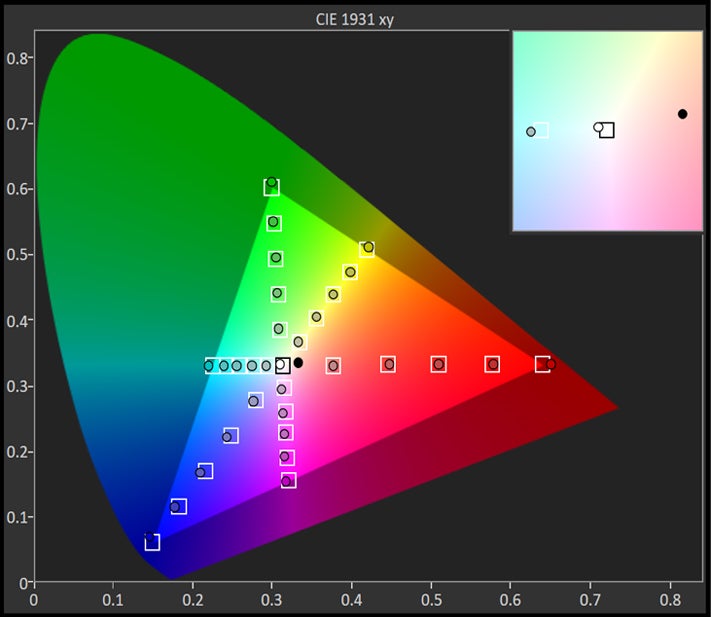
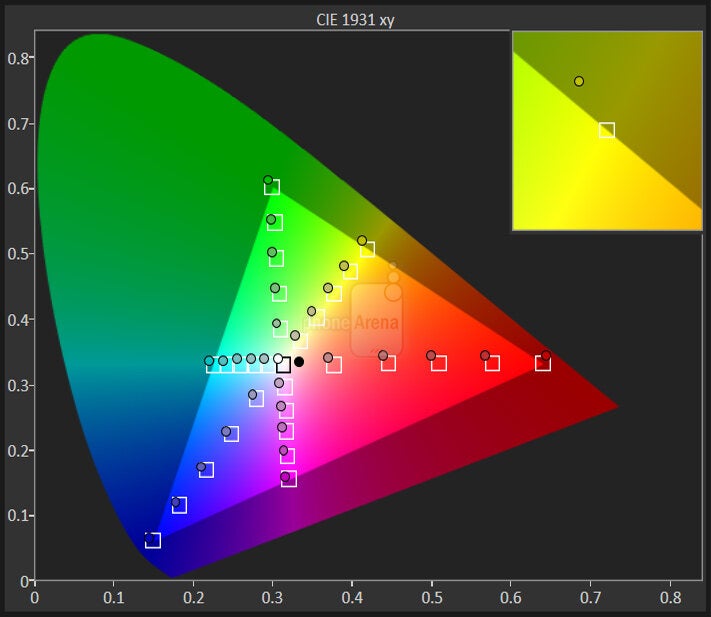
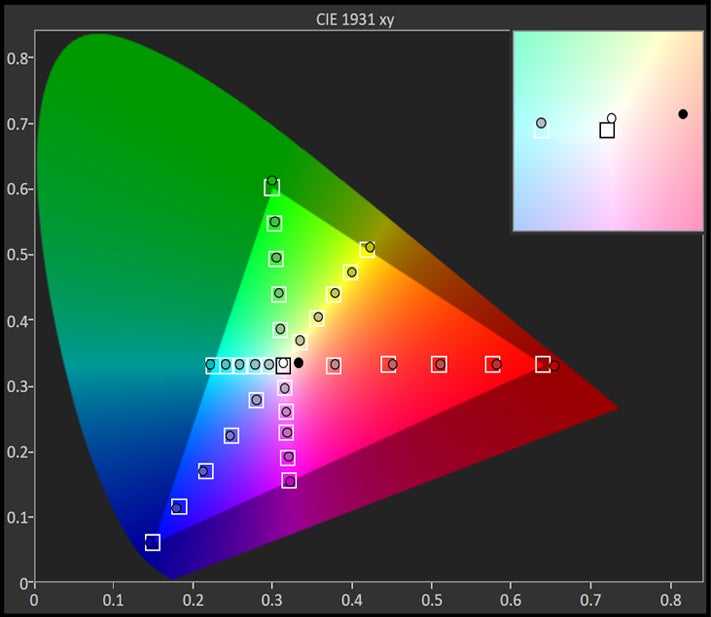
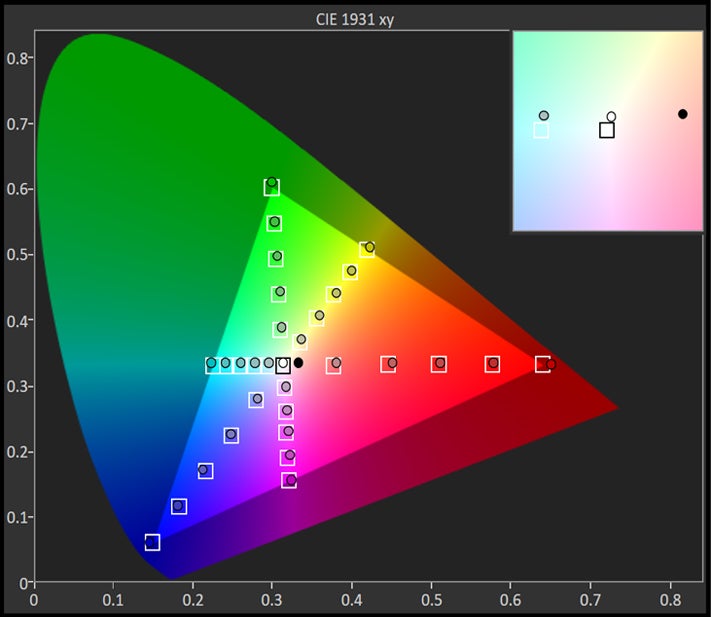
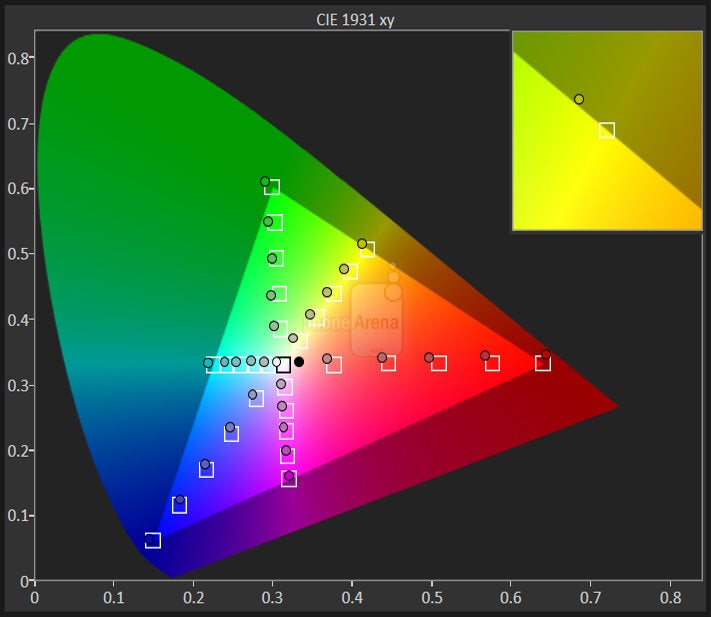
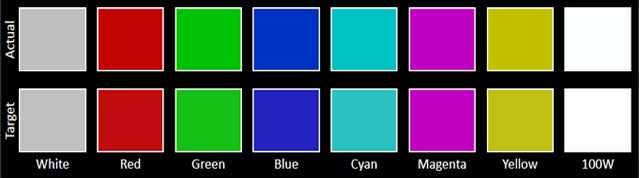
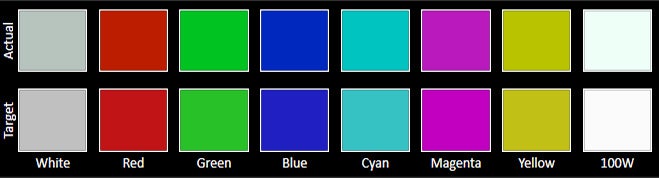
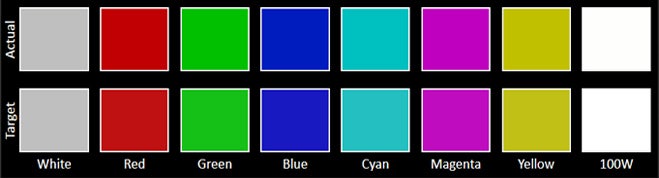
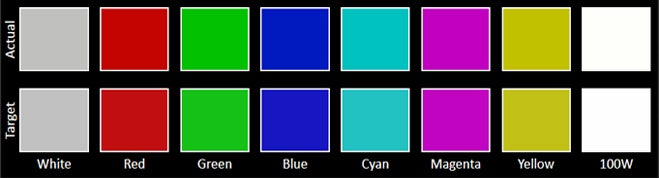

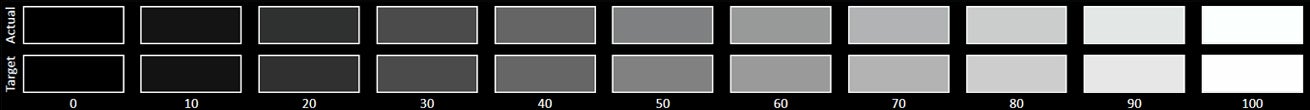
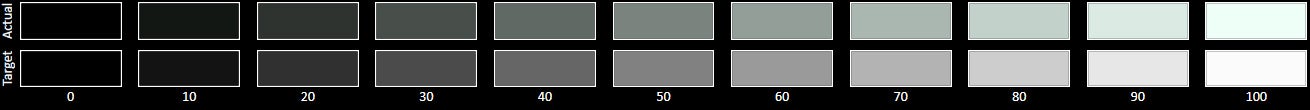
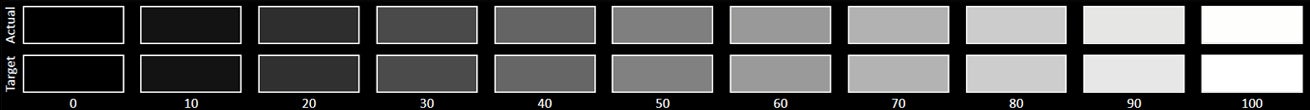
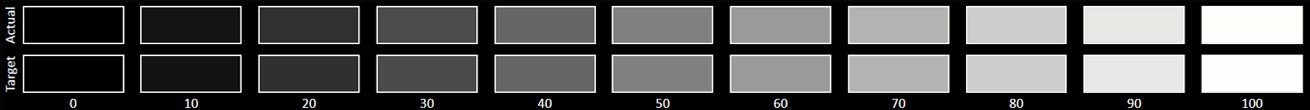
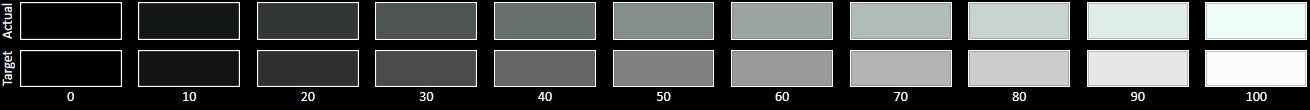













Things that are NOT allowed:
To help keep our community safe and free from spam, we apply temporary limits to newly created accounts: