iOS 17: release date, features, device list

iOS 17 was the operating system for supported iPhones between late 2023 and late 2024. It has since been replaced by iOS 18, which is in active development, with Apple adding new AI features and UI updates to it actively.
iOS 17 came out with the iPhone 15 series and rolled out to all compatible devices (iPhone XS / iPhone XR and later generations). The update brought about the new Contact Posters in the Phone app, and the ability to transcribe voice messages in iMessage, plus other quality of life improvements.
It has now been updated to build 17.6, which is supposedly the last build before 18 comes in September. Version 17 didn't have a very smooth launch, but over time, Apple ironed out bugs, and upgraded separate apps like News, Music, iMessage, plus it added Journal. Users can now use Share Play to participate in shared Music playlists — even non-subscribers can join in, as long as the playlist creator is an Apple Music user.
iMessage has the extremely useful "jump to first unread" for group chats, and News now has an "offline mode", so you can have your reading list downloaded and catch up while traveling. Within the EU, users can now download apps from 3rd party stores, complying with new laws.
The way iPhones "talk" to each other has also been expanded. You can now share contacts by simply touching two iPhones together and waiting for a second or so — the feature is called NameDrop. It works similarly with starting SharePlay for shared Music playlists — just bring one iPhone next to the other and watch the pleasant animation confirm the connection.
You can now leave messages on FaceTime, if the recipient doesn't pick up in time — you have a choice to drop a video or audio message, to say hi or let them know what you were calling about.
Speaking of video chats — iOS 17 now has emote effects like "thumbs up", "fireworks", "celebration" and others — they are activated via hand gestures, as you emote to the camera. These are open for 3rd party apps and we've already tested them to work in Google Meet.
With iOS 16, we had Continuity Camera — allowing you to pair and use your iPhone as a high quality webcam for your Mac. Now, that feature has expanded to Apple TV, too — you can use your bigscreen TV for video calls, with your iPhone as a camera.
You should be getting iOS 17 / iPadOS 17 updates automatically. If you want to force a manual install, head to Settings -> General -> Software Update. More on that and which iPhones support iOS 17 below (generally, iPhones from the XS generation and up).
Remember to: if you were in the Beta Program, turn off your Beta Updates toggle in the Settings! This will ensure that you download the latest public (stable) version and not jump to an experimental patch instead!
- iOS 18: Release date predictions, features, and compatible iPhones
- iPhone 17 release date expectations, price estimates, and upgrades
Jump to:
iOS 17 what is new:

What came out with iOS 17.6?
There were no new features released with 17.6 - it was a privacy and security update, which addressed some minor settings prompts and messages, and behind-the-scenes functions. Apple Pencil Pro users can now use the "Mark as Lost" toggle inside Find My — something that all Apple devices that can be tracked have.
Here's everything that came out with all iOS 17 builds:
New Journal app
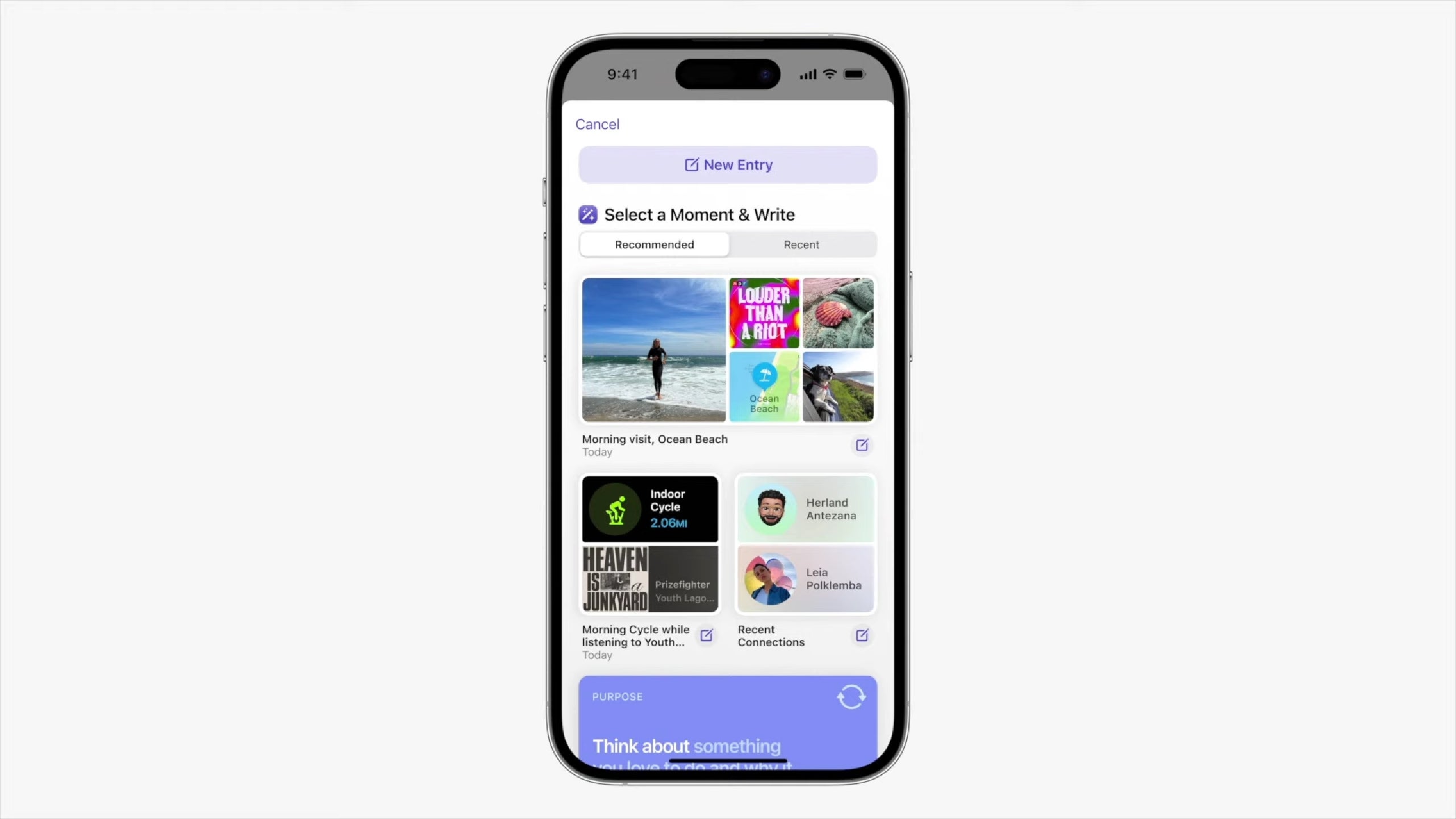
Available since iOS 17.2.
They say that journaling has many positive effects — for mental wellness, for growth and self-actualization, and for pleasant memorabilia that you can enjoy whenever. But how does one even begin to journal?
This app aims to be your one-stop-shop and guide to journaling. As you open it up, you will be greeted with suggestions — do you want to save what music you were listening today, the photos you took, or the places you visited? Of course, you can pick all three, and more. Then the journal gives you a few guiding questions to help you put your thoughts to words.
And, if you really want to get into it, you can set a notification to remind you to write in your Journal every evening. It should pop up at around bedtime.
New in Phone
The Phone app gets some improvements:

- Contact Posters — you can now choose how to appear on the other person's screen as you call them. Customize a full screen calling card with a photo, Memoji, and more. Also supported in 3rd party caller apps
- Live Voicemail — as someone is leaving a voicemail for you, their message gets transcribed to text on your lockscreen in real time. Choose whether you wish to pick up after you see what the call is about. Also, missed calls in your Call Log will now show if they have a voicemail waiting
- Dual-SIM quality of life improvements — you can now have different ringtones for your different SIMs, you can sort messages based on SIM received
New in iMessage
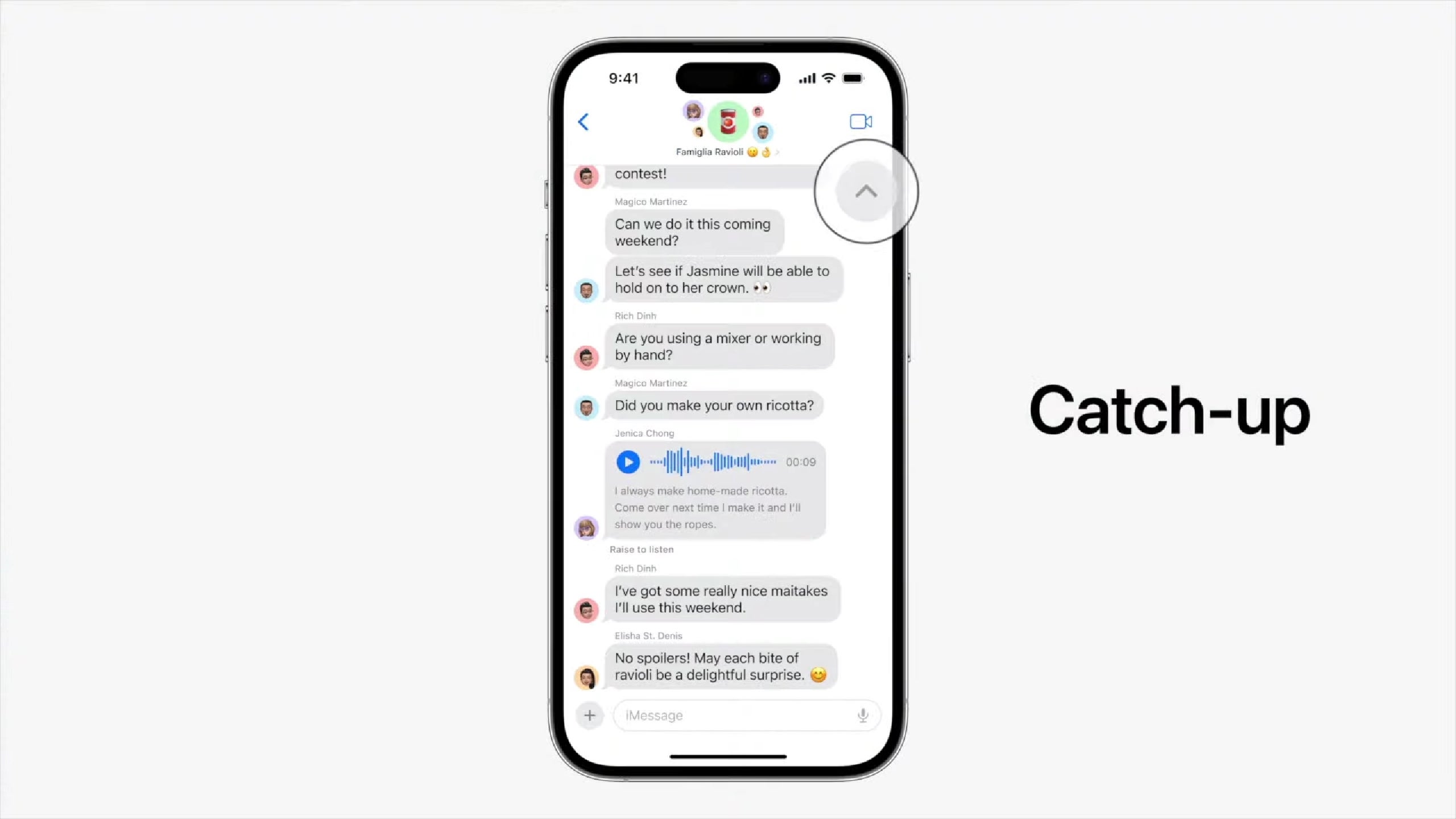
iMessage got a bunch of tiny improvements to make the whole generally better:
- Catch-up — tap the arrow to automatically scroll up to the last message you saw in the conversation
- Audio message transcriptions — we don't all have the luxury of just listening to voice messages in a chat, but some people insist on leaving them constantly. With this feature, view a text transcript of the message
- Swipe to reply — easy way to quote and reply to a specific message in the conversation
- Live Stickers — tap and hold on an object in any photo in Photos and save it to your Live Stickers drawer. Use it to spice up a conversation
- Location sharing — an inline live widget shows your location in real time. Set up auto-notifications for close ones to receive when you get home safely.
- Contact verification code — verify in person or over the phone for an added layer of iMessage security
For a deep dive, here is our full article on the new iMessage features.
New in FaceTime
- Leave a video message — if recipient isn't around to pick up, just leave them a quick video message, like it's a voicemail
- Added reactions and effects — heart reactions, laser beams, fireworks, and other effects can be triggered with gestures. Also supported in 3rd party video apps
New in Music
Collaborative playlists to have with your friends — anyone can add songs for the party, roadtrip, hangout. SharePlay in the car allows passengers to control Apple Music even without a subscription.
Weather app
- New weather widget for the homescreen
- 10-day precipitation, yesterday's weather added, plus a new "daily summary" for expected weather conditions
- New wind map — gust speed information in new widget module
- New moon calendar — moonset and moonrise times, the current status of the moon, time until the next full moon
StandBy lockscreen

Put the iPhone up on a MagSafe stand and rotate it in horizontal orientation. This will change the UI to the new StandBy mode, filling the screen with big, bold widgets. There are multiple styles to pick from — whether you want it to be a clock, or to display smarthome controls, the live widgets for the sports game, or rotate through your favorite photos like it's a digital frame.
NameDrop and improved AirDrop

You are now be able to share things across iPhones much more intuitively by simply bringing your phone next to the one you wish to drop to. For example, you can share your contact details in the form of a Contact Poster by simply bringing your iPhone close. That feature, specifically, is called NameDrop.
Additionally, you can initiate SharePlay or AirDrop file sharing by just bringing the devices together.
Keyboard improvements
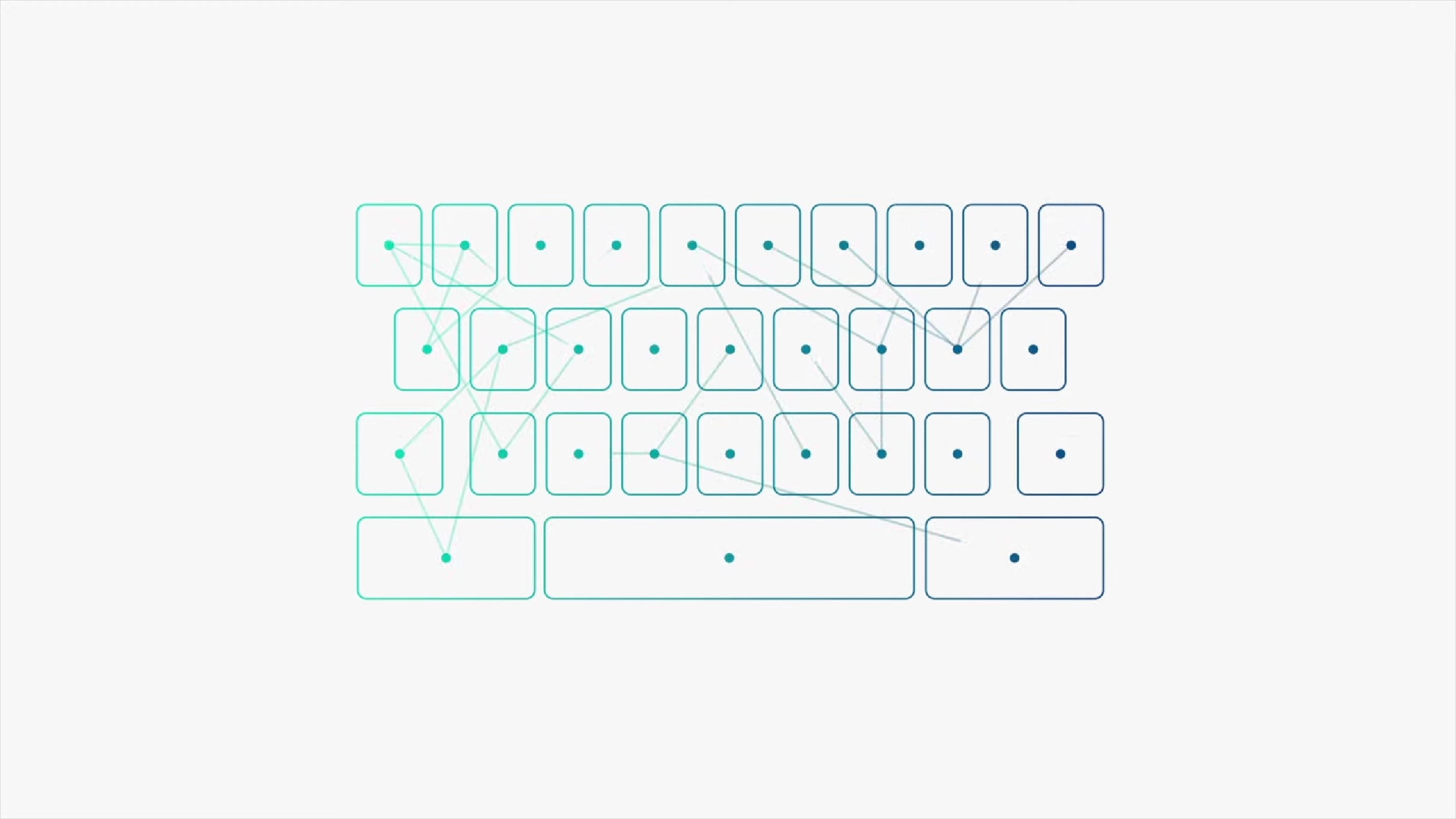
Apple has improved the autocorrect algorithms further, working on analyzing whole sentences and your own preferred ways of expressing yourself. Autocorrect will now correct words to what you actually wanted to type, not to what it thought was dictionary-appropriate. It will take some time to learn, but it should start suggesting phrases that are more natural to the way you communicate, the more you use it.
Upgrades to Shortcuts
Shortcuts doesn't get a lot of love since it simultaneously looks like it's limited in what it can do, but also requires some deep-diving and understanding of basic code in order to make some really good shortcuts (alternatively, download some useful ones from the Web!). With iOS 17, we are now getting a Camera section within Shortcuts, allowing you to create quick macros to get into specific camera modes. Doesn't sound very useful but, again, with a bunch of pre-set conditions and code, some creative uses could come from this.
New emoji

Emoji 15.1 should be coming with iOS 17 and Android 14. They basically add more skintones for previously-existing emoji (walking, running, in wheelchair) but also a couple more head-nodding smileys.
Improved Private Browsing mode
Safari's Private Browsing mode now clears tracked links so advertisers wouldn't be able to follow a user's journey from website to website, thus will be unable to build a profile on them.
New Action Button shortcuts
The new iPhone 15 Pro and Pro Max have an Action Button instead of the old and beloved Mute switch. It functions like the one on the Apple Watch Ultra — allowing you to assign functions to it, from a specific set. Here's what the Action Button can do:
- Accessibility - toggle pre-modified Accessibility feature (like colors, white point, zoom, contrast, etc.)
- Shortcuts - run a command string that has been pre-made in the Shortcuts app
- Silent Mode - good old Mute!
- Camera - start up the camera
- Flashlight - toggle the LED flash
- Focus - toggle one of your pre-made Focus modes (the new Do Not Disturb in iOS)
- Magnifier - open the Magnifier app
- Translate - launch the Translate app
- Voice Memos - start a Voice Memo
More
There are plenty tiny changes and upgrades sprinkled throughout iOS 17. Here are more of them:
- Photos - better at recognizing people, and will learn pets' names
- Find My sharing - share an AirTag with up to 5 people
- Offline Maps - download an area and use it for turn-by-turn navigation and estimated arrival times even when offline
- Apple Maps - now shows EV charging stations
- Health app - new features for mental well-being, including anxiety and depression assessments
- Reminders - a new grocery list automatically groups items in categories to make fast shopping easier to organize
- Visual Look Up - you are able to inspect and "lift" individual subjects from paused videos, just like from photos, then "look up" to search the web for them
- "Hey, Siri" - you can now activate Siri by just calling out the name, then speak multiple prompts without needing to re-activate the assistant
- Assistive Access - changes the phone's UI to really simplified, clear, big buttons meant to make them usable for users that are impaired in some manner
- Live Speech - allows users to type on the phone and have the device speak out their words — in Phone calls, FaceTime, and in live situations
- Privacy - Communication Safety - a feature that will help keep kids safe when it comes to receiving files, but also sending files with the photo gallery picker. Extends to videos as well
- Privacy - Sensitive Content Warning - on-device image processing will detect photos that are of potentially unwanted content and pop up a warning that you may not want to see it if it's not from a trusted contact
- Share more with AirDrop - tickets, boarding passes, other items that were previously shareable to "contacts" can now also be AirDropped
- Autofill should now work in PDF files, too
- Qi2 support - iPhone 14 and 13 now recognize Qi2 chargers. iPhone 15 already does.
iOS 17 release date
The iPhone 15 series was announced on the 12th of September and, as usual, iOS 17 came out with it with it. Compatible devices, from the iPhone XS and up, were able to download it since September 18, 2023. Update builds for iOS 17 are still rolling out to compatible devices to this day.
| Operating System | Release Date |
|---|---|
| iOS 13 | 2019, September 19th |
| iOS 14 | 2020, September 16th |
| iOS 15 | 2021, September 20th |
| iOS 16 | 2022, September 12th |
| iOS 17 | 2023, September 18th |
How do I install iOS 17?
When new software is released, Apple pushes it out to all eligible iPhones. You can either do nothing and let your iPhone download it in inactive hours (and while charging), or you can proactively go to Settings -> General -> Software Update and force the download.
iOS 17 beta
For a while now, Apple has allowed users to test-run its operating systems pre-release. Where do you go for an iOS 17 beta download?
It's quite simple, really. For the iOS 17 public beta, you will need to visit beta.apple.com, sign in with your Apple ID, and enroll the device you want to use in the beta program. Once that has been done, you will notice that your device has a toggle for Beta Updates. It's found in Settings -> General -> Beta Updates.
You can still test beta builds for iOS 17 patches before they become public to this day. Though, since the major new features like the Journal app, the Apple Music update, and the iMessage update have already hit the public build, there's very little reason to go down this adventurous route.

How to remove iOS 17 beta?
It is generally advised to be using the latest public version on your phone — if your device remains registered for the beta program, it will continue to get experimental patches, not the actual stable builds of iOS 17.
Thankfully, it's extremely easy to opt out of it. Just go into Settings -> General -> Software Update -> Beta Updates, and choose "Off". A restart may be required and then your iPhone will download the latest public build once it's out (you can't roll back to a public build that came earlier than your latest beta patch, you need to wait for the next one).
Which iPhones support iOS 17?
iPhones usually get 5 years of software updates (with iPhone 6s being a shining exception here). It's the same case with iOS 17, as it's available for the iPhone XS generation upwards. This includes:
- iPhone XS and iPhone XS Max
- iPhone XR
- iPhone SE 2, iPhone SE 3
- iPhone 11, iPhone 11 Pro and Pro Max
- iPhone 12 mini, iPhone 12, iPhone 12 Pro, and iPhone 12 Pro Max
- iPhone 13 mini, iPhone 13, iPhone 13 Pro, and iPhone 13 Pro Max
- iPhone 14, iPhone 14 Plus, iPhone 14 Pro, and iPhone 14 Pro Max
- iPhone 15, iPhone 15 Plus, iPhone 15 Pro, and iPhone 15 Pro Max
All of these devices are getting new builds of iOS 17 regularly, as they become available. The old iPhones that were marked as end-of-life with this update are the iPhone 8, iPhone 8 Plus, and iPhone X.
Which iPads support iPadOS 17?
iPadOS is basically a fork of iOS, so all of the info here pertains to the new iPad operating system as well. Here are the iPads that are able to update to iPadOS 17 (and they also support the iPadOS 17 beta builds):
- iPad Pro 10.5 and iPad Pro 12.9 gen 2 (old design 2017 models)
- iPad Pro 11 and iPad Pro 12.9 (redesigned 2020, 2021, 2022 models)
- iPad Air 3 (old design, 2019)
- iPad Air 4 and iPad Air 5 (redesigned 2020 and 2022)
- iPad mini 5 and iPad mini 6 (old design 2019 and redesigned 2022)
- iPad 6th gen and up (old design from 2018 and up, redesigned 2022 model)
Basically, iPads made in 2018 and up are covered. The exception being the iPad Pros from 2017 — these also get the iPadOS 17 update, meaning they are now getting their 6th year of iOS support!
Follow us on Google News












