Android Chrome and Photos apps both get a makeover courtesy of Google
The Material 3 Expressive changes make Google's apps easier and faster to use.

With all the Material 3 Expressive redesigns for Google apps that we've told you about recently, there's no way that Google would forget to give its mobile browser app Chrome (for Android) a makeover, is there? After all, we even told you early this morning about the Material 3 makeover for the Google Contacts app. Google actually started Chrome's Material 3 Expressive redesign in June when it improved the tabs on the app and the overflow menu.
The new changes are located in Chrome's settings page, which you probably don't visit much. Once again, Google turns to containers to divide groups within the settings menu, such as You and Google, Basics, Passwords and Autofill, and Advanced. Each setting inside a container is separated by thin lines that aren't terribly bright. The containers are new, the lines separating each entry are a little brighter, and the font appears to be a little smaller. The same changes will be found in the apps sub-menus as well.
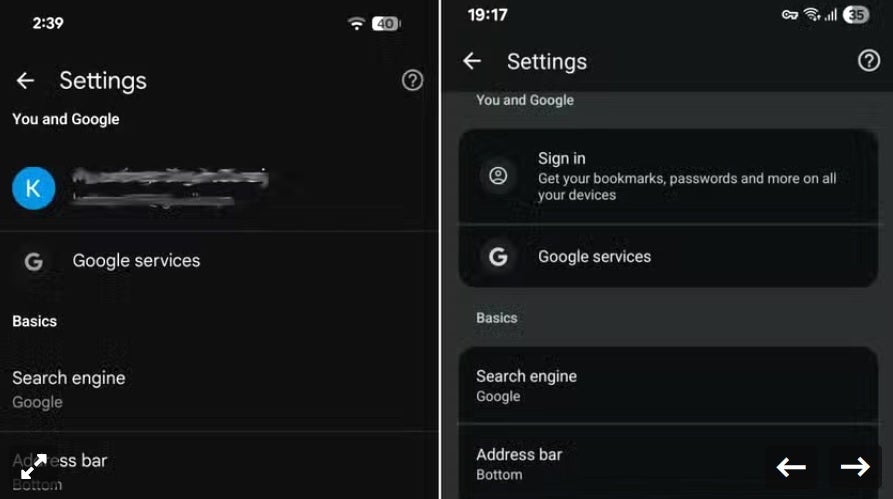
Material 3 redesign for the Chrome settings page in Android. | Image credit-Android Police
Google is also making some changes to the Google Photos app with the Pixel 10 series about to be unveiled in just days. The changes are in line with Google's Material 3 Expressive design makeovers. The new look was discovered in the app code for version 7.41 of the Google Photos app.
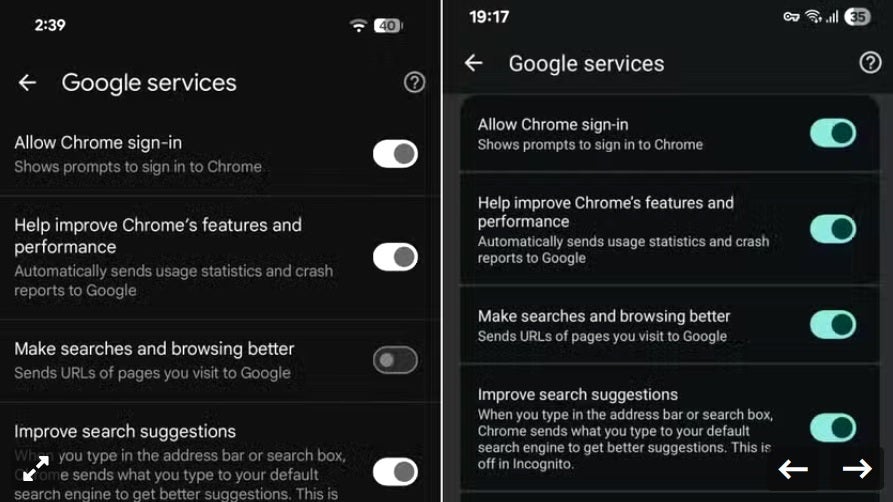
Another look at the Material 3 redesigned Chrome settings page for Android. | Image credit-Android Police
The Material 3 redesign will allow you to replace the circle that contains an image of your face in Google Photos with various shapes (this is the Material 3 face picker). After selecting the new shape of the "box" you want to contain your photo, you can change the name that the Google Photos app uses to refer to you. This is a more streamlined way to change your name than the current method, which requires you to find your photo under the People and Pets collection and type your name twice. Google doesn't include any hint of these directions anywhere in the app.
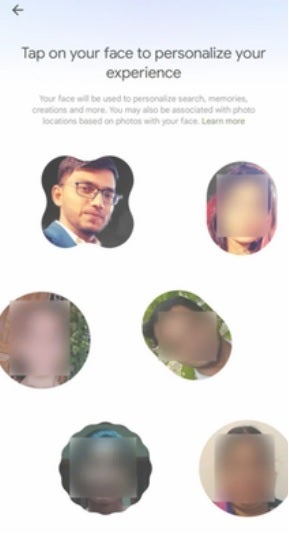
Google Photos face picker. | Image credit-Forbes
New tabs found on the top of the app will allow you to filter out all albums except for those shared by others, or those you've created yourself. Using these filters will stop you from having to scroll through a long list of albums or search for albums by typing in album names in the search bar, and taxing your memory.
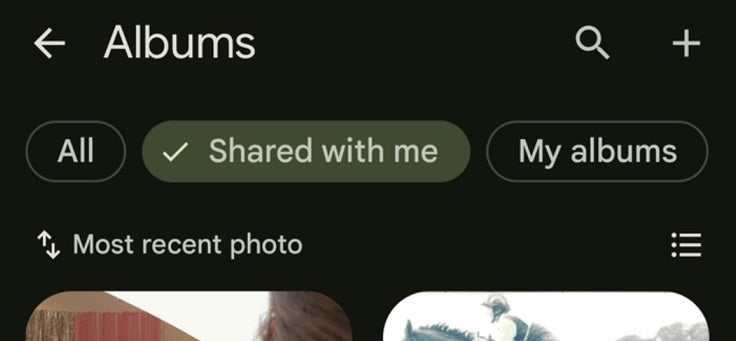
New filters found on the Material 3 redesign of Google Photos. | Image credit-Forbes
The update containing the new Google Photos Material 3 Expressive redesign is rolling out now, although it seems that the Material 3 face picker might need some more work before Google releases it.
Follow us on Google News


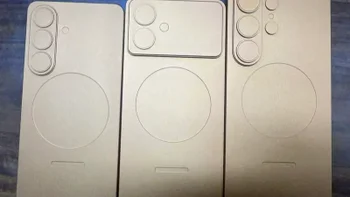










Things that are NOT allowed:
To help keep our community safe and free from spam, we apply temporary limits to newly created accounts: