New feature in iOS 26 Beta 7 alerts you when your iPhone's performance drops to extend battery life
Apple's Adaptive Power feature uses more subtle methods to extend the battery life.

Apple pushed out iOS 26 Beta 7 today, a week after it dropped the second release of Beta 6. With the end of August and the start of September within sight, we are coming closer to the launch of the stable version of iOS 26. If you have been installing the iOS 26 Beta updates, you should know that by going to Settings > General > Software Update, you will receive the notification that the latest Beta version is here. Follow the directions to install it.
Apple turns down the volume on Liquid Glass again
We've seen Apple play with the intensity of the Liquid Glass UI throughout the Beta process. This time, for Beta 7, it feels as though Apple has lowered the intensity of the Liquid Glass, making it a little more translucent and less transparent. With one or two Beta releases left before the stable version of iOS 26 is released by Apple in September, it will be interesting to see what the final version of Liquid Glass will look like.

Apple releases iOS 26 Beta 7. | Image credit-PhoneArena
If you go to Settings > Battery > Power Mode, you'll see a new toggle for Adaptive Power Notifications. The Adaptive Power feature, when toggled on, makes small adjustments to the brightness of the display and also allows some activities in the background to take longer to extend the iPhone's battery life. It will also enable Low Power Mode when the battery life on the iPhone drops to 20%. Apple's goal was to come up with a setting that could extend battery life while making changes that are more subtle than the ones you notice when the Low Power Mode is on.
Which Beta version had Liquid Glass the way you want it?
Beta 7's more translucent, less transparent look.
40.68%
Beta 6's more transparent look.
38.98%
Neither version does it for me.
20.34%
Low Power Mode turns 5G off on most devices except for large downloads and video streaming. The Always on-display is disabled, auto-lock defaults to 30 seconds, and iPhone models with a ProMotion display are dropped to a 60Hz refresh rate. Temporarily paused are background app refresh, automatic downloads, and iCloud Photos syncing. Some visual effects are turned off, and some tasks may take longer to complete. To enable Low Power Mode and Adaptive Power, go to Settings > Battery > Power Mode.
The Adaptive Power and Adaptive Power Notifications are found in the iOS 26 Beta on iPhone models that support Apple Intelligence, which suggests that the feature uses AI. The phones that support Apple Intelligence, Adaptive Power, and Adaptive Power Notifications include:
Blood Oxygen readings get support in iOS 26 Beta 7 and watchOS 27 Beta 7
Also, iOS 26 Beta 7 and watchOS 27 Beta 7 support the new blood oxygen feature. This tool measures the percentage of Oxygen your red blood cells carry from your lungs throughout your body. Known as your SPO2 levels, a healthy person will typically have a reading between 95% and 100%. After a patent infringement battle with Masimo, Apple Watch models with the blood oxygen tool were hit with an Exclusion Order preventing these timepieces from being shipped into the U.S.
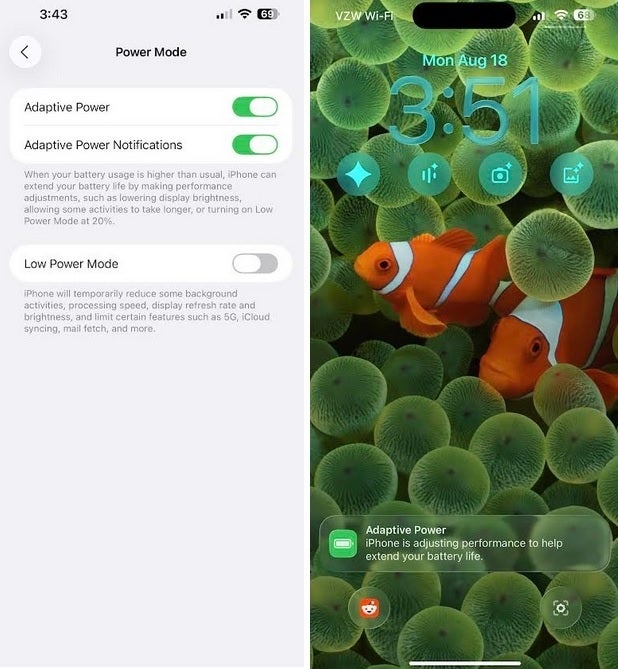
The latest iOS 26 Beta includes a notification that alerts you when your phone's performance is reduced to extend battery life. | Image credit-PhoneArena
Apple has developed a workaround that will show the blood oxygen reading of the Apple Watch owner in the Health app on the iPhone instead of on the watch display. The Apple Watch models that had the blood oxygen feature disabled until recently include the Apple Watch Series 9, Apple Watch Series 10, and Apple Watch Ultra 2.
At this stage, it doesn't make sense to join the iOS 26 Beta program to install the few Beta releases remaining. Many iPhone users who have put up with the Beta software since June are looking forward to rejoining the stable iOS platform, which they will be able to do once Apple releases the stable version of iOS 26 next month. Except for a couple of days when incoming phone calls didn't ring, the iOS 26 betas have been fairly uneventful for me and they did give me the opportunity to experience the changes that most iPhone users will see for the first time within weeks.
Follow us on Google News














Things that are NOT allowed:
To help keep our community safe and free from spam, we apply temporary limits to newly created accounts: