Send up to 10 GB of files and pics the easy way with the WeTransfer Android app

WeTransfer pops up as an option in your sharing menu, and lets you simply choose the pics or files you want to share, enter the emails of the recipients, and they will be sent a link to download them from the service servers. The great part is that there is no cumbersome registration, no nothing, just choose, share, and your friends, family or colleagues will receive the link to download the good.
With up to 10 GB of storage per transfer, you'd be hard-pressed to find an easier way to share large files, if you feel iffy about uploading them to Dropbox, Drive, and so on. Again, there is no pesky signup, and the service has been around for five years or so on the web, finally arriving on our Android devices.
WeTransfer even shuffles cool high-res photos as a background while the uploading is in progress, so you don't get bored while you wait. If you need a simple way to share a large amount of photos, videos, files, and basically everything with the system's share button on it, take WeTransfer for s spin from the source link below.
| Developer: WeTransfer BV | Download: Android |
| Category: Productivity | Price: Free |
Follow us on Google News




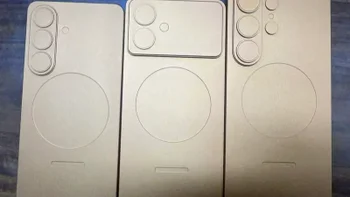








Things that are NOT allowed:
To help keep our community safe and free from spam, we apply temporary limits to newly created accounts: