Oppo Find 7 Review

Introduction
It's been over a year since we first came across the Oppo Find 5 – the company's flagship that really put the otherwise obscure company at the time on the map – but here we are with the next generation flagship, the Find 7. It was the first handset announced with a 5.5” Quad HD resolution display, so our curiosity about how the handset turned out is explicable. In fact, Oppo has two almost identical handsets up for grabs now – the Find 7a with 1080p screen that we've already reviewed, and the top-shelf Find 7 that is the topic of this conversation.
What makes it top-shelf, you ask? Well, it eschews the 5.5” 1080p display for one with the breathtaking Quad HD (1440x2560) resolution, and sports faster processor, more memory, and a larger battery. That warrants the Find 7's $100 higher price than the Find 7a, but is it all worth it? Let's find out...
In the box:
- 4.5A wall charger with support for VOOC rapid charging
- In-ear stereo headphones
- microUSB cable
Design
The Find 7 is an orthodox slab with a faux carbon fiber cover.
The Find 7has clear-cut lines and an overall simplistic design. Frankly, and despite failing to mount a challenge against an aluminum-clad phone like HTC's One, the Find 7 definitely begs no questions – its high-end beginnings are obvious even to passersby. Unsurprisingly, it's made of polycarbonate, though the chrome ornaments seen with the frame, the buttons on the side, and even the camera ring, do add to the overall beautiful and sturdy construction of the phone. The rear shell has an intricate mesh texture to it, which is soft-touch, and resembles carbon fiber.
The large size (6.01 x 2.95 x 0.36 inches (152.6 x 75 x 9.2mm), and significant weight (6.03 oz (171 g), make the Find 7 one of the less comfortable to use phones. To put that into perspective, the Find 7 is significantly larger than the Galaxy S5, the HTC One M8, and even the LG G3, which has the same screen size. When put side-by-side with the 5.7-inch Galaxy Note 3, however, the Find 7 shows a slightly taller, but noticeably narrower and easier to handle body.
At the front, you have a set of capacitive navigation keys and an inconspicuous rainbow-shaped LED notification light on the bottom. Looking at the Find 7 sideways, we have the power button on the left, while the volume rocker took to the right side of the frame. Unfortunately, these are rather flush with the surface, and offer minimal travel.
Display
Apart from the amazing resolution, the QHD panel of the Find 7 is a snooze – it is not color correct and is hard to read outdoor.
The Oppo Find 7's bragging rights come in the form of a 5.5-inch IPS panel with a Quad HD resolution of 1440x2560 pixels, for a density of 538 ppi. This ensures an utterly crisp viewing experience. This pixel density is actually one of the few good points about the panel.
The display returned the whopping 10371K on our color reproduction measurements. That's the largest deviation from the reference 6500K white point we've ever recorded on a flagship phone, meaning that the screen on the Find 7 is way too cold. Not only are the whites not white at all, but rather blue – it's also all the other colors that appear cold and lifeless, especially when put next to a normal color-correct panel. The colors themselves are rather off the mark, and that goes especially for the blue range, but for the reds as well, too.
The screen's maximum brightness of 390 nits is rather low as well, and doesn't help outdoors with the sun shining over your shoulder. On top of that, the coating is not up to par, making the screen too reflective, so reading the display outdoor is rather hard. The only other bright spots are the screen's viewing angles, which are decent from all sides, and the fact that it can be operated with gloves on.
Interface and functionality
Double-tap-to-wake is a must for this form factor, and the Find 7 has it; it's also packing a skinned, but ultimately simplistic and user-friendly mod of Android.
Powering the Find 7 software-wise is Oppo's ColorOS interface, on top of of Android 4.3 Jelly Bean. We felt like ColorOS strikes a fine balance between offering extra functionality and keeping things simple and accessible. Considering the size of the device, we're definitely happy to see that Oppo is offering double-tap-to-wake type functionality to the 7.
We also dig Oppo's inclusion of gestures. Two of those come by default, and can be drawn directly on the screen when it's locked – a shortcut to the camera (draw an “O”) and one for the flashlight (draw a “V”). You can create your own gestures and define their behavior (i.e. open a specific app, or directly call your mom), but these won't work if the screen is off. Instead, you'll have to swipe the top left side of the status bar to open the so-called gesture panel, which kind of defeats the idea of quick access.
The third and last more interesting feature of the 7 is its access to the very extensive treasure troves of themes available right through a built-in app. You can change the look and style of both your home and lock screens – for example, you can easily transform to Find 7 to look alike to stock Android. Of course, the settings menus and built-in Oppo apps will only see a change in icons – everything else will look as the manufacturer initially intended it.
Speaking of those, ColorOS leaves no stone unturned. Essential apps like the Dialer, Contacts, Calendar, Messages, and E-mail, all have seen intervention from Oppo, but we, again, like their simplistic, down-to-the-point, but modern look and standard functioning. Of course, Oppo hasn't missed the opportunity to add some extra apps. For example, we found that the built-in Guest mode is one of the better implementations of the functionality: you essentially can get two unlock patterns working simultaneously – one for you, and one for your children. In the same vein, we found the pre-loaded App encryption app handy – it essentially allows you to lock certain apps, like the Gallery, where you may have sensitive content. Last, but not least, the Permission Monitor app allows you to keep track of which apps are making use of what kind of data and functionality on your phone. What's more, you can deny certain privileges on a per-app basis.
Processor and memory
The Find 7 offers more power than you'll know what to do with – the interface is smooth as silk, and even 3D games are not a challenge.
Despite the Quad HD display, the Oppo Find 7 is busting our synthetic benchmark charts with the fastest Snapdragon 801version – the 2.5GHz quad-core MSM8974AC chip - and 3 GB of RAM. It's the same processor found in the Galaxy S5 and LG , and neither apps, nor games, can manage the feat of pressuring the silicone inside. In addition, we noticed that the Find 7 powers through everything, from the basics, like navigating around the UI, through heavy gaming titles without a hitch.
You'll find the generous 32 GB of storage on board with the Find, but you do have the option to expand through a microSD card, for up to 128GB more.
Internet and connectivity
Wonderfully connected.
With such a beastly processor ticking underneath the Find 7's exterior, it should be no surprise to hear that the browsing experience on Oppo's new device is a frills-free experience. The phone loads even heavier pages quickly, and navigating even full-sized websites is a breeze thanks to the responsive nature of Chrome.
As can be expected, the 7 also offers a sizable cache of connectivity options, including 4G LTE and 42 Mbps HSPA+ modems. There's Bluetooth 4.0, NFC, 5 GHz Wi-Fi/ac, and A-GPS, but no infared port for remote-controlling electronics around the house, as with many other seasonal flagships.
Camera
The 13-megapixel camera on the Oppo Find 7 is a good one, with a few extra options like stitching a 50 MP photo, and 4K video recording, thrown in for a good measure.
As soon as we managed to unbox the Find 7, we went outside straight away, with the idea of putting the 13-megapixel rear camera through its paces. The rear camera on the 7 comes with a wider-than-average, f/2.0 aperture, a dual LED flash config, and a 1/3.06'' sensor (which is about the average for today's smartphone). This 13 MP sensor is Sony's newest IMX214 BSI kit, which is a step up from the IMX155 found in current flagships and midrangers.
Looking at the software first, we appreciate the simplistic nature of the camera UI, which is ergonomically spaced out. This is not the most functional camera of all, but it has a few notable tricks up its sleeve. Namely, you get the usual shooting modes, like Panorama (which is quirky, and offers average results) and HDR, but also extras, such as Slow shutter, which is great for working out artsy-looking night shots; HD picture, which creates massive, 50MP snaps; and lastly – a RAW mode, which outputs shots in a .dng format for easy post-processing.
Now, HD picture surely caught your attention, so let's talk about it first. The way it works is very simple – you point towards your object, click the shutter button, and then wait for about 5 seconds for the snap to be processed. And just like that, you get a 50MP image with greater detail. So what's going on here? The Find 7 takes 10 normal 13-megapixel snaps, and then stitches them together and interpolates the resulting still (i.e. stretches it). The results are not always exemplary, and errors do happen (you can see the stitching in some parts of the snap). Still, the detail improvement is pretty significant, when compared to the usual stills mode. You would not use it for every picture, as it takes 4-6 seconds to complete, but it is handy for zooming into detail afterwards, for instance.
The colors are a tad oversaturated, but still pleasant-looking, and the white balance measurements are largely accurate, save for a slight tendency towards the warm side of the spectrum at times. Fine detail, even when looking at 100% crops, is discernible, without being too sharp, so we're definitely liking what we're seeing here on the whole.
In low-light scenarios, the phone struggles a bit with focusing, resulting in a tad blurry, soft photos, which, however, show acceptable amount of noise. The color representation is mostly correct, with the Find 7 keeping the true hues even when the lights dim down. The dual LED flash is about average – not very strong, but illuminates the scene evenly from about a five feet distance. The Find 7's 5-megapixel front-facing cam produces average results in terms of photo quality, but it does offer a bit more detail than your typical frontal shooter.
Like any self-respecting 2014 flagship, in addition to the now baseline 1080p resolution clips, the Find 7 can also shoot 4K video, along with 720p slow-mos. There's also an HDR video mode, though that one isn't worth your time – you trade a significant chunk of quality for a more dynamic clip. The rest, however, all produce acceptable clips, with fluid framerate, and quick exposure adjustments . The phone's continuous autofocus seems to be very slow, and you'd be better off just tapping on the closeup object, and then back on the background, if you want to refocus during capture.
Multimedia
A crisp, 5.5-inch display and powerful speaker. What more do you need?
In charge of your multimedia needs are proprietary Oppo apps such as music and video players, both of which are exceedingly simplistic in nature, though the music one does offer several equalizer presets. In all honesty, they remind of a better-looking version of the usual stock Android representatives, and many will probably like that. Obviously, watching clips off YouTube, or even the occasional TV show is not an exercise in futility, thanks to that large and crisp display and powerful speaker on the rear. In addition, we get rich video codec support, including DivX and MKV files at up to 2K resolutions. The loudspeaker is pretty strong, and quite clean, but lacking fullness somewhat.
As for the Gallery, the same kind of deal applies here. It's also relatively basic, but not as bare as the stock. For example, you have features like a built-in collage editor, which quickly stitches several snaps of your choosing together.
Call quality
Voices are properly transmitted and more than loud enough.
Both the microphone and the in-ear speaker on the Oppo Find 7 proved most capable in our testing. For its part, the microphone transmitted our voices pleasantly to the other side, with minimal distortions, which were only noticeable when we raised our voices. That wasn't needed however, as the other side was hearing us very loudly already. As for the in-ear speaker, it's similarly top-notch. Voices' timbers were properly carried over to the other side, and you and your caller both will know who's on the other side instantaneously.
Battery life
You just gotta try the Rapid Charger, but battery life is pretty average.
Keeping the lights on is a 3000 mAh Li-Po battery, which should offer at least a day of moderate usage. Oppo doesn't cite official talk and standby time for the Find 7, but we ran our standardized battery test, and the phone barely lasted four and a half hours of screen-on time at our standard test brightness, putting it at the bottom of the flagship endurance this season, and indicating that the Quad HD display is indeed a battery hog - at least the panel that is in the Oppo find 7.
What sets the phone apart here, however, is the inclusion of what Oppo is calling the Rapid Charger. That's a larger-than-average wall charger, which outputs 4.5A of current (instead of the average 1A to 2A), and is able to very rapidly juice the battery. In one instance, we managed to replenish the whopping 56% of charge in just 23 minutes, which is really impressive. Still, going from zero to hero takes about hour and a half, which is not that much shorter than topping up the LG G Pro 2, or the G3, for instance, which take less than two hours to charge completely.
Conclusion
The Oppo Find 7 seems to be a stellar flagship on paper – it's got a huge Quad HD display, overachieving processor, plenty of memory, and a high-res camera. It is, however, marred by some mishaps. The body is fairly ergonomic for a 5.5-incher, but still not as compact as the G3 with the same screen size. The display might be with drool-worthy pixel density, but it's dim and very inaccurate in terms of color presentation. We might have a fairly generous battery capacity, but the QHD display power draw throws the Find 7 at the bottom of the seasonal flagship rankings when it comes to battery life.
These disappointments team up with the fact that the phone is not running the latest Android 4.4 KitKat out of the box, and costs $599/EUR 480, which is in the ballpark of more popular handsets with similar specs. For a tad more dough, you can grab the LG G3, which is more ergonomic to hold and operate, and offers a better display with the same size and pixel density, plus an optically-stabilized camera. Another competitor in the range is the Galaxy S5, which will give you a more compact chassis, better camera, and longer battery life. Last but not least, the Sony Xperia Z2 offers a waterproof chassis, and stellar battery life, all for a similar price.
Software version: 1.2.0i

Follow us on Google News







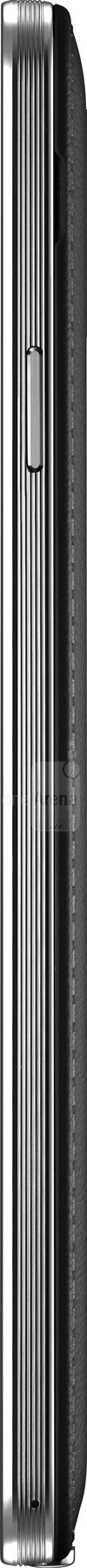

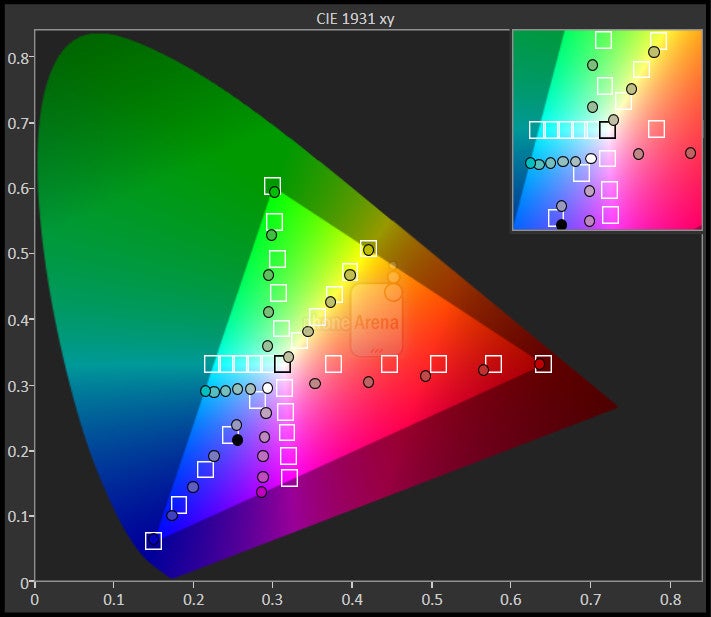
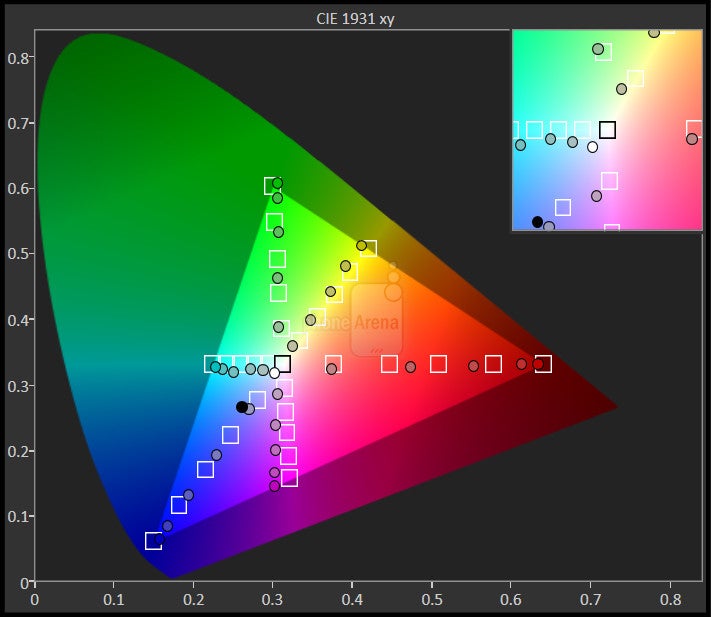
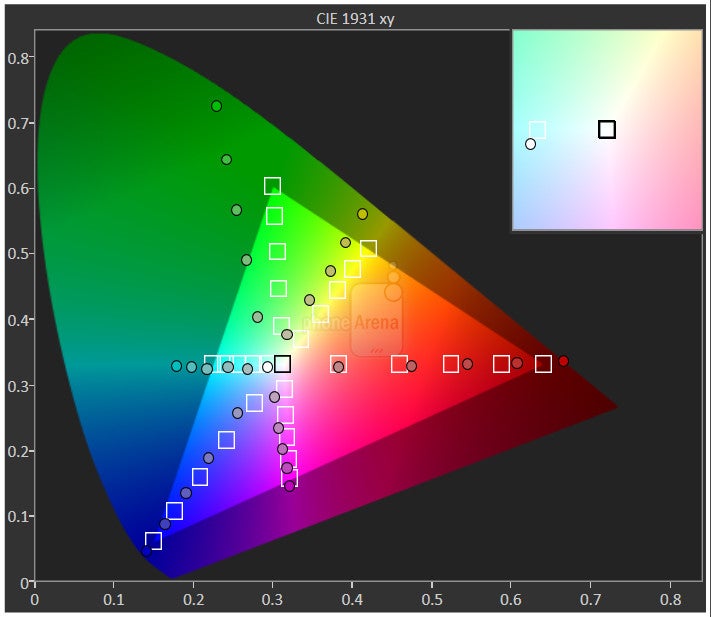
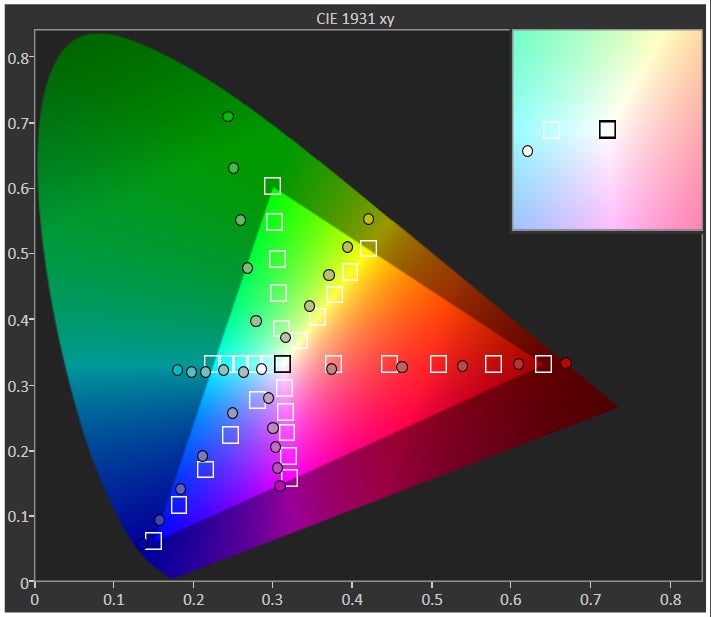



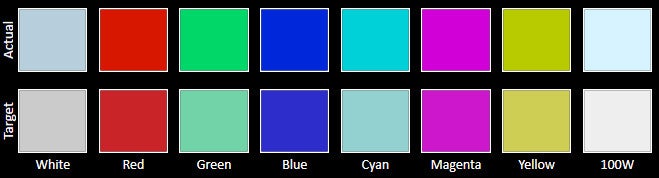
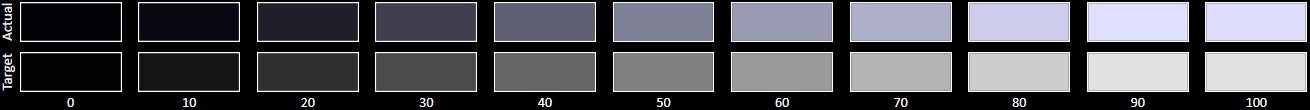
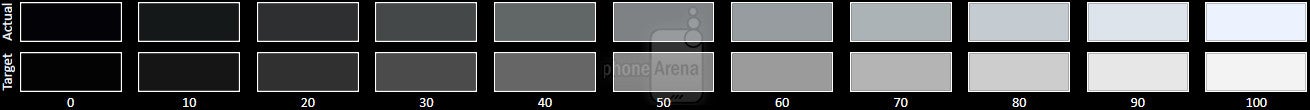
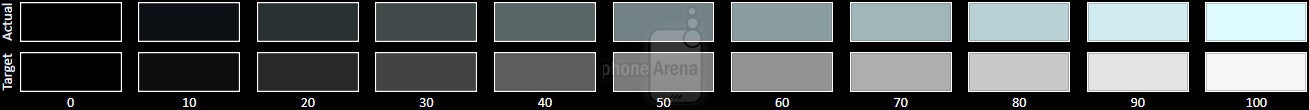
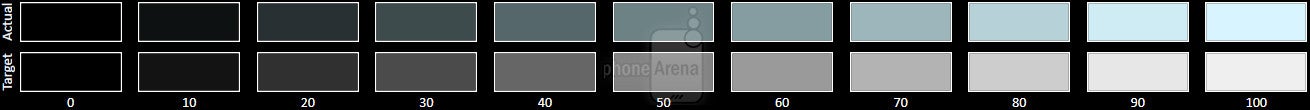

![Some T-Mobile users might be paying more starting March [UPDATED]](https://m-cdn.phonearena.com/images/article/176781-wide-two_350/Some-T-Mobile-users-might-be-paying-more-starting-March-UPDATED.webp)











Things that are NOT allowed:
To help keep our community safe and free from spam, we apply temporary limits to newly created accounts: