Your Google Messages app will soon get a smarter way to prove who you’re talking to
Hint: it’s a lot easier than reading out a wall of numbers.

Google has a habit of quietly tweaking its Messages app, with small design changes popping up here and there. For example, not long ago, it dropped the G logo that used to show up at launch. And right now, users are still seeing three different versions of the app’s branding floating around. But the latest update isn’t about looks – it’s all about security.
According to a new report, Google Messages is starting to introduce QR code-based key verification, which helps confirm that you are actually talking to the person you think you are.
When this rolls out to your device, you’ll be able to open any conversation, tap the contact’s name at the top, and head into the Details page. The End-to-end encryption card has been there for a while, but instead of just showing you a daunting 80-digit code like before, tapping “Verify encryption” now brings up a “Security & privacy” sheet that walks you through verifying keys with your contact.
The process looks simple: you scan your contact’s QR code, then have them scan yours. Once that’s done, you can check the status of the verified keys in the “Connected apps” section of the Google Contacts app. While that integration isn’t live just yet, the Messages sheet already includes its own “Scan contact’s QR code” option, which makes use of the Android System Key Verification app that’s already installed on your phone.
For anyone who prefers the old method, the 80-digit code hasn’t gone away completely – you can still get to it by tapping “Compare verification codes.”
For now, this feature is rolling out in the latest Google Messages beta and hasn’t landed on the stable version yet. Google has previously said that QR code key verification will officially arrive in 2025 for all phones running on Android 9 and newer as part of its new “unified system for public key verification.” The same system is said to also be available for third-party apps down the line.
And honestly, this method should be way more convenient than reading out (or comparing) an 80-digit string. Scanning a QR code is faster, simpler, and saves you the headache.
When this rolls out to your device, you’ll be able to open any conversation, tap the contact’s name at the top, and head into the Details page. The End-to-end encryption card has been there for a while, but instead of just showing you a daunting 80-digit code like before, tapping “Verify encryption” now brings up a “Security & privacy” sheet that walks you through verifying keys with your contact.
The app is starting to introduce QR code-based key verification. | Image credit – 9to5Google
Do you think Google’s new QR code verification in Messages will make confirming contacts easier and more secure?
Yes, QR codes are way simpler than long codes.
34.64%
Maybe, I’d need to try it first.
46.74%
No, I prefer the old 80-digit code method.
3.91%
Not sure, security isn’t my main concern.
14.71%
For now, this feature is rolling out in the latest Google Messages beta and hasn’t landed on the stable version yet. Google has previously said that QR code key verification will officially arrive in 2025 for all phones running on Android 9 and newer as part of its new “unified system for public key verification.” The same system is said to also be available for third-party apps down the line.
And honestly, this method should be way more convenient than reading out (or comparing) an 80-digit string. Scanning a QR code is faster, simpler, and saves you the headache.
Follow us on Google News
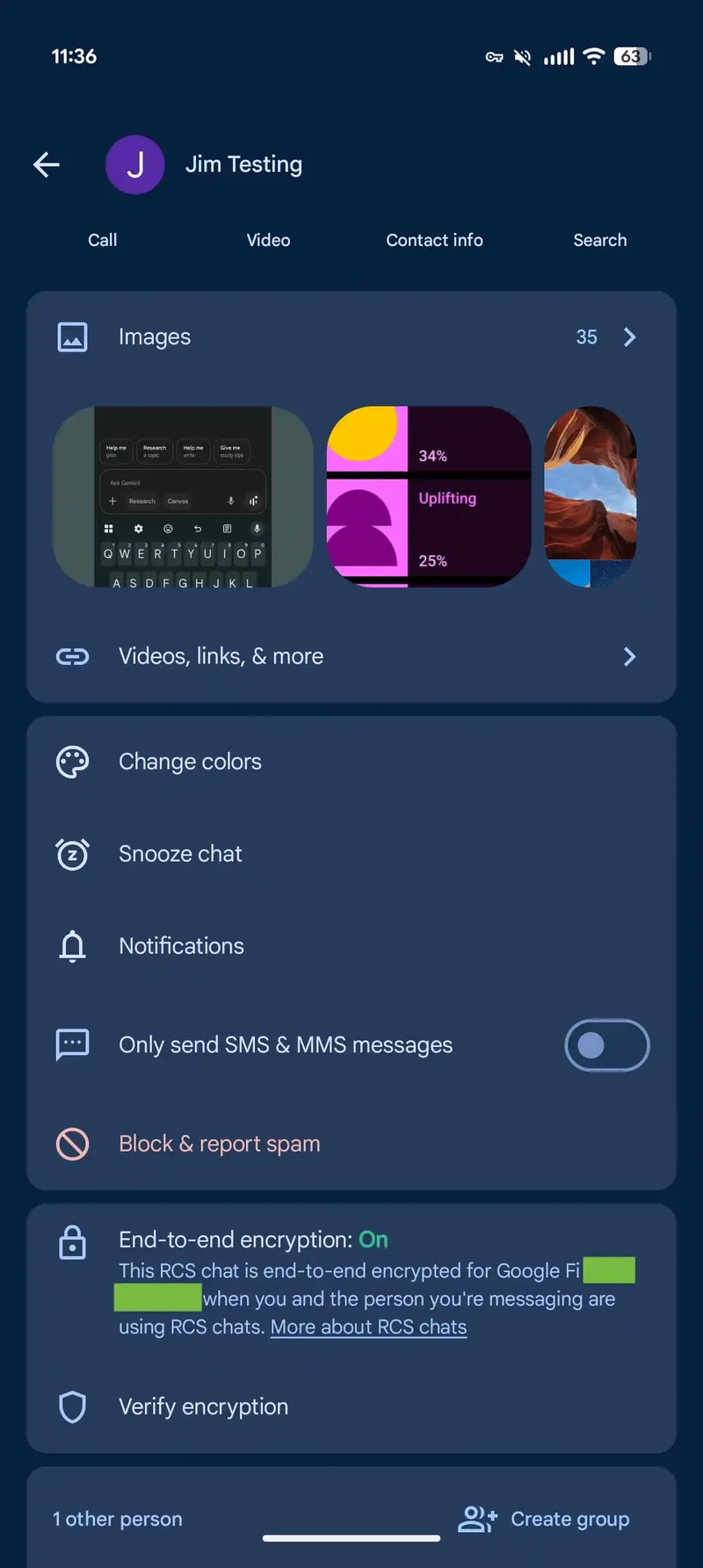
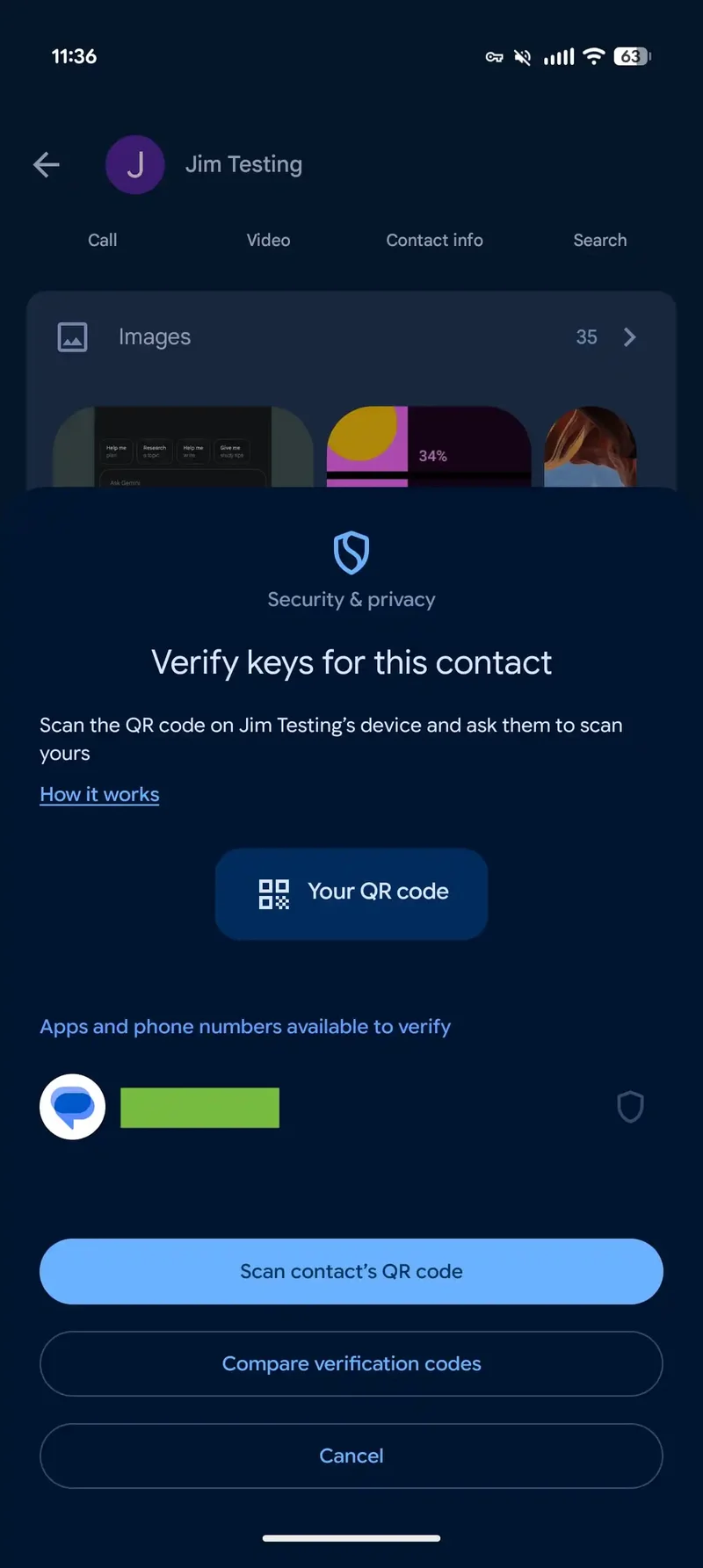
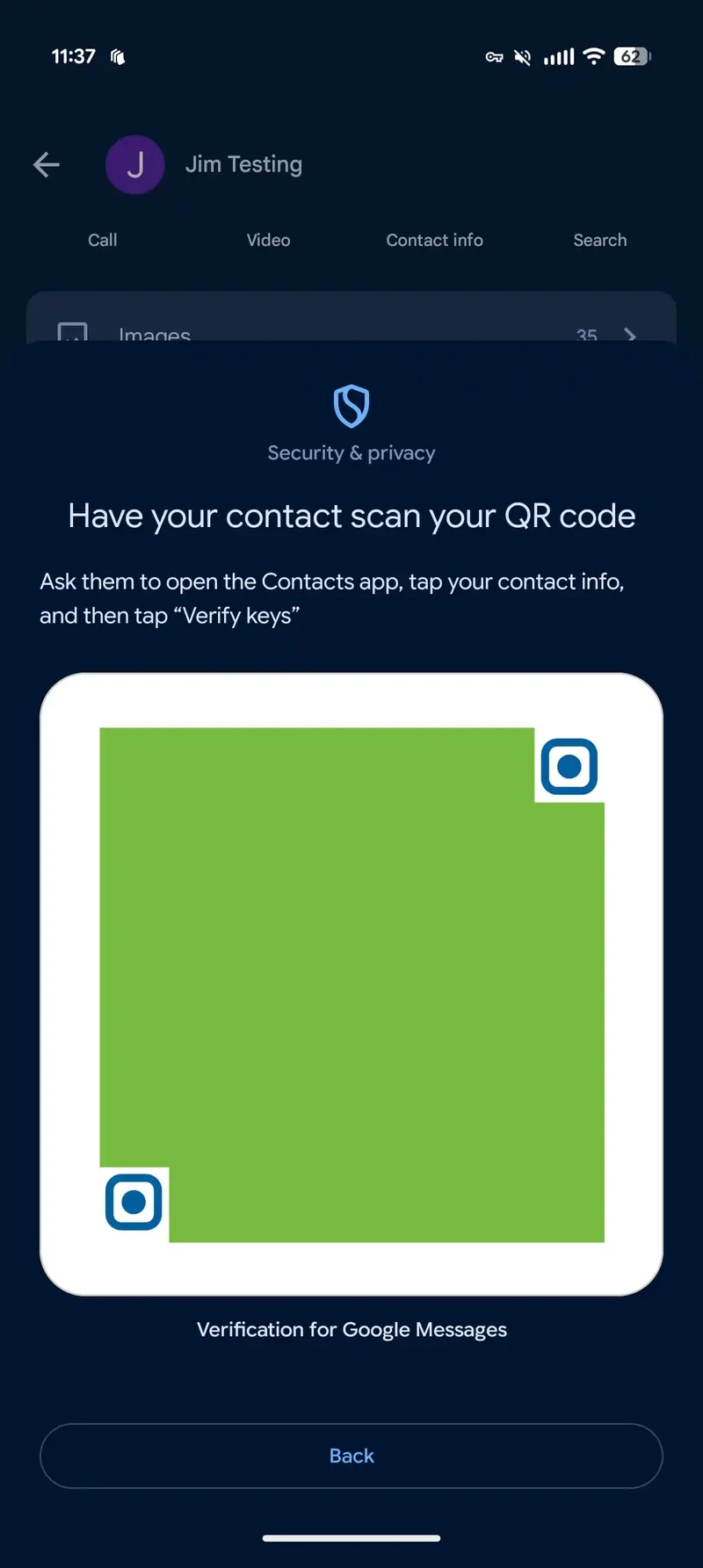
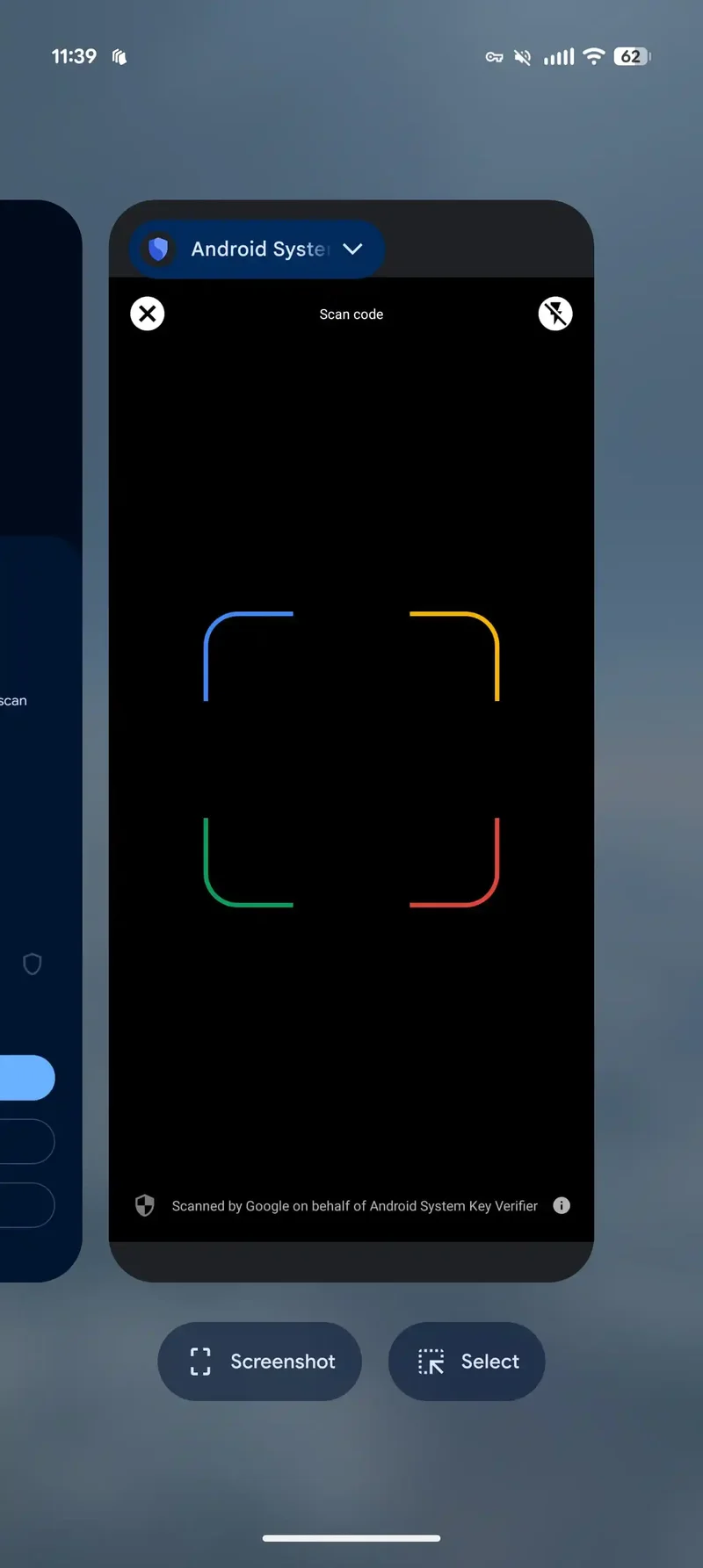













Things that are NOT allowed:
To help keep our community safe and free from spam, we apply temporary limits to newly created accounts: