New Pixel feature could save you from getting wiped out by a thief
Identity Check requires the use of biometric identity verification to take sensitive actions on your Pixel.
We may earn a commission if you make a purchase from the links on this page.

Google's Identity Check is a new feature designed to protect a user's sensitive data by requiring that biometric identity verification be used to take certain actions when the device is outside of a trusted area. For example, let's say you're on vacation at Disney World and a strange twenty-something dude wearing Mickey ears grabs your Pixel and runs off with it. Your first concern might be for your personal data and your passwords, which you have stored in Google Password Manager.
With the release of Android 16 QPR2 Beta 1, which is the first Beta release for next December's Pixel Feature Drop, Identity Check takes over to prevent thieves from breaking into your phone and stealing your personal data. That's because Identity Check lives up to its name, requiring that biometric tests be passed before the user can access sensitive apps. Even if a thief knows your lock screen PIN, pattern, or password, he can't take actions to reveal your sensitive information without making it through the fingerprint sensor or Face Unlock. Identity Check could launch on the stable version of Android 16 as part of December's Pixel Feature Drop.
Pre-order your new Pixel 10 model right here, right now!
The first time I went to Settings > Security & privacy on my Pixel 6 Pro following the installation of Android 16 QPR2 Beta 1, a notification appeared on the display that said, "Use Identity Check to secure more apps. The alert added that "When you use Identity Check for apps that support Fingerprint and Face Unlock, you ensure stronger protection and a more consistent experience-without extra setup.
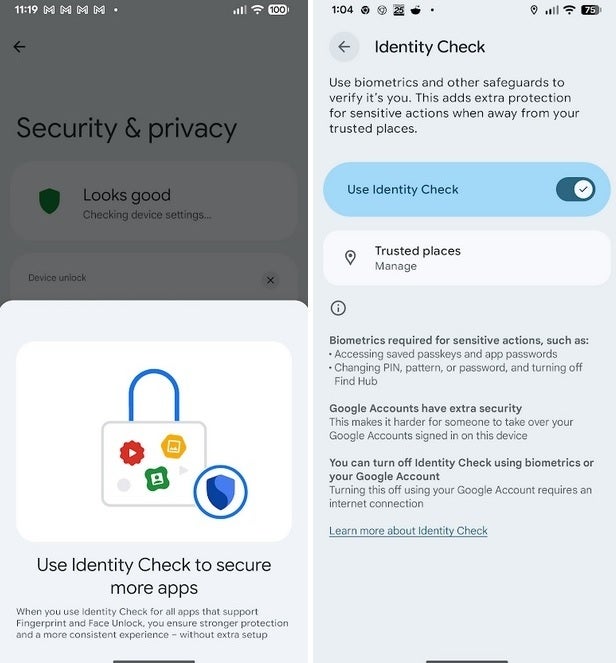
Identity Check enhances the security of your Pixel phone. | Image credit-PhoneArena
You still will have to enable the feature on your Pixel. It's a long journey that goes something like this: Settings > Security & privacy > Device unlock > Theft protection > Identity check. Toggle on Identity Check. As previously explained, if your Pixel should be stolen, with Identity Check, you'll be able to relax (as much as possible in the face of a stolen phone, anyway) knowing that Identity Check is on the job.
Unless the thief has also stolen your fingerprints or face, the fingerprint scanner and Face Unlock will prevent him from taking certain actions on your Pixel that can reveal personal information. Unfortunately, my Pixel 6 Pro doesn't have Face Unlock, but unlike what many of you might think, Face Unlock on most Pixel phones has a Class 3 security rating, meaning that it is not tricked by the use of photos, masks, or other fake representations of the user's face.
Class 3 is the same rating that the iPhone's Face ID has, and the rating allows Pixel's Face Unlock to be used for secure transactions and to sign in to banking and payment apps. Note that the Class 3 rating applies only to facial recognition on the Pixel 8 and later models.
Follow us on Google News













Things that are NOT allowed:
To help keep our community safe and free from spam, we apply temporary limits to newly created accounts: