Google Photos updated with advanced editing tools, new looks
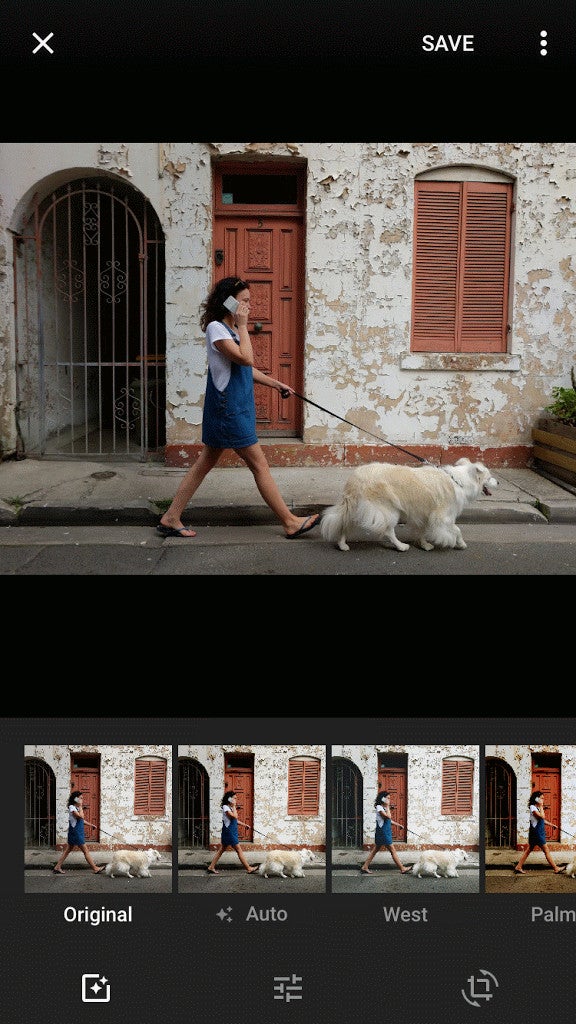
The update also brings new looks. There are no less than 12 new looks that should make edits based on the individual photos and its brightness, darkness, warmth, or saturation, before applying the style.
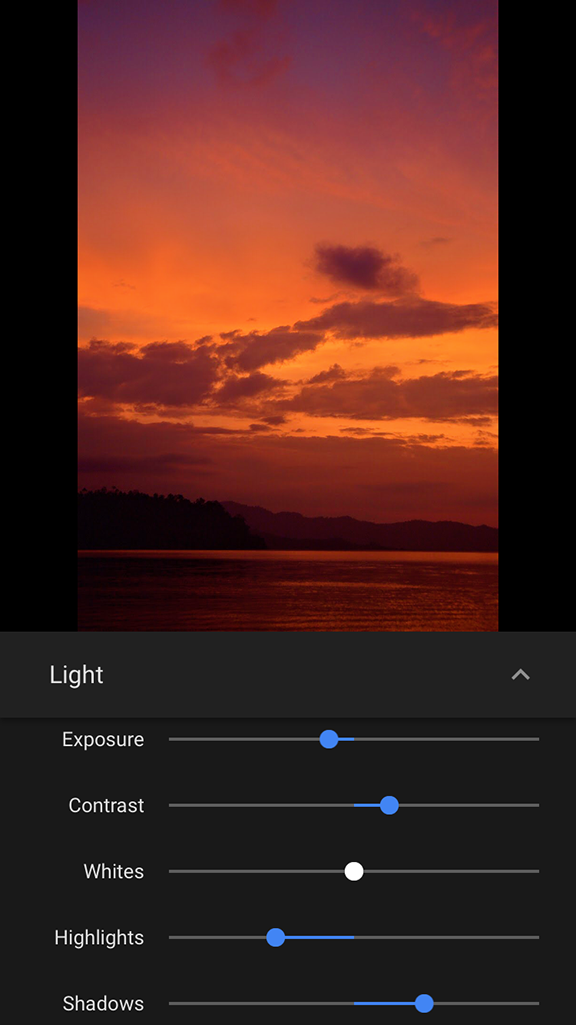
According to Google, these new looks make use of a brand new machine intelligence that can complement the content presented in the photo and chooses one that should theoretically suit your taste.
The last major new feature introduced in the latest update is improved auto enhance. You can now open a photo, tap the pencil icon to start editing, and select Auto.
As soon as you use the new feature, you should see enhancements that usually are only possible with pro editor apps, such as balancing exposure and saturation.
The new version of Photos will be rolled out beginning today to Android and iOS device, but it might not be available to everyone at the same time.
As soon as you use the new feature, you should see enhancements that usually are only possible with pro editor apps, such as balancing exposure and saturation.
The new version of Photos will be rolled out beginning today to Android and iOS device, but it might not be available to everyone at the same time.
source: Google
Follow us on Google News













Things that are NOT allowed:
To help keep our community safe and free from spam, we apply temporary limits to newly created accounts: