Samsung Galaxy A3 (2016) Review

Update: You can now read our Galaxy A3 (2017) review!
Introduction
Being obsessed top tech brands’ flagship devices, we sometimes forget that not all people need a phone with a gigantic screen, the fastest processor, or the latest camera technologies. In reality, there are still folks who look for a simpler phone – one that just works, one that fits in any pocket, one that doesn’t cost a small fortune to own. The Samsung Galaxy A3 (2016) aims to be one such phone, but how well does it match the description? Well, I used it for a week to find out!

- Samsung Galaxy A3 (2016)
- Wall charger (5V, 1.55A)
- Micro USB cable
- SIM card ejector
- Wired stereo in-ear headset (Model EHS64AVFWE)
- Quick start guide and warranty information
Design
The new Galaxy A3 is very attractive, pleasant to use, and its size makes it ideal for single-handed operation.
When I took the 2016-edition Samsung Galaxy A3 out of its box, I checked again to make sure I had received the right smartphone. I was expecting it to be a humble low-tier device, but it didn’t look like one. Pleasantly surprised, I found myself holding a phone akin to the company’s top-tier models – one built of glass, held together by a sturdy metal frame, with rounded corners and chamfered edges for a comfortable, reassuring feel when held. The easy-to-reach volume, power, and home buttons are great as well, responding with a satisfying click when pressed. And with a screen size of 4.7-inches, the new Galaxy A3 can be easily operated with a single hand – a trait fewer and fewer phones can brag with.
Alas, the appealing design of the 2016-edition Galaxy A3 has its downsides. The handset’s flat, smooth glass body gives it the tendency to slip off of flat surfaces even at the slightest angle. And that’s actually a big deal – I’m not convinced that the phone’s otherwise beautiful glass front and back plates would withstand more than a few drops from a table’s edge.
Display
Sufficiently detailed and bright, the Galaxy A3’s Super AMOLED screen gets the job done. Color accuracy in Basic Mode is great overall.

It doesn’t take a trained eye to notice that the Galaxy A3’s 4.7-inch display is special. Built on Super AMOLED technology, it draws attention from afar with its intense, saturated to the point of exaggeration colors. I’m guessing that many people would actually find this kind of color reproduction quite appealing, yet folks who value color accuracy (such as myself) have the freedom of switching from Adaptive Mode, which set as default, to Basic Mode. The latter option, found in the Display Settings menu, produces almost ideally faithful colors across the entire spectrum, as our measurements confirm.
Colors aside, the phone’s screen delivers 720 by 1280 pixels of resolution (312 pixels per inch), meaning that graphics and text are sharp enough. I’ve seen much more detailed screens on phones of this tier, but even on the new Galaxy A3, I’ve almost never found image detail to be insufficient or text to be difficult to read.
Before I proceed, I must say that the Galaxy A3 (2016) is perfectly usable outdoors. Its screen not only has a high brightness output of nearly 500 nits, but it also has an outdoor display mode that kicks in automatically and boosts readability even further. At night, the screen brightness goes down to 1 nit so it is easy on the eyes.
Interface and functionality
Samsung’s own custom interface is a familiar affair. For the most part, the A3 behaves as other recent Galaxies.
We have Android 5.1 Lollipop running on the Samsung Galaxy A3 (2016), which is a shame now that 6.0 Marshmallow has been out for half a year. There’s no word on when (or whether) the phone will be updated to a newer version of the OS.
That aside, on top of Lollipop we see Samsung’s own custom user interface. The software is very similar to what you’d find on most other recent Samsung devices, meaning that quite a few extras have been thrown in. For instance, double-pressing the home button launches the camera from any screen, and that’s a very handy shortcut. There’s also Samsung’s own Ultra Power Saving Mode, KNOX support for users needing corporate-grade security, and a variety of options for personalizing the UI
But at the same time, Samsung’s software has its annoyances. The Flipboard-powered news reader, for example, is ridiculously laggy to open, which is why I chose to turn it off. Also, even though I was happy to see support for UI themes, very few of the ones I tried were actually good.
Typing on Samsung’s on-screen keyboard was a bit frustrating at first. Eventually, my fingers got familiar with the keys’ tight layout, but typos were still more common than I was willing to tolerate. I did find an option to increase the keyboard size, which improved my typing accuracy, but it also ate up some screen space. Also, I found the keyboard to be glitchy in landscape mode with Facebook Messenger.
System performance
Satisfactory for a phone of this class, although occasional lags are present.

This paragraph took me longer to write than it should have, as I got carried away playing Crossy Road. Indeed, the Samsung Galaxy A3 (2016) is suitable for gaming, and it will even run more demanding games like Asphalt Nitro, GT Racing 2, or Mortal Kombat X. The 1.5GHz quad-core Exynos SoC and its Mali-T720 GPU are render even these last three at playable framerates.
During every-day use, the UI stays mostly smooth and responsive. However, occasional lags and slowdowns are present, even annoying at times. The new Galaxy A3 might need a few extra seconds to launch apps or to switch between them, which might have something to do with the amount of RAM available – for a contemporary Android phone, 1.5GB is a modest figure.
Out of the 16GB of storage built in, about 11GB are available to the user, and that’s going to run out quickly if you’re into games or taking photos. Thankfully, storage expansion via microSD cards is an option.
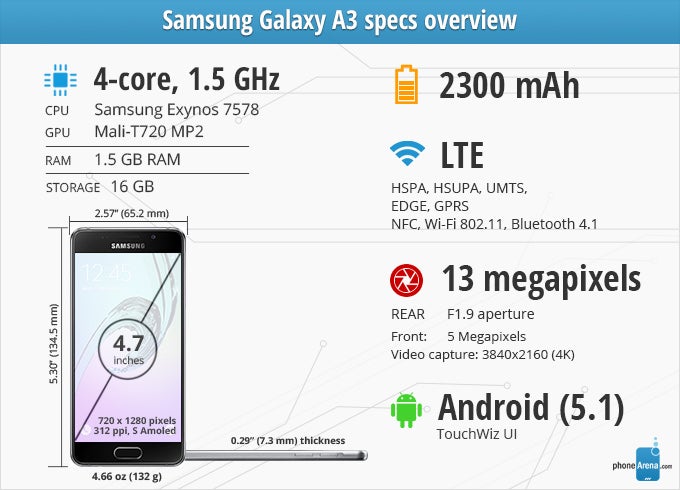
Camera
The 13MP main camera and 5MP selfie shooter can take good photos, but only in ideal circumstances. Both struggle in low light.

I just love it when little things make a meaningful impact! As other recent Samsung phones, the Galaxy A3 (2016) uses the home button as a camera shortcut – a double press brings the camera app forth from any screen. It’s a shortcut I found very convenient during my testing, even though the camera tends to be slow to launch from a cold start.
The camera app itself is functional enough given the phone’s category, although it is not as sophisticated as those on top-tier models. HDR mode, for example, has to be enabled manually and adds a delay between individual shots, not to mention that it caps image resolution at 8MP for some reason. There’s a PRO mode as well, giving you manual controls over ISO and white balance, but you can’t control focus or the shutter speed.
Image quality is a mixed bag overall. The good news is that the Galaxy A3 (2016), equipped with a 13MP F1.9 camera, takes detailed photos with pleasing colors, as long as it is provided with plenty of light. The bad news is that its camera is slow to focus and struggles to do so in low-light situations. Making matters worse, if you press the shutter, a shot will be taken immediately, whether the focus has been set or not. This greatly increases the chance of ending up with a blurry image. The Night Mode works well for images of far-away objects, as seen in the samples below, but I wouldn’t advise you to use it for party photos of people. As for the 5MP F1.9 front-facing camera, I was able to take good photos in daytime, but its low-light images turned out lifeless and often blurry.
To end this section on a more positive note, I’d say that I’m very pleased with the quality of the 1080p videos I recorded. The Galaxy A3 (2016) manages to capture plenty of detail and clear sound, without introducing any blurring in low-light situations. But again, its camera is slow to focus on its own while capturing footage.
Multimedia
Decent sound and screen size make for a phone suitable for watching the occasional YouTube video.
There’s a single loudspeaker at the bottom of the Galaxy A3 (2016), and the most annoying thing about it is that I sometimes covered it by accident while watching videos. Other than that, sound coming out of it is mostly okay – sufficiently loud, without crackles at high volume. Pairing it with the 4.7-inch screen makes the phone suitable for catching up on my YouTube subscriptions, although I’d much rather use something bigger, more substantial for longer video sessions.
Samsung’s own photo gallery works pretty well. It is quick to load thumbnails, it offers a range of image editing tools, and when sharing photos, the most recently used apps are automatically brought to the top of the list. If you don’t like it for some reason, Google Photos comes pre-installed as well, with its built-in image backup feature.
Call quality and battery life
Nothing major to complain about.

As far as battery life goes, I’d say that I’m mostly satisfied, as the new Galaxy A3 will last through a day of moderate use. There’s room for improvement, however. I noticed that the phone tends to lose quite a lot of charge in standby, means that nightly recharges would be a must for many users. Heavy users might want to bring a power bank along. The phone’s 2300mAh battery can be easily drained in an afternoon’s time if it is frequently used for demanding tasks like taking lots of photos or for GPS navigation.
Conclusion

Behind this beautiful facade stands a typical mid-range phone – one that isn’t necessarily special in any way, one that has its imperfections, but also one that gets the job done without costing an arm and a leg. It’s not the best device if you’re looking for the maximum bang for your buck. It’s not the ultimate cameraphone or the handset that would survive an earthquake unscathed either. Folks needing a stylish, compact phone, however, might want to give the new Galaxy A3 a try.
Software version: Android 5.1.1 Lollipop; Build number: LMY47X.A310FXXU1AOL7

Update: You can now read our Galaxy A3 (2017) review!
Follow us on Google News

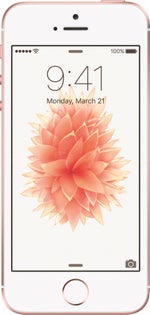



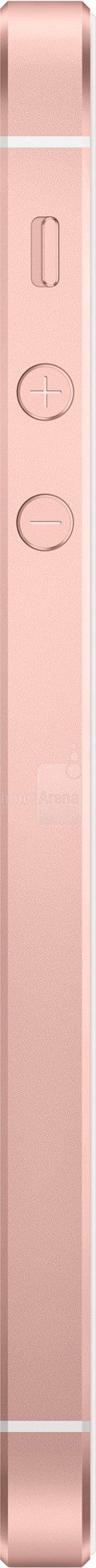


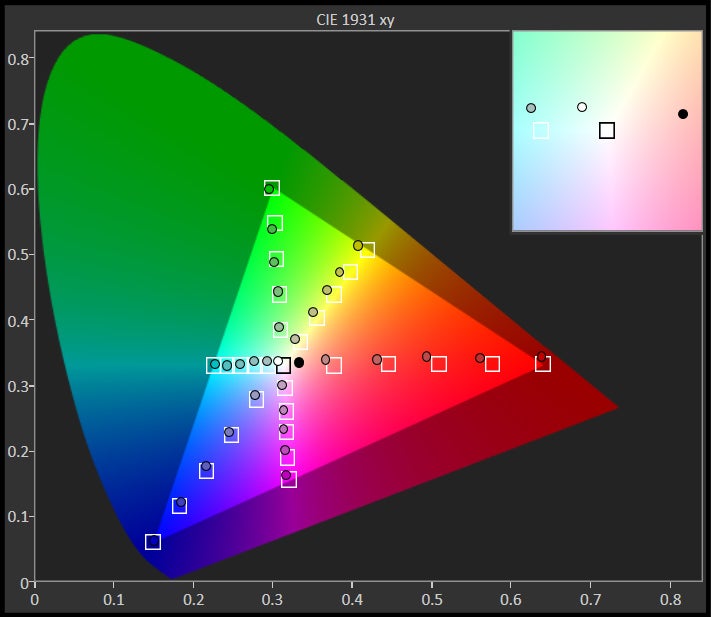
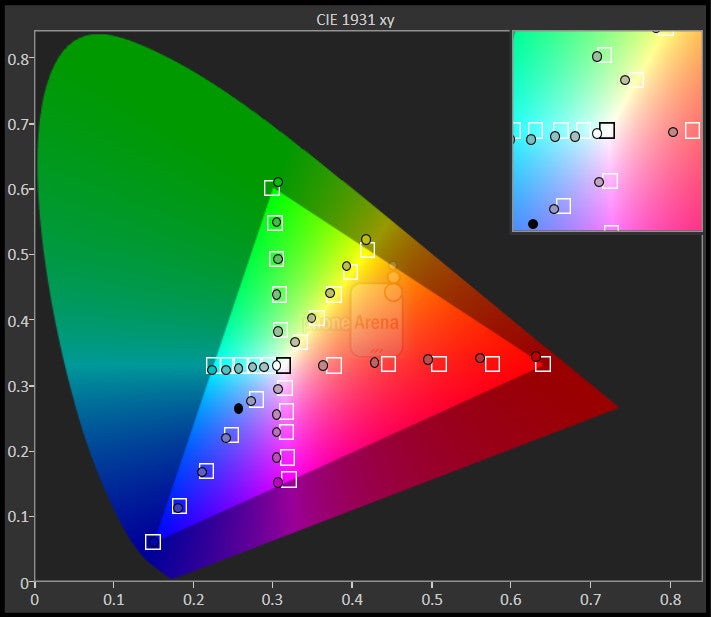
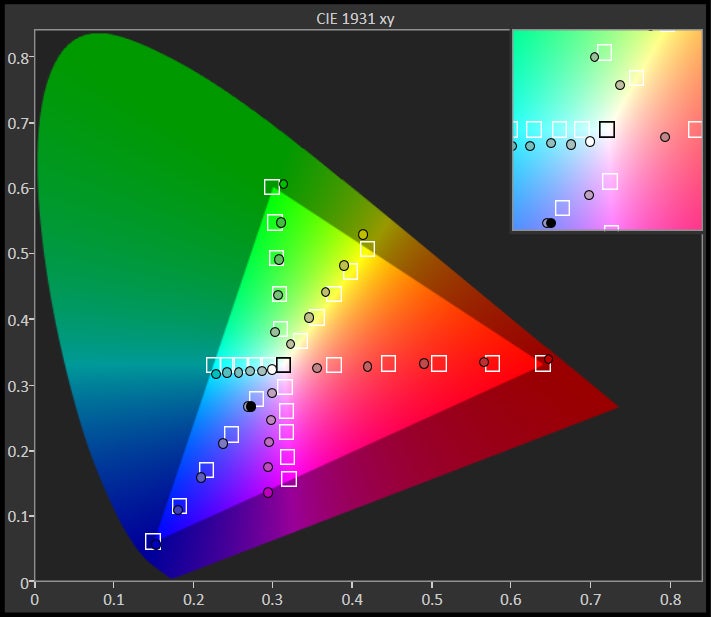
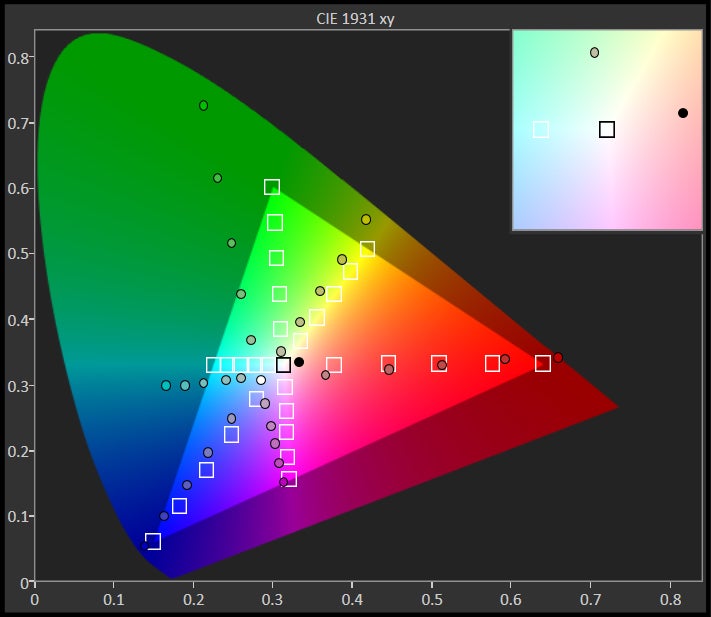
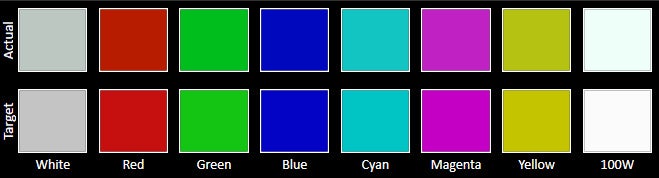
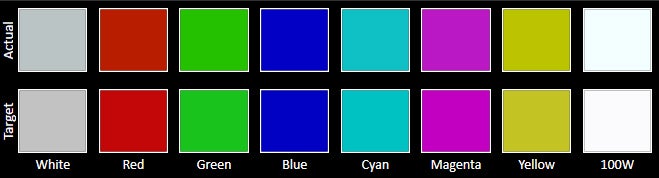
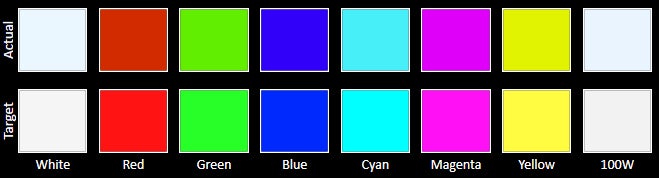
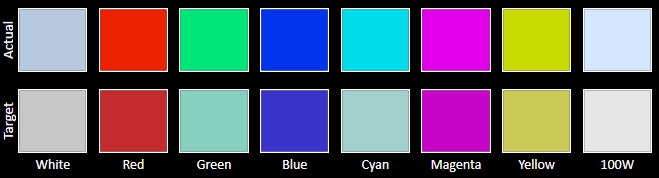
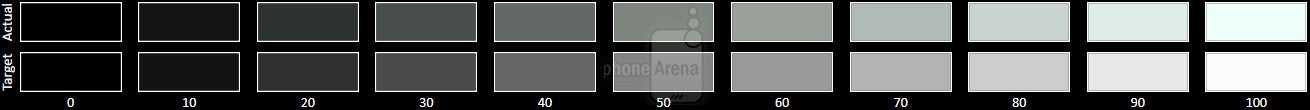
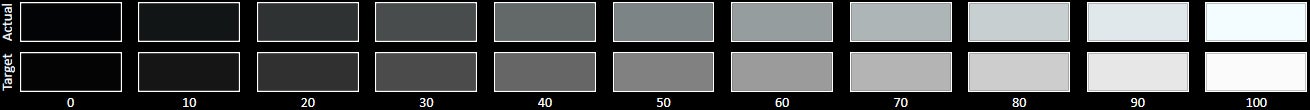
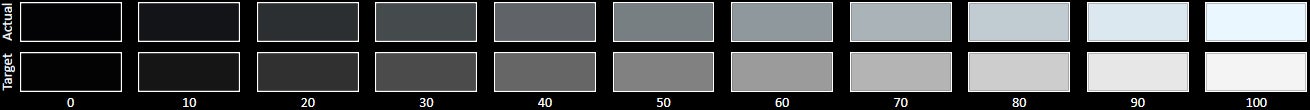
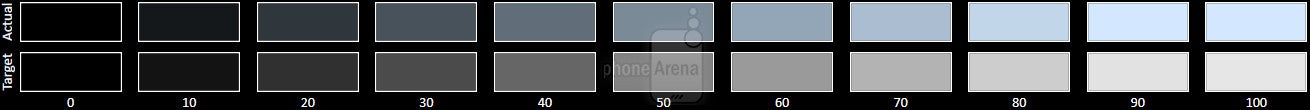









![A new Android bug is making it impossible to install new apps. Are you affected? [UPDATE]](https://m-cdn.phonearena.com/images/article/176703-wide-two_350/A-new-Android-bug-is-making-it-impossible-to-install-new-apps.-Are-you-affected-UPDATE.webp)


Things that are NOT allowed:
To help keep our community safe and free from spam, we apply temporary limits to newly created accounts: