Microsoft updates the mobile Edge browser for iOS (UPDATE: Android version, too)
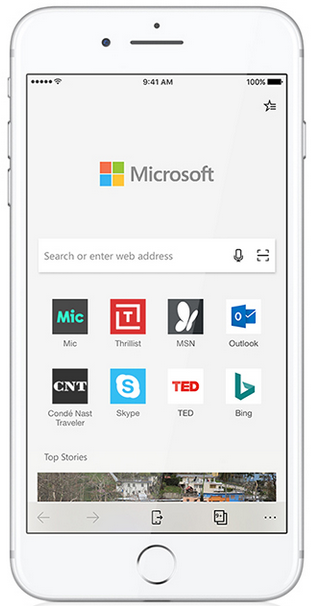
Microsoft Edge for iOS has been updated to version 42.1
With the Edge app on your phone or tablet (there is also a version for Android), you can browse on your desktop PC; when you need to go out, use the mobile Edge browser to continue what you were doing at home. Passwords, content and favorites sync from the desktop to your mobile device.
UPDATE: The Android version of the Microsoft Edge browser is also getting updated. This will take the app to version 42.0.0.2025. It adds support for Microsoft family accounts. Adults with such an account can decide which websites their kids can and cannot visit using Microsoft Edge for Android.
You can update the app by going to the TestFlight app on your iPhone or iPad, and updating Edge. If you don't have the mobile Edge browser on your iOS or Android phone/tablet, you can receive an invite by clicking on this link.

Follow us on Google News












Things that are NOT allowed:
To help keep our community safe and free from spam, we apply temporary limits to newly created accounts: