Samsung Galaxy Tab S9 Review: Now that's an iPad alternative worthy of your attention
We may earn a commission if you make a purchase from the links on this page.

Intro
After a brief hiatus, Samsung has finally given us a successor to the compact but very capable Galaxy Tab S8 tablet that was launched all the way back in 2021. How time flies!
What did Samsung achieve during this period? Well, for all intents and purposes, the Galaxy Tab S9 is a pretty big evolutionary step that fixes many "wrongs" of Samsung's previous small-sized tablets and finally elevates the compact Android slate to the next level. Core aspects of the tablet experience, like display, performance, and audio quality have been greatly improved, making for a glamorous experience.
The fresh and new Galaxy Tab S9 is a joy to use, with all the bells and whistles you might expect from a large-screen Samsung device while also keeping the size neatly compact in comparison with the rest of the new Galaxy Tab S9 series tablets.
What's changed, exactly, and should you consider upgrading from your older Samsung tablet?
What’s new about the device
- New 11" AMOLED display instead of LCD
- New Snapdragon 8 Gen 2 for Galaxy chipset
- IP68 water resistance
- Louder speakers
- Single rear camera with a streamlined, Galaxy S23-like look
Table of Contents:
Galaxy Tab S9 Unboxing

(Image credit - PhoneArena) Galaxy Tab S9 box contents
What's inside the Galaxy Tab S9 box? You will find the following inside the box:
- Samsung Galaxy Tab S9 tablet
- S Pen stylus
- USB-C charging cable
- Leaflets and manuals
Galaxy Tab S9 Specs
Major improvements
As mentioned, the Galaxy Tab S9 specs welcome multiple important hardware changes. Most importantly, we have a new AMOLED display which comes for the first time on a compact Samsung tablet, as previously all regular Galaxy Tabs have used LCD screens. The flagship-grade Snapdragon 8 Gen 2 for Galaxy chip, performance is just tip-top as well and allows the Galaxy Tab S9 to punch well above its weight.
| Specs | Galaxy Tab S9 |
|---|---|
| Size and Weight | 165.8 x 254.3 x 5.9 mm, 498gr (Wi-Fi) |
| Display | 11” Dynamic AMOLED 2X, 2560x1600 |
| Processor | Qualcomm Snapdragon 8 Gen 2 for Galaxy |
| RAM, Storage and Price | 8GB/128 GB - $799.99 12GB/256GB - $919.99 microSD |
| Software | OneUI 5.1 |
| Cameras | Back: 13MP AF Front:12MP |
| Battery Size | 8,400mAh |
| Charging Speeds | 45W wired charging |
Galaxy Tab S9 Design & Colors
A familiar sight
The Galaxy Tab S9 is mostly a familiar sight to just about anyone who’s laid an eye on the Galaxy Tab S8 or even the Galaxy Tab S7. A slim rectangular-shaped slate with a sleek build is what you get, and boy, does it look appealing!
Can't really fault Samsung for sticking with this tried-and-tested design, which makes for one super appealing device that's both light and very compact. The bezels are just the right size to ensure for a comfortable grip without getting too much in the way. Sure, nitpickers will find reasons to complain, but the bezel size here didn't irk me the slightest.
Some things have changed, though, as you can’t really expect zero changes in-between generations. One of the cameras at the rear is MIA, so we’re left with a single camera. The remaining single camera has scored a streamlined new design, closely following the Galaxy S23 series there. Only the camera lens is sticking out at the rear, with a slight metal lip and no camera island present.
Using the Galaxy Tab is a joy. To me, it strikes the perfect balance between usable screen estate and compact size. I don't know about you, but I mostly use tablets to enjoy movies, TV shows, and other types of visual media while on the go and sometimes in bed, so using this super-thin device never felt like a nuisance. Quite the opposite, I looked forward to consuming media on the Galaxy Tab S9.

(Image credit - PhoneArena)
Samsung has also adorned all Galaxy Tab S9 tablets with the most complete IP68 dust and water protection, the Galaxy Tab S9 included. This ingress rating allows you to keep the tablet submerged under-water for up to 30 minutes, though we'd normally advise against such stunts. Still, having an IP68 resistance on any device gives a certain peace of mind.
The magnetic strip used to attach the S Pen stylus is still present at the back of the slate, allowing you to magnetically attach the stylus to the back of the tablet and even use it as a rudimentary kick stand of sorts. New here is the orientation-agnostic charging support for the S Pen: previously, you had to place the S Pen with its tip pointing at a certain direction in order to get it charging, but with the Tab S9, you can stick it any way and it will be getting juiced up regardless. One hassle less!
In terms of colors, the Galaxy Tab S9 is available in Graphite and Beige colors. That’s a bit unfortunate, as we had the Galaxy Tab S8 series in a wider array of colors: Graphite, Silver, Pink, and Gold.
Galaxy Tab S9 Display
The big deal with the Galaxy Tab S9 is that it finally comes with an OLED display, with superb contrast and punchy, lively colors, as well as excellent brightness. Although I hardly use tablets outside, the display can get very bright, so I surely have high hopes about its potential outdoors visibility. Well, goodbye, LCD, you won’t be missed, at least by this author!
Aside from the drastic evolution of display technology for the better, the rest of the essential screen specs haven’t changed that much. The display still spans 11 inches across and has the super-smooth refresh rate of up to 120Hz, which makes scrolling and viewing content oh-so-rewarding. There’s HDR 10+ support as well, but rest assured media looks great no matter if it's HDR or not.
You get superb colors, exceptional contrast and maximum brightness, as well as very, very decent viewing angles with the Galaxy Tab S9 all in a relatively compact package. Definitely a winner in our books!
There's an in-screen fingerprint sensor built in the display. It's fast and accurate; I never had any issues with it. There's also convenient face unlock, which unlocks the slate even faster but probably isn't very secure.
Galaxy Tab S9 Camera
One less camera, but does it even matter?
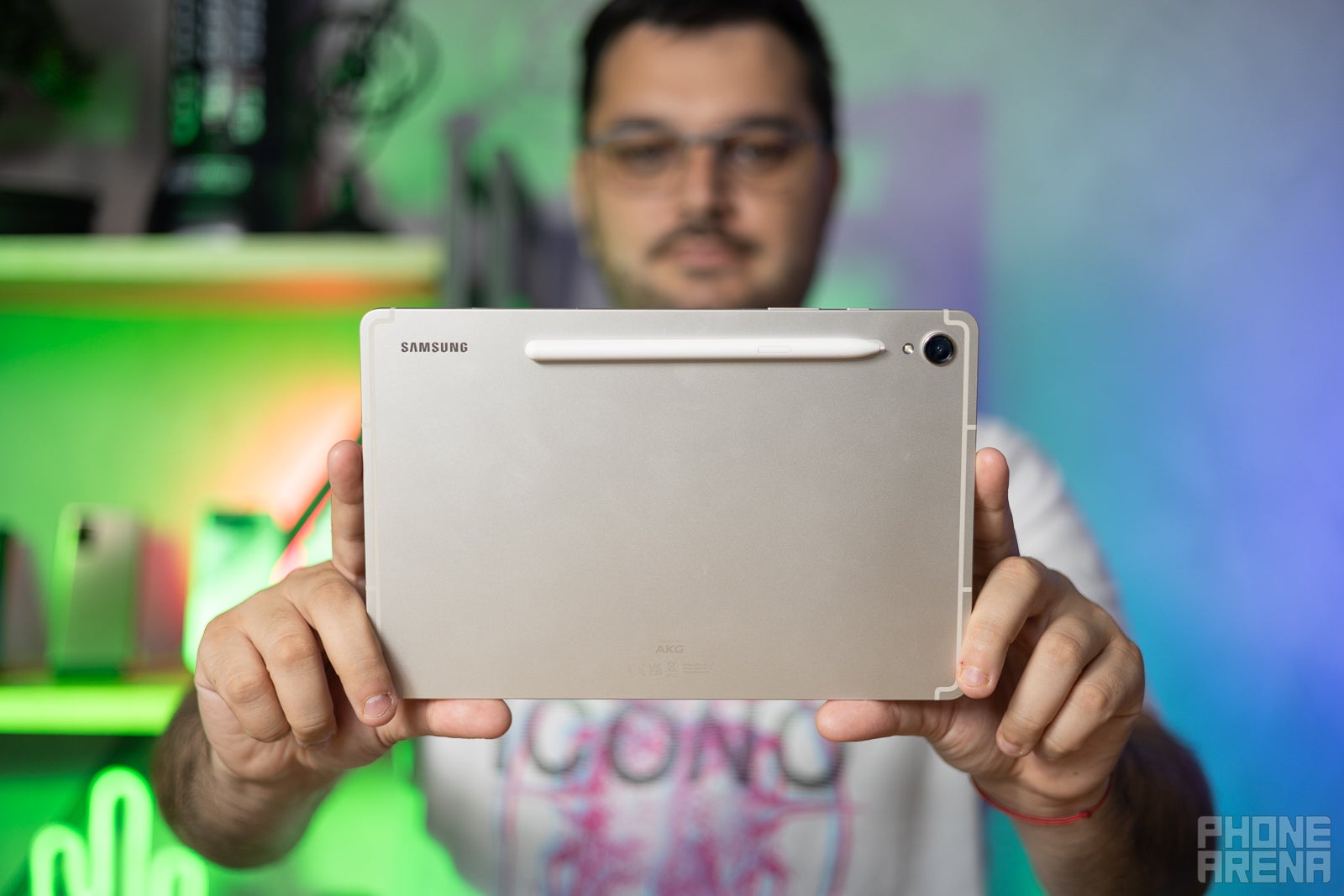
(Image credit - PhoneArena)
Cameras are easily one of the more overlooked hardware aspects of tablets, merely existing as an afterthought rather than a big selling point. Don't expect the Galaxy Tab S9 to turn this notion upside down, as Samsung’s most compact new tablet comes with a just-okay single ultra-wide camera at the back and a 12MP selfie camera.
Main Camera
The tablet comes with a 13MP ultra-wide camera with autofocus, which mostly sums up its redeeming qualities. All things considered, it's an okay camera that will get the job done. Surely, it lacks the sophistication of flagship phone cameras, but it can take a picture, and in most cases, this picture will look presentable enough yet noisy and lacking any fine details. You can zoom up to 8.0x with the rear camera, but it's a digital-only zoom, so I'd advise against using that function.
Selfie Camera
At the front, neatly tucked into the bezels of the Galaxy Tab S9, is a 12MP ultra-wide selfie camera that’ll arguably be way more important in your day-to-day activities as it's extensively used in video calls and the such.
Just like the rear shooter, this one isn't terribly decent either. In less than ideal lighting conditions, you can expect some noise to creep in, and HDR isn't particularly impressive, especially in extreme cases. Up to 8.0x zoom is also available on the front camera as well.
Speaking of videos, both the front and rear cameras can take UHD, FHD, and HD videos, but at 30fps maximum, so smooth 60fps videos are out of the question.
Galaxy Tab S9 Performance & Benchmarks
The best chipset available on the most compact new tablet, what’s not to love?
The Qualcomm Snapdragon 8 Gen 2 for Galaxy chipset is powering the Galaxy Tab S9. A definite win, no matter how you look at it, as this one is a proper flagship chipset with superb performance and excellent efficiency.
It’s the same tuned-up and slightly overclocked version of the 3.32GHz Snapdragon 8 Gen 2 chip that powers the Galaxy S23 series. There’s a revised vapor chamber inside, with two-way heat dissipation, which allows the Snapdragon to run at peak load for longer.
Performance-wise, the Galaxy Tab S9 is superb. Always with a seemingly endless reserve of performance available. The Galaxy Tab S9 turned out to be a surprising gaming powerhouse that makes light work of heavy games with nigh a whiff of overheating.
Surely, the tablet might get slightly warm during long gaming sessions, but nothing outside of the ordinary. In any case, gamers should definitely take notice of this tablet.
There’s 8GB of RAM and 128GB of native storage inside the Galaxy Tab S9, but if that’s not enough, you can have the Galaxy Tab S9 with 12GB of RAM and 256GB of storage. That is a much more flagship-grade spec, capable of housing tons of photos, videos, and other media for your viewing pleasure.
I know for a fact I’d be opting for the higher-tier version if I had to purchase this tablet for myself. There’s also a microSD card slot so that you can easily expand the available memory on your device and store even more content!
Have in mind that the Galaxy Tab S9 doesn't have a cellular version up for sale––you can only have this one with Wi-Fi on deck.
Galaxy Tab S9 OS / Android version
In terms of software, the Galaxy Tab S9 comes with Android 13 running beneath Samsung's custom One UI 5.1 interface. It's chock-full of features and is functionalities, not to mention being the peak of Samsung's personalization efforts, now supporting customizable lock screens and deeper interface customization. If you’ve handled a Samsung device with One UI recently, you should feel right at home on the Galaxy Tab S9.
Of course, the super-powerful DeX Mode laptop-like environment is also back with a bang, playing quite nicely with the new Book Cover Keyboard that’s available for the Galaxy Tab S9. Multitasking is easy to enjoy on the Galaxy Tab S9, with easy split-screen and MultiControl features available.
And the S Pen adds a whole another layer of functionality, allowing you to take notes, make creative screenshots, and so much more. There are a bunch of exclusive apps that will be available on the Galaxy Tab S9 and will make rather good use of the tablet, like the iOS-exclusive GoodNotes, LumaFusion, Clip Studio Point, and ArcSite.
How long will the Galaxy Tab S9 be supported? The compact slate should receive four major Android updates, so expect updates all the way up to Android 17, as well as five years of security support, or until 2028. A very decent lifetime for this new tablet, for sure!
Galaxy Tab S9 Battery
Very decent battery life!
The Galaxy Tab S9 comes with an 8,400mAh battery, 400mAh larger than the one on the Galaxy Tab S8. A minor but welcome bump that goes quite nicely with the super-efficient Snapdragon 8 Gen 2 for Galaxy chip and allows the Galaxy Tab S9 to nail things in the endurance section.
With constant use, it's a tablet that will easily last you a full business day, though videos seem to drain its battery slightly faster than games and web browsing, so you need to adjust your usage accordingly.
In our custom battery tests, which have the devices' displays always set to 200 nits of brightness and conducted while connected to a Wi-Fi network, the Galaxy Tab S9 delivers a pretty consistent battery life that wins some and loses some when compared against the Google Pixel Tablet and Apple's 11-inch iPad Pro that was released last year.
In our gaming test, the Galaxy Tab S9 shines, beating both of its competitors, though loses badly against the iPad in our web browsing test, which emulates a regular browsing routine.
PhoneArena Battery Test Results:
The Galaxy Tab S9 supports charging speeds of up to 45W, which is most similar to its predecessor and fast enough for most people. Don't expect to find a wall charger in the box, though: you'd either have to get one yourself or use another compatible charging brick. With the Samsung 45W charger, the Galaxy Tab S9 juices up in less than an hour and a half, which is decent.
PhoneArena Charging test:
Galaxy Tab S9 Audio quality and haptics
Samsung brags that the Galaxy Tab S9 series has 20% bigger speaker size compared to the preceding generation, and really, the Galaxy Tab S9 surely sounds loud. However, I would have loved for richer sound with more definition, as the audio quality lacks any depth, especially base frequencies. Dolby Atmos is supported, and long-time Samsung partner AKG has also worked on the quad-speaker set.
And finally, haptics. Ah, it couldn't be all roses, could it, Samsung? The Galaxy Tab S9 is the prime contender for the device with one of the worst vibrator motors I've used in my life. The haptic feedback is mushy, inaccurate, and totally disappointing. I had the Galaxy Tab S4 around, and I kid you not, this one provides better haptic feedback.
Galaxy Tab S9 Models
Aside from the Galaxy Tab S9, Samsung is also releasing the Galaxy Tab S9+ and the Galaxy Tab S9 Ultra alongside it. While the Galaxy Tab S9+ is mostly a larger version of the Galaxy Tab S9 with one additional camera, larger display and battery, the Galaxy Tab S9 Ultra turns things to 11 with its gargantuan 14.6-inch notched screen and best possible hardware specs inside.
Galaxy Tab S9 Competitors
Some of the more serious potential competitors of the Galaxy Tab S9 are actually its predecessor, the Galaxy Tab S8, which despite starting to get a little long in the tooth and merely with an LCD screen and older hardware, is still one of the more affordable Android tablets you might consider.
You could count many of Apple's iPads as potential rivals, like the iPad 10th Gen and the latest iPad Air, but the iPad Pro (2022) feels like the natural rival of the Galaxy Tab S9. Throw in the Google Pixel Tablet, and you've got a serious roster of devices that will be beefing it up with the most compact new Samsung tablet on the market.
Galaxy Tab S9 Summary and Final Verdict

(Image credit - PhoneArena)
The Galaxy Tab S9 addresses all weak points of the Galaxy Tab S8 and builds multiple floors upon the existing foundation. You get a compact and wicked-powerful Android tablet with a stunning screen and a functional S Pen as part of the package, with plenty of storage, and a very functional interface with some serious multitasking capabilities.
Surely, not all is perfect: I'd have loved richer sound, a slightly better camera, and finally, a decent haptic feedback, but those are minor gripes in the greater context of what makes a tablet better than average.
Yes, the Galaxy Tab S9 is definitely a super-decent Android slate that should be considered by just about anyone who is even remotely considering of getting a tablet in 2023. At $800, it's not an affordable slate, but Samsung makes it easy to save with the multitude of deals and promotions is usually hosts, so it's worth checking out this compact powerhouse.
Follow us on Google News








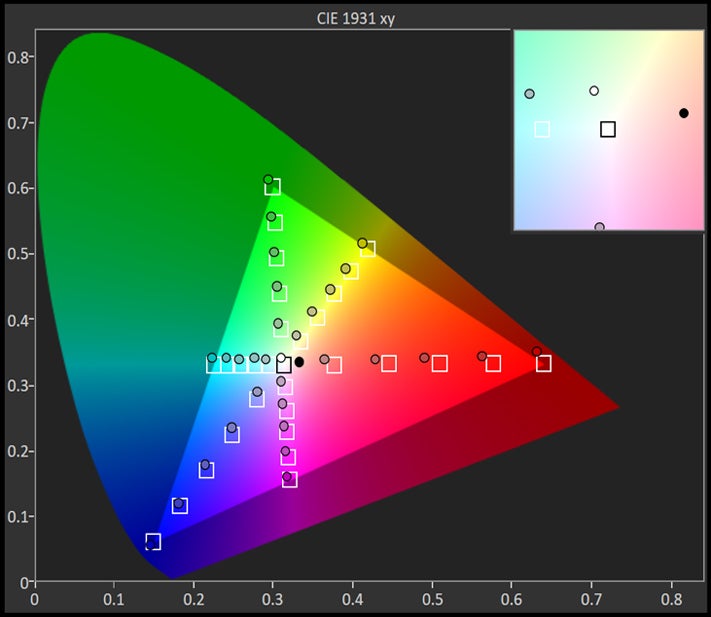
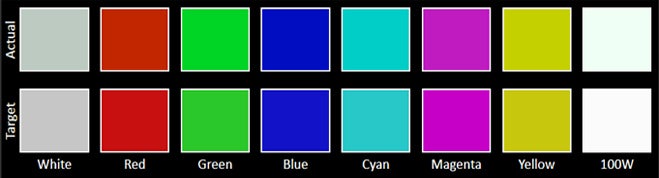
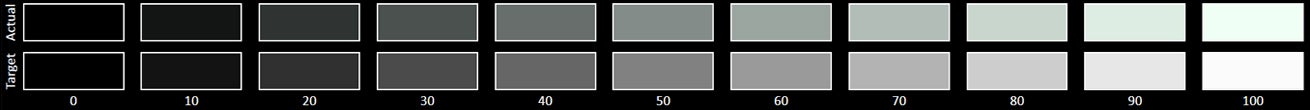
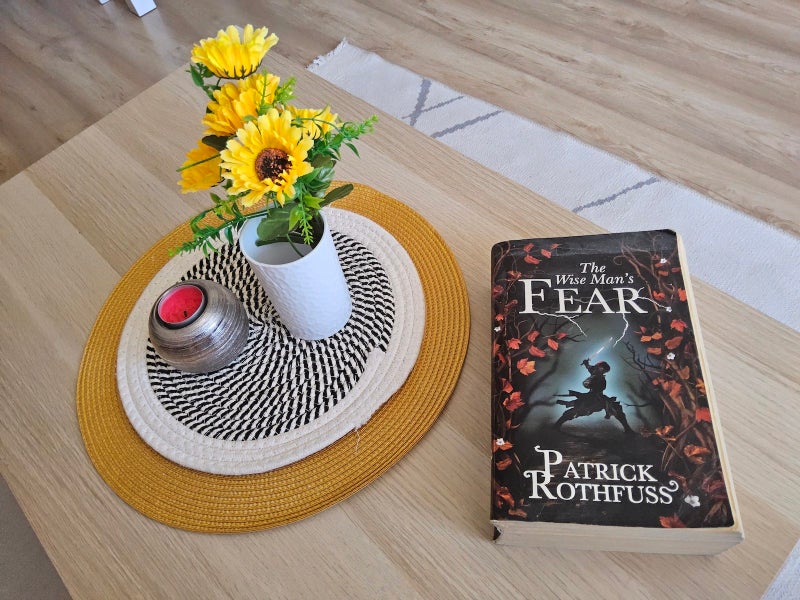


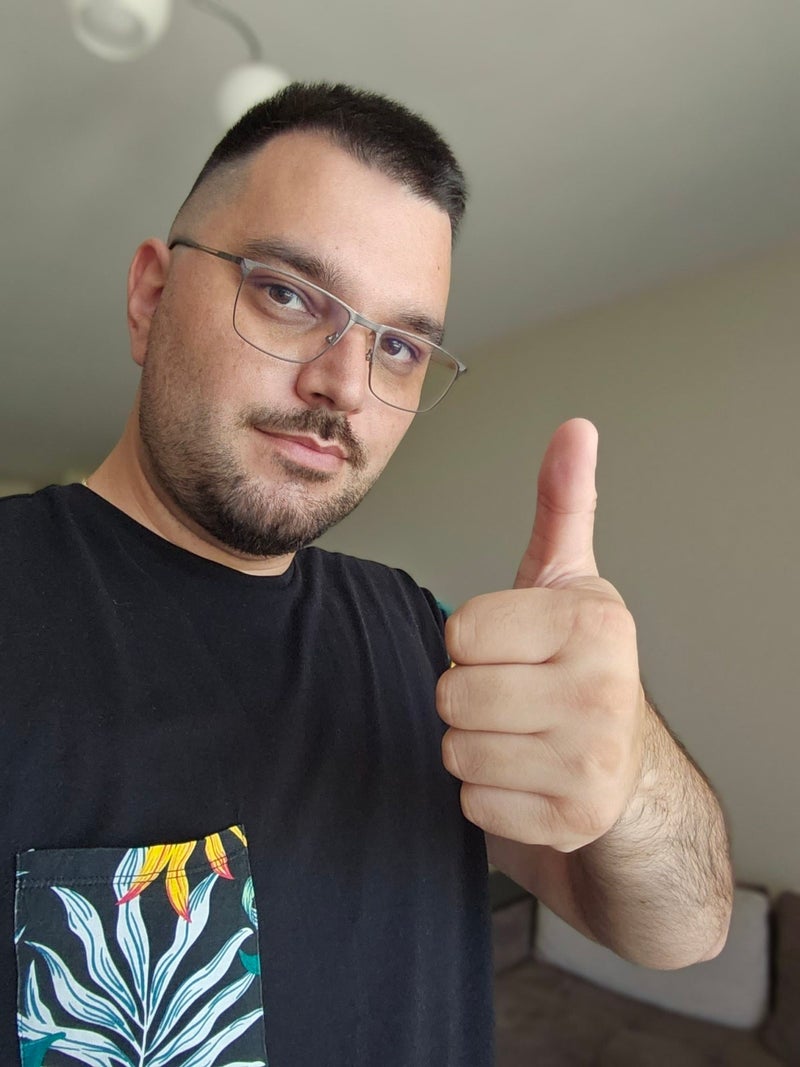



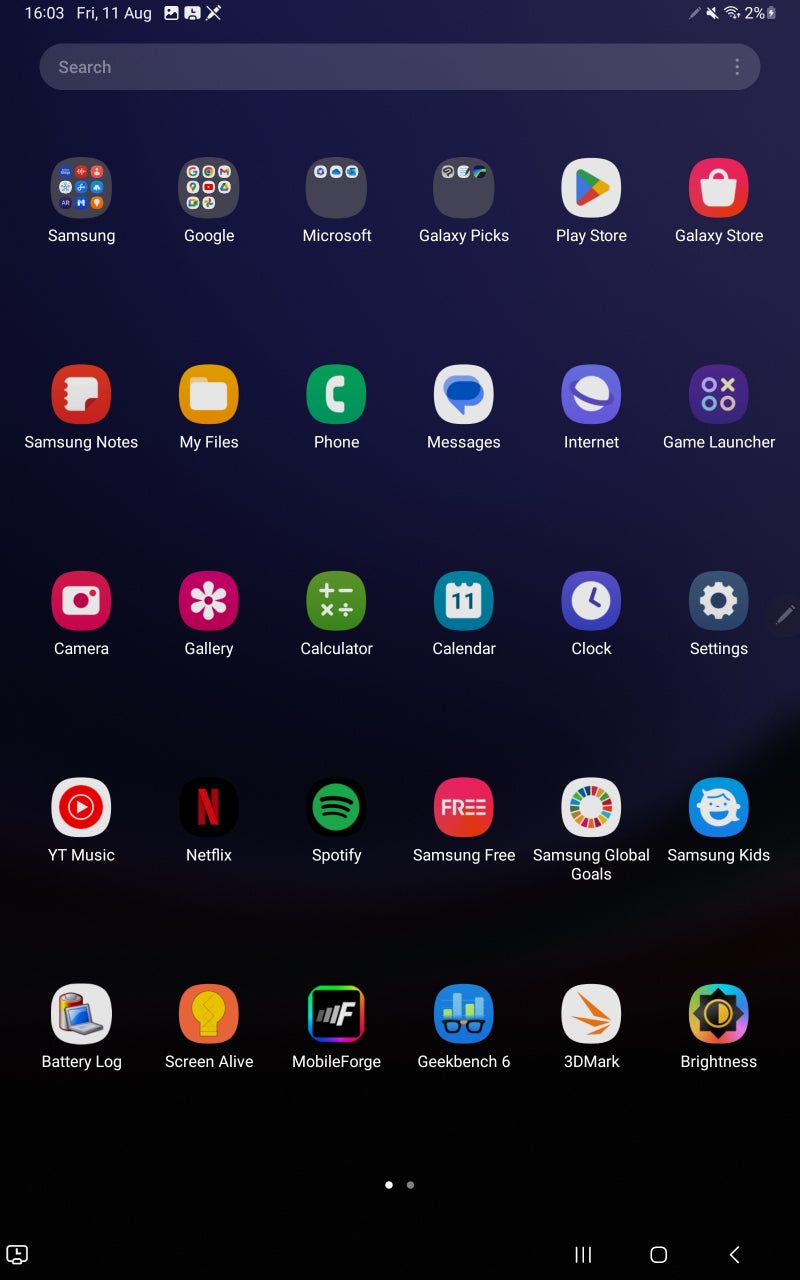
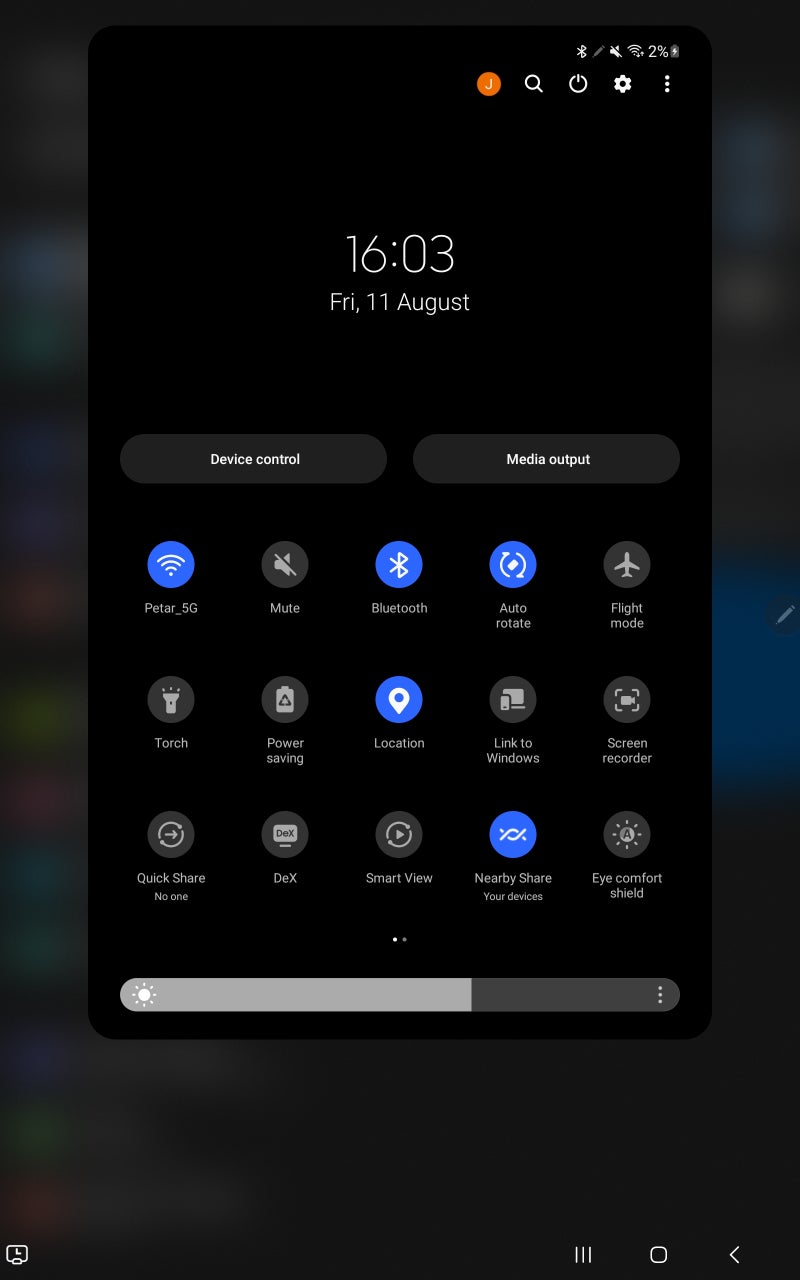
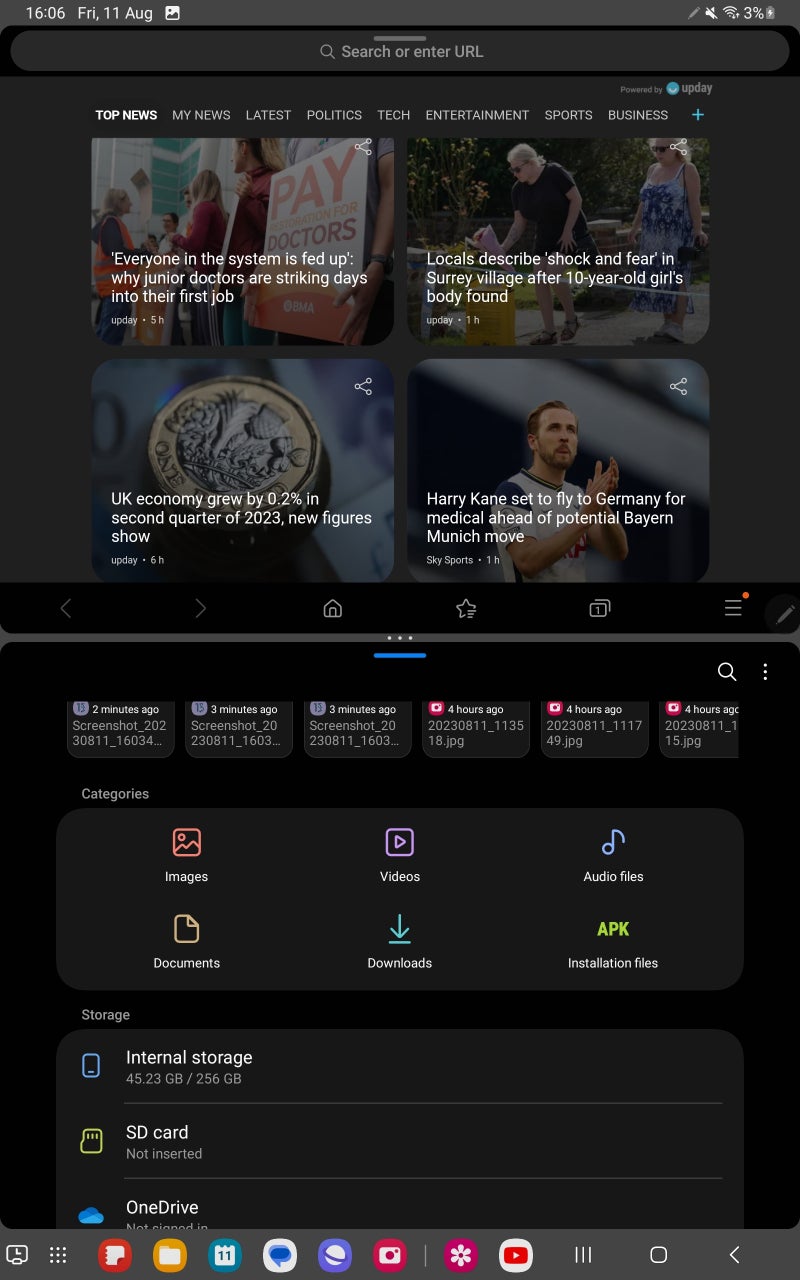













Things that are NOT allowed:
To help keep our community safe and free from spam, we apply temporary limits to newly created accounts: