Wicos 201 Bluetooth headset review

With more and more Bluetooth enabled phones available on the market today, I decided to try to find the most affordable one and review it.
My search started on Ebay. Most of the Bluetooth devices listed there were $100+. The Wicos headset was around $79 at that time (a month ago). Wicos responded quickly to my request for more information and review unit. A week later I had one in my hands.
|
|
Temp. Range : -4F to 176F
Frequency : 2.4GHz ISM Band
Channel : 79 Frequency Hopping
Modulation : FSK
Standard : Bluetooth ver 1.1 compatible
Battery : Li-polymer battery(210mA)
Cancel Background noise
Weight : .77oz (22g)
Size : 5.5" x 1.2" x .8" (140mm x 31mm x 21mm)
Up to 30 feet (10 meters) in operating range
Up to 3hours of continuous talking
Up to 72 hours in standby time
First, press the big oval button of the top of the headset, marked "call", for around 4 seconds until the LED at the end of the boom microphone starts to flash red and green. Then go to the Connect/Bluetooth menu on your SE phone and select Discover. WICOS HS should appear on the screen and you'll be asked if you want to pair with this device. Select "YES" and input the default password of 0000. You are all set. You can now start using the device.
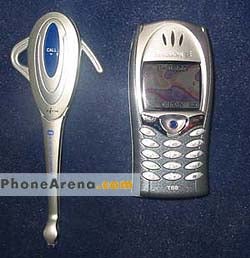 |
The headset is easy to put on and take off and reasonably comfortable to leave on for longer periods of time. Wicos provides two ear hooks for your convenience one for the left and one for the right ear. One of the many characteristics that have to be improved by Wicos is the length of the boom - it is too long and starts to dangle when you walk. Another shortcoming is that the boom microphone and the main body of the headset are not one whole piece. My review unit almost snapped in two pieces after I accidentally dropped it.
The headset sports two controls - one big oval button used to turn the unit on and off, answer/end calls, start voice dialing and initialize the "pairing" process. The other is a small jog-wheel style control, which is used to adjust the volume level. Unfortunately, you cannot adjust the ringing volume - only the volume of the incoming sound.
 |
If your phone supports Voice dialing (as almost all newer Ericsson models do) you just have to push the oval "call" button, wait for 3-4 second and say the name of the person you want to call. The first test unit that was sent to me was defective, and it was distorting my voice so much that out of 20 attempts, I was able to make a successful voice call only once. The second unit that Wicos sent us was a lot better in terms of outgoing voice quality. However, even with the second unit, if I moved my head when I was 7-8 feet away from the phone loud fizzy noises would appear.
Unfortunately, the sound quality of the headset was very poor also.
Very often the sound coming from the earpiece was inapprehensible and very distorted. The earpiece reproduced mostly low tones, cutting away all high frequencies.
As in almost all Bluetooth devices, the Wicos headset is rated for a 30' range (10m). In reality you can forget about leaving the phone in your bedroom and going to the adjacent room and still use the phone. Even if you go outside and have a line of sign between the headset and the phone, after 15-20 feet you will notice popping noises and the other party's voice will start to sound like the voice of C3PO.
The battery life of the unit was short. Wicos claims 72 hours in stand by mode and 3 hours talking. My tests showed that the actual stand by time was around 30 hours with no talking at all. Usually it takes about 1h to fully charge the headset.

|
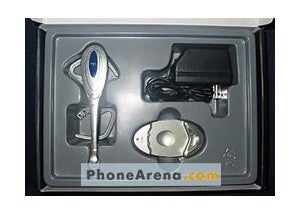
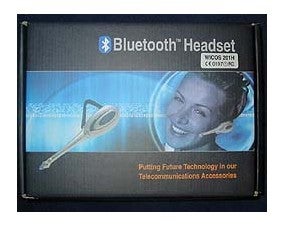












Things that are NOT allowed:
To help keep our community safe and free from spam, we apply temporary limits to newly created accounts: