iOS 17 is out now: How to download and enjoy all the new features
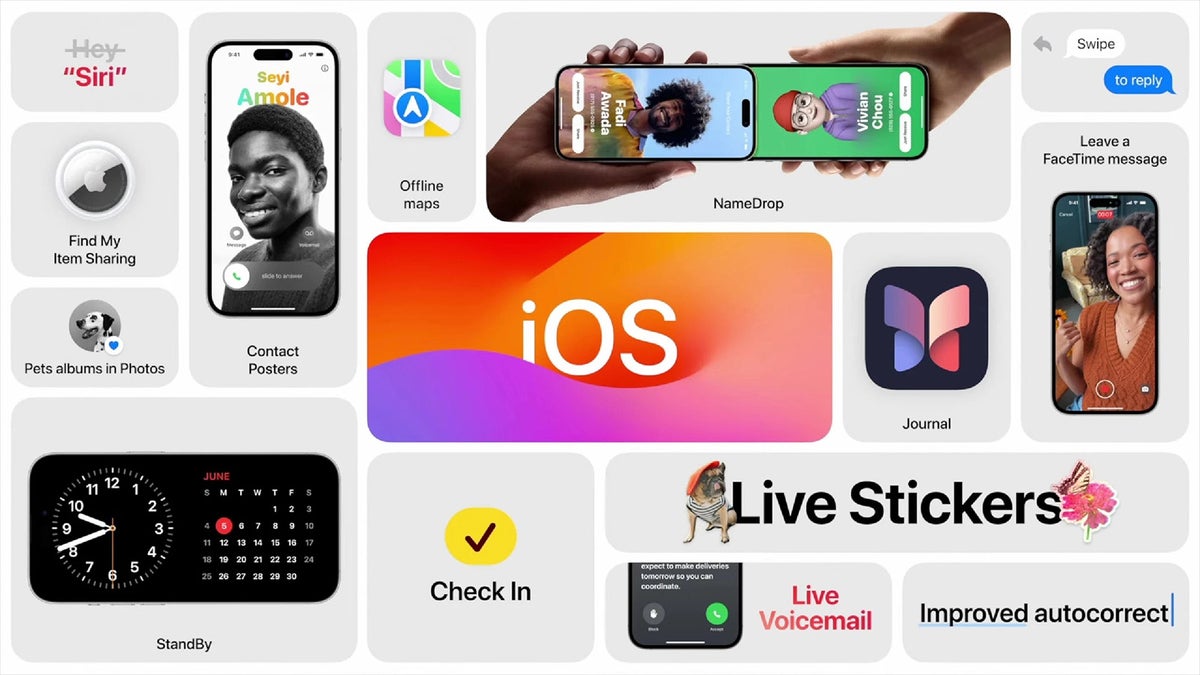
Update: iOS 17 is now official, available for all compatible iPhones, including the iPhone 15 series. To download it, head to Settings > General > Software update on your iPhone so that you can request the update. The original text of the article follows below.
*****
The reason is pretty straightforward: just about anyone with a compatible device could have already enrolled into the developer beta from the get-go, rendering the public beta more or less unnecessary.
Previously, Apple only allowed developers that paid $99 per year to play around with the experimental software ahead of the public beta, but iOS 17 surprisingly changed that, opening the floodgates of the developer beta to just about any user with an eligible phone.
iOS 17 Public Beta: What is it
iOS 17 is, you guessed it, the upcoming 17th major release of Apple's iOS mobile operating system, which powers every iPhone out there. iOS 17 was announced at Apple's WWDC 2023 developer summit, which not only gave us a sneak peek at every piece of software currently at development at Cupertino, but also showed us the futuristic Apple Vision Pro headset. Quite an intriguing event, all things considered.
Shortly after the opening WWDC keynote, Apple released the very first iOS 17 Developer Beta. At the moment, we are at Developer Beta 3. The iOS 17 Public Beta is pretty much identical to the iOS 17 Developer Beta 3. This is par for the course for iOS betas, where developer and public builds are supported simultaneously and usually arrive with the same fixes, improvements, and new issues, of course.
As usual with beta software, have in mind that the iOS 17 beta is definitely not immune from bugs, flaws, or performance issues; you shouldn't expect battery life to be optimal as well. Therefore, it's advisable not to install the beta on your daily driver device.
Fortunately, Developer Beta 3 has been quite stable for me, with very decent battery life, and few irritating bugs but nothing too severe. Chances are iOS 17 Public Beta will be identical, so things are pretty stable as far as betas are concerned. If you're feeling adventurous, give it a go.
iOS 17 should roll out to all eligible iPhones sometime in September 2023, presumably promptly after Apple's iPhone 15 announcement event.
iOS 17 Public Beta: How to install
Installing the iOS 17 Public Beta is way easier with iOS 17.
It's as simple as going into Settings > General > Software update, then selecting the "iOS 17 Public Beta" option under Beta Updates. An available software update should promptly appear in the software update menu, allowing you to download and install the beta update.
This is a very welcome change of pace from previous versions of iOS, where you had to enroll in the Apple website and then install a device beta profile on your iPhone for the beta
software to become available.

iOS 17's StandBy feature turns your phone into a smart display while charging
iOS 17 Public Beta: What iPhones are eligible?
Here's a full list of the phones that iOS 17 supports.
iOS 17 will NOT be available for the following older iPhones:
- iPhone 8 Plus
- iPhone 8
- iPhone 7 Plus
- iPhone 7
- iPhone 6s Plus
- iPhone 6s
iOS 17: What's new?
There are tons of exciting features coming with iOS 17.
First and foremost, there are major changes to Messages, which scores a streamlined and more intuitive interface. The built-in messaging app also scores new live stickers that can be created from your photos.
Contacts are also getting redesigned, with each of your contacts scoring a customizable Poster Card, which can be personalized similarly to iOS' lock screen. This way, your friends and family will see your custom contact poster when you call them.
StandBy is another quality-of-life feature that will allow you to glance at useful information while your phone is sideways while charging wirelessly, acting like a smart home hub of sorts.
You will no longer need to say "Hey, Siri" to invoke the smart assistant, a mere "Siri" would suffice. Autocorrect has also received some love with iOS 17, and is now capable of analyzing and potentially correcting whole sentences, and not merely two or three words.
A new app, called Journal, will allow you to take note of your daily experiences, life events, and other occurrences. However, it will launch later this year and isn't currently part of the iOS 17 beta.
Follow us on Google News












Things that are NOT allowed:
To help keep our community safe and free from spam, we apply temporary limits to newly created accounts: