Alcatel OneTouch Hero 2 Review

Introduction
A couple of months ago, Alcatel launched the OneTouch Hero 2 – the second rendition of a 6"-screened, stylus-equipped smartphone line, which was originally introduced in last year's September. Made for those, looking for a more budget-friendly phablet, the Hero 2 follows the steps of its predecessor and brings along a few improvements, to keep it relevant. The CPU under the hood is now an octa-core MediaTek MT6592, clocked at 2 GHz, the main camera has received an Optical Image Stabilization upgrade, while the selfie cam has been bumped up to a 5 MP resolution. Alcatel has also redesigned the Sidekick – a Bluetooth-connected, compact companion handset – which now looks less like a feature phone and more like a smart gadget. Are these new features enough to make the OneTouch Hero 2 a viable option for those in the phablet market? Let's find out!
- Wall charger
- USB cable
- JBL In-ear headphones with 3 sets of different size tips
- Three Magic Flip covers
- SIM ejector tool
- Sidekick 2 compact Bluetooth handset
Design
Keeping the design language from last year, the OneTouch Hero 2 still impresses us with a high screen-to-body ratio and adds a metal frame in the mix.
Looking at the OneTouch Hero 2 from the front, one can hardly find any difference between it and its predecessor – aside from the very slightly thicker bezels and a mirrored frontal cam placement, the design language is more or less the same – the edges are rounded off, the silver-colored earpiece grill above the screen is neighbored by the camera and proximity sensor, while three navigational capacitive buttons sit just below the screen.
The build quality feels sturdy in the hand – nothing moves around, nothing creaks and cracks, and we generally feel confident in the device's structural integrity. This is probably assisted by the fact that the phone's back is non-removable. The buttons are clicky enough, but feel shallow and wobbly. We really like the power button's placement – it's on the center of the right side – and combined with the overall shape of the device, we found that we are always able to access it effortlessly. The volume buttons are positioned slightly above it and are combined in a single rocker, which, when added up with the wobbliness and low travel, does not make for the best experience and causes us to strain at times, while setting volume levels.
The OneTouch Hero 2 comes with 3 proprietary Magic Flip covers – a foldable stand cover, a “magic window”-type cover, and an LED cover. These latch on to the phone via strong magnets on both sides of its body, and while neat – we found that the magnets cause problems when we need to store the phone next to something metal – the keys in our pocket, for example.
The companion handset – the Sidekick 2 – is also pleasing to the eye. It keeps with the Hero 2's design language, as it also sports an aluminum frame and the same plastic back. Its front is an entirely touch-based panel, which makes it look sleek and modern. Its buttons are far less wobbly and, albeit they still lack travel, feel more pleasurable to use. The companion handset's vibration also impressed us with a nice, pronounced pulsation, which gives us clear feedback when using it.
Display
A 6” display with a 1080 x 1920 resolution leaves things crisp-looking, without going in crazy-PPI land.
Aside from its gargantuan 6” size, the display of the OneTouch Hero 2 doesn't offer anything crazy by today's standards – it glows with a 1080 x 1920 resolution, which provides a 367 PPI density – things look crisp and viewing text-rich media is a pleasurable experience. The color temperature is fairly close to the reference values at 7100 K, suggesting the display has a slight bluish tint. Its contrast ratio may be high, but colors still appear a bit dull and washed-out – our tests revealed that the display's gamma drops well below the reference 2.2 level in the mid-range grayscale fields, which is the main culprit for that. To top it off – our unit has a very faint yellowish spot at the bottom of the display, which we found a bit annoying.
Interface and Functionality
The OneTouch Hero 2 runs on Android 4.4.2, which is far from stock – a heavily customized, but poorly optimized UI is what greets users from the get-go.
A custom user interface is something one can expect on every device nowadays – with the Android jungle being overpopulated with so many beasts, every manufacturer tries to create a custom experience to set themselves apart from the rest. Unfortunately, more often than not, this could result in a slow, laggy user experience, and the Alcatel OneTouch Hero 2 has fallen in this trap with full force. Navigating around the device, launching apps, and even returning to the home screen requires a certain dose of patience from the user, as the device is prone to respond slowly and stutter often.
We can see some cool ideas from Alcatel, as far as user experience goes – for example – the proprietary Music, Radio, and Sound Recorder app icons can be flicked up or down to show a mini-version of the respective app, allowing quick access to its most essential controls (play, pause, change song, find station, record, stop, etc.). There is a cloud backup app, and a OneTouch Share media sharing app, which essentially turns the phone into a media server that can stream anything you wish to make available to other devices. Unfortunately, the latter can only be used by users, who also have the OneTouch Share app installed.
The OneTouch Hero 2 also offers a split-screen functionality – much like the high-end Samsung Galaxy series, as it works in the same manner. Holding the back button will give us access to an app drawer on the left side of the screen. Grabbing and sliding two apps from that drawer will launch them in split-screen mode. The drawer itself is customizable to house whichever apps the user desires (and support split-screen, of course).
Phonebook
Nothing unique strikes us when we open the contacts app. All names are arranged in alphabetical order and have a medium-sized picture attached to them. Searching through the contacts can only be done via typing out the desired name in the search bar, or by some good old-fashioned scrolling through. The dialer app offers an easy-to-arrange favorites screen and a detailed call history, which is always a nice thing. Its keypad can also be set for a one-handed mode, which shrinks it to one side of the screen, giving the user better thumb-access.
Organizer
The calendar is a standard ordeal, offering a monthly, weekly, and agenda view. Everything is clearly visible and usage comes natural. We also like that the calendar and clock apps have dynamic icons, which always show the relevant time and date – the clock icon even shows seconds. The calculator is, too, nothing unique, though, it also offers a single-handed mode like the dialer, making it easily usable with just a thumb.
Messaging
The stock SMS app is pretty much the standard Android ordeal. We like the attachment menu, as it is not short on options – from pictures, to video, audio, calendar events, or even a slide show – the only option it lacks to round it off is location sharing.
The email app is a direct copy of Gmail, the pre-Material Design version, which is fine, as it has proven to be easy and effective to use.
Processor and Memory
A powerful-on-paper octa-core CPU gives us a choppy user experience in the UI, but does a good job once we are in a demanding, full-screen app
The MediaTek MT6592 chip, paired with 2 GB of RAM, in the OneTouch Hero 2 is a powerhouse on paper – an octa-core monster clocked at 2 GHz, should make for an undisrupted experience most of the time – but for whatever reason, using the phone for common tasks, such as checking emails, websites, the Play Store, and others, is often accompanied by stutters, which do not make the phone unusable, but still detract from the experience.
Nevertheless, we've seen the MT6592 perform better than what we've experienced with the OneTouch Hero 2, so we are a bit disappointed with Alcatel's optimization, or lack thereof.
Do note that the phone tends to heat up quite fast, so it probably isn't the best idea to use it for heavy gaming on a regular basis, and especially not while it's plugged in a charger.
Internet and Connectivity
Browsing on the 6-inch, 367 PPI screen is as comfortable a viewing experience as a mobile phone can provide.
As a testament to the UI's poor optimization, the first time we started the phone's stock browser, it crashed unexpectedly. Nonetheless, once it actually launched, browsing with it felt on par, quality-wise, with the included Google Chrome. In fact, we quite liked the way its controls are placed and were often torn, when deciding which of the browsers to use.
In terms of connectivity, the phone is well equipped – with Bluetooth 4.0, NFC, a 802.11 a/b/g/n Wi-Fi radio, and an LTE Cat 4-capable (150/50 Mbit/s) cellular one.
Camera
The 13.1 megapixel snapper is complemented by a functional, albeit a bit cumbersome, camera app
Alcatel has, again, packed an impressive 13.1 megapixel sensor, paired with an LED flash, in the OneTouch Hero 2, as it did with its predecessor, and has improved upon it, by adding OIS and expanding the camera app. The shooting modes now round up to HDR, panorama, wide angle shot, burst mode, sports mode, and an elaborate manual mode, which gives photo aficionados control over focus, shutter speed, ISO, and white balance. The camera supports autofocus, facial and smile recognition, as well as live filters.
Still, if one has the time to set up a shot, they will be treated to a natural, color-accurate image. The pictures come out soft, though, sometimes – a bit too soft for our taste. The contrast of the camera also leaves something to be desired, as it is a bit too high, which leads to images and videos often having large dark, or overexposed, areas. The phone's HDR function aims to fix that, tough, what it mostly does is boost the picture's brightness and make it appear washed-out. HDR shooting is also slow and only usable for shooting static objects; it will require the user to stand still for more than a second, too, else the photo will get blurred.
Having more control over how the camera operates is a joy, and users who choose to buy the phone for its shooter will definitely spend most of their time tinkering with Manual mode. There are very few smartphones out there at the moment, which allow access to a shutter speed or flash intensity setting, and being one of them earns the Hero 2 some points.
The OIS is definitely noticeable when shooting video – it will clear out small stutters, resulting in a clip that does not cause nausea. Still, it's not magic-in-a-box and a certain degree of steadiness is required for a good viewing experience afterwards. On the subject of shooting video – clip resolution caps out at 1080p at 30 FPS.
The picture preview interface does deserve a mention – once the user has finished taking photos, sliding left over the viewfinder will roll in a slideshow of the last taken pictures. The user can then pinch zoom-out for a filmstrip view of the images and swipe up on any photos they wish to delete – much easier than the tedious process of finger-pecking them out in a gallery view.
Multimedia
The OneTouch Hero 2 is made for media consumption and its 6-inch, 1080p display and balanced-sounding speakers deliver
The speakers of the Hero 2 do not disappoint – they may lack a bit of bass, but their frequencies are well balanced out and nothing annoying or ear-piercing pops out. They are not capable of very loud volumes, though, that's probably for the best, as currently – the speakers do not distort, even when dialed up to the highest level.
The phone offers a special Hi-Fi mode, which works only when the headphones are plugged in. Alcatel promises that it enhances the audio playback to lossless fidelity, though, upon testing, we only felt a volume boost.
The music player offers nothing crazy – songs are arranged in an alphabetical fashion and are easy to find. Aside from that, it has a custom playlist function and sections for artist and genre arrangements, favorites, and recently added songs.
The video player is simplistic, but gets the job done just fine. It allows the user to undock the video and keep it in a floating window, while working on something else in the background and this is pretty much the entirety of its fancy features. Video playback looks crisp and the 6” screen provides for a pleasurable viewing experience.
Alcatel includes a JBL headset in the box, which sounds pretty detailed and does not pump out obscene amounts of bass, as in-ear headphones are usually prone to do. There are 3 sets of tips included, for different ear sizes, and as long as the user is an in-ear headphone type of person, listening experience is great. Just be careful for those loudness levels.
Call Quality

As far as the microphones go – speaking through the Hero 2 provided the party on the other end with a clear, easily understandable voice, though, just a smidgen quieter than normal. And, while the Sidekick 2 delivered a noticeably poorer-sounding voice with a pronounced digitalization and audio tearing, it was still not so bad that the opposite side wouldn't be able to understand us.
Battery Life

These numbers are well below today's averages and our custom test shows a disappointing battery life, especially when we are talking about a 3,100 mAh juicer – the phone only lasted 4 hours and 28 minutes – almost a 50% drop in battery life, compared to last year's model.
Real-life experience with the phone shows that the battery can surely last you the day with medium usage, however, going heavier on it with some extensive web browsing, photo shooting, and some phone calls may get you to critical battery percentages around the 6th hour mark.
Conclusion
The Alcatel OneTouch Hero 2 sounds like a powerful phone and a great budget-friendly, stylus-equipped phablet, which should appeal to those who are in the market for such a device. It costs around ~$430 (€350), and for this sort of money, one would expect mostly smooth operation. Unfortunately, choppy performance and a next-to-unusable stylus detracts from the experience to the point where one may wish to look for other options.
If you absolutely want a 6" phone that does not break the bank – sure, the OneTouch Hero 2 is a viable option. It is king in terms of screen-to-body ratio in its class, and that definitely matters when we are talking about gargantuan displays. Its performance does not completely break user experience, but is an unpleasant distraction. The camera is good for the phone's class and the display is crisp, even though its dull-ish colors and unfavorable contrast are a bit of a disappointment.
Looking at possible alternatives – the Samsung Galaxy Mega 2 comes for around $50 more, has a smaller battery, less RAM, an inferior resolution, and an 8 MP camera. The Huawei Ascend Mate 2, however, has a 6.1” display at 720p resolution, 13 MP main and 5 MP selfie camera, an adequate 1.6 GHz Snapdragon 400 CPU, 2 GB of RAM, a massive 3,900 mAh battery, and costs around $350 – this may be worth looking at, before taking the plunge.
If you absolutely must have a stylus-equipped phone – just go for the Galaxy Note line. A Note 3 Neo may run you north of $500 (though, you should be able to get it for much less nowadays), but the OneTouch Hero 2 is in no way equivalent to it, despite it trying to imitate Samsung's features.

Follow us on Google News




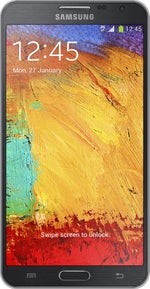



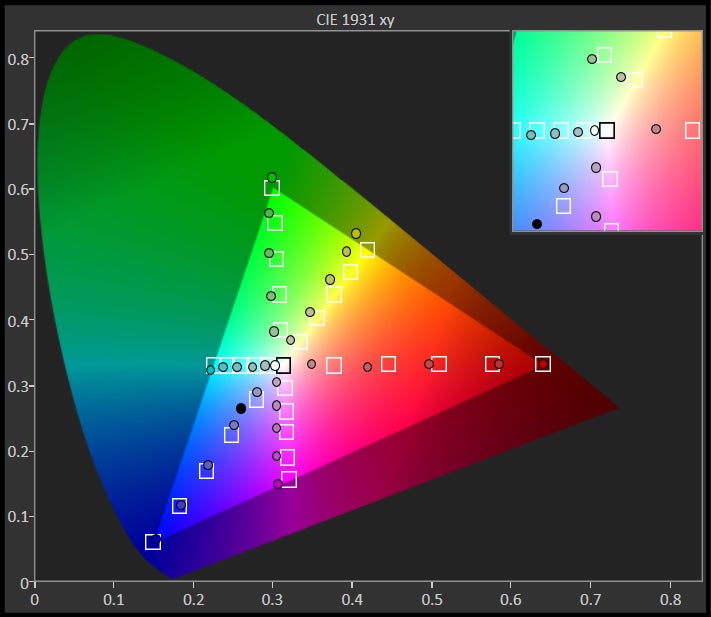
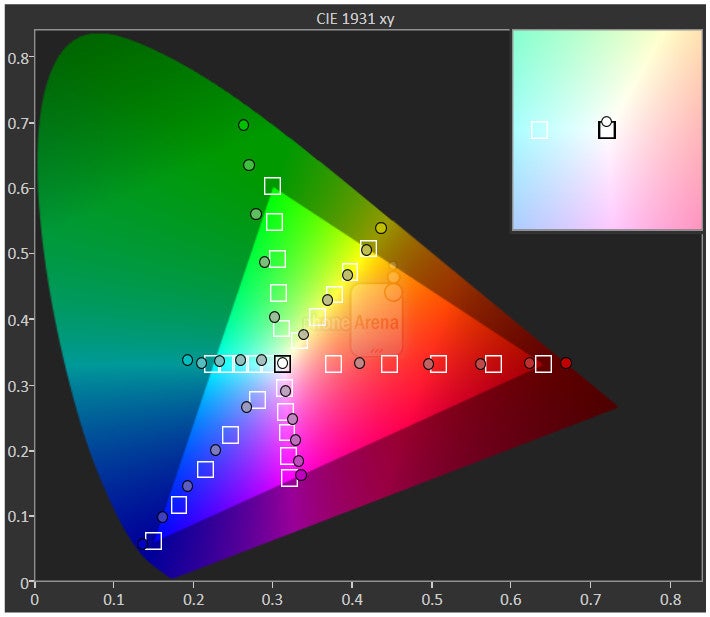


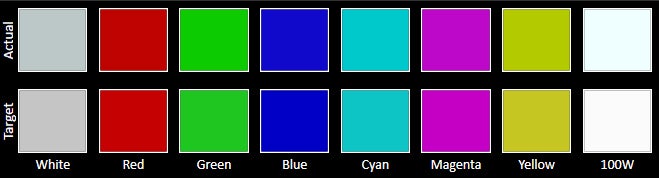



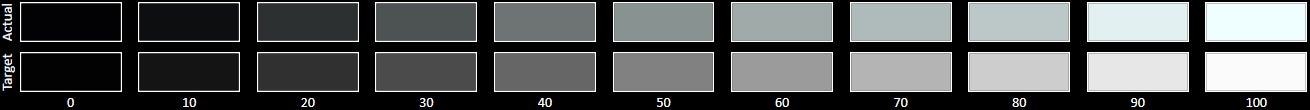
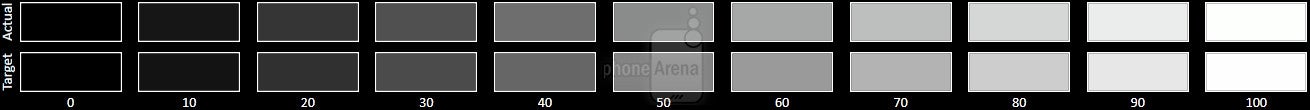
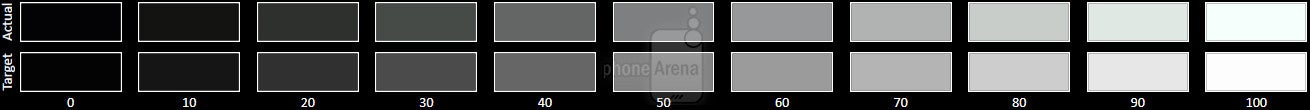














Things that are NOT allowed:
To help keep our community safe and free from spam, we apply temporary limits to newly created accounts: