By now, most of Facebook's mobile-only devotees that sail under Android's flags should have been "graced" with the ability to make use of its
built-in browser, which allows them to open external links inside the app itself. If you don't have this option, it will probably arrive eventually. As a whole, the idea is not necessarily a bad one, but its realization is not something extraordinary. Just the opposite, in fact - the on-board solution can't stand up to your
regular browser of choice performance- or feature-wise, as it lacks a whole array of essential and fundamental browser functionalities. All in all, it's useful as a preview tool, but can't be regarded as a substitute to your default browser.
Thus, users whose Facebook apps have updated over the past month or so might have been quite surprised when they've tapped on an external link and instead of their beloved and trustworthy Chrome or Mozilla Firefox browser, the Facebook app had decided to open the page with its rather bland built-in browser. There's an easy way to get rid of this one, but some not so tech-savvy devotees of the social network might have had a hard time finding a solution.
We wouldn't have discussed this feature if Facebook had not decided to enable it by default. Fortunately, this didn't cause enough negative backlash as the social network's decision to force Messenger on its mobile users. We'll show you the ropes on how to say goodbye to the built-in browser of Facebook for Android.
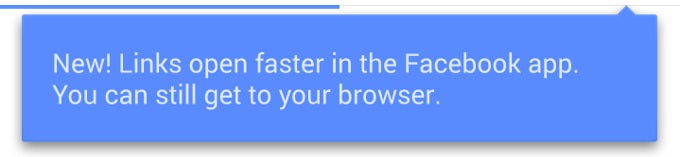













Things that are NOT allowed: