iPad mini (A17 Pro) vs iPad Air (M2): tiny powerhouse vs the Pro substitute
We may earn a commission if you make a purchase from the links on this page.

Intro
Apple quietly refreshed the iPad mini last October, opting for a low-key press release rather than unveiling it at the recent Glowtime event. The update was modest, with the headline change being the introduction of the A17 Pro chip, unlocking Apple Intelligence features that have been the centerpiece of Apple’s 2024 rollout.
Fast forward to iPadOS 18.5, and all iPads and iPhones supporting Apple Intelligence now share the full suite of released features. That said, the highly anticipated “smarter Siri” upgrade — the real centerpiece — has been postponed indefinitely, leaving users waiting for the full AI promise to come to life.
Meanwhile, Apple also slipped in a stealth update to the iPad Air, upgrading it to the M3 chip. This move likely aims to clear out M2 inventory and ramp up production of the newer silicon. This review was penned before that change, so if you’re eyeing an iPad Air M2 — whether new old stock, refurbished, or second-hand — the insights here still hold.
Design-wise, the updated iPad mini keeps its familiar look, essentially a smaller version of the iPad Air. But how does it measure up against its bigger, more powerful sibling?
The iPad Air has evolved into more of an “almost-Pro” device, packing M-series chips and now offered in two sizes — 11-inch and 13-inch — narrowing the gap between Air and Pro models and delivering much of that Pro-level performance and versatility.
Design-wise, the updated iPad mini keeps its familiar look, essentially a smaller version of the iPad Air. But how does it measure up against its bigger, more powerful sibling?
iPad mini (A17 Pro) vs iPad Air (M2) differences explained:
| iPad mini (A17 Pro) | iPad Air (M2) |
|---|---|
| Small tablet, 8.3", can be held in one palm while drawing with the other | A regular 11" size and super-big 13" option |
| Supports Apple Pencil Pro and Apple Pencil USB-C | Supports Apple Pencil Pro and Apple Pencil USB-C |
| No official keyboard accessory | Magic Keyboard gen 1 (no function keys) |
| Landscape stereo | Landscape stereo |
| 128 GB / 8 GB 256 GB / 8 GB 512 GB / 8 GB | 128 GB / 8 GB 256 GB / 8 GB 512 GB / 8 GB 1 TB / 8 GB |
| A17 Pro chip (3 nm) | M2 (5 nm) |
| USB Type-C with USB 3 speed | USB Type-C with USB 3 speed |
Table of Contents:
Also read:
- iPad mini (A17 Pro) vs iPad 10th gen preview: smallest or cheapest?
- Apple iPad Mini (A17 Pro) vs iPad mini 5th Gen: Yep, it's time to upgrade
- Apple iPad mini (A17 Pro) vs iPad mini 6th Gen: Twice the RAM, half the excitement
- iPad mini (A17 Pro) review: small, (will be) smart
Design and Display Quality
Tiny air

Since the 5th gen, the iPad mini has looked exactly like a tiny version of the iPad Air. From the all-screen front to the power button with Touch ID fingerprint scanning. This remains unchanged here.
From all sides, they look the same — down to the quad speaker grilles that actually hold two speakers for landscape-orientation stereo.
The selfie camera position on the Air has moved to the side bezel for horizontal FaceTime use, but remains on the top on the iPad mini 7th gen.
The screens are also of the same quality — laminated glass for a thinner layer and a more "popping" look of the display picture, anti-glare coating, and P3 wide color spectrum.
With an 8.3-inch size, the iPad mini (A17 Pro) is decidedly for those that are looking for portability above all. It's very convenient to put in any purse, bag, or backpack, and has enough power and a good enough display to do graphical work on. The support for Apple Pencil Pro helps here. But for prolonged work or just entertainment — you will feel the constraints of a smaller screen.
The iPad Air (M2) has two flavors. We find that the 11" display is great for most everyday needs. Not too big to lug around, not small enough for YouTube binging or gaming. Though, for more focused work, the extra-large 13" model is certainly best.
Both the mini and Air have LCD panels, capped at 60 Hz, which is a shame. They aren't cheap tablets, too, so many will poke fun at that. Unfortunately, 120 Hz remains an exclusively Pro feature with Apple.
The iPad Air (M2) supports the first generation Magic Keyboard — the one without function keys and the smaller trackpad. But it's still better than the mini, which has no proprietary keyboard of its own. You can still hook up an external Bluetooth keyboard to either of those.

Both panels here have excellent color calibration and support for wide color P3. They are both laminated, meaning the glass layer is thin and the screens pop out great. Their brightness is not very strong, but a good amount of anti-reflective coating on the glass helps with that. Just to note, we do measure full-screen brightness, not peak brightness.
Of course, the iPad mini screen is quite tiny, akin to a Kindle. It's great for quick web browsing, a quick sketch if you have an Apple Pencil. But for prolonged video viewing or gaming, the iPad Air would offer the better experience.
Performance and Software
A17, M2, and all the other letter-number combinations

Apple Intelligence will run on iPads with M1 and up. Scratch that — the iPad mini 7th gen release expanded the use to "iPads with M1 and up or the A17 Pro". That processor is the same that hums inside the iPhone 15 Pro, to give you an idea of what power we are looking at.
Hardware-accelerated ray tracing, NPU cores, 3 nm process. Hopefully, with the room that an iPad mini provides, we will have less thermal issues than we did with the iPhone 15 Pro on launch.
You will notice that during the 3DMark torture test, the iPad mini does not throttle by much. Which is great. However, we couldn't help but notice that the iPhone 15 Pro Max got a higher peak score on the same test, meaning that the iPad mini simply starts off lower. Nevertheless, the A17 Pro is still a great chip, we just felt like pointing out that the stable performance here is just a result of retuning of how much the chip is being pushed in the first place.
The dry truth is that the M2 in the iPad Air is faster, more powerful. Whether iPadOS uses that power is another topic. The Air will certainly lend itself better for pro work, due to more display real estate. We do view the iPad mini as a sidekick device that you can easily take on the go... Well, more sidekick than the 11-inch iPad Air would be.
The dry truth is that the M2 in the iPad Air is faster, more powerful. Whether iPadOS uses that power is another topic. The Air will certainly lend itself better for pro work, due to more display real estate. We do view the iPad mini as a sidekick device that you can easily take on the go... Well, more sidekick than the 11-inch iPad Air would be.
But, assuming you want to give the iPad mini a real chance, you will get the full current Apple experience, including the console-grade games that were launched on the App Store — Assassin's Creed, Resident Evil, Death Stranding — on both these tablets.
Unfortunately, you can't use Stage Manager on the iPad mini (2024), even if you hook it up to an external monitor. That's a missed opportunity that would've made digital nomads really happy!
At the end of 2024, Apple dropped iOS 18.2 and iPadOS 18.2. This means that most of the promised AI features for its iPhones and iPads have now been released.
The iPad mini 7 and iPad Air M2 now have ChatGPT integration, the Image Playground, the cool calculator that works with your handwriting within Notes, Sketch to Image to turn your scribblings into drawings, AI-summarized notifications and emails.
Currently available Apple Intelligence features:
- Messages, Mail, and Notes writing tools
- Safari improves: page summaries and removal of unwanted ads
- Enhanced Photos app with smarter search and an object removal tool
- Visual Intelligence (works like Google Lens)
- Image Playground lets you generate images
- Genmoji lets you create unique emojis
- ChatGPT integrated in iOS
- Mail app gets Smart Categorization, Digest View, Smart Reply, Email Summaries
iPadOS 18.3 was supposed to overhaul Siri with new LLMs and make her creepier more conversational and also capable to reach for information within different apps and your Apple account to be able to perfom complex tasks and answer more requests. However, this upgrade was postponed. We are now up to iPadOS 18.5, but it only brings polish, not new AI features. The Siri overhaul will probably happen in 2026.
Camera
Follow me around, Center Stage

Tablet cameras don't get a lot of love. Well... nobody really wants a high-class camera on an iPad that's already expensive, right? They fall in the "good enough" category.
The front-facing snappers get more attention here, as they are important for video calls. Both the mini and the Air have a 12 MP camera here, with an ultra-wide lense, and iPadOS will run Center Stage on both of them. Meaning, the camera will zoom in and out depending on how many faces are in the shot, and it will follow you as you move. Sounds like meaningless shenanigans, but it truly "unties" you from sitting in one particular spot during a Zoom call in this era of video communication.
The rear cameras are also 12 MP, in our experience — good enough to photograph documents or take quick snaps of something that is happening in the background as you work.
Battery Life and Charging
Depends on the size. Or does it?
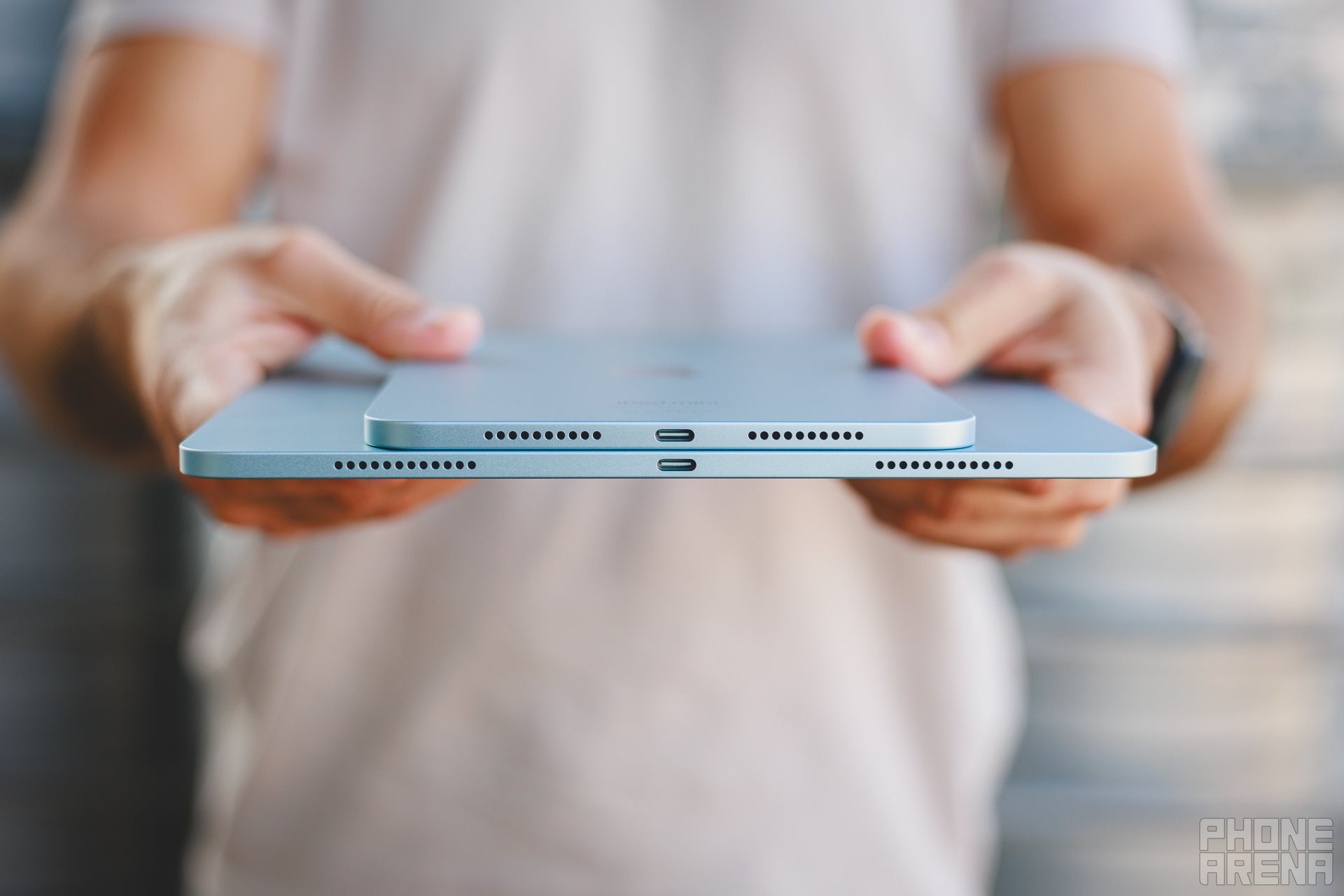
Apple's site lists that the iPad mini (A17 Pro) will last up to 10 hours for web browsing or video watching. Not video streaming, mind you.
The iPad Air (M2) promises the same, whether it be the 11-inch or 13-inch size. Our benchmark for the iPad Air (M2) 13" shows that it lasted 14 hours 40 minutes for web, 7 hours 50 minutes for YouTube streaming, and 7 hours for gaming.
We took them through our in-house tests to see how they manage:
PhoneArena Battery and Charging Test Results:
Yes, the iPad Air has tons of endurance during web browsing. But, interestingly enough, when streaming YouTube the iPad mini pulls ahead by quite a bit. And, when gaming, both tablets get about the same time out of their batteries. It's interesting to watch how different combinations between processors and screen sizes interact with the batteries inside these devices, which are vastly different in their capacities!
Specs Comparison
Our full iPad mini 7 vs iPad Air (M2) gen specs comparison page goes into more detail, but here are the main points:
| Specs | iPad mini (A17 Pro) | iPad 10th gen |
|---|---|---|
| Dimensions | 195.4 x 134.8 x 6.3 mm | 247 x 178.5 x 6.1 mm |
| Weight | 297 g | 462 g |
| Screen | 8.3-inch LCD 60 Hz Wide color P3 | 11-inch LCD or 13-inch LCD 60 Hz Wide color P3 |
| Processor | Apple A17 Pro (3 nm) | Apple M2 (5 nm) |
| RAM, Storage and Price | 8 GB/128 GB - $499 8 GB/256 GB - $599 8 GB/512 GB - $799 | 8 GB / 128 GB - $599 8 GB / 256 GB - $699 8 GB / 512 GB - $899 8 GB / 1 TB - $1,099 |
| Cameras | 12MP F1.8 12MP front, ultra-wide, f/2.4 | 12MP F1.8 12MP front, ultra-wide, f/2.4 |
| Battery Size | 5,078 mAh | 7,606 mAh or 9,705 mAh |
| Charging Speeds | 20 W wired USB-C | 20 W wired USB-C |
Which one should you buy?

If you’re on the hunt for a solid everyday tablet that fits most use cases, the iPad Air (M2) 11" is probably your best bet. It strikes a nice balance — portable enough to carry around easily, but with a screen large enough to enjoy movies, YouTube, casual gaming, or even get some work done without feeling cramped.
When it comes to the iPad Air (M2) 13" and the iPad mini (A17 Pro), you’re looking at two very different devices aimed at distinct needs. The 13-inch Air opens up a lot more screen real estate, which is fantastic if you use pro apps with complex toolbars, timelines, and multitasking. At that size, it starts to feel more like a laptop replacement, which can be a huge productivity boost — but it’s less about casual portability and more about workspace convenience.
On the flip side, the mini is all about ultimate portability. It fits effortlessly into wide pockets, small bags, or even compact backpack compartments, making it the perfect companion for those always on the move. Despite its small size, it packs enough power to handle professional apps and gaming comfortably. However, the smaller screen does limit its appeal for everyday casual use — watching videos or multitasking can feel a bit cramped on such a compact display.
Honestly, it’s a bit surprising that Apple continues to give the mini its spotlight, especially considering the iPhone mini’s quiet exit, which disappointed a dedicated niche of users. But apparently, there’s still a loyal crowd who value the mini’s unique form factor enough to keep it alive in Apple’s lineup.
On the flip side, the mini is all about ultimate portability. It fits effortlessly into wide pockets, small bags, or even compact backpack compartments, making it the perfect companion for those always on the move. Despite its small size, it packs enough power to handle professional apps and gaming comfortably. However, the smaller screen does limit its appeal for everyday casual use — watching videos or multitasking can feel a bit cramped on such a compact display.
Follow us on Google News

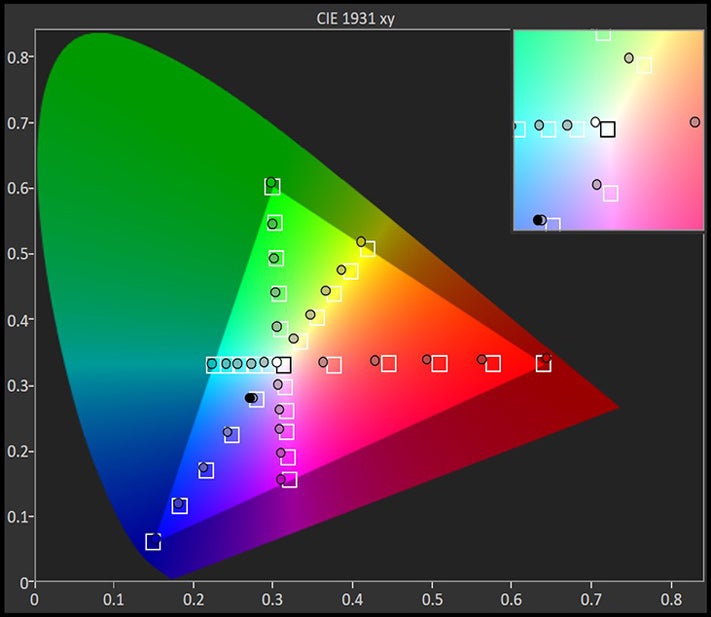
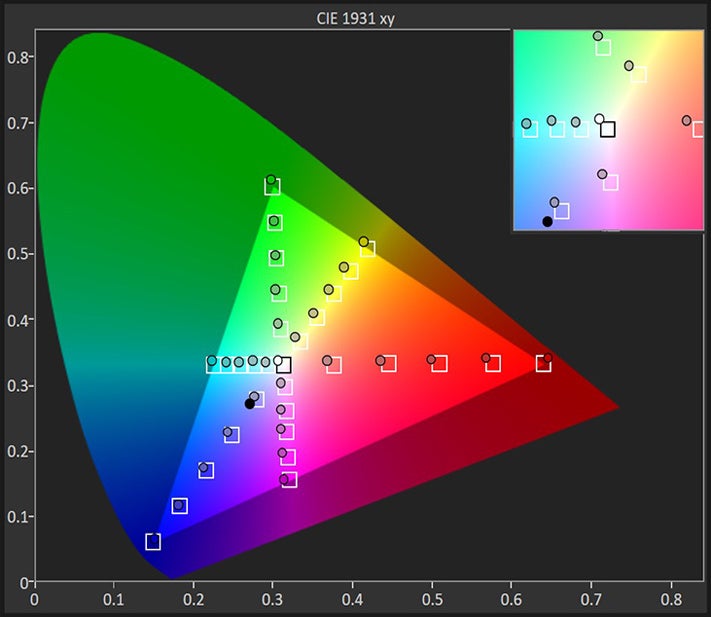
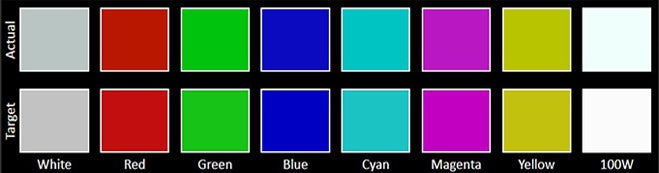
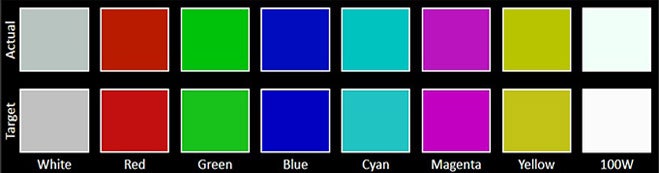
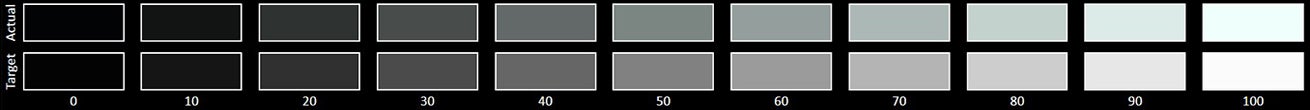
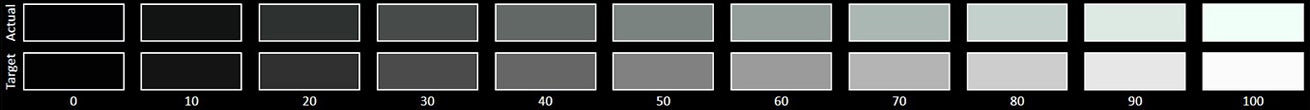



















Things that are NOT allowed:
To help keep our community safe and free from spam, we apply temporary limits to newly created accounts: