Samsung Galaxy S6 Active Review

Introduction
This year’s Galaxy S6 saw a major redesign, one that’s highly acclaimed and showed to all of us that the South Korean company knows how to design premium smartphones. While the new, premium nature of the Galaxy S6 is a new direction, it sheds one of the key design qualities offered by its predecessor – a water-resistant construction. For a moment there, we thought that water-resistant designs would become a staple feature for Sammy’s flagship line, but alas, that’s not the case.
Since the S4, however, we’ve seen Sammy introducing its Active line, which manifests in the form of ruggedized variants of its flagship phones. So, if you were bummed by the S6 forgoing a water resistant construction, then you’ll undoubtedly be pleased to find it here once again with the Samsung Galaxy S6 Active. Not only that, but the phone is built like a tank – so fear not if you drop it!
There are some advantages with the Active, naturally, as well as some compromises too, which we’ll check out in detail through the review. Internally, the Active shares many of the specs of the S6, but superficially on the outside, it’s a totally different phone.
The package contains:
- Galaxy S6 Active
- Wall charger
- microUSB cable
- Quick start guide
- Health & Safety and Warranty Guide
Design
Hello water and drop resistant construction, the S6 Active is designed to handle life.
At a glance, the Samsung Galaxy S6 Active looks very much like last year’s model, one that shares the same tough construction. Comparing it to the S6, though, there’s no arguing that the S6 Active is meant to withstand serious punishment – whereas with the S6, its premium construction kind of makes it fragile.
Sporting that all too predictable rugged design, it’s clearly within what we’d expect out of a tough smartphone. Most of the body is comprised out of tough plastic, broken down to a rubbery textured camo back pattern and a sturdier matte frame outlining the sides. Superficially, it looks almost like an exact facsimile to last year’s Active, but this one is a closed design – so there’s no removable back cover to access its battery. Accentuating its rugged form are the screws found near the corners of the phone.
Thanks to its IP68 rating, it means that this bad boy is meant to handle nearly anything that everyday life has to throw at us. Therefore, that means it’s shock resistant, dust proof, and water resistant up to 1.5 meters for up to 30 minutes – the essential ingredients in giving it that sturdier protection than the S6. One less thing to remember: you'll be pleased to know that Samsung has improved the design, because there’s no longer need to cover the microUSB port with a flap. Instead, you’ll notice that the port is wide open, but there’s no fear in dipping it in water because the port has been treated to be water resistant.
During our review, we dropped it onto concrete pavement by accident, resulting in some noticeable scuffs along the plastic sidings of the phone. True to its claim, it survived the fall, but the downside in this is that being pristine looking isn’t going to be on the top of the list for this one.
Aesthetically, though, it’s just a very ordinary ‘ruggedized’ looking phone just like everything else out there. Sure, Sony has perfected the recipe for designing a premium looking phone that’s water resistant, but Sammy’s stance is more form than function – and to that degree, they succeed. It won’t win any awards for design, obviously, but nevertheless, its solid construction endows it with structural integrity to withstand all the unpredicatablities of life.
Were you not a fan of those capacitive Android buttons on S6? Well, the S6 Active now employs nothing but physical Android buttons for that true, tactile response. Sadly, there’s no finger print sensor whatsoever with this, so not only is there no option for unlocking the phone via fingerprint, but it won’t benefit from Samsung Pay either. Other minor changes include a nanoSIM slot (no SIM removal tool necessary), 3.5mm headphone jack repositioned to the top edge, and the speaker placed on the back side of the phone.
At the same time, too, the S6 Active continues to offer some of the S6’s staple features – like its heart rate sensor to measure our pulse, rapid charging microUSB 2.0 port, and wireless charging. Even though there’s still no expandable storage with this, it gets greeted to an even heftier sized 3500 mAh battery. While the power button and volume controls are in their usual locations on the sides of the phone, there’s another button found above the volume controls – it’s the Active key. More on that later!
Display
Samsung has perfected the art of making gorgeous displays, and the S6 Active has so many impressive qualities about it.
Samsung hit it out of the park with the Galaxy S6 and S6 edge, proving to the naysayers that AMOLED displays can deliver top-quality results in all fronts. For the Galaxy S6 Active, they’ve outfitted it with the same 5.1-inch 1440 x 2560 (QHD) Super AMOLED panel. By now, we know that details are astoundingly sharp with such a high pixel density count, but the top-notch qualities extend to other areas.
In particular, it follows the S6 with its true-to-life colors, spot-on color temperature, and sheer brilliance in all sorts of lighting conditions. They really didn’t mess around with the recipe, evident by its 6521K color temperature, which is only a couple steps off that ideal reference value of 6500K. Bearing that in mind, it essentially means that the display exhibits a neutral tone – neither cold nor warm. Not stopping there, it bears the quintessential qualities that are typical AMOLED, such as its wide viewing angles and perfect black color reproduction.
Speaking of color reproduction, it’s identical to the Galaxy S6, making it impressively accurate in replicating various shades. Besting its siblings, the display here in the S6 Active produces a blinding 570 nit luminance, thanks in part to its high-contrast mode kicking in when it’s used in direct sun. Overall, we have very few complaints about it, plus, its basic display mode shows it’s perfectly calibrated too – while adaptive mode adds some punchiness to the mix.
Interface and Functionality
Activity Zone is a nice complement to the TouchWiz experience, but it’s not a diehard thing.
Diving down into the software running in the Samsung Galaxy S6 Active, there’s nothing terribly different here that we haven’t seen already in the S6. For one, it’s running the same TouchWiz UI as its sibling on top of Android 5.0.2 Lollipop, so the visuals and secondary features remain unchanged. Say what you will, it’s what we classify as being a solid all-around performer – one that blends streamlined visuals with meaningful software features.
We won’t get into the details, since we’ve covered it in detail in our review of the Galaxy S6, but it follows in TouchWiz form by offering downloadable themes, true multi-tasking via Multi-Window, one-handed mode, and the use of various gestures. Functionally, it’s incredibly diversified without having the complications and overwhelming features set that accompanied previous TouchWiz versions.
Activity Zone
Unique to the Galaxy S6 Active, pressing the Active button once on its side launches the Activity Zone, which is a companion app perfect for the outdoorsy type. Specifically, they include the weather, temperature, compass, stopwatch, and flashlight. Complementing it too is the barometer, which displays the elevation and pressure – two things that are useful if you’re in the great outdoors. And lastly, the S Health app can be paired to it as well, so we’re constantly in the know about our steps progress.
While this is great and useful for some folks, also following in tradition to previous Active phones, Activity Zone isn’t something terribly new because there are several third party apps that offer similar functionality. Its importance is a little bit undermined, mainly because the Active button can be mapped to launch something else entirely different.
Themes
What’s that you ask? Well, there’s now the ability to download new themes that changes the look of the interface. Going through the Galaxy Apps Store, there are various downloadable themes that not only change the wallpaper, but also other aspects of the interface – such as the color accents, icons, and layout of some core apps. In comparison to what HTC offers with its level of personalization with Sense 7.0, Sammy’s implementation is more superficial – whereas Sense goes the extra step by using stored images/photos for custom themes.
One-handed mode
Enabling one-handed usage has been among the main priorities for Samsung while refining TouchWiz, and we can say that the Galaxy S6 Active is a top performer in that department. Its compact size, mixed with sizable icons and other user interface elements, make for an experience that facilitates easy and quick usage with just one thumb. Of course, more advanced tasks will still require you to use two hands, but when it comes to simple stuff like checking your email, checking the weather, or calling a contact, using one hand should be sufficient.
Multi Window
Power users will be pleased to know that TouchWiz’s staple feature of Multi Window is still present and enabled from the onset, which is accessed by simply long pressing the Recent Apps button. Alternatively, we can also go through the Recent Apps menu, now arranged in Lollipop’s rolodex style, to select what two apps we want to ride side-by-side.
So, what can be gather about the new TouchWiz? Basically, it’s more toned down with its approach, but still embodies the design language of the TouchWiz that we all know on the surface. Yeah, the new option to modify the look of the interface with downloadable themes is a logical step forward, but it still lags behind the modern attractiveness we see in other customized Android experiences.
Phonebook
Again, Google’s influence is evident when we look at the Phonebook, since the layout bears the distinctive qualities that encompass Material Design. So essentially, what we have here is dial pad that employs bright colors and a cleaner, overall presentation. Functionally, though, there’s nothing extraordinarily new that we haven’t seen elsewhere.
Organizer
Diving deeper into the S6 Active’s wealth of organizer apps, the “less is more” approach is undoubtedly consistent – both in the visual presentation of apps and their functionalities. For example, the calendar is by default set to a monthly view, but Material Design is once again made profound in the way it’s flaunting a cleaner look – one that isn’t cluttered with pull down menus.
By now, Google Now has become an invaluable feature for Android, so it’s no surprise to us that Sammy’s S Voice service has taken a back seat – albeit, it’s still something we can tap into by enabling it in the settings. After some training, where it’s able to accurately recognize our voice, we can perform simple organizer functions, but it just doesn’t compare to the all-encompassing experience of Google Now.
Messaging
Given the choice of using Samsung’s Email app or Gmail, we’d suggest going with the latter mainly because it does a phenomenal job or organizing emails. Not just that, but now that we can setup email accounts other than Gmail, it’s nice that it’s now a hub for all our emailing needs.
Taking a peak at the TouchWiz keyboard, there’s almost no change whatsoever with its layout, size, and function. Just as before, it’s great that there’s a dedicated row strictly for numbers from within the main layout, as opposed to accessing them from a secondary layout, but it would’ve been nice if buttons were a bit wider to fully make use of the space. Nevertheless, we can’t complain about its effectiveness, but other alternatives like SwiftKey are great options if you’re not a fan.
Processor and Memory
In keeping that momentum, this is the fastest phone yet in the series.
Samsung’s decision to stick in-house becomes even more apparent with the S6 Active, showing that they’re no longer reliant on Qualcomm. Powered by the same chipset as the Galaxy S6, its 64-bit octa-core Exynos 7420 processor, which breaks down to four Cortex-A57 cores running at 2.1GHz and another four Cortex-A53 cores clock in at 1.5GHz, this phone is superbly responsive.Well, it’s just the small things that show it’s a powerhouse performer – evident by how every action, whether it’s simple or complex, is handled in such a spot-on manner. Supplementing the fine piece of silicon here is the Mali-T760 GPU and a generous 3GB of RAM.
More impressively, the S6 Active is unquenchable with its power, delivering phenomenal results in both processing and graphics benchmarks. Knowing that, it doesn’t surprise us that it handles all of today’s latest games with ease. Although, we should mention that its quad-HD resolution screen minimizes its performance with some of the graphics benchmarks – a clear indicator that 1080p screens still offer more fluid animations.
Unfortunately, Sammy decided against putting in a microSD card slot, so that means you’ll need to be cautious about what you save with its 32GB of internal storage.
Internet and Connectivity
Running at full throttle, there’s no surprise that the Galaxy S6 Active is a perfect thing when it comes to surfing the web. Once again, there is choice in what browser to use – either Samsung’s very own Internet app or Google’s Chrome. Whichever one you decide to use, just know that you won’t be disappointed by their offerings and executions. For starters, the S6 Active’s quad-HD Super AMOLED display brings an unreal level of detail to the tiniest of things. Overall, the experience is accentuated by its effortless handling of complex sites, instantaneous responses with navigational controls, and speedy page loads.
Sammy doesn’t disappoint, as the Galaxy S6 Active, much like its siblings, is geared with a healthy arsenal of connectivity features. Being a GSM-enabled smartphone, it benefits from having a high degree of compatibility with an abundance of networks around the world. Throw in its expansive LTE band support, in conjunction with category 6 downlink, this model will deliver theoretical download speeds of 300Mbps.
Beyond that, it shares all of the cutting-edge connectivity that’s the standard fanfare with most of today’s high-end phones – they include aGPS with Glonass, Bluetooth 4.1, dual-band 802.11 a/b/g/n/ac Wi-Fi, NFC, DLNA, MHL, and a microUSB 2.0 port.
Camera
Photos taken by the camera are unbelievable, you’ll be blown away.
The camera hardware here is identical to Sammy's flagship, which shouldn’t be of any surprise because it produced a killer performance in all categories. If it ain’t broke, don’t fix it. Right? That means the Galaxy S6 Active is fashioned with the same 16-megapixel 1/2.6” Sony IMX240 sensor with a wide f/1.9 aperture lens. Adding to this, the S6 Active’s camera is paired with optical image stabilization, BSI, LED flash, and an infrared white balance.
The camera app itself is also extremely fast to launch – you can even call it up by double-pressing the home button at any time, which takes less than a second to get running. The reason why the camera app is so quick to start is because it never gets cleaned up from the system memory, so it's always running in the background. Thankfully, Samsung promises that this isn't supposed to introduce any battery or performance issues, thanks to its software optimizations.
In keeping true to its word, Samsung has also retained the same new design principles of the new TouchWiz with its camera interface – one that’s refreshingly clean and minimalist with its layout. In fact, most of the interface is dominated by the viewfinder, only to be flanked on the sides by its on-screen shutter key, mode change, and various settings/effects icons. In selecting a mode, it’s been broken down to auto, selective focus, panorama, slow motion, fast motion, virtual shot, and pro.
The latter, needless to say, is a new one that greatly gives us all of the controls that are necessary to appease enthusiasts. In particular, it’s just a fancy classification for full manual control – allowing us to adjust parameters for ISO, white balance, exposure compensation, and now focus as well. Best of all, you can even save the settings for use later on. Aside from that, there are plenty of downloadable ones through the Galaxy App Store to further offer depth to the camera experience.
Image Quality
Utterly amazing yet again, that’s simply the reality with the camera here. Of course, the best kind of shots are ones taken where lighting is abundant – delivering incredible detail and pleasant looking colors. Dynamic range is handled decently, though, some detail is loss in areas of lower contrast. Thanks to its quick snapping time, it’s always alert and ready to capture all of life’s moments.
Macro shots come out pretty snazzy too, evident in the photo of the beetle roaming through the dirt. Looking at the full image, there’s great emphasis on the beetle, but if we’re to zoom in and peek closer, it’s still amazing that the camera is able to capture great detail. Another great example of its macro shot performance is the photo of the tennis ball in the grass, seeing that the focus is emphasized on the ball – while the background and foreground elements have that out-of-focus effect.
While its automatic mode works well in a variety of conditions, HDR proves most useful for those high-contrast scenes – such as the photos of the sun setting. It allows details to come out, but the nice thing is that the post processing algorithms don’t mess around too much with saturation, which sometimes results in giving photos on some other phones that artificial look.
Also, panoramic photos are easily handled by the camera, which employs the same procedure as the iPhone. Essentially, we have a starting reference point and then sweep either left or right to finish capturing the scene. And if you have an itch for taking a lot of selfies, you also won’t be disappointed by the wide angle 5-megapixel front facing camera.
Low-light shots, as expected, have a slight reduction in quality, but it’s within that degree of tolerance we can accept. It’s actually good when there’s a strong source of light, such as the image with the buildings lit up. However, it’s quite obvious that details are softer toned, and in the case of super low lit scenes, they become smudgy. As much as HDR does nicely in combating high-contrast scenes, it barely does anything to improve the quality when lighting is minimal. Using the flash helps out, of course, but the downside in using it is the subdued, washed out colors produced in the process.
Ultimately, though, the performance is something worth talking about – proving that it’s capable of handling all scenarios. Not only is the quality there, but the snappy operation and diversified modes help to give the phone an appeal to almost everyone. Best of all, we can use the camera while it’s raining outside, without fear of something breaking. How many phones can say they do that? Exactly.
Video Quality
Shooting video is no problem either for this ‘active’ smartphone, just because the results are spot-on. Not only is there a wide degree of shooting modes, such a UHD, QHD, 1080p at 60 FPS, 1080p at 30 FPS, and 720p at 120 FPS to name a few, but the results from each are to die for.
Going with its UHD 3840 x 2160 capture, it’s hard to fathom that there’s just an incredible amount of detail captured by it – making it quite useful to crop videos later on without too much loss with detail. Topping off the experience, too, is the fact that it’s pretty smooth with its capture, stabilization kicks in to keep thing stead, focus is snappy, and it has a decent exposure adjustment too. As for audio recording, there’s a good mixture between things captured in front and behind – so there’s a good balance to it.
Some might stay away from shooting in UHD, mainly because of the ginormous file sizes, but the S6 Active’s 1080p video recording quality is a commendable alternative as well. Even though its detail capture is less, in terms of 1080p videos in general, there are few complaints about the overall quality – mainly because the same characteristics are present here.
Using it under low light, the same elements present in its still image quality persist here – albeit, we do notice it tends to be noisier looking. Details, undoubtedly, have a more subdued tone, but it’s still better than most phones in its caliber. If you’re serious about shooting videos, the Galaxy S6 Active has the goods to make the ordinary transform into extraordinary.
Multimedia
The speaker is significantly stronger, but there’s an overly sharp production at the loudest setting.
For those of you choosing instead to stick with the TouchWiz music player, as opposed to Google Play Music, you’ll be presented with the same design changes already established with the updated TouchWiz experience. Simplicity, that’s the core principle of the music player, which now favors a cleaner look than before. We wouldn’t say that it’s as dazzling as say, the new Sense 7.0 music player, but it the toned down approach helps to give it a more streamlined feel.
Moving the speaker to the back of the phone, it delivers a pounding 83 dB of audio power, eclipsing its sibling’s mark of 73.7 dB. Volume isn’t an issue with this one, but the quality has a strained, overly sharp tone at the loudest setting – so it doesn’t necessarily sound pleasant to the ear, unless the volume is dropped a few notches. This can be the result of the grill laid over the speaker. When the phones gets wet, the speaker instantly goes into this low audio mode.
Resorting to listen to music using a pair of headphones, the 3.5mm jack outputs 0.526 V of power. It’s a good level for any Samsung-made smartphone we’ve reviewed, but it still trails the awesome firepower channeled by other phones like the HTC One M9 or iPhone 6.
Editing tools are diverse through the Gallery app, enabling us to do all sorts of editing on the fly with the Galaxy S6 Active. Come to think of it, the selection is what we’d expect from most high-end phones nowadays, but there’s nothing really exclusive or unique about the tools at our disposal. Sure, we have things like cropping, filters, and shaping effects, but the added option of making collages is an added treat – a feature that’s rarely seen through stock Gallery apps.
Nothing can replicate the movie-watching experience we get from an actual movie theater, but for a mobile device, the Galaxy S6 Active, just like its Super AMOLED friends, will capture and impress. When the display is set to adaptive mode, it’ll automatically adjust the color saturation of videos to make them even juicier looking through its high-res Super AMOLED display. And just as before, the Pop Up Play option is there to have a video continue playing in its own window – while being able to do other things in the process, like surfing the web.
Call Quality
It’s still average, but the new ‘extra volume’ mode ensures you won’t be asking for repetitions.

Battery
Whoa, the beefier sized battery produces even beefier, long lasting results. One of the best!

Impressively, the Galaxy S6 Active demolishes most of the high-end phones in our battery benchmark test, showing us that it’s not looking to be just average. In fact, it achieves a mark of 12 hours and 9 minutes, besting the S6 and S6 edge in the process. By comparison, the mighty Motorola DROID Turbo reached 10 hours and 42 minutes – so the Galaxy S6 Active proves it’s one of the longest lasting smartphones around.
No compromises whatsoever, that’s just the reality here. More specifically, the Galaxy S6 Active is also blessed with built-in wireless charging and a rapid charging microUSB 2.0 port. Going with the hard-wired route, it only takes a mere 103 minutes to get it back to 100% capacity. That’s fast, lightning fast honestly!
Conclusion
When the Samsung Galaxy S6 was announced, we were astounded by the new, premium design – a stark departure from previous efforts. In the process, though, the S5’s water resistant quality was left out, in favor of a more premium finish. Still, while we were indulging in what the S6 brought along, we knew that it would be only a matter of time before water resistance becomes a thing again with the S6.
Enter the Samsung Galaxy S6 Active, which, despite its clunkier looking design, makes some notable improvements to toughen the decision for consumers looking to pick up the S6. Indeed, its water and shock resistance gives it a more durable feel than the fragile S6, but the design is probably what most people will have to overcome and deal with if they’re out to find those features. Some things have stayed, others have been removed, but the Galaxy S6 Active feels like a faster performing phone – and one that reaches new heights with battery life.
There’s nothing holding back the Samsung Galaxy S6 Active. Well, there’s just one actually. That’s the fact that it’s only exclusive to AT&T at the moment, where it can be picked up for roughly the same price as the S6 – so it all boils down to design, the ultimate differentiator between them. Sure, the S6 Active is best described as an S6 with a permanent Otterbox case on it, but don’t be fooled by its tough exterior, because it’s a solid phone that shouldn’t be overlooked.
Not everyone will fancy its particular design, however, it’s not every day you can make a phone call in the shower, record some underwater fun, or even accidentally drop it onto a hard surface without the fear of it breaking.
Software version of the review unit:
Android Version: 5.0.2
Build Number: LRX22G.G890AUCU1AOE9
Kernel Version: 3.10.61-4969613

Follow us on Google News





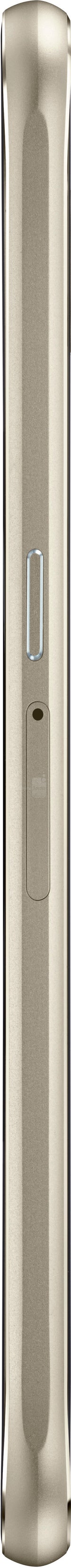


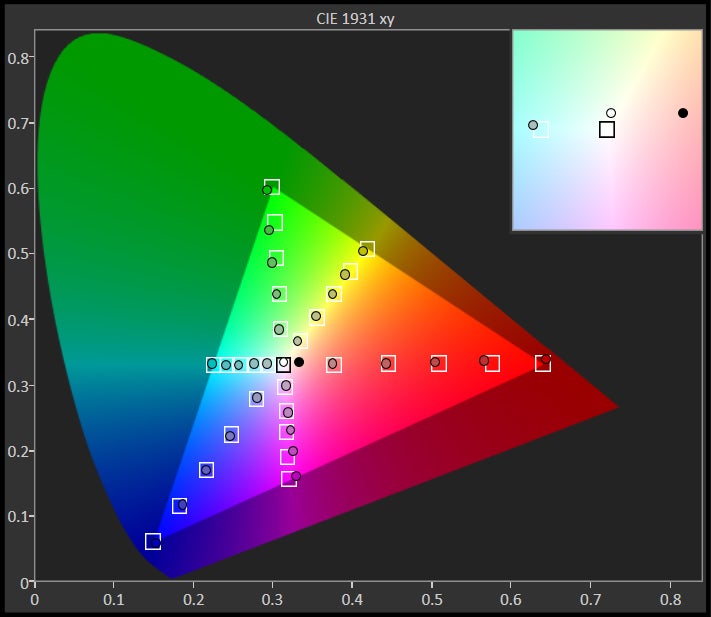
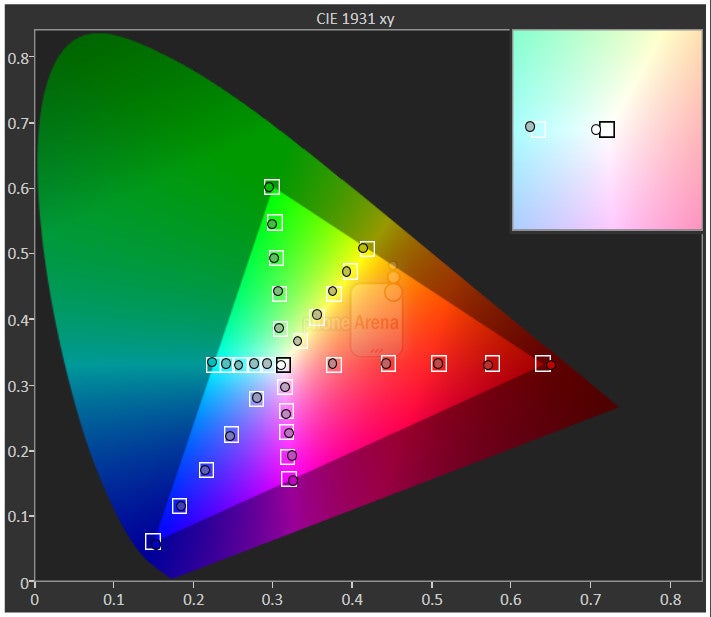
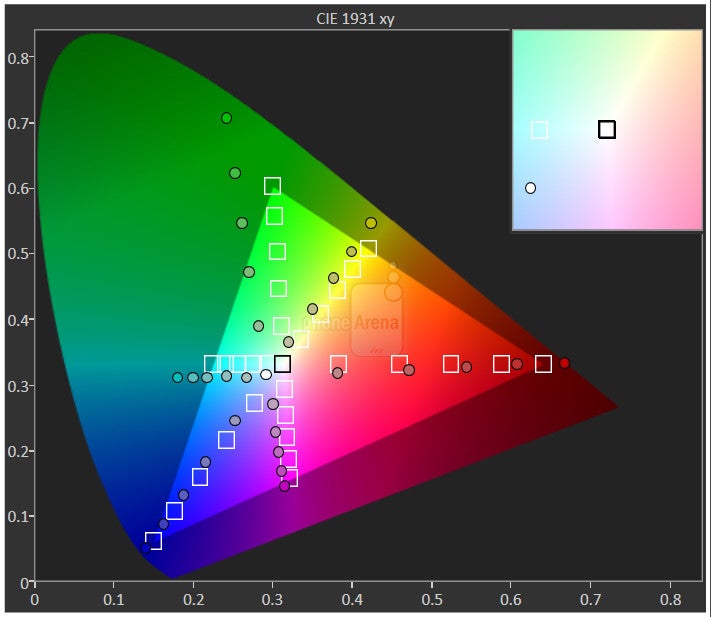
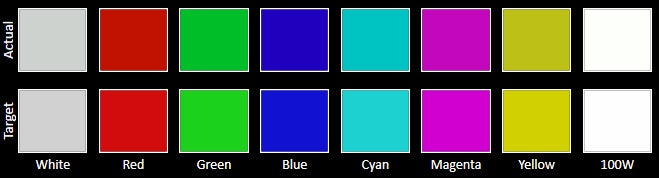


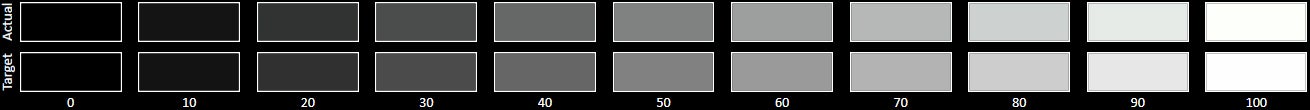
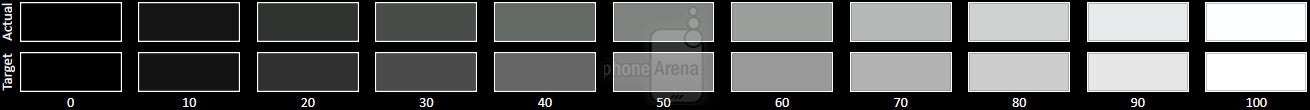
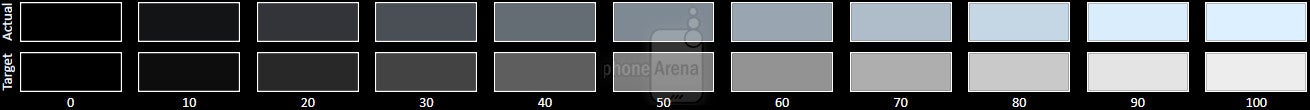






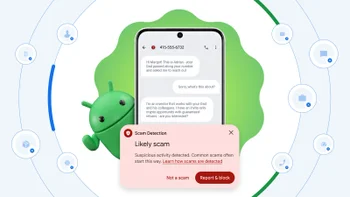





Things that are NOT allowed:
To help keep our community safe and free from spam, we apply temporary limits to newly created accounts: