Nokia 7500 Prism Review

Mobile phones have become an inseparable part of our way of life, as everyone chooses one’s phone according to one’s needs. In the past the devices used to be uniform in form and shape and rarely a manufacturer would allow oneself to present something a bit different.
Nokia is one of these manufacturers, which let into the market new models, differing in comparison to the mass perception for a phone. A bright example is Nokia 7500 Prism, which is a part of the new series of devices of the company with a different design and shapes. The buttons of the device are triangular in shape, as the design of the device is subordinated to this shape, which by chance or not reminds us of a processed diamond. Most probably in this way Nokia wants to underline that fact that the telephone differs from everything known and standard and its idea is to offer something different from everything we have seen.
The device comes in a large blue box with two levels inside, where you will find the following:
- Nokia 7500 Prism phone
- 2 exchangeable color accents
- Nokia Battery BL-4B
- Nokia Standard Charger AC-3x
- 7500 Prism Headset HS-47
- 7500 Prism Strap
- 7500 Prism User Guide
- Pouch
- Nokia 512 MB micro SD Card
You should know that the contents of the set depend on the distribution area therefore it is possible that there are slight differences in the sets. It is quite a rich set, which you shall supplement with a mini USB cable in order to be able to transfer information.
- Nokia 7500 Prism phone
- 2 exchangeable color accents
- Nokia Battery BL-4B
- Nokia Standard Charger AC-3x
- 7500 Prism Headset HS-47
- 7500 Prism Strap
- 7500 Prism User Guide
- Pouch
- Nokia 512 MB micro SD Card
You should know that the contents of the set depend on the distribution area therefore it is possible that there are slight differences in the sets. It is quite a rich set, which you shall supplement with a mini USB cable in order to be able to transfer information.
Nokia 7500 Prism is a candy-bar type of device, as even with the opening of the box, an impression is made that this phone has indeed a different and an impressing design, which is additionally emphasized by its name - „Prism”.
The dimensions of the phone are 4.3 x 1.7 x 0.6 inches (109 x 43.9 x 14.4 mm) and the weight is 2.9 oz (82 g) and it is developed in combination of a shiny and opaque black plastic. The front part of the device is totally shiny and the back panel is a mixture of shiny and opaque parts, the side parts are opaque, as well. Several silvery elements around the camera and the on/off button, next to the receiver can be noticed, as well as the thin edging around the device. As a whole the device makes a strong impression, but nevertheless, if it bores you, you can freshen up and set things free, by using not only the standard, but also the two exchangeable color accents from the set. The accents are changeable elements of a framework type, which are of the same shape as the silvery edging around the phone, but of different colors (black, blue and pink). You can change them to fit to your clothing or just for variety’s sake as it is surprising to what extent such a small thing can change the appearance and style of the phone. The phone has one more interesting peculiarity in its design – it is slightly cut in its left and right end along its side.
All buttons of the numerical and management keyboard are of a triangular shape as they are closely set next to each other without any distance between themselves. Despite their shape one can press them comparative non-problematically and to receive a good tactile feedback. Here the design predominates over comfort and we would say that the buttons are a bit confusing, just their shape can confuse you when dialing a number. Another feature which impresses is that the left and right selection keys are not found respectively over the answer and the end buttons, rather to their side. This location, in turn, is confusing when managing menus, but we would not say that it is a problem, rather we insist on saying that probably you will need some time to get used to the design specifics. The menu navigation is done via a five-position joystick, which is quite hart to press. During the time of testing the device we noticed that the joystick works a bit better and probably after a longer use it will become easier to move and work with it.
The device has a 2-inch TFT display, with a resolution of 240х320 pixels (QVGA) and 16 million colors, as the display is well visible even at direct sunshine. Due to the phone’s at angle parts, two edges are formed along the whole display, which reflect rays like a mirror and make you blind. It is an unpleasant “effect” which becomes visible only at direct sunlight.
On the side of the phone is the volume rocker and the camera key, which have a standard rectangular form and they are quite hard to press because they protrude just a little bit from the outlines of the phone and are hardly felt by touch.
All plugs (mini USB, 2,5 mm, charger connector), mike, as well as the place for putting a neck or hand tie are located in the lower side part. The comfort comes from having everything in one place, and although close to one another the plugs do not interfere with one another even if several of them are switched on at the same time. On the counter side of the phone, above, you will find only the round on/off button, which is located at the usual place for Nokia’s devices.
On the back side of the phone you will find the lens of the 2 mega pixel camera, and next to it – the flash and the speakerphone aperture. In the lower part is the back panel locking mechanism, which is set free by a triangular button. The fastening of the back panel itself is very stable and you will not feel any loose fitting or a play to irritate you.
Since the phone is very thin (14.4 mm/0.6 inches), it is very comfortable to wear it in the pocket of your jeans or pants without a pressing or sticking out effect.
The dimensions of the phone are 4.3 x 1.7 x 0.6 inches (109 x 43.9 x 14.4 mm) and the weight is 2.9 oz (82 g) and it is developed in combination of a shiny and opaque black plastic. The front part of the device is totally shiny and the back panel is a mixture of shiny and opaque parts, the side parts are opaque, as well. Several silvery elements around the camera and the on/off button, next to the receiver can be noticed, as well as the thin edging around the device. As a whole the device makes a strong impression, but nevertheless, if it bores you, you can freshen up and set things free, by using not only the standard, but also the two exchangeable color accents from the set. The accents are changeable elements of a framework type, which are of the same shape as the silvery edging around the phone, but of different colors (black, blue and pink). You can change them to fit to your clothing or just for variety’s sake as it is surprising to what extent such a small thing can change the appearance and style of the phone. The phone has one more interesting peculiarity in its design – it is slightly cut in its left and right end along its side.
All buttons of the numerical and management keyboard are of a triangular shape as they are closely set next to each other without any distance between themselves. Despite their shape one can press them comparative non-problematically and to receive a good tactile feedback. Here the design predominates over comfort and we would say that the buttons are a bit confusing, just their shape can confuse you when dialing a number. Another feature which impresses is that the left and right selection keys are not found respectively over the answer and the end buttons, rather to their side. This location, in turn, is confusing when managing menus, but we would not say that it is a problem, rather we insist on saying that probably you will need some time to get used to the design specifics. The menu navigation is done via a five-position joystick, which is quite hart to press. During the time of testing the device we noticed that the joystick works a bit better and probably after a longer use it will become easier to move and work with it.
On the side of the phone is the volume rocker and the camera key, which have a standard rectangular form and they are quite hard to press because they protrude just a little bit from the outlines of the phone and are hardly felt by touch.
All plugs (mini USB, 2,5 mm, charger connector), mike, as well as the place for putting a neck or hand tie are located in the lower side part. The comfort comes from having everything in one place, and although close to one another the plugs do not interfere with one another even if several of them are switched on at the same time. On the counter side of the phone, above, you will find only the round on/off button, which is located at the usual place for Nokia’s devices.
On the back side of the phone you will find the lens of the 2 mega pixel camera, and next to it – the flash and the speakerphone aperture. In the lower part is the back panel locking mechanism, which is set free by a triangular button. The fastening of the back panel itself is very stable and you will not feel any loose fitting or a play to irritate you.
Since the phone is very thin (14.4 mm/0.6 inches), it is very comfortable to wear it in the pocket of your jeans or pants without a pressing or sticking out effect.
Interface:
Nokia 7500 Prism uses Series 40 5th Edition user interface.When the phone is at standby, in the upper part of the display, information appears about the signal strength, battery status, the clock and the mobile operator. In the lower part, the functions, related to the left and right selection keys, appear, which are „Go to” and “Music” by default and you can adjust them, as well as the functions of the menu key to your liking.
The icons in the main menu are animated and are located in a 3x3 grid, as you can displace as you wish to ensure your own convenience. You can also set them to appear as List, Grid, Grid with labels or with Tabs. Working with the phone and menus is very easy, the order is intuitive and logically connected and will hardly be difficult for you. The phone reacts comparatively fast but sometimes you can see the slow loading of some applications or submenus.
Except for changing the main menu view you can also personalize the whole view of the phone by choosing one of the 12 themes. You have at your disposal 7 profiles that you can adjust at your own discretion; the flight profile excludes the tones and the connection with the operator, so that you can use the other functions of the device.
PhoneBook:
The Phonebook is visualized as a list of names, but there are two other options: name and number and name and picture. When you introduce a new contact, you can enter two names and a number, but in order to add more information (ringtone, picture ID, etc.), press ‘add detail’ from the options menu. During an incoming call, the picture associated with the contact, appears and takes almost the whole screen, but when you dial, the picture is very small. Except for a picture, you can add to the contact a video clip, as its sound serves as a ring tone, while the video plays on the display.
An important drawback of the phonebook is the fact that you can look for the contacts only by the first name, you entered, which can cause major inconvenience when working with the phone.
Organizer:
The organizer includes the following: calendar, to-do list, notes, аlarm clock, stopwatch, countdown timer, calculator and dictionary. The alarm clock offers the following settings: alarm time, alarm tone and snooze time out, and except for a single alarm, you can set the phone on an alarm, which goes off on certain days of the week. The calendar can be viewed by months and weeks, as you can add new notes with options for meeting, call, Birthday, memo and reminder. You have at your disposal also a standard, loan and scientific calculator. The rest of the organizer’s options are the standard ones and are not going to be discussed.
You can use voice commands for some of the functions, as well as a voice setting for the contacts in the phonebook. For this purpose it is not necessary to record them with your own voice because the text can be recognized as speech and it is necessary only to press and hold the lower part of the volume key in order to make the voice settings/commands active.
Nokia 7500 Prism have 30 MB internal memory and additional microSD slot supporting up to 2GB cards.
Nokia 7500 Prism uses Series 40 5th Edition user interface.When the phone is at standby, in the upper part of the display, information appears about the signal strength, battery status, the clock and the mobile operator. In the lower part, the functions, related to the left and right selection keys, appear, which are „Go to” and “Music” by default and you can adjust them, as well as the functions of the menu key to your liking.
The icons in the main menu are animated and are located in a 3x3 grid, as you can displace as you wish to ensure your own convenience. You can also set them to appear as List, Grid, Grid with labels or with Tabs. Working with the phone and menus is very easy, the order is intuitive and logically connected and will hardly be difficult for you. The phone reacts comparatively fast but sometimes you can see the slow loading of some applications or submenus.
PhoneBook:
The Phonebook is visualized as a list of names, but there are two other options: name and number and name and picture. When you introduce a new contact, you can enter two names and a number, but in order to add more information (ringtone, picture ID, etc.), press ‘add detail’ from the options menu. During an incoming call, the picture associated with the contact, appears and takes almost the whole screen, but when you dial, the picture is very small. Except for a picture, you can add to the contact a video clip, as its sound serves as a ring tone, while the video plays on the display.
Organizer:
The organizer includes the following: calendar, to-do list, notes, аlarm clock, stopwatch, countdown timer, calculator and dictionary. The alarm clock offers the following settings: alarm time, alarm tone and snooze time out, and except for a single alarm, you can set the phone on an alarm, which goes off on certain days of the week. The calendar can be viewed by months and weeks, as you can add new notes with options for meeting, call, Birthday, memo and reminder. You have at your disposal also a standard, loan and scientific calculator. The rest of the organizer’s options are the standard ones and are not going to be discussed.
Nokia 7500 Prism have 30 MB internal memory and additional microSD slot supporting up to 2GB cards.
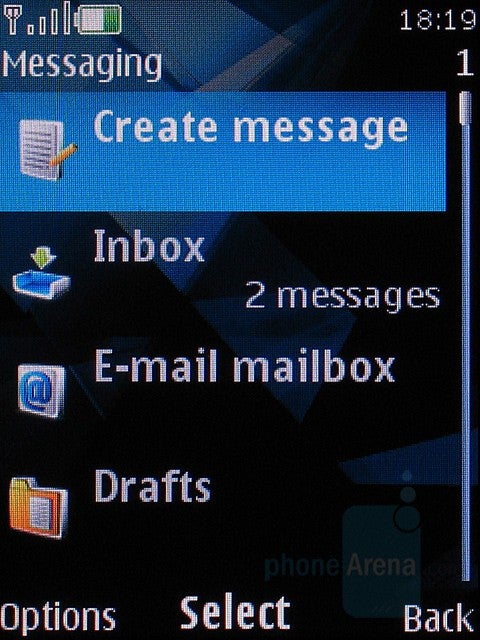
The messaging menu is exactly what you can expect from Nokia. T9 helps you enter text faster and there are a few templates by default in the phone. You can create text, multimedia, flash and audio messages. Additional features are Instant Messaging and Email Client.
Nokia 7500 Prism is a triband (900 /1800/1900 MHz or 850/1800/1900 MHz) GSM/EDGE and this limits its worldwide usage. Unfortunately, the phone does not supports UMTS and cannot work in 3G networks.
The internet browser supports HTML/ XHTML and WAP 2.0. We tried to load www.phonearena.com but the browser couldn’t visualize the page correctly and there were some mixed rows of text. For local connectivity you can use both the Bluetooth 2.0 with EDR and the miniUSB 2.0 ports.
Multimedia:
Nokia 7500 Prism is not meant to be a multimedia phone, but it is not deprived of such settings. It is equipped with 2 mega pixel camera with 8x digital zoom, as it is activated from its shortcut or by pressing the navigation button up from the home screen. The time from pressing the button to the actual activating of the camera is pretty long and it takes about 5 seconds. The camera interface is in a portrait orientation and the display shows information for the number of pictures you can take before the memory is exhausted, the resolution and the quality of the pictures, as well as the regime – picture or video shooting.
The photos, taken in the outside, are of average quality for a 2 mega pixel camera, as some noise is noticed and the green color predominates. Indoors, it is noticed that the quality of the image depends strongly on the light, at which you take the shot, and the better illuminated the room is, the better the images. As a whole, the camera performs at an average level, as the images have quite some noise even when photos are taken in better illuminated premises. When the flash is on the performance is a little bit better, but the flash lightens on a small distance, so that it is useful when you take photos at a close distance. There is no macro regime for shooting and this is noticed, when you decide to take a photo of nearby objects and the result is a lack of a focus, and totally blurred and unusable image.
The maximal resolution for the video shooting regime is 176 x 144 pixels, which can support only multimedia messages or checking the phone records.
The phone does not pretend to have the options of the full functional music player, but nevertheless you can listen to stereo by the headphones in the set or by wireless, by the use of the Bluetooth A2DP profile.
The video player supports H.264, MPEG-4, WMV codecs and formats.
Software:
As most of the phones of the series 40, Nokia 7500 Prism comes with several preloaded applications: Catalog, Converter, Opera Mini and Sensor.
Nokia has taken care that you are not left without an entertainment in your free time, as for this purpose five games have been loaded: Sudoku, City Bloxx, Snake III, Music Guess and Installer.
The phone supports Java MIDP 2.0, so that you can install all kinds of additional applications at your need and discretion.
Performance:
The telephone works relatively quickly, but is slower than the 8600 LUNA, for example. The time from pressing a main menu button to opening of the sub-menus is half a second.
The melodies of incoming calls are relatively loud, and can be heard even in a noisy environment. Nevertheless, if you are in a very noisy place, it is preferable to use the vibration option.
We would set the strength of the signal reception during conversation to 6.5 of 10, which is relatively good, as a whole, and much better in comparison to that of 8600 Luna, for example. During conversation the sound that you hear is above the average, as voices sound unrealistically without low and high tones, but, on the other side, the situation is a bit better – they hear you louder and realistically, but without high tones.
By official data of the manufacturer, the phone endures 2.8 hours in a taking regime, which is a short time in comparison to the average or up to 280 hours in a standby regime.
The melodies of incoming calls are relatively loud, and can be heard even in a noisy environment. Nevertheless, if you are in a very noisy place, it is preferable to use the vibration option.
We would set the strength of the signal reception during conversation to 6.5 of 10, which is relatively good, as a whole, and much better in comparison to that of 8600 Luna, for example. During conversation the sound that you hear is above the average, as voices sound unrealistically without low and high tones, but, on the other side, the situation is a bit better – they hear you louder and realistically, but without high tones.
Conclusion:
We were left with the impression that this phone is for the lovers of the attractive design or, rather, shape. The appearance of the device is what attracts, but, nevertheless, Nokia did not miss the main things for a modern device – camera, music and video player. If you are looking for a phone for taking photos and, as a whole, for a multimedia device, you can quietly pass by it because it is not designated to satisfy such needs. The fact that the device is a 3-band one (having 2 frequency options) limits its use worldwide.
If you want something different, which attracts glances, and thus to show that you are different, this is the phone for you.
Follow us on Google News














Things that are NOT allowed:
To help keep our community safe and free from spam, we apply temporary limits to newly created accounts: