Apple's iOS 13.6.1 update is out and it removes a green tint from the screen

On Wednesday, Apple disseminated iOS 13.6.1 and iPadOS 13.6.1. The updates follow last month's release of iOS 13.6 and iPadOS 13.6 which included the new CarKey feature allowing users to replace their car keys with a device running iOS 13.6. This means that an iPhone loaded with the latest iOS build can open and lock a car door remotely and even start the vehicle; right now, only a few selected automobile models support the feature.
The new update rids the iPhone 11 Pro and iPhone 11 Pro Max of a green tint that some users found on the screen. Unless your name is Kermit the Frog and you see a reflection of yourself on the screen, a random green tint indicates that there is some type of bug that needs to be exterminated. Green seems to be the "in" hue for issues as that color tint was seen on some Pixel 4 XL, OnePlus 8, and Samsung Galaxy S20 Ultra 5G models requiring a bug fix.
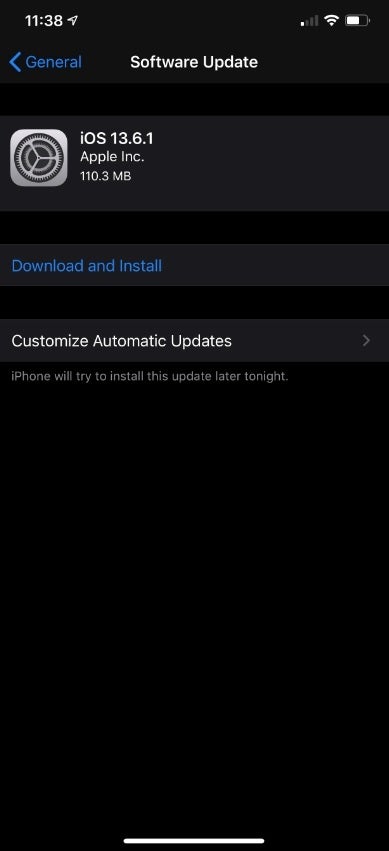
Apple pushes out iOS 13.6.1
Apple blamed the green tint issue on a thermal management failure that is fixed in iOS 13.6.1. The update also repairs an issue that might prevent unneeded system data files from being automatically deleted when there is a low amount of available storage. The iOS 13.6.1 update also takes care of an issue that disables the Exposure Notifications platform for some users. This is the system used for the COVID-19 contact tracing.
To install the update, go to Setting > General > Software Update on your iOS or iPadOS device. You should be connected to a Wi-Fi signal with the battery on the iPhone or iPad charged up to at least 50%.
Follow us on Google News












Things that are NOT allowed:
To help keep our community safe and free from spam, we apply temporary limits to newly created accounts: