iPadOS 26.2 is testing a change – and longtime iPad fans will know exactly why it matters
Apple is adding Slide Over back into iPadOS 26.2 despite getting rid of it with iPadOS 26.

Apple is now testing the third developer beta of iOS 26.2 and iPadOS 26.2. The update brings quite a lot of enhancements to iOS 26, which was a big update on its own with both visual and functional changes.
Now, with iOS 26, the Cupertino giant removed Slide Over and Split View multitasking to offer a new window-based system. But iPad users weren't entirely happy with that decision. And Apple has listened.
Apple changing course on Slide Over feature for iPad
With iOS 26, iPad users found that the new window-based multitasking system meant they could no longer use Split View and Slide Over features. However, Slide Over was clearly being missed, so the Cupertino tech giant brought basic Slide Over functionality back with iPadOS 26.1.
Basically, if you have at least one app open on the Home Screen, you can drag and drop other apps into various multitasking views, including Slide Over ones. You can drag an app from the Dock, Spotlight search, or the App Library to the far left or far right sides of your display, and this will enter Slide Over mode. If you drag to the left or right, you get a tiled view similar to Split View.
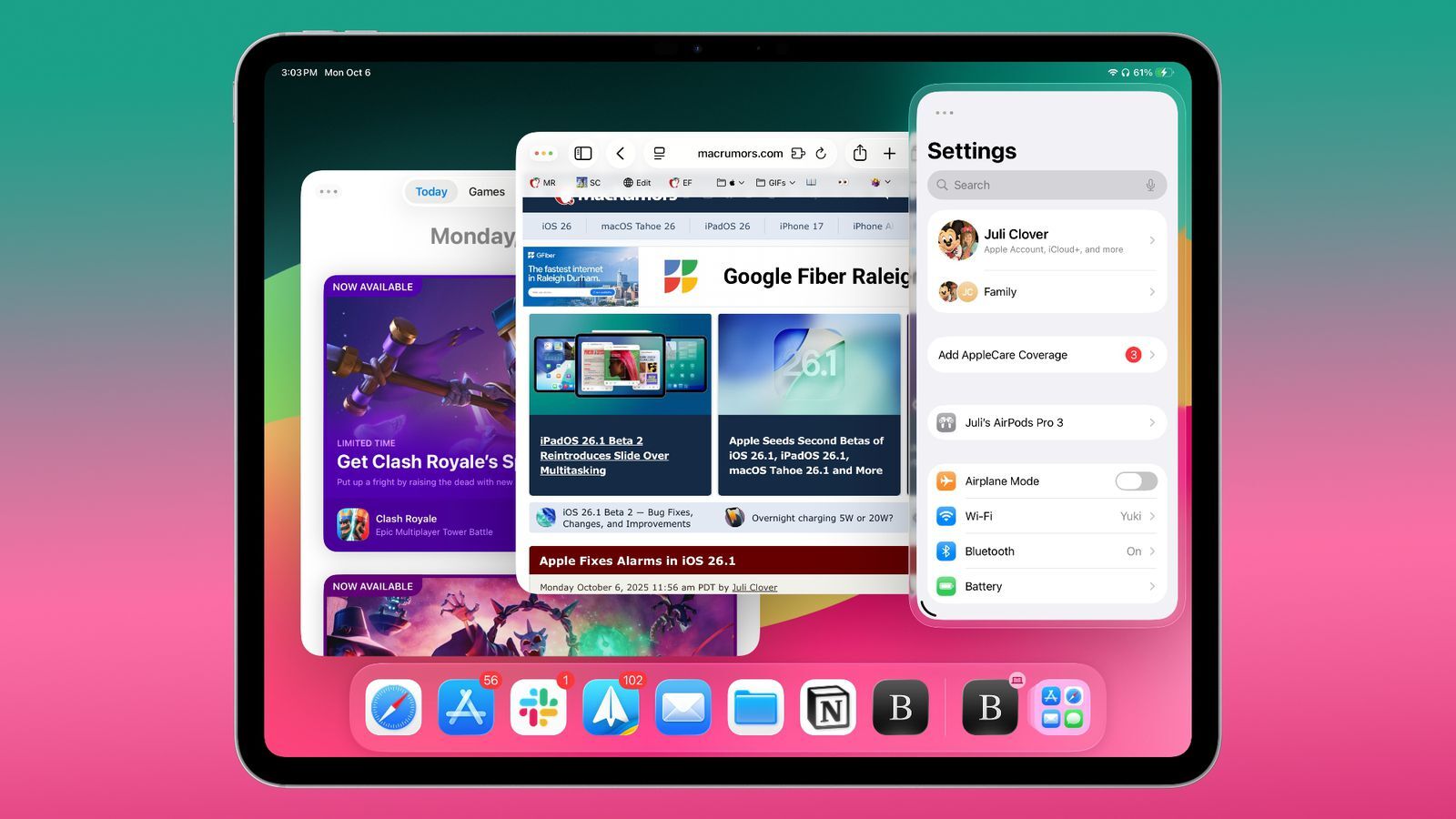
Multitasking on the iPad. | Image Credit - MacRumors
On top of that, you can also drag an app to the middle, and this will open up a bigger or smaller window. Visual indications will show you when an app is in the left, right, or Slide Over positions.
Meanwhile, if you already have an app open in Split View or two apps in a tiled view, you can drag an app over the top of the existing apps and thus put the new app in a desired position. That's unlike iPadOS 18, where the previous app didn't remain open. Now, you can go back to it if you decide to close the new app.
Multitasking on the iPad is becoming better and better
iPads are great for multitasking, and in the past few years, Apple has been working on leveling up the experience more and more. After all, that big screen is there for a reason, and with these powerful processors, iPads are becoming more capable. So, of course, it would be a great idea to take advantage of that power and offer users more capabilities to do so.
Are you happy Apple is bringing back classic iPad multitasking in iPadOS 26.2?
Yes!
60%
Kind of, but I prefer the new window system
13.33%
Not really, I liked the original iPadOS 26 direction
13.33%
I need to try it first
13.33%
iPadOS 26 users who were missing how multitasking worked in iPadOS 18 will have the option to use the iPad in the same way now, with iPadOS 26.2. The new version of the OS is currently in its testing phase, though, so you will have to wait a bit to be able to download it in a stable release.
iPadOS 26.2 and multitasking: the more the better, if you ask me
I deeply appreciated the new multitasking that Apple brought to the iPad with iPadOS 26.2. The new window-like option is just for me, quite similar to how the Mac works. Probably my favorite update for iPads.
However, I can understand that some people who are more used to Slide Over would be unhappy with the new changes. After all, I'm all about introducing new features, but without getting rid of old ones that worked.
So, I'm stoked that Apple is bringing the capability back to give people options of how they want to work on their iPads. I probably would stick to the new way of doing things, but I'm all about giving people choices. So, kudos to Apple for finally learning that lesson.
Follow us on Google News













Things that are NOT allowed:
To help keep our community safe and free from spam, we apply temporary limits to newly created accounts: