Update to Microsoft's Mail and Calendar app allows you to write emails with your finger or Pen
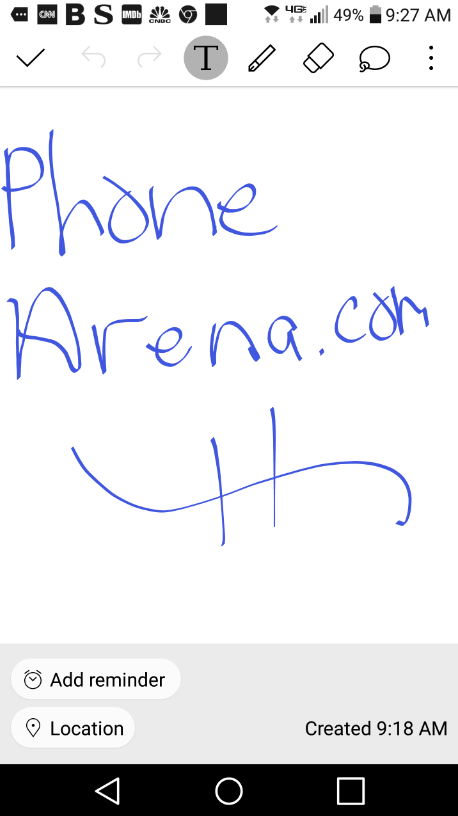
LG's QuickMemo+
To use the new feature, follow these directions. When you click on "New Mail" to start writing an email, the top of the screen will have a heading marked "Draw." Click on it and you will see various options including color, pen type (including a highlighter), and an eraser for those rare mistakes. Tap the "+" sign on the right side of the screen, which will produce the field that you will be marking up with your finger, select the pen you want your finger to be, and start writing.
This is similar to LG's QuickMemo+, which is a mobile app that allows your finger to be used as a virtual pen to create memos and illustrations. These masterpieces can be shared via email or posted on social media.
While only available to Windows Insiders now, as we already pointed out, Microsoft says that the new feature for Mail and Calendar will soon be available to all Windows 10 users.
source: MSPoweruser
Follow us on Google News











Things that are NOT allowed:
To help keep our community safe and free from spam, we apply temporary limits to newly created accounts: