How to port the Xperia Z2 Smart call handling feature to the Z1 and Z1 Compact
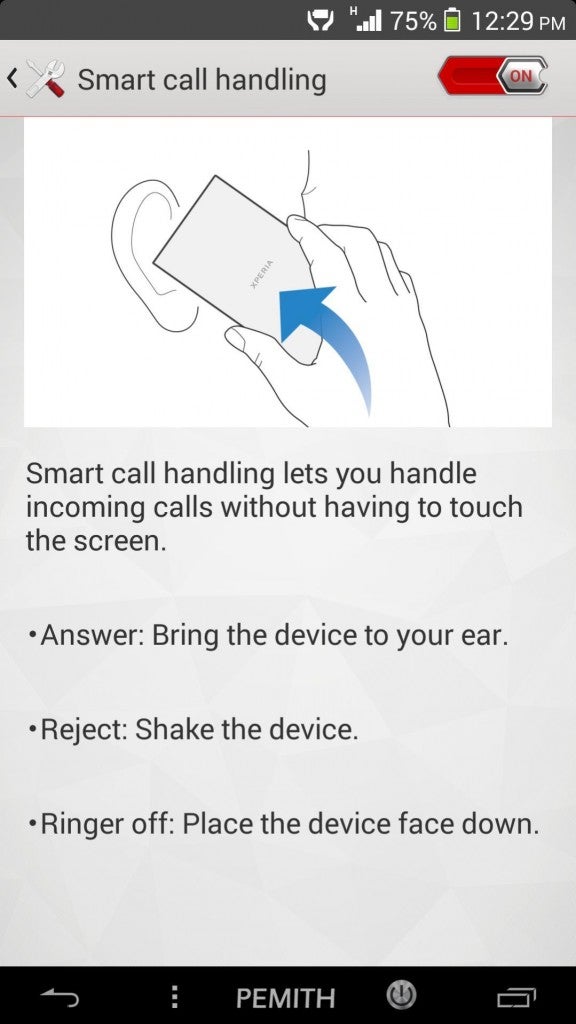
1. Download the Intelli_sign zip file, and flash it to your device in recovery mode
2. Download the Gesture.2.apk file, sideload it, and install
3. Start the Gesture app, enable the Smart call handling feature, and start answering calls by just raising the phone to your ear
source: RyokoN (XDA-Devs)
Follow us on Google News










![A new Android bug is making it impossible to install new apps. Are you affected? [UPDATE]](https://m-cdn.phonearena.com/images/article/176703-wide-two_350/A-new-Android-bug-is-making-it-impossible-to-install-new-apps.-Are-you-affected-UPDATE.webp)

Things that are NOT allowed:
To help keep our community safe and free from spam, we apply temporary limits to newly created accounts: