BlackBerry Z30 Review
Introduction
With the largest screen of any BlackBerry phone so far, large battery, and good processor running the latest BB 10.2 OS, the Z30 is the Canadians' undisputed flagship, taking the torch from the 4.2” Z10.
In the box:
- In-ear stereo headphones
- Wall charger
- microUSB cable
- Warranty and information leaflets
Design
BlackBerry has done a pretty good job with the design of the Z30, introducing metallic accents, soft-touch plastic and solid build quality. Everything looks and feels fine, except the weight, which, at 6.00 oz (170 g), is rather heavy, if you are comparing with a typical Android flagship.
The phone leaves a very ergonomic impression when handled – the power/lock key at the top, for instance, is situated right smack in the middle, where your index finger naturally resides. That button, and the volume keys on the right feel extremely solid, and have great, clicky tactile feedback. Even the small button between the volume ones that calls the voice assistant is very easy to feel and press without looking, with a prompting brushed metal notch on top of it.
Display

The display exhibits oversaturated, flashy colors, which make BB 10's painting scheme look rather appealing. The viewing angles, both horizontal and vertical, are excellent, as can be expected from an OLED screen.
Its brightness could be a bit higher, compared to some LCDs out there, but the anti-reflection coating on the Z30 is pretty good, and we had no trouble viewing the phone's screen outdoors, even in direct sunlight.
Interface and functionality
BB 10 OS is snappy, visually-polished and very fluid — just as every contemporary mobile OS should be — but it's hard for us to see why one should prefer it to iOS or Android, or even Windows Phone, especially when we know that BBM is coming to those other platforms (except for WP).
Visually, they’ve paid a great deal of attention in almost every aspect of the platform. So much so, that it boasts some neat looking transitions effects that sprinkle some love to the new UI – such as the cool fading effect when unlocking the device. At the same time, there’s just this consistent fluid performance seen throughout the interface that easily rivals its adversaries. Unfortunately, its personalization is pretty much on the same level as iOS, since we’re only given the ability to change the wallpaper and the layout of the app panel. Compared to Android and Windows Phone, it lacks those personalizing elements to make the look and feel of the UI different between handsets.
Looking at the phone, there isn’t a home button or icon that many are familiar with pressing that returns them to the homescreen. Rather, the homescreen is comprised of three distinct panels – the apps panel, active frames panel, and the Blackberry Hub. Swiping left/right at the homescreen will get you into any of them, but when you’re in an actual app, executing a swipe up gesture from the bottom bezel and then releasing your finger “minimizes” the app and places it as an Active Frame in the homescreen. Indeed, it’s BlackBerry’s take on the whole multi-tasking thing, which might not seem as intuitive as what’s seen on other platforms, but it nonetheless gets the job done.
Well, that leads us to the hardest gesture to master – the one that gets you into the BlackBerry Hub, which aggregates all notifications, emails, text messages, and missed calls. Essentially, it’s a swipe up from the bottom bezel, then while your finger is still touching the screen, you swipe right to uncover the BlackBerry Hub. As we’ve mentioned already, it seems like a lot of work is involved in just getting access to those notifications, but hey, that’s the way they decided to go. And finally, the last gesture involves swiping down from the top bezel, which will bring up different settings depending on what app you’re running. From the looks of it, the gesture basically replaces the familiar “menu” button function seen with last-gen BlackBerry.
Messaging
The BlackBerry Hub is at the heart of the messaging experience in BB 10 and the Z30. It's basically an always-on application that's found in the leftmost end of the homescreen. The BB Hub integrates all of your communication activities including text messages, email, calls and notifications. It's a cool concept that you can always return to the BlackBerry Hub from anywhere else in the OS by doing a swipe up and then right gesture, though that one is a bit difficult to master.
Furthermore, we also appreciate the useful gestures in play with the keyboard – like doing a swipe down gesture on the keyboard to get access to its different layouts. Still, we would’ve liked to see some numbers and punctuations integrated into the main layout. In addition to its great auto-correct feature, BlackBerry has an interesting way of going about predictive text. Based on context clues in what you’re typing, different words will begin to appear over certain letters on the keyboard – so all you need to do is a swipe up on the specific letter to automatically throw the word into what you’re typing. As much as we appreciate this, we find out pace to be a little bit on the slow side, and quite frankly, we’re faster just typing the old fashion way. Alternatively, there’s also the voice control feature that allows us to speak our words. In our testing, it seems pretty accurate and somewhat faster than relying on the predictive text feature.
Software
Survival hinges on app support, right? Well, if you’re wondering about that, it’s worth mentioning that BlackBerry 10 currently has about 70,000 apps in BlackBerry World. Out of the box, the handset is preloaded with popular ones such as Twitter, Facebook, LinkedIn, and Foursquare, so it seems poised to have a healthy selection. However, when we compare those apps with the same ones on other platforms, they’re not at complete in terms of feature set. For example, we can’t delete a Facebook post that we accidentally published, which is something you can do with the iOS and Android versions.
As for some of the other third party apps, we weren’t too convinced by them either – such as the third party Pandora client in “Apollo,” which has some significant layout issues. Strangely, there’s a YouTube icon in the app panel, but pressing it doesn’t do anything else except to launch the browser and point us to the mobile friendly version of the site. Speaking truthfully, if these are the kinds of apps that users are going to be exposed to, BlackBerry 10 is going to have a difficult time trying to lure people on other platforms.
Processor and memory
The BlackBerry Z30 sports a decent 1.7 GHz dual-core Snapdragon S4 Pro Plus MSM8960 processor and 2 GB of RAM in order to ensure the smooth operation of the system. Built-in storage is 16 GB, and if you ever happen to need more, you can always insert a microSD card of up to 64 GB. From basic tasks to more complex things like gaming, we rarely find the BlackBerry Z10 exhibiting any signs of sluggishness.
Internet and connectivity
The BlackBerry Z30 web browser delivers a very good experience, since it’s able to handle even the most multimedia intensive sites with little effort. Not only does it offer instant page rendering on the fly, but that same lovable and consistent fluid performance is also witnessed with its navigational controls – both pinch zooming and page scrolling. Heck, even sites with heavy Flash content are handled fairly well. Displaying a great amount of finesse, the only thing lacking are secondary features. For example, there’s a button to switch between opened tabs, but it would’ve been nice to see some other gestures that would accomplish tab-switching as well.
In terms of connectivity options, the BlackBerry Z30 is well-equipped as it sports LTE and HSPA, along with all necessary Wi-Fi protocols, including 'n' on the 5 GHz band.
Camera
When it comes to snapping photos with the 8 MP shooter, BlackBerry makes it easy to get access to the camera app. First, you can launch it from the lock screen by pressing and holding down your finger on the camera icon in the bottom right corner, which takes much longer than it should, though. Secondly, there’s another icon in the homescreen that’s also placed in the bottom right corner. And finally, you can simply launch it by clicking on the “camera” icon in the app panel.
Sporting a clean layout that’s predominately covered by the viewfinder, there are few icons or buttons littering its interface. Towards the right edge, there’s an icon in the upper right corner that enables us to switch between photos, videos, and its new Time Shift feature. Meanwhile, there’s another icon in the bottom right corner to get into some additional settings and shooting modes – such as burst and stabilization modes. It’s lacking some of the manual modes and comprehensive set of shooting options that other camera UIs offer, like Panorama, for instance.
Likewise, we can say the same thing about its 1080p video recording quality – with nothing that really jumps at us. Needless to say, we like the average details it’s putting out, gradual exposure, and steady frame rate that it delivers. Despite those charming items, there are two specific distracting elements that pop up. First of all, artifacting elements appear and soften it details whenever the camera is transitioning from light to dark areas and vice versa. And secondly, the microphone doesn’t seem to handle the wind too well, as it picks up that and other noisy tones in the background.
Multimedia
Taking a quick peek at the Picture gallery, we’re adept to notice the conventional layout it’s sporting, as images are presented in an all too predictable grid like view. Thankfully though, we’re given some expected functionality with it – such as being able to share them via BBM, email, text message, and even NFC. Moreover, we also appreciate the editing functions that are at our disposal. From cropping to selecting specific artistic filters, it seems considerably extensive than your ordinary picture editor.
Moving onward to the music player, we’re disappointed to see that its presentation doesn’t get the kind of love it needs to appear modern and spiffy looking. Instead, it’s boasting a boring looking style that doesn’t rival some of the cooler looking UIs seen with other Android smartphones – and even the iPhone’s cover flow mode. As usual, we’re presented with the album cover, track information, and on-screen playback controls. Even worse, when it’s minimized and placed in the Active Frames area, we’re not even given playback controls. For that, the mini player is only accessible in the lock screen after the volume buttons are pressed. Setting its volume to the loudest setting, its output is average at best – albeit, there’s a hint of strain coming out of it.
Call quality
The voices come in with decent quality in the earpiece of the BlackBerry Z30, but its maximum volume is comparatively low, so you might have trouble hearing the caller in noisy environments. The handset's noise-canceling mics weed out the ambient sounds and relay our voice pretty loud to the other side, but make it sound a bit hollow and distorted, so overall we have an average call quality on the BlackBerry Z30.
Battery
BlackBerry placed its largest ever 2880 mAh battery pack in the Z30, which is closing in on what the best Android 5-inchers offer. With BB10, a frugal display panel, and software optimizations, you can squeeze much more battery life out of the handset that with flagships on other platforms. BlackBerry cites 18 hours of talk time in 3G mode, which is 50% higher than the average, and indicate you can expect about two days of endurance from the Z30 with normal usage.
Conclusion
If your company's IT department is invested in the BlackBerry universe, and your colleagues are mostly on BBM, the Z30 is your best bet. It folds all the security and messaging features of the BlackBerry platform you are used to, into a consumer-centric big screen phone with premium design and decent specs.
Other than that, a pragmatic person would be hard-pressed to acquire the BlackBerry Z30 at the $600+ price it commands off-contract, considering that's the tag for flagship handsets on mobile platforms that are more proven than BB 10, and have a lot higher app count. Unless you are bored with the Android/iOS/WP mafia, that is, and want to explore a fresh new interface take like BB 10.
Choices, choices.
Software version: 10.2.0.210
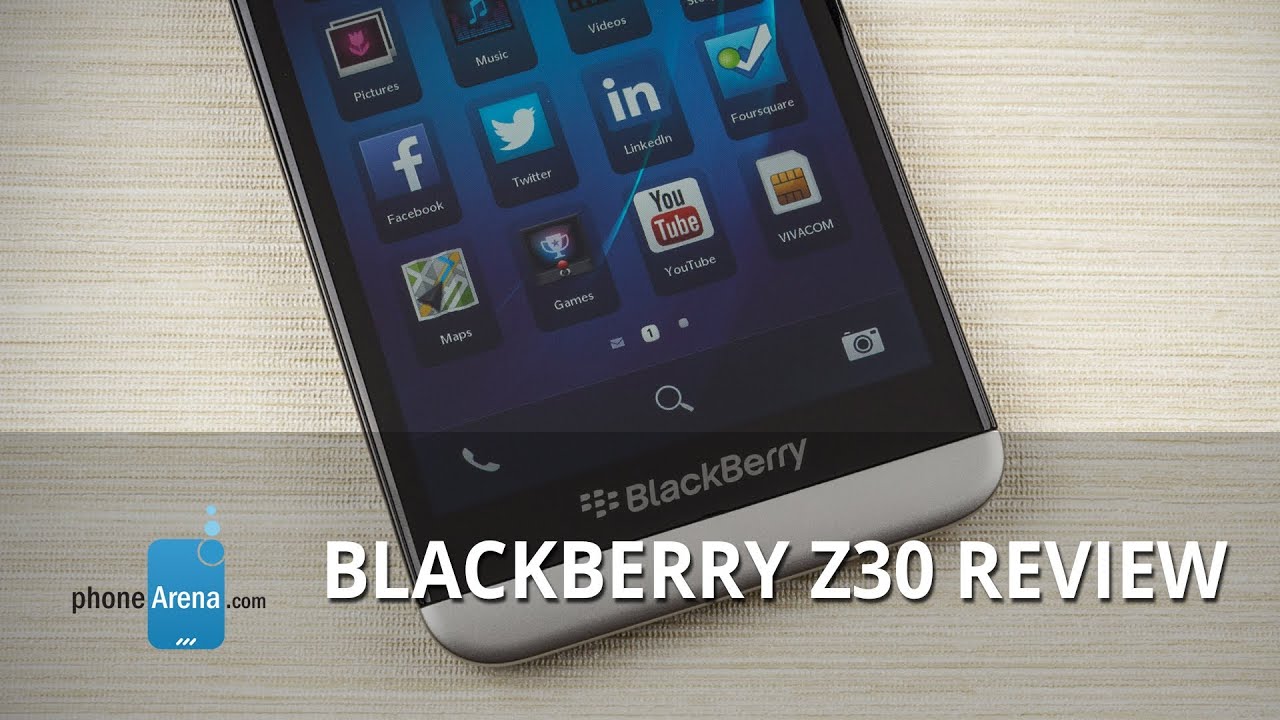
Follow us on Google News








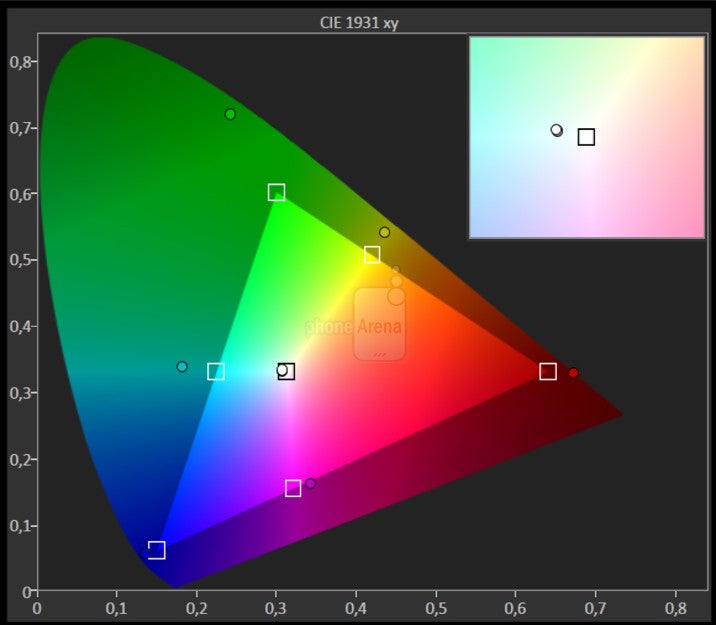
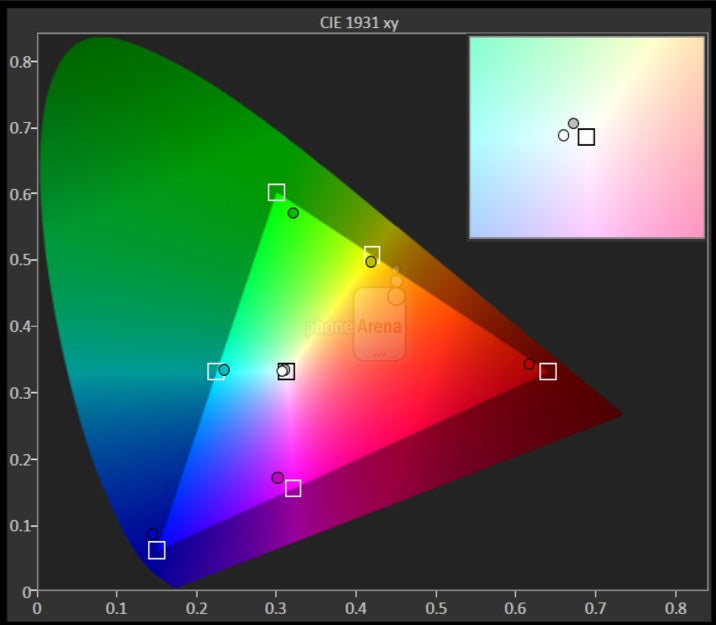
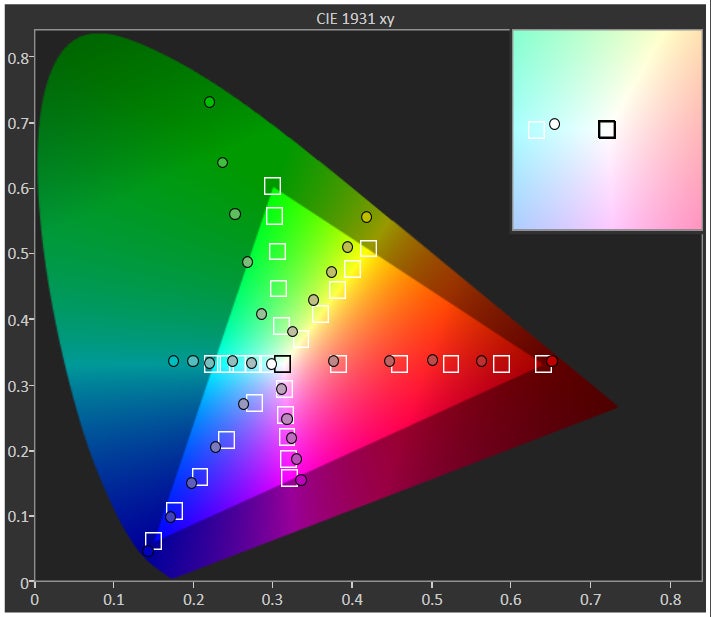
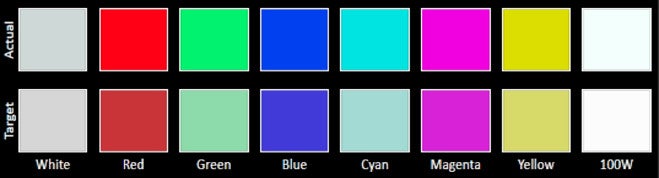
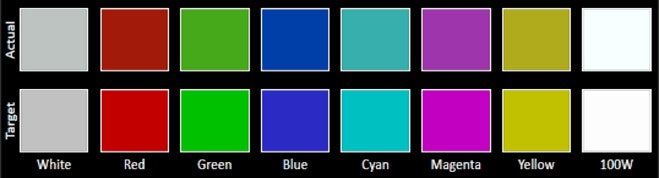
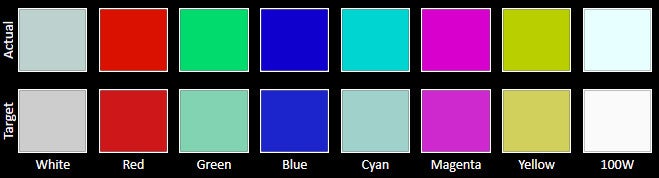
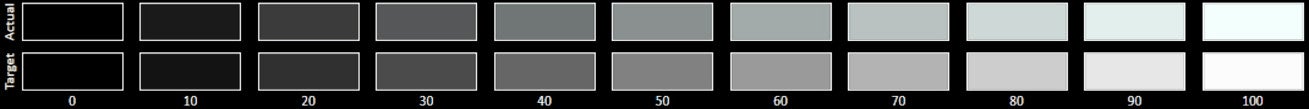
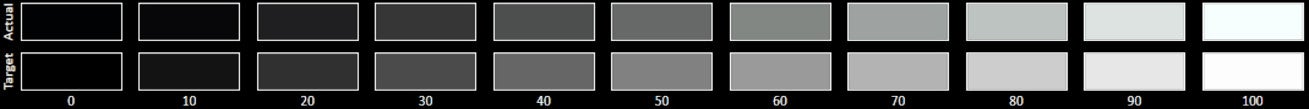
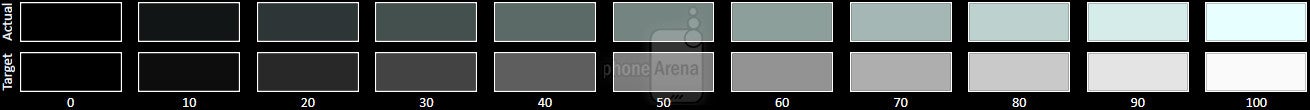













Things that are NOT allowed:
To help keep our community safe and free from spam, we apply temporary limits to newly created accounts: