Google Voice app is getting dark theme support on Android
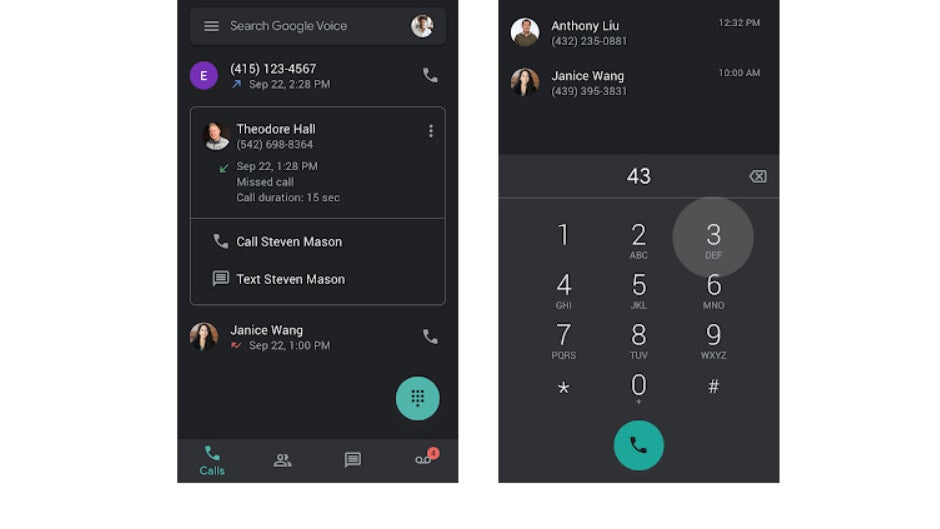
Google continues to expand dark theme support to more apps that are part of the Android ecosystem. The latest one to receive the highly-anticipated feature is Google Voice, so if you're using it on an Android device, you'll notice some important visual changes in the next couple of days.
After you get the updated Google Voice app, if you have dark theme enabled on your Android phone, the app will automatically turn dark when you open it. If you don't have dark theme enabled, you can turn it on from Settings / Display / Screen settings.
Of course, if you have a Pixel phone, when Battery Saver is enabled, Google Voice will default to dark theme automatically. If you want to change the theme to dark mode specifically for the Google Voice app, you can head to Menu / Settings / Display Options / Theme and tap Dark.
As always, this is a staged rollout, which means that it will take up to 15 days for the new dark theme to show up for all Google Voice users on Android.
As always, this is a staged rollout, which means that it will take up to 15 days for the new dark theme to show up for all Google Voice users on Android.
Follow us on Google News











Things that are NOT allowed:
To help keep our community safe and free from spam, we apply temporary limits to newly created accounts: