Spotlight: Sticth & Share lets you create long scrolling screenshots with your Android phone
| Developer: Glitch | Download: Android |
| Category: Communication | Price: Free |
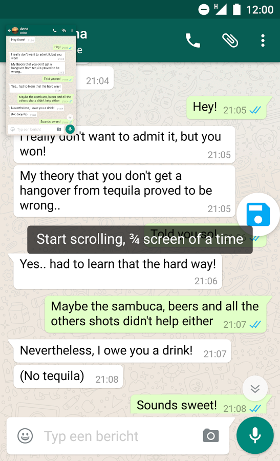
In case you feel that you could greatly benefit from such a device but your device doesn't support the feature, then we're here to the rescue. Thanks to this neat app, called Stitch & Share, essentially allows you to do just that - capture scrolling screenshots on any Android device.
It works rather simply - after you open the app and tick a few options, a Messenger-like floating icon appears on your screen; then you go to the app you want to screenshot, tap the floating icon, and gently and slowly swipe down until you achieve the desired effect.
Tap the floating icon again and you will be redirected to a dedicated edit window that will let you highlight certain parts of the screenshot.
As an added bonus feature, you can also stitch already existing screenshot into a large one. A pretty cool app, this one is!

Follow us on Google News










![A new Android bug is making it impossible to install new apps. Are you affected? [UPDATE]](https://m-cdn.phonearena.com/images/article/176703-wide-two_350/A-new-Android-bug-is-making-it-impossible-to-install-new-apps.-Are-you-affected-UPDATE.webp)

Things that are NOT allowed:
To help keep our community safe and free from spam, we apply temporary limits to newly created accounts: