Simple tweak adds an EDGE/3G/4G toggle to the Lumia 900

Sometimes there are situations where it would be best to slow down your data connection in order to add some additional battery life to your device. The folks over at Mobility Digest discovered a tweak that gives you the ability to choose between EDGE, 3G, or 4G data connectivity on your device – best of all, the features is already on your phone, it’s just hidden.
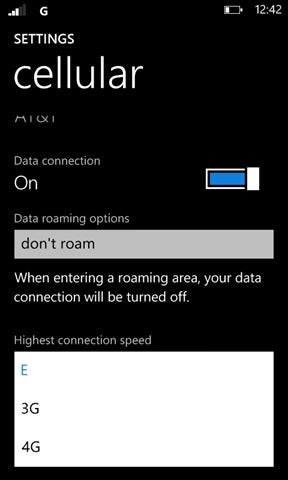
Under settings, change the “Network type” from 2G or 3G only to Automatic. Tap the back button to go back one screen then select the last option, which is labeled “Toggle ENS (REBOOT).” Click “Start” and then, after a few seconds, click “Stop.” At this point the phone will reboot.
After the reboot, when you go into Settings and then Cellular, you will have the ability to set your highest connection speed to Edge, 3G, or 4G.
source: Mobility Digest
Follow us on Google News













Things that are NOT allowed:
To help keep our community safe and free from spam, we apply temporary limits to newly created accounts: