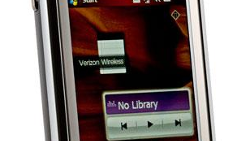Samsung Omnia CDMA
Full Specifications
Despite our efforts to provide full and correct Samsung Omnia CDMA specifications, there is always a possibility of admitting a mistake. If you see any wrong or incomplete data, please
If you are interested in using our specs commercially, check out our Phone specs database licensing page.