Samsung video shows you how to customize the Galaxy S9/S9+ screen
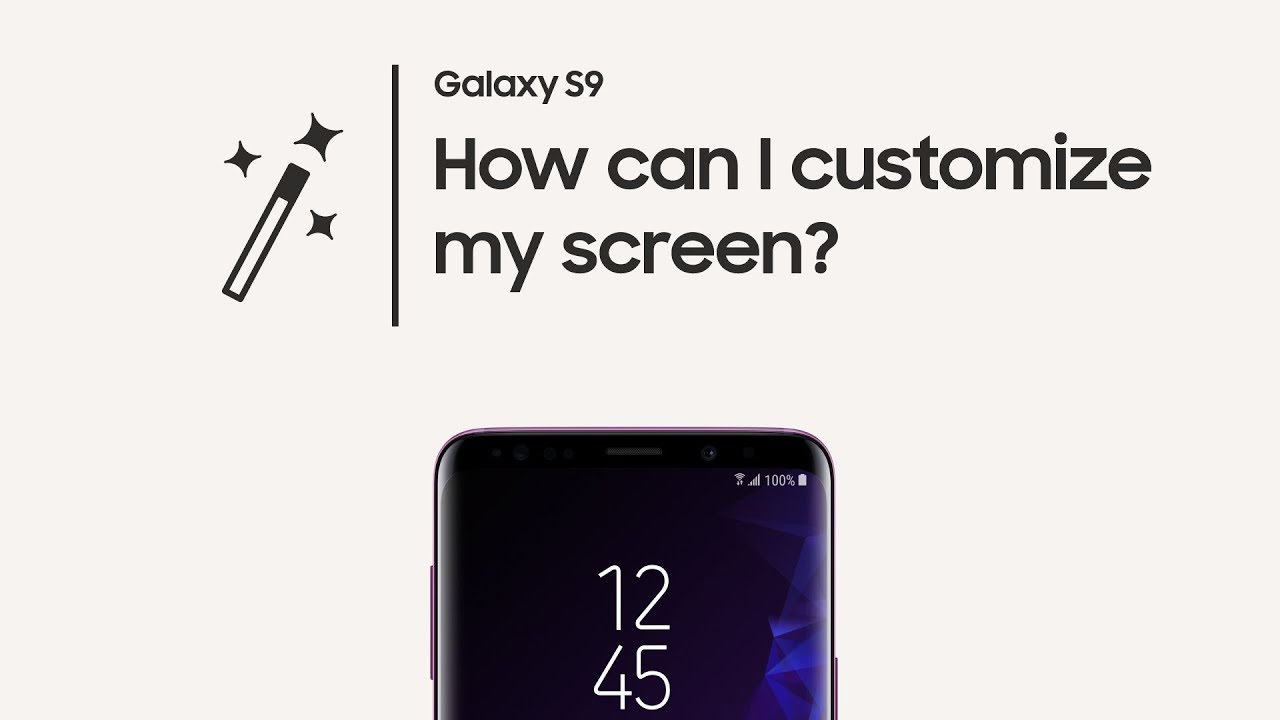
One of the many features of the Android operating system is its ability to allow users to customize the display. A video released by Samsung the other day, is a quick guide showing those sporting Samsung's 2018 flagship phones, how to customize the screen on their devices. The models we are referring to are the Samsung Galaxy S9 and the Samsung Galaxy S9+.
You can also customize the clock on your home screen. Go to Settings > Lock Screen and security > Clock and FaceWidgets. Click on the Clock style that you like the best. You can also add lists to your Always-On Display by tapping on Reminders to create a list which can be pinned to the display. Once the phone locks, your list shows up on the screen. You'll have no more excuses for forgetting the milk when you go shopping on your way home from the office.
Don't forget to check out the video at the top of this article. Oh, one last thing; don't try this on an Apple iPhone.
source: Samsung
Follow us on Google News












Things that are NOT allowed:
To help keep our community safe and free from spam, we apply temporary limits to newly created accounts: