Google Maps' Incognito Mode is being tested for those who don't want their whereabouts known
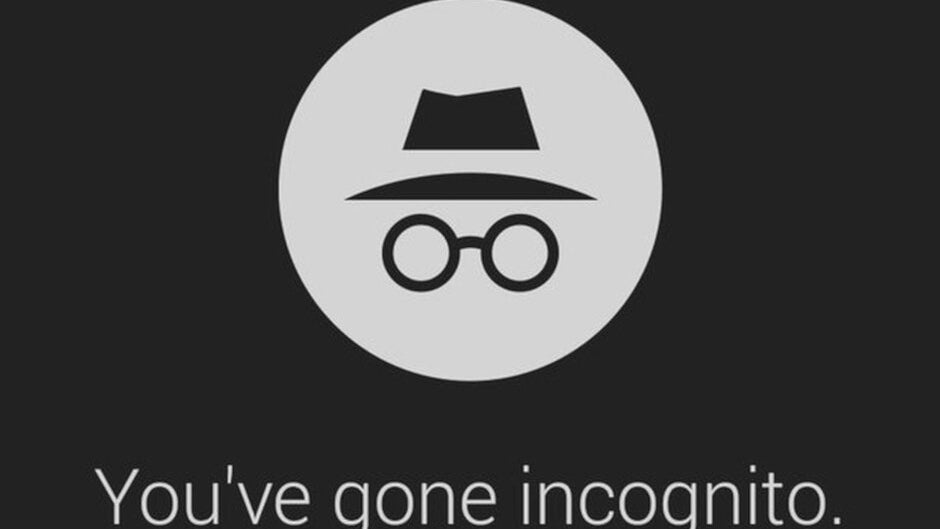
Google Chrome has an Incognito Mode that allows users to browse the web privately. Even someone else that you might share the same device with won't be able to discover that you've been checking out the latest news about the Google Pixel 4 because you plan on pre-ordering one. Not only will your browsing history be protected from prying eyes, but any forms that you fill out while incognito will also remain private. To go incognito on Chrome, tap on the three-button overflow menu on the right-hand corner of the screen. Go to Settings > New incognito tab. You can tell you're in this mode when you see the Walter White like image of a man wearing hat and glasses to the left of the web address.
Believe it or not, YouTube also offers an Incognito Mode. To activate it, open up the YouTube app and tap on your profile picture in the upper right-hand corner of the screen. Click on Turn on Incognito. With the Mode on, your Boston Red Sox-lovin' girlfriend will never know that you've just watched highlights of the recent New York Yankee game. Or when your conservative father-in-law borrows your phone, he won't be able to notice that you've been watching Stephen Colbert clips every night. When the man wearing hat and glasses appears where your profile picture normally shows up, you know that you're in Incognito Mode.
Now, Google is testing an Incognito Mode for Google Maps. This would allow you to search for directions to a place that you don't want anyone to know you've visited. Those who are part of the test group received an email today from Google, reports Android Police. If you are one of the lucky ones who were able to update to the preview of Maps version 10.26, open the app and tap on the profile picture which is-wait for it-in the upper right-hand corner of the screen. Select "Turn on Incognito mode." You'll notice that the locator marker will turn colors from blue to a dark gray.
If you're not part of the test group, you might have to wait a few weeks for Google to disseminate this feature to all eligible Android users. Until then, anyone you share your phone with can look at the addresses you've looked up directions for.
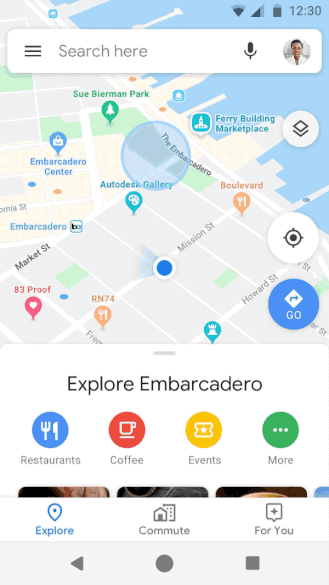
Follow us on Google News













Things that are NOT allowed:
To help keep our community safe and free from spam, we apply temporary limits to newly created accounts: