How to record iPhone and iPad screen video on Mac (iOS 8, OS X screencast tutorial)
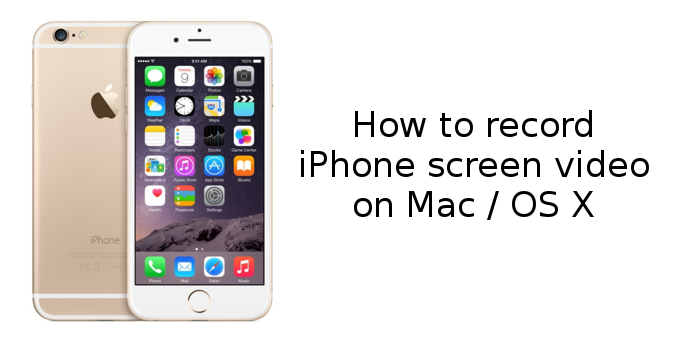
As easy as apple pie
Your fellow Windows users would have to buy third-party apps and do some fairly elaborate tricks to make this happen, so aren't you - as a Mac user - supposed to have it work easier?The answer is yes, you are, and it only takes a few simple steps to get your iPhone screen video recorded on a Mac using nothing but the free QuickTime player that comes pre-installed on Apple's OS X machines. All it takes is a Lightning cable, both the Mac/Macbook and iPhone alongside, and a few minutes of your time. Take a look at how it's done right below.
Follow us on Google News













Things that are NOT allowed:
To help keep our community safe and free from spam, we apply temporary limits to newly created accounts: