LG Optimus F6 Review

Introduction
It was with great fanfare that LG introduced its flagship device this year, the G2. Lost in the shuffle at the time was T-Mobile’s announcement that it would be joined by the Optimus F3 and F6 on the carrier, giving smartphone buyers a choice at each step of the smartphone spectrum. The Optimus F6 falls squarely in the middle of the high end G2 and entry level Optimus F3. Features include a 4.5” IPS display, LTE support and a dual-core Snapdragon processor, but can they outweigh the compromises made to keep the device affordable?
Design
The Optimus F6 sticks to the basic design principles that LG has used on previous mid-range devices, and while it may not grab your attention the F6 is a good looking device. It is more rounded than the Optimus L9 it replaces, but the two devices share many other design elements including the physical home button below the display.
Around the edges you’ll find the usual array of buttons and ports, with two exceptions. The first is an IR port next to the headphone jack up top, and the second is a dedicated QuckButton key above the volume rocker on the left. By default the QuickButton opens LG’s QuickMemo, allowing you to make notes or doodle over the current screenshot, but the button is configurable and can launch any app installed. If you set it as a camera shortcut it will double as a physical shutter button. While the button placement is a bit odd, we really like the customization offered here. We would prefer the volume rocker be a bit larger and for a bit more travel to the side buttons, although there is a tactile click when you activate one.
Display
The Optimus F6 features a 4.5” IPS display, which we really like, but only a 540x960 (qHD) resolution. That makes for a slightly underwhelming 245ppi, although there are certainly worse displays out there. It is easy to read at extreme angles and in harsh light, with good color and strong brightness. Thanks to these secondary features media generally looks natural and crisp, although individual pixels can be seen if you look. It is one of the better displays you can hope for on a mid-range device, although it does not compare to even last year’s flagship devices and their HD displays.
Interface and Software
LG has brought many of last year’s high end features like Q-Slide and QuickMemo to the Optimus F6, but understandably doesn’t feature this year’s crop of software enhancements. The UI is familiar if you’ve used an LG device over the past two years, with a plethora of customization options throughout. It would be easy to make the argument that the UI is overly cluttered (a quick swipe down of the notification shade confirms this), but it does not seem to affect the performance in the way that TouchWiz does.
Processor and Memory
The LG Optimus F6 runs off a dual core Snapdragon 400 processor clocked at 1.2GHz. This is paired with 1GB of RAM and 4GB of internal storage, only 1.3GB of which are available to the user. Storage can be expanded via microSD, although the device ships without one. While the processor and memory specs are on the lower end, they deliver a smooth UI performance. The limited internal storage is a long-term concern however, as over 400MB of the available 1.3GB is taken by the pre-installed apps. In fact, despite only having 5 common apps running in the background Vellamo warned us that our internal memory was low, and GFX Bench gave us a similar warning even though it was the only app running.
| Quadrant Standard | AnTuTu | GFXBench | Vellamo (HTML5 / Metal) | |
| LG Optimus F6 | 5044 | 13733 | 2745 / 24 fps | 2056 / 500 |
| Samsung Galaxy S4 mini | 6783 | 13341 | 3762 / 33fps | 2088 / 685 |
| LG Optimus F7 | 5708 | 10917 | 2038 / 18 fps | 2192 / 614 |
Internet and Connectivity
There are two browsers available out of the box on the Optimus F6, Google Chrome and LG’s stock browser, which is a variant of the old stock Android browser. Both work well with familiar gestures, though we prefer Chrome due to the synchronization with our Google account. There are of course many other browsers available in the Play Store if either of those don’t suit your needs.
The Optimus F6 runs on T-Mobile’s LTE network and offers every connection option that you’d expect. It is equipped with Wi-Fi a/b/g/n, NFC, Bluetooth 4.0, GPS, IR and DLNA. It is quad band GSM and WCDMA, and tri-band LTE on bands 2, 4 and 17, making the Optimus F6 a global device.
Camera
While LG only equipped the Optimus F6 with a 5-megapixel main camera, it does feature back side illumination (BSI), which should result in clear pictures in low light conditions. Unfortunately this really didn’t pan out in our samples, where low-light pictures were basically worthless. Pictures in general turned out very soft, lacking crispness and overexposed. With even lighting or on the main subject of a shot color reproduction was good, but it really struggled with background and depth of field accuracy.
The camcorder is capable of recording videos at 1080p, and for a mid-range device performed acceptably. The mic was too sensitive, and it would benefit greatly from some image stabilization.

The camera interface is slightly customizable, allowing you to move some of the main icons around. All the features you’d expect are on board, such as ISO and White Balance adjustment, various filters and geo-tagging. LG has included their Time Catch Shot features, which captures moments before and after you snap a shot. This can be a nice feature to enable when taking action photos, such as shooting kids or pets. Unfortunately the screenshot function is disabled while using the camera, but check out our video for a look at the interface and customization features.
Multimedia
You’ll find LG’s music and video players preloaded on the Optimus F6, along with Google’s Music and Movies and TV offerings. The LG video player allows for pinch to zoom during playback, and has some other nice gestures like a horizontal swipe to control playback and a vertical one for screen brightness. Though we usually don’t care for duplicate apps, in this case LG includes some genuine improvements. Videos looked good on the qHD display with plenty of brightness. The music player unfortunately offers no enhancements over the stock option, with a more bland design and overall is wholly unnecessary. Like the browser, there are plenty of alternative multimedia apps in the Play Store.
Call Quality

Battery
The Optimus F6 is equipped with a rather beefy 2460mAh battery for a mid-range device. Without a high end processor or a pixel dense display that should be more than adequate to get users through a day. LG claims 8 hours of talk time and over 2 weeks of standby.
Conclusion
As you would expect LG has made some compromises to keep the Optimus F6 affordable, but for a mid-range device they have put together an overall nice package. The device is well-built, has a good display for its class and incorporates many of the software features from LG’s higher end devices. While the camera performance wasn’t great, it was acceptable for Instagram and Facebook shots, and the call quality was outstanding. It was rightly overshadowed during the G2 announcement, but if you’re in the market for an affordable, mid-range device the Optimus F6 is worth a look.
Android 4.1.2
Build JZO54K
Software version D50010b

Follow us on Google News








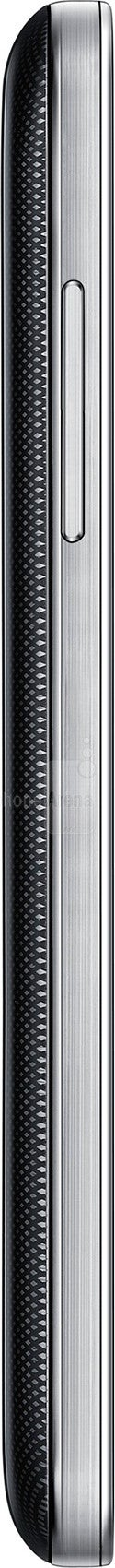












Things that are NOT allowed:
To help keep our community safe and free from spam, we apply temporary limits to newly created accounts: