iPhone tutorial: How to create checklists and bullet points in iOS 9's Notes app
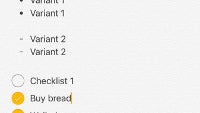
Apple's newest update to its mobile operating system – iOS 9 – brought about some long-awaited updates to various functions. Among them is a rehash of the Notes app – what we had before was an aging concept, which pretty much only allowed you to write down words, with no easy way to structure to-do lists, or longer ideas if you will. The app was often replaced by the likes of Evernote, which basically gave users many more options.
So, with the latest updates, Notes finally got some much-needed functions – the ability to scribble on the screen, either via a stylus or just with a finger, and the choice of easily creating checklists or bullet points. Something that any note-taker finds a must-have when they want to create a coherent entry. So, let's take a look at how it's done.
Follow us on Google News












Things that are NOT allowed:
To help keep our community safe and free from spam, we apply temporary limits to newly created accounts: