Spotlight: ML Manager for Android lets you organize apps and extract them to APKs
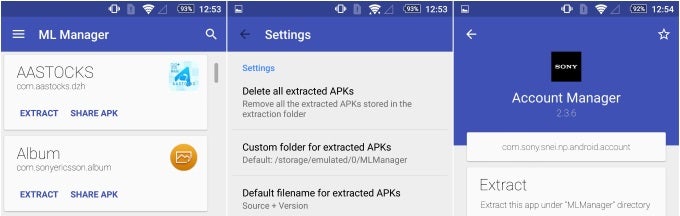
| Developer: Javier Santos V | Download: Android |
| Category: Tools | Price: Free (with in-app purchases) |
Want to bring some law and order to the overwhelmingly many apps at your disposal? Try using ML Manager. This is a customization application manager for devices running Android 4.0 and later.
ML Manager is able to extract both user and system apps in the form of APK files, letting you backup older versions of apps before updating, for example. It can also organize apps by marking them as favorite. And then, APKs can be easily shared with friends via cloud services and messenger apps. Another nice thing ML Manager does for you is uninstall apps easily.
ML Manager is able to extract both user and system apps in the form of APK files, letting you backup older versions of apps before updating, for example. It can also organize apps by marking them as favorite. And then, APKs can be easily shared with friends via cloud services and messenger apps. Another nice thing ML Manager does for you is uninstall apps easily.
Inside the 'Settings' menu, you have the options to quickly delete all extracted APK files, specify a custom folder, and set a default file name for extracted APK files. There are some light interface customization options as well, like specifying toolbar and button colors.
ML Manager doesn't need root access to operate, and is also Open Source. Although it's free to use, a $1.43 in-app purchase unlocks Pro features — hide apps from device launcher, manage hidden apps from side panel, uninstall system apps, and remove cache / clean data on a per-app basis.
ML Manager doesn't need root access to operate, and is also Open Source. Although it's free to use, a $1.43 in-app purchase unlocks Pro features — hide apps from device launcher, manage hidden apps from side panel, uninstall system apps, and remove cache / clean data on a per-app basis.
With a combination of basic, essential features and a Material-inspired user interface, the app is definitely something to look out for.
Like this app? Check these out:
Follow us on Google News















Things that are NOT allowed:
To help keep our community safe and free from spam, we apply temporary limits to newly created accounts: