Initiating a split-screen in Android 9.0 is not as easy as pie

Split screen in Android 9.0 P
On Android 9.0, with gesture controls enabled, you swipe up from the "pill" to the top of the screen. Tap the icon of the app you want on top of the split-screen. That will call up a menu from which you select "Split Screen." Lastly, you select the app you'd like at the bottom of the split-screen. This certainly is not as easy as pie. And changing to the three-button setup instead of using gestures won't change a thing. You still will have to swipe up from the box on the bottom right of the display.
So the bottom line is that it now takes four steps to activate the split-screen on Android 9.0, as opposed to the current two steps on earlier Android builds with the feature. As one Redditor pointed out, there is another issue. Initiating split-screen in Android 9.0 now means temporarily pausing any content being streamed while activating the feature. Previously, you could let streaming content run while setting up a split-screen.
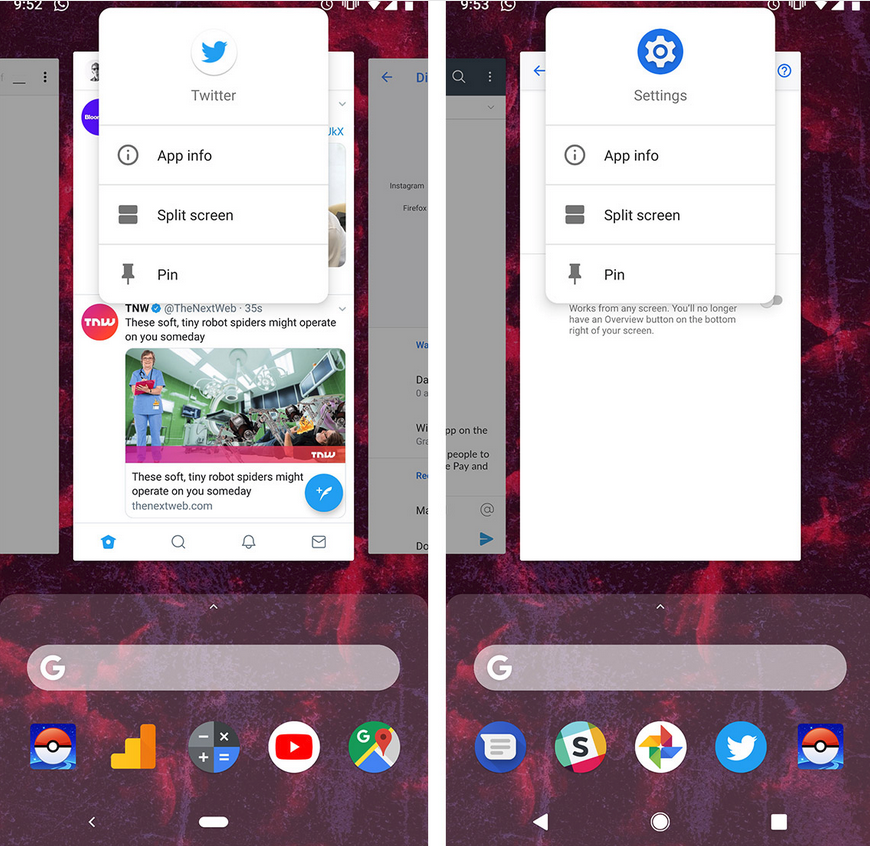
Regardless if the gesture controls are enabled (L) or disabled, activating the split-screen on Android 9.0 is not as easy as pie
It all just goes to show you that progress is often two steps forward, one step back.
Follow us on Google News













Things that are NOT allowed:
To help keep our community safe and free from spam, we apply temporary limits to newly created accounts: