How to: Root the Verizon Samsung Galaxy Note 3

Earlier this month we informed you that there was a way to root the Samsung Galaxy Note 3, but method was limited to only some models.
Now with the Verizon Samsung Galaxy Note 3, there comes a way to allow you to easily root the device. Though there isn't way yet to install a custom recovery, such as TWRP or CWM yet, though we're sure this is in the works.
You'll first need to install the newest Samsung Drivers (1.5.27.0) for your PC, which you can get from here.
Once the drivers are installed, reboot your PC.
The following instructions for rooting the Verizon Samsung Galaxy Note 3 are provided by "designgears" from XDA Forums.
You need to follow the instructions exactly, and remember, use at your own risk!
This process will also wipe your phone, so any apps and settings will have to be reinstalled after the process is finished.
Root de la Vega
By @designgears & @Chainfire
First off, abig huge thanks to @Chainfire for his SuperSU app and help getting root setup manually.
As usual, a big shout out to my anonymous source for the file hook-ups!
A big thanks to @addictivepixels for being the best damn guinea pig you could ask for!
Warning: This will wipe your data and internal sdcard, this will show custom system status. I cannot be held responsible for anything you do to your phone, rooting is optional, I am not forcing you to do it.
How To Enter Download Mode
Pull the battery out, unplug the usb cable, reinsert the battery. Hold Volume Down + Home + Power. Follow the instructions on the screen.
Rooting Instructions
Remove the external sdcard (if you have one)
Boot into bootloader mode (see method above)
Flash Root_de_la_Vega.tar.md5 with Odin v3.09 (put in AP slot, don't change any other settings, click start)
Let your device fully boot after flashing has completed
Copy the contents of Root_de_la_Vega.zip to the root of the internal sdcard
After fully booting delete the files from the internal sdcard that were added previously
Reinsert the external sdcard (if you have one)
That's all! Enjoy Root!
Required Files
FILENAME: Root_de_la_Vega-SM-N900V.7z (Mega)
SIZE: ~1.24 GB
MD5:4EFE88F8181776372EBE0185F3BC2A94
Mirrors
Torrent
Instructional video:
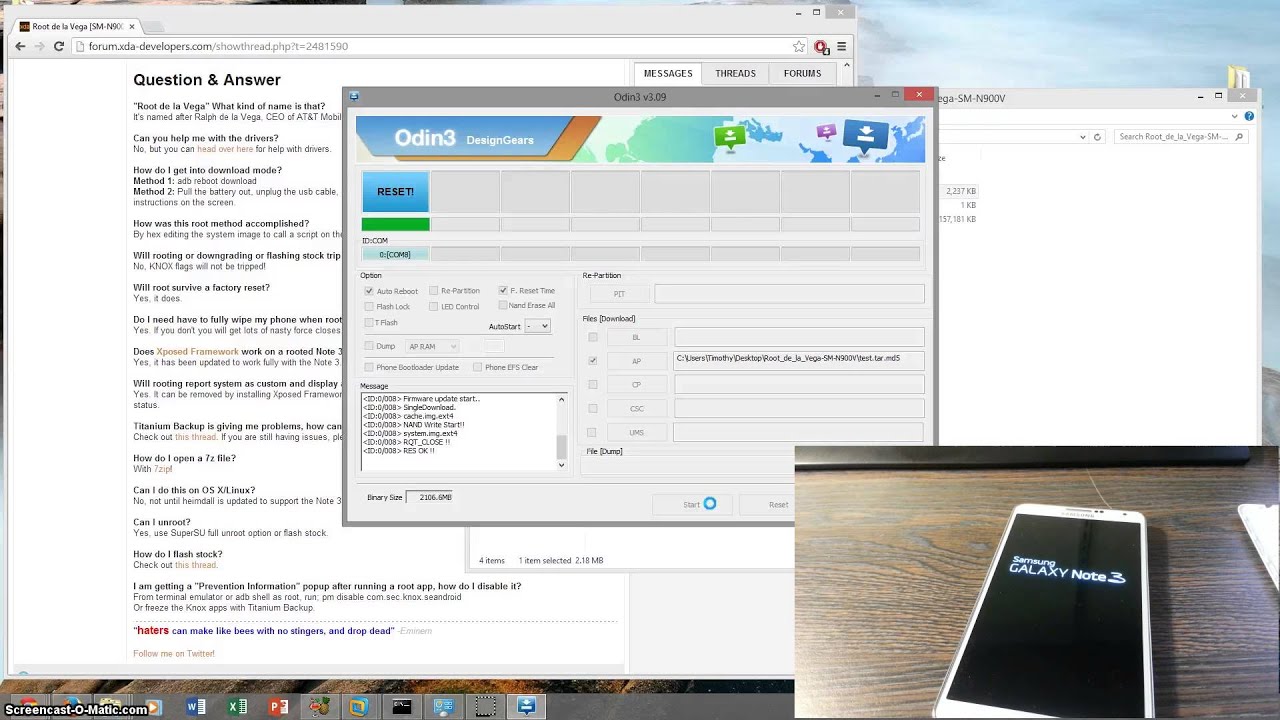
If you want to return your phone back to stock (removing root) you can follow the directions here.
source: XDA, YouTube
Now with the Verizon Samsung Galaxy Note 3, there comes a way to allow you to easily root the device. Though there isn't way yet to install a custom recovery, such as TWRP or CWM yet, though we're sure this is in the works.
Once the drivers are installed, reboot your PC.
The following instructions for rooting the Verizon Samsung Galaxy Note 3 are provided by "designgears" from XDA Forums.
You need to follow the instructions exactly, and remember, use at your own risk!
This process will also wipe your phone, so any apps and settings will have to be reinstalled after the process is finished.
Root de la Vega
By @designgears & @Chainfire
First off, a
As usual, a big shout out to my anonymous source for the file hook-ups!
A big thanks to @addictivepixels for being the best damn guinea pig you could ask for!
Warning: This will wipe your data and internal sdcard, this will show custom system status. I cannot be held responsible for anything you do to your phone, rooting is optional, I am not forcing you to do it.
How To Enter Download Mode
Pull the battery out, unplug the usb cable, reinsert the battery. Hold Volume Down + Home + Power. Follow the instructions on the screen.
Rooting Instructions
Remove the external sdcard (if you have one)
Boot into bootloader mode (see method above)
Flash Root_de_la_Vega.tar.md5 with Odin v3.09 (put in AP slot, don't change any other settings, click start)
Let your device fully boot after flashing has completed
Copy the contents of Root_de_la_Vega.zip to the root of the internal sdcard
- /sdcard/
- root_de_la_vega.sh
- root_files (folder)
After fully booting delete the files from the internal sdcard that were added previously
- /sdcard/
- root_de_la_vega.sh
- root_files (folder)
Reinsert the external sdcard (if you have one)
That's all! Enjoy Root!
Required Files
FILENAME: Root_de_la_Vega-SM-N900V.7z (Mega)
SIZE: ~1.24 GB
MD5:4EFE88F8181776372EBE0185F3BC2A94
Mirrors
Torrent
Instructional video:
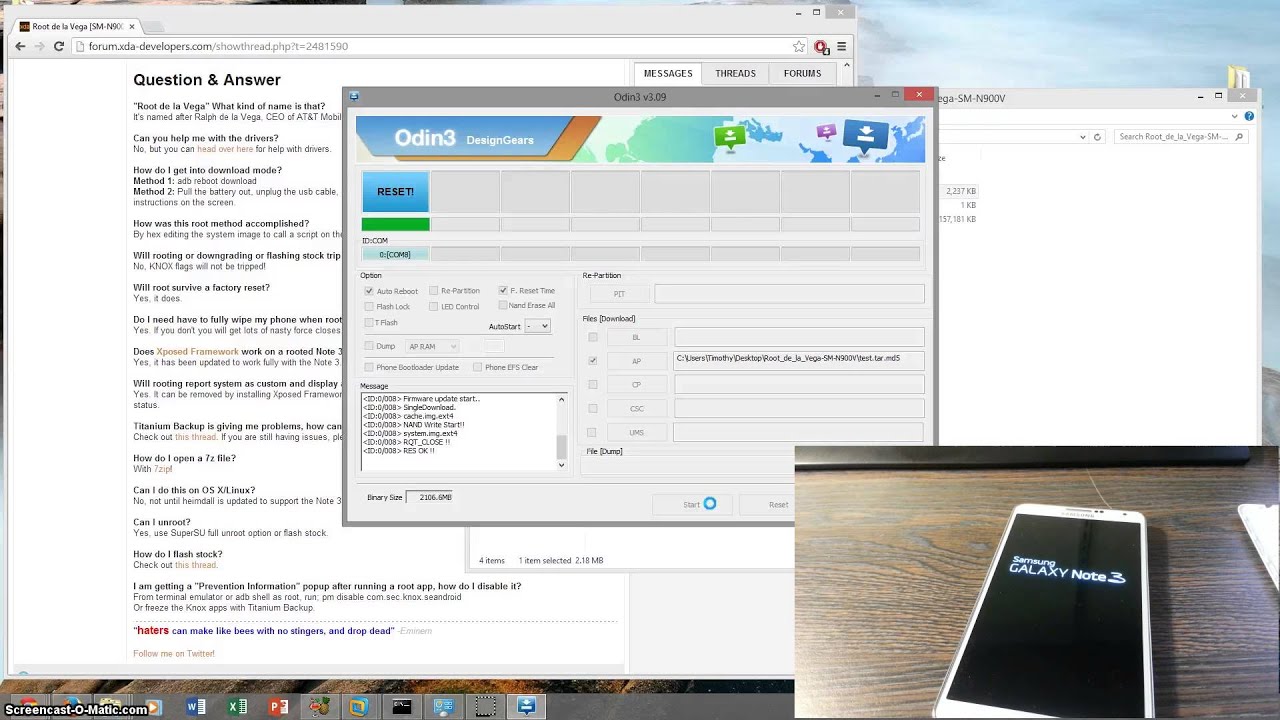
If you want to return your phone back to stock (removing root) you can follow the directions here.
source: XDA, YouTube
Follow us on Google News













Things that are NOT allowed:
To help keep our community safe and free from spam, we apply temporary limits to newly created accounts: