Apple iPhone X Review
You can now read:

An iPhone X-periment
Apple used to give us a fresh-looking iPhone once every two years. Then the iPhone 6 came along, and the company decided it could afford to lower the pacing a bit. The 6s arrived on schedule, then the 7 followed; and now we even have the 8 – all basically reusing absolutely the same design, save for some small enhancements. As a result, Apple's line-up started looking a bit conservative in comparison to some of its direct rivals. Refined and premium, but conservative.
Design and Notch
Great fit and finish, but the notch is weird, and not in a good way.

The biggest thing going for this phone is obviously its bezel-less design – the 5.8" display of the iPhone X reaches from one end, all the way to the other; it covers the entire front, with just a thin, continuous frame circling around it. If we could put the full stop here and call it a day, it'd have been a quick and easy win for the iPhone X. Unfortunately, we're just 15 minutes into the movie, and you just know something bad is about to happen; something that will allow the plot to develop further.
The notch is a unique visual element that makes the iPhone X unmistakable, unlike many current and future bezel-less smartphones, which will have very little to differentiate themselves with. This, along with enabling Face ID, are the only positive things we can say about the notch. Toss them aside, and all we're left with is one huge compromise. The notch doesn't look good, it ruins what could have been a striking, forward-looking smartphone. If the notch wasn't there, the iPhone X would have been the apotheosis of smartphone design.


DESIGN TAKEAWAY: The iPhone X is nice, but the notch prevents it from being a work of art. It is by and large a utilitarian design in a contemporary, premium package. Even with the Galaxy S8 being a six-month old device at this point, the iPhone X feels more like a gap-closer than anything else – it fails to convince it was worth all the wait.
Invalid image meta
Display... and Notch
The iPhone X is the first ever iPhone to use a 5.8” OLED (Organic Light-Emitting Diode) display, which Apple has decided to call “Super Retina Display”. Forgive us if we don't get ourselves to use this branding anymore, ever.
OLED screen technology works in a very different way from the traditional LCD, and comes with its own pros and cons. Here's a very quick summary:
OLED PROPERTIES

There’s a couple of controversies surrounding Apple’s first OLED display right now: one is the so-called burn-in effect, and the other is the blue tint. We won’t lose time discussing the burn-in here, because we believe Apple has largely taken care of ensuring the OLED display will remain in good shape throughout the expected lifespan of the device. If you’d like to learn more about it, though, just check out this article.

iPhone 8, iPhone X, iPhone 8 Plus
The iPhone X’s display is great in that it’s so expansive, yet the phone itself isn’t too big (like the iPhone 8 Plus), but there is once again a plot twist: that irritating notch up there. You really can’t unsee the notch, and this in itself is a detriment to the viewing experience. The far bigger problem is that outside of Apple’s own apps, the vast majority of third-party applications out there aren’t optimized to utilize the full screen area on the iPhone X.

Unoptimized game with pillarboxing and annoying wasted area with home bar at the bottom.
Many of the most popular apps out there, like Facebook, or Instagram, or even some hit games like Super Mario Run have already been updated to take advantage of the 5.8” screen, but there’s a ton of content out there that is still giving us the black bars treatment, including high-profile apps like Gmail and Google Maps, for example. That’s one thing, but a whole other issue is the type of user experience you’ll get even after your favorite app or game has been optimized. Take YouTube, for example – a service you may be familiar with. By default, it launches videos with a generous amount of wasted, black space around them – you get close to zero benefit form the expansive screen of the X. You can then pinch-out your fingers on the screen to have the video maximize. At this point, the notch is now clearly visible on top of the video, with just a part of the rounded corners of the screen visible too. Overall, it all makes for a genuinely weird video shape.
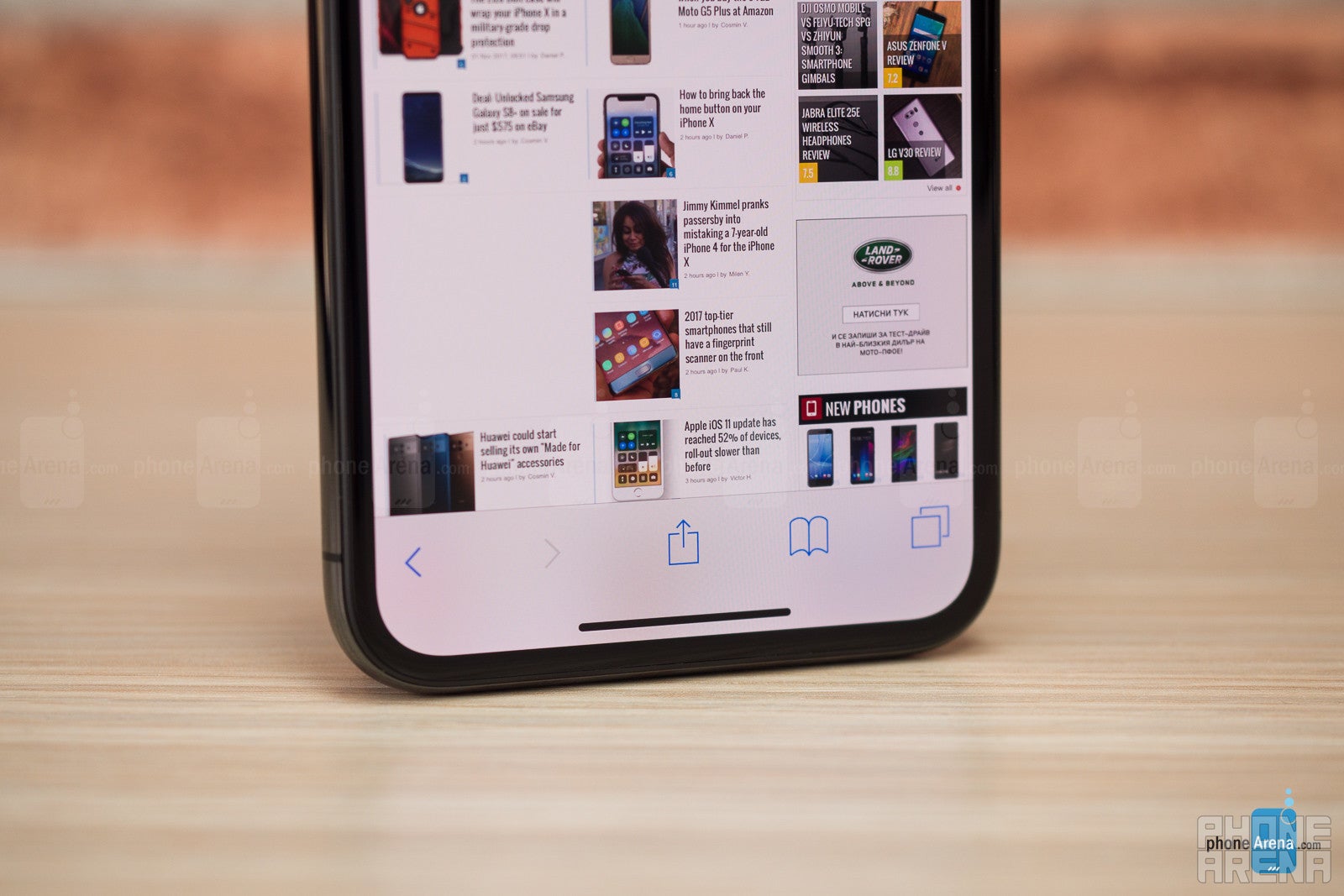
DISPLAY SUMMARY: The new display is beautiful to look at, and the benefits of the OLED technology generally outweigh the negatives. The 5.8” diagonal is a great size, but the presence of the notch often means that you're far from taking full advantage of it right now, be it for video, games, or regular apps.
Face ID: First-ever face recognition that works
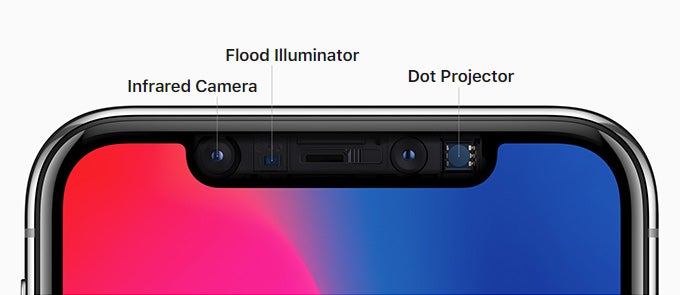
After so many unexpected gripes, we’re glad we can finally move on to something Apple has managed to get just right, and that is Face ID – the new biometric authentication method on the iPhone X. It’s here to replace Touch ID fingerprint authentication, which was nearly flawless and almost universally beloved, so as you can imagine, Face ID has some really big shoes to fill in terms of reliability and convenience. Even more so when it seems to be the primary reason for having the notch.
Face recognition may sound familiar to many, as Samsung has been offering this feature, along with iris scanning, on its top smartphones for some time now. However, neither face recognition, nor iris scanning on Galaxy smartphones meet any acceptable standards for reliability or convenience. They simply don’t work well, if at all. Apple's Face ID works in a completely different way and manages to fill the role of a reliable authentication method in the day-to-day without causing almost any frustration.

Face ID definitely isn't flawless yet, but it’s veeery close to that forgotten Apple mantra of “it just works”. The idea is simple: you lift your phone and it automatically wakes up (or you tap the screen), the phone engages facial recognition and recognizes its beloved owner, and then all you need to do is just swipe up to enter the home screen. In theory, the facial recognition stage should happen in under a second and be almost invisible. In practice, this almost always happens to be the case.
At this point, Face ID is so great that you can realistically expect to lift your phone, swipe up, and enter the home screen, with barely a glance of the lock screen as you get immediately authenticated. This is a very realistic scenario. It really works… most of the time. We feel that Touch ID is still the slightly more infallible feature of the two, but Face ID is very, very close, and it also feels a bit more effortless than using Touch ID.
An annoying thing that sometimes happens when the phone fails to recognize you, is that it doesn't proceed to try again a second time immediately after that – so even if you're quick to adjust its position to a better one – it has already given up trying, at which point you need to either enter your PIN, or go back and try again. Other times, Face ID takes an extra half-second to recognize you, and those times can be a somewhat annoying, especially if you’re in a hurry and you need it to just work, but we guess that with a bit of getting used to, those occasions will automatically get reduced to a minimum. Face ID is a great first-gen product, and we imagine it's going to get even better with updates and improvements in the future.
iOS 11 and new gesture interactions
Swipe up, swipe down, wait a minute – why is this chicken imitating me?

Without a home button, how do you even make your way around iOS 11? It’s actually quite easy – instead of pressing a home button, you’ll be swiping up from the bottom edge of the screen. This gesture is essentially analogous to a home button press. It works quite well. However, we’ve already been using this same gesture on other iPhones, but to accomplish a different task: to bring up Control Center.
iOS 11 on the iPhone X works a bit differently than on other iPhones. Most notably, you get to the Control Center after a swipe-down form the upper-right corner of the screen; while swiping down from the upper center or upper left will bring down the notification area. There is another, probably weirder difference from the standard iOS experience on, say, the iPhone 8: on the lock screen of the X, you have two additional 3D Touch-able shortcuts: for torchlight and for camera. Strangely enough, the swipe-left on the lockscreen takes you to the camera as well (as is the case with other iPhones). Why do we need two different camera shortcuts on the lockscreen of the X, any why there’s no torchlight shortcut on the iPhone 8, 7, and 6s, all of which have 3D Touch – we have no idea.
Other than that, iOS 11 on the iPhone X is mostly iOS as we know it, complete with a bunch of new, average-looking wallpapers and an absurd lock sound.
Despite some of these peculiarities, iOS 11 continues to be the world’s premium mobile operating system, with unsurpassed performance, visual fidelity, and added-value features. These include the brand new, curated App Store, which is better than ever in helping you discover great apps and games every day; as well as support for forward-looking technologies like Augmented Reality; and of course, Apple’s complete range of productivity and lifestyle apps, including Pages, Numbers, Keynote, Photos, iMovie, GarageBand, and more.
One notable unique feature on the iPhone X is Animoji, which runs inside iMessage. Animoji uses the power of the TrueDepth camera system (the notch thingy) to translate your own facial movements to a selection of sweet 3D characters, including a chicken, pig, fox, dog, and panda. You can use this to record fun little video messages, and you can even save them as video clips that you can then share any way you like. Animojis are, of course, fun for a while, but we're yet to see if they'll stick.
iOS 11 takeaway: The user experience on the iPhone X takes a bit of getting used to, mostly because of the new gesture-based interactions. However, after the initial learning period, using the iPhone X quickly becomes natural and effortless, perhaps even a bit nicer than the traditional iPhone experience we all know.

Camera & selfie portrait mode
Considering the humongous camera bump on this iPhone, it better have a spectacular camera!

The iPhone X features a 12 MP dual camera, where the secondary one serves a 2x zoom function. In terms of shooting experience, there's nothing out of the ordinary here – it's the same camera application that's available on all other iPhones, complete with portrait bokeh mode, and the new portrait lighting effects. Actually, there's one new mode on the iPhone X, and that's portrait bokeh mode for the selfie camera. Sounds exciting? It sure is, although as you'll see in the sample galleries below, the results are far from ideal.
Image quality with the iPhone X's camera is consistently great. There are some occasions that involve trickier lighting conditions, which sometimes result in off-looking shots, but most of the time, you can count on the 12 MP camera to produce superb photographs.
Out in the day, photos obviously tend to be sharp and vibrant and full of life, maybe even a tad exaggerated, but the real fun starts when you launch portrait mode and get to take some dramatic, artsy portraits of your loved ones. We find portrait mode on the iPhone X to be sufficiently reliable, rarely introducing imperfections that would cause too much annoyance.
If you go out in the evening and attempt to shoot some pictures with the iPhone X, you should be mostly happy with the results. After all, this is one of the very best smartphone cameras you can get right now. However, if we specifically talk low-light photographs, the Galaxy S8 and Note 8 continue to offer the superior quality, with better sharpness and overall fidelity.
Selfie pictures with the X are superb – the front-facing snapper offers a great balance between accentuating the subject and including some of the scene in the back for added context. However, when capturing selfies, you might want to stick with the normal mode, because the new portrait selfie one is not quite ready for prime time. Compared to the regular portrait mode of the rear camera that we already know, portrait selfies are way more susceptible to unsightly artifacts around the subject, plus they take a couple of seconds to get processed and stored. It appears like the camera gear in the notch isn't quite up to the challenge to produce impeccable portrait photos with bokeh just yet.
The iPhone X, along with the iPhone 8 and 8 Plus, is the first phone in the world allowing you to record 4K video at 60 frames per second. And while those videos look super-fine and extremely smooth, there's a very good reason why you might want to revert to recording in 1080p, and that's Apple's Cinematic video stabilization, which is only available when recording in 1080p or 720p. Cinematic video stabilization is a killer feature – it makes recorded footage look incredibly nice and fluid, successfully removing almost all camera shake. Besides, 4K videos, especially those recorded in the new, 60 fps mode, have incredibly large file sizes. Just for comparison, a 1:30min 4K 60fps video recorded with the iPhone X weighs in at about 1.2 GB, while a 1:30min 1080p 30fps video recorded with the same phone, has a file size of just 200 MB.
Camera takeaway: It's just a superb, versatile camera that can take wonderful pictures and video in a variety of conditions. The secondary zoom lens is very useful, while the wonderful portrait mode seems to have gotten even better. However, we feel let down by the selfie camera portrait mode, which doesn't live up to Apple standards.
Multimedia: the notch can't quite ruin the show
We've already established that the iPhone 8 and 8 Plus have the best loudspeakers on any phone; and obviously we wouldn't expect the more expensive iPhone X to be a step back. And it isn't: it sounds about the same as the iPhone 8, which means very loud and with remarkably tolerable quality.

When it comes to the music service that you can use to listen on these cutting-edge speakers and earphones, you're basically free to choose whichever you like: Apple Music is pre-loaded, but you can also install Spotify or Google Play Music – there are no unnecessary limitations here.
YouTube generally looks OK – if you're watching a video with a traditional, 16:9 aspect ratio (still most video out there), it'll look good, with some pillarboxing around it, which happens to be enough to conceal the notch. Wider videos, such as those often produced for hit singles, do reveal the notch, as well as just a section of the curved screen corners, and thus don't look perfect. It's not a terrible experience, but something has to be done about it in the future.
Performance
It's the world's fastest phone (together with the iPhone 8 and 8 Plus).

We really don't need to talk much about system performance on the iPhone X. Like with all other recent iPhones, it's best in class. Everything moves without a hitch, with such immediacy and fluidity that can rarely be observed on any other computing device.
The new Apple chipset is called A11 Bionic, and it's the same thing that's found inside the iPhone 8 and 8 Plus, so in this regard, the iPhone X doesn't offer anything extra. One of the great strengths of Apple's chipsets is that in addition to leading CPU performance, they also excel in terms of graphics processing. If there's ever been such a thing as a perfect smartphone for games, it's the newest iPhone. Although Razer may have something to say about this.
So, everything moves in a swift and efficient manner, but how much stuff can you store on this thing? We wouldn't worry too much about this: the $999 version comes with 64 GB, while the even more premium $1149 iPhone X bumps that to 256 GB – plenty of storage even for the most extreme camera buffs.
Battery life
Apple promises — and delivers — respectable battery life.

In terms of dimensions, the iPhone X is not much bigger than the iPhone 8. However, it does have a way larger display. How's that's supposed to be good for battery life, you may ask. Thankfully, Apple has gotten hold of an innovative technology that has allowed it to produce an L-shaped battery, instead of a standard rectangular one. This means the company managed to fit a considerably larger juice pack in a space not much roomier than that of the iPhone 8. The end result?
The iPhone X battery life is significant upgrade over last year's iPhone 7 in terms of battery life. The X lasts for 8h 41 min on our battery test, while last year's iPhone 7 lasted 7h 46 min. Now, this year's iPhone 8 scored almost the same as the X – 8h 37 min, but again, we have to keep in mind the iPhone X is almost the same size, but with a way bigger screen. This puts the iPhone X on equal footing with the new Pixel 2 and 2 XL, and slightly ahead of the Galaxy S8 and S8+. The iPhone X doesn't quite deliver iPhone Plus-grade battery life, but it's remarkably close, which we definitely appreciate.
Just like the 8 and 8 Plus, the iPhone X is capable of wireless charging courtesy of the standard Qi technology (most wireless chargers sold nowadays use that). It doesn't support fast wireless charging speeds just yet, for whatever reason, but Apple promises this feature is coming sometime in the near future.
Using the good old USB charger with the iPhone X, it takes about 3 hours and 9 minutes to go all the way from 0% to 100%. This is definitely markedly slower than what some competitors offer out of the box. For example, Samsung's Galaxy S8 completely recharges in just 1 hour 40 min using the stock charger. The iPhone X, 8 and 8 Plus do support fast cable charging, but Apple requires you to purchase a more powerful charger and the corresponding cable to let you unlock this super-power. Not very cool.
Conclusion: answering the $1000 question

We're used to experiencing the iPhone as a service – something that just works, and you get to upgrade from time to time, enjoying a seamless boost across all fields like design, display, camera, performance, etc. The iPhone X doesn't exactly fit into this whole setup. It represents an unexpected plot twist that requires you to rethink the way you look at the protagonist. It both looks and works differently from what we're used to, and it just so happens that the transition from the 'classic' to the 'modern' way of using an iPhone isn't too smooth.
The gesture-based interface is nothing dfficult to wrap your head around; as a matter of fact, operating an iPhone like this feels quite nice – it quickly becomes natural. Even Face ID works surprisingly well, making sure that all of those who're used to Touch ID will not complain too much about it.

The iPhone X is probably not the best iPhone you can buy right now, but it sure is the most exciting one. And if you've been watching the iPhone space, waiting for something new to finally happen, you know what that means. The main purpose of the iPhone X is to show us the future of the iPhone, the next chapter in the iPhone story. It feels like a prototype for Apple's next-year phone. Aside from $1000 bucks, there's nothing else stopping you from getting a taste of that future, today, but you'll have to put up with the compromises that come with this privilege.

You can now read:
Follow us on Google News



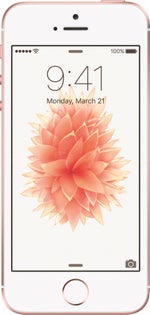






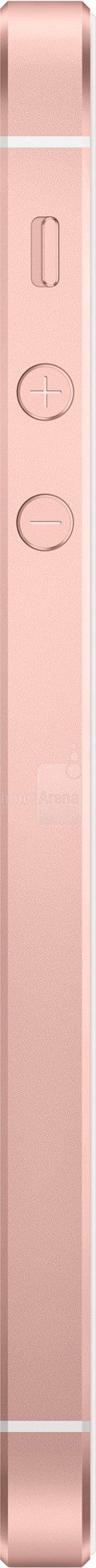



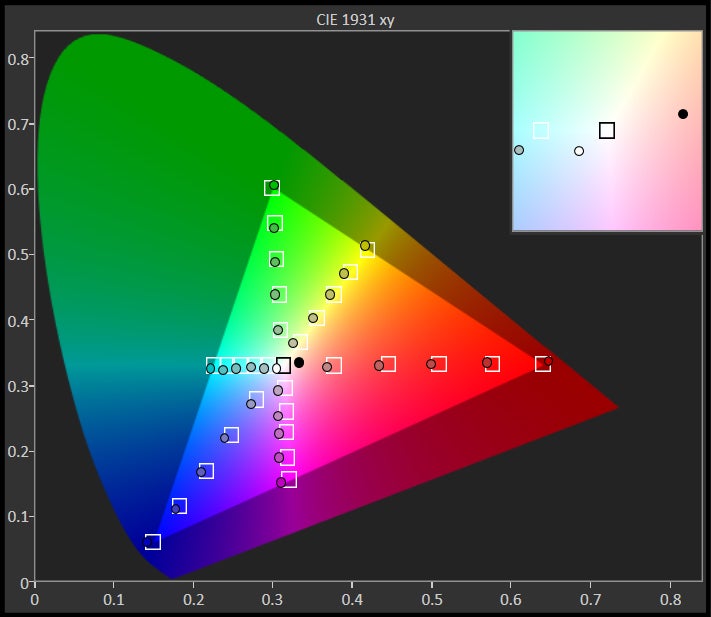
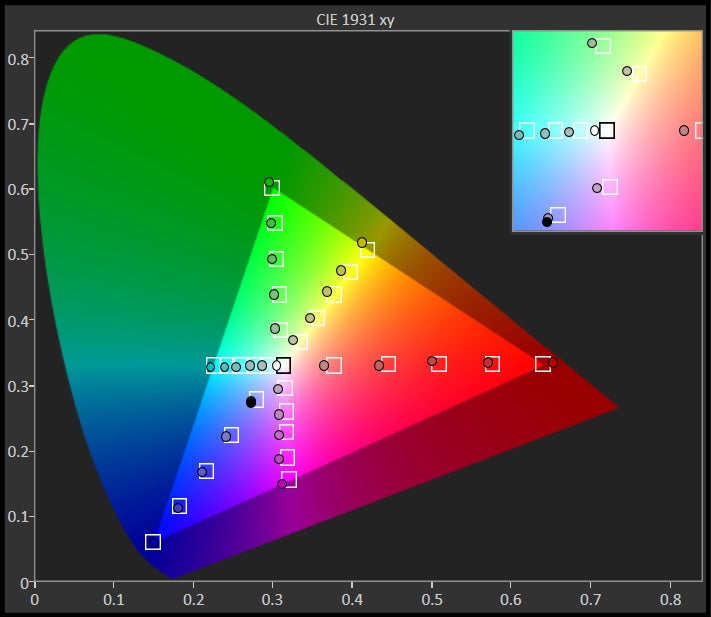
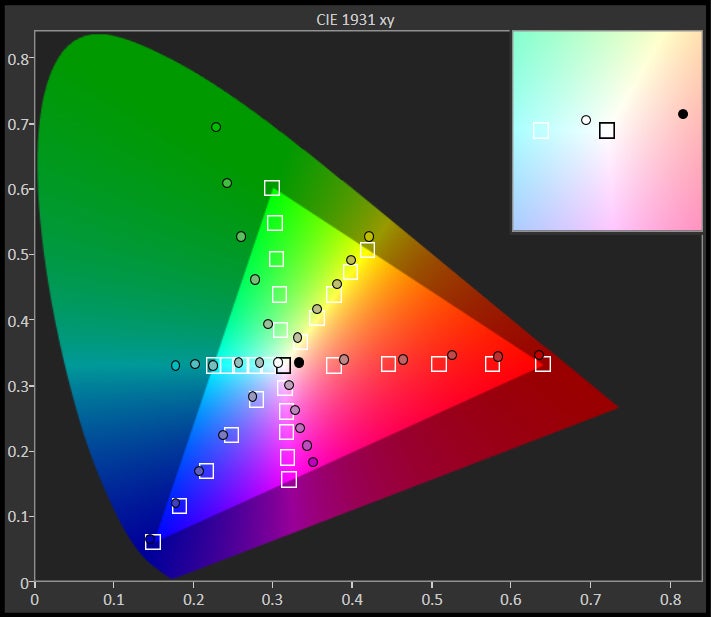
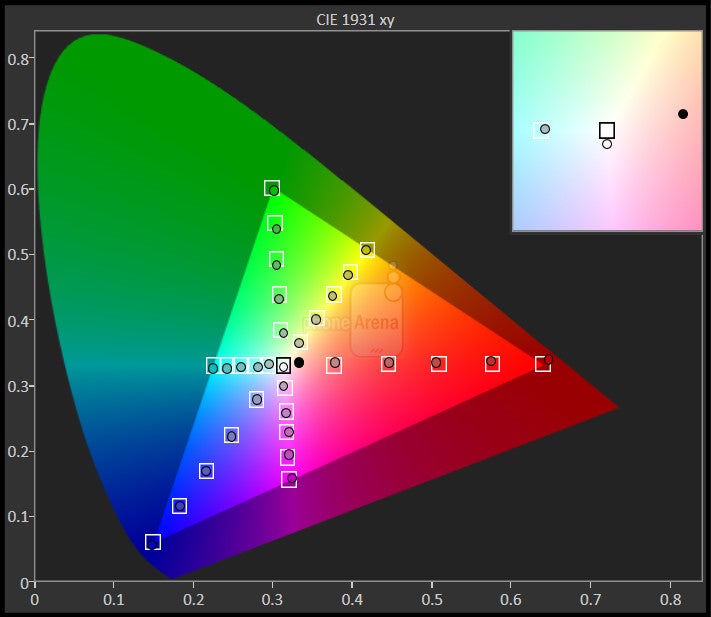
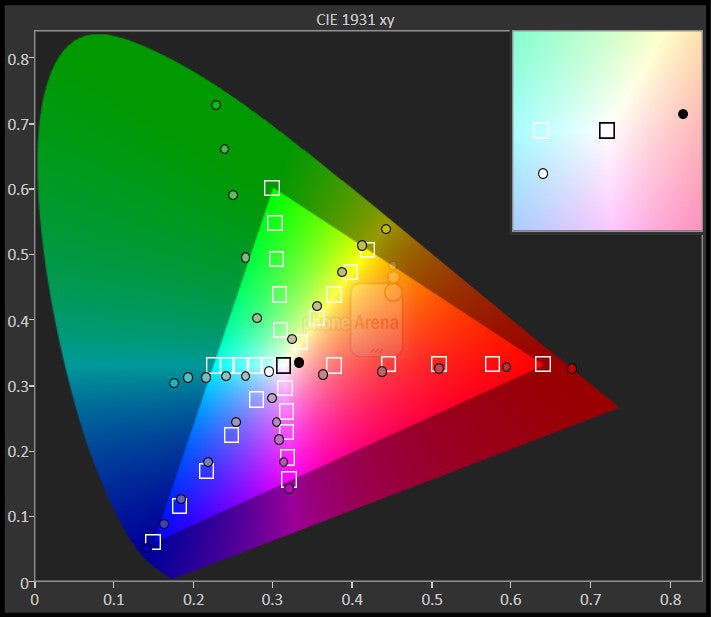

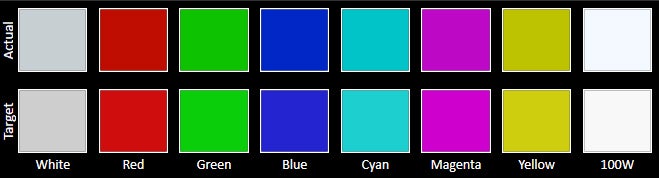
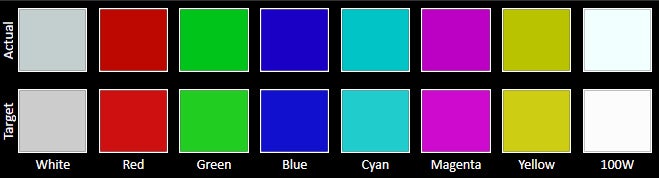
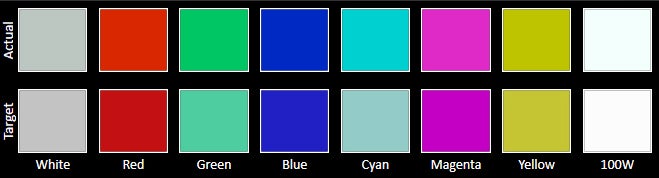
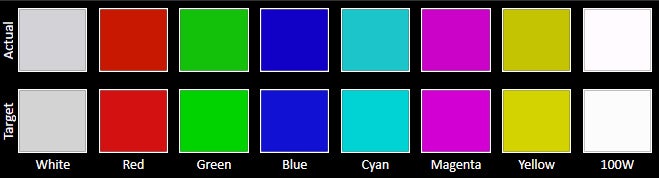


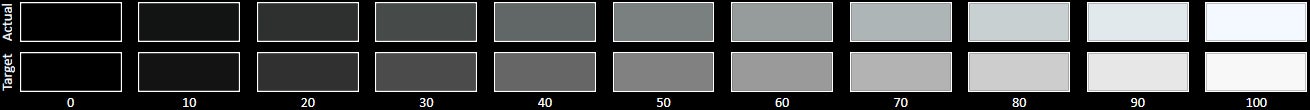
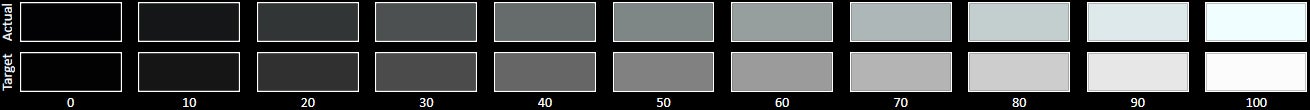
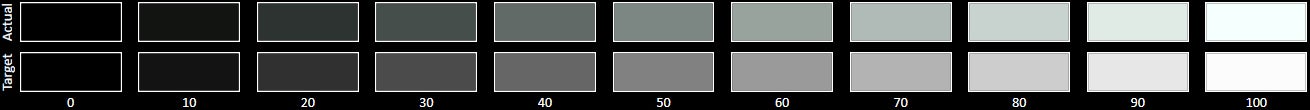
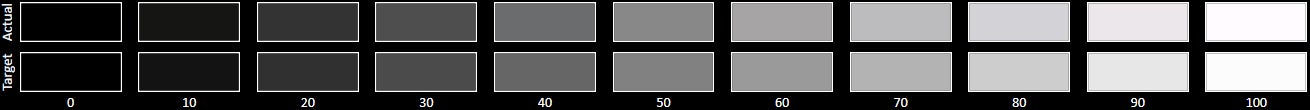
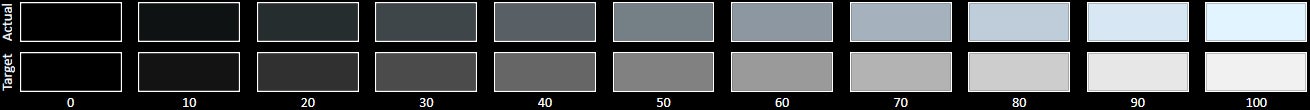













Things that are NOT allowed:
To help keep our community safe and free from spam, we apply temporary limits to newly created accounts: