With a simple, yet sophisticated design, the Nokia 6682 continues along the line of advanced Symbian 60 Series to integrate the world of communication, multimedia and organization in a tight package. Packaged with features catered towards the multimedia lovers, the 6682 offers a 1.3 megapixel camera capable of still and video imaging paired with a robust suite of media applications.
This device is also equipped with mp3 capabilities and an array of Bluetooth options. Its long list of applications is limited by its minor intricacy of navigation via a small keypad design and a clustering of features in multiple menus.
Operating on GSM/GPRS 850/1800/1900 MHz, the 6682 is the American market version of the Nokia 6681.
Sitting the 6682 in your hand you will feel the added bulk of this device on other candybar style phones. With dimensions of 4.23 inches long x 2.19 inches wide x 0.86 inch thick at 4.62 ounces it still is a smaller scaled smartphone.
The well placed chrome outlays compliment the refined look of the 6682. With a quicker menu and smaller design, it provides a more travel friendly and appealing version of the 7710 and 6630 in a more geometrically rectangular package.
First noticed by those who have seen the predeceasing 6680 is that the first person camera option has been removed from the upper right hand corner of the device. This limits the ability for face-to-face communication during a call, a feature that may have been hatched a couple models before its calling. What looks like could be an internal facing camera, is a new light sensor technology. This small opening is very responsive in bright lighting and dims the adaptive display level by level. Unfortunately, it is not as adept at recovering from this change once lights dim again depending on the direction of the light source. Not a painstaking problem, but a setback nonetheless.
With a display capable of 262,000+ colors at 176x208 pixels, the 6682 offers a larger viewable screen. This comes at the cost of a less than optimal keypad. The four way navigational pad fits well on all thumb sizes, unfortunately this is not the same for the dialing keys. With smaller and minor overlapping keys, the design of this device has been focused more on application scalability with larger navigational and selection keys than digits and letters.
The backlight of the keys provides a clean looking keypad in low lit areas, with standout green and red colors on each end distinguishing call dialing and ending respectively.
Turn the 6682 on either side and you will see the clean and rich looking chrome panels. The left side provides a single button, which when held in launches the VoiceSignal application. On the right in a similar location is the power off key which when held in completely turns off the phone. However, when touched with a single tap, the option to change the phones notification settings and lock the keypad are also available. Just below this button, is a slot for an MMC card for expandable device memory. Please note this is the newer MMC generation cards. The 6682 comes equipped with a 64mb card. A nice included component, but you will find yourself needing an upgrade shortly after you load on some mp3s, videos and pictures.
Place the phone face down and the back will reveal a slide panel to house the camera. When closed, the shell covers and protects the camera lens and flash. In a single downward motion with minimal effort, this cover can be opened and the camera is instantly ready for use.
On the bottom of the 6682 is the connection port for PC synchronization, charging and headset attachments. The included USB sync cable and stereo headphones use the same jack.
The Nokia 6682 is equipped with many features, some of which the average user may never even use. The interface does require some first hand learning to navigate and discover exactly which application is in which folder. The standby screen provides icons for 5 commonly used applications, which can be customized. However, none of the available options is to enter directly to the main application list. This is accessed via the application list button on the bottom left of the keypad. This same standby screen can be inactivated to create a cleaner, home screen. Directly below the application list, your most upcoming appointment or note in the calendar application will be listed and easily called upon with a single click.
|
|  Standby Screen Option A Standby Screen Option A |
| |
|  Standby Screen Option B Standby Screen Option B |
| |
|  Main Menu Main Menu |
| |
|
Phonebook The phonebook on the 6682 is capable of storing an expansive amount of information on each user and is very customizable. As with most other smartphones, copying contacts from your SIM onto the device and/or from your Outlook contacts can be done with a few clicks. The only setback is that all new contacts are stored on the device itself as opposed to your SIM. However, via synchronization a transferable backup of your contact list will always be available.
|
|  Contact list Contact list
|
| |
|  Contact options Contact options |
| |
Messages One of a smartphones top objectives is to provide great messaging services. With the 6682 keypad layout sending emails and text messages was not the best experience. Symbian 60 Series third party application support does allow users to equip their device with great email and text applications only limited by a slow to type keypad. Recent connectivity expansions, such as an external Bluetooth keyboard option can solve this problem, but if I am going to be using a keyboard it will be on my PC and not a cellular device.
When selecting a contact you are given the option to: Text message, Multimedia message or E-mail them. A very straightforward messaging experience. E-mail boxes can be setup on the device utilizing POP3/IMAP and automatic retrieval of new messages can be customized as per your needs. Attachment viewing is available with document application support. Specifically Office applications and Adobe PDF viewing can be performed quite easily.
Camera A large 1.3 megapixel camera is one of the top draws to this product. A built in flash really enhances the picture quality in low lit settings and makes this a top competitor in the imaging capabilities sector. Two resolution settings are available: 640x480 or 1280x960 and can be stored on either the external or internal memory. On top of still photos a decent video recording and playback application services are available. With intergrated RealPlayer and multiple image/video editing applications, you can customize your pictures on the phone and print directly (no PC needed) via PictBridge or Bluetooth. Kodak Mobile services also allow you the option to order prints directly.
|
|  Day Day |
| |
|  Night Night |
| |
|  Night+Flash Night+Flash |
|
|
|  Imaging menu Imaging menu |
| | |
|
|  Edit pictures and mail out greeting cards with ease. Edit pictures and mail out greeting cards with ease. |
| |
|  Image Manager Image Manager
|
| |
|  Using PictBridge to print from phone Using PictBridge to print from phone |
|
| | |
Calendar/Calculator/To-do The calendar capabilities of the 6682 are simple and easy to use. By simple selecting a date from your calendar you can select to set either a: Meeting, Memo or Anniversary task. Meeting reminders are straight forward with only the required details including Subject, Location, Start, End, Date, Alarm, Repetition and Syncing options. Using the calendar is also a second method in which to set an alarm for users who want to keep usage as simple but still customizable as possible.
There is a separate alarm functions, available under the Clock icon in the menu. Using the alarm via this method does not leave much room for customization as it first asks you for a time and proceeds to set an alarm for the time requested asking for no more details such as repetition, weekdays or even specific dates.
|
|  Calendar Calendar |
| |
|  Meeting Meeting |
| |
Bluetooth A very Bluetooth friendly device has been released in this 60 series. This device can easily be paired with virtually any headset or hands-free device. In addition, photo and data transfers can be completed easily and quickly. The option to use the device with a Bluetooth keyboard is even available.
Internet A fast processor is further complemented with a rapid loading browser (XHTML/WML.) Operating on the class 10 EDGE network combined with Nokia/Cingular great reception ands signal strength provides a pleasurable web browsing experience. Attach the phone to your PC via the included USB attached cable, the 6682 can be used as a modem on the go. Surprisingly fast speed and an easy setup as a modem makes this a great device for a user who needs to pick up and go.
Multimedia Upgrade to a 1GB MMC and you can throw out your mp3 player. The included mp3 transferring and playback options make this an all in one device with most attention spent on multimedia. The built in speaker is just as strong during calls and can be used to customize mp3 ringtones. However, listening to mp3s on the included speakers as opposed to a headset is not recommended. Other competitors included stereo speakers are a better match for a true multimedia device.
Micellaneous Also packaged is an office utility to open and edit Office applications and PDF files. A voice recorder, calculator and wireless keyboard options are also under this category. A tools menu is available to customize the phone settings, themes and profiles.
Reception Nokia paired with Cingular service provides top notch signal strength. This has been the first review in which my phone displayed full bar reception in most conditions.
Sound quality Great reception leads to a great in call experience. Crystal clear calls and a quality speaker at normal volume. Most users will be comfortable in using this device as a primary phone. A loudspeaker is also integrated, but falls short in comparison. In loudspeaker mode, callers continuously complained they had a hard time hearing me.
Battery life Nokia advertises 11 days standby and 4 hours of talk time.
Using this device solely as a phone, these numbers can come very close. However, with the fun camera options and Bluetooth uses, you will find yourself testing the powers of the battery. Given its capabilities, the battery does provide adequate numbers to make this phone a tough competitor in the compact smartphone bracket.
The Nokia 6682 provides a compact smartphone running on the latest Series 60 OS. A minor learning curve is required for new users to the get acquainted, but veterans will find this device familiar with a more responsive processor. The 6682 is clearly engineered to be looked at as a phone first with smaller keys than other smartphones and less of an emphasis on messaging. Included is an array of imaging options that makes a PC not necessary to edit, order or print photos. Bluetooth and other connectivity options are expansive. If running off of an enterprise server, stick with a BlackBerry for a more office oriented device. However, with expandability options the 6682 is still a great phone for a business user who does not require extensive messaging options or a user friendly QWERTY keypad.
As always, if you are interested in becoming part of our review team, drop me an email at: kidoborg@phonearena.com



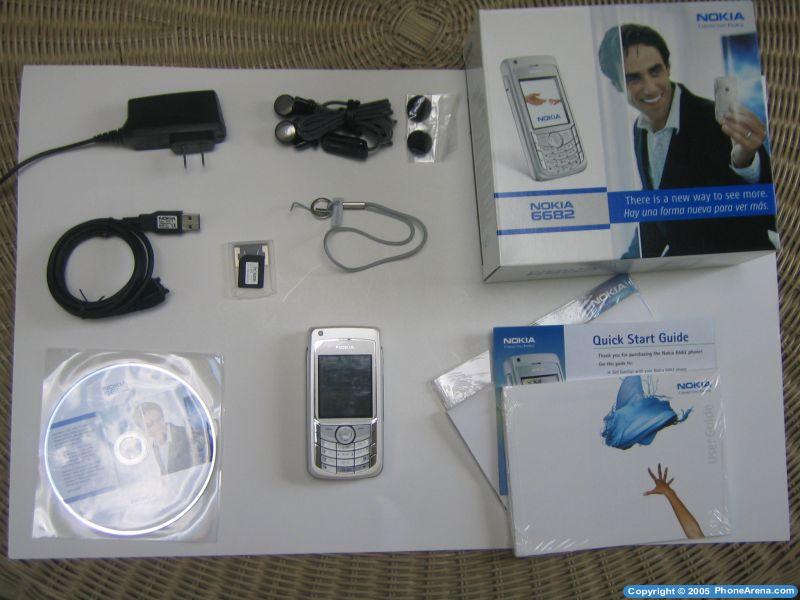
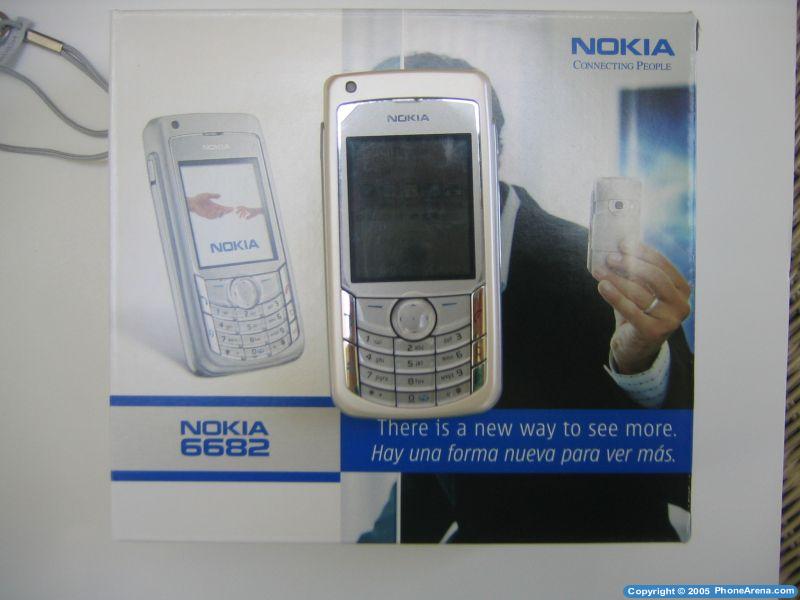
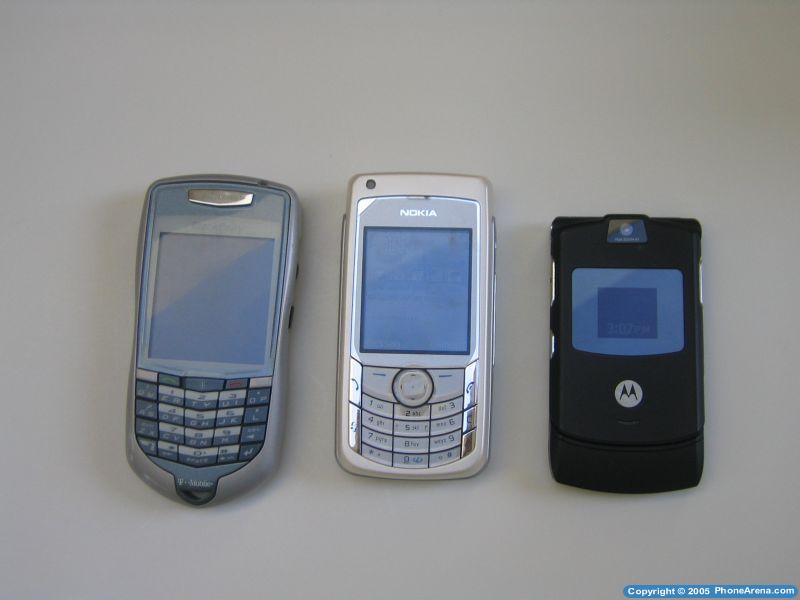
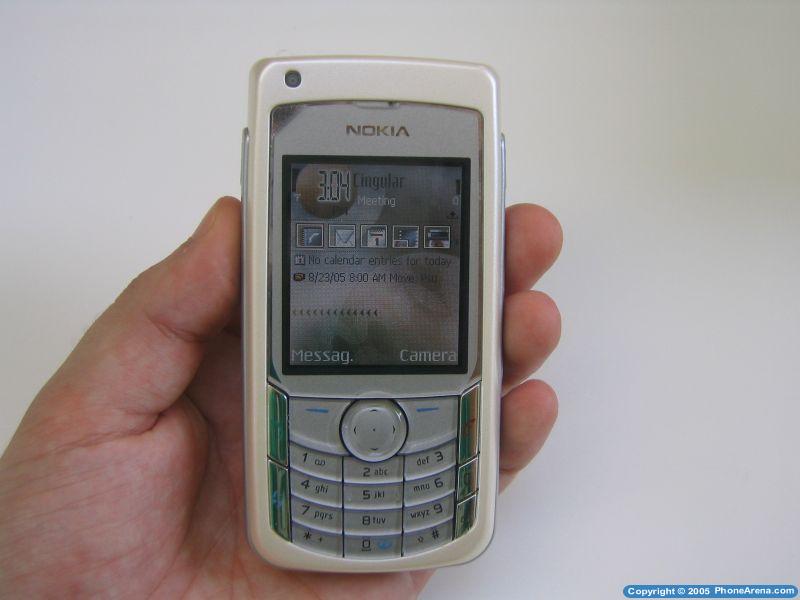


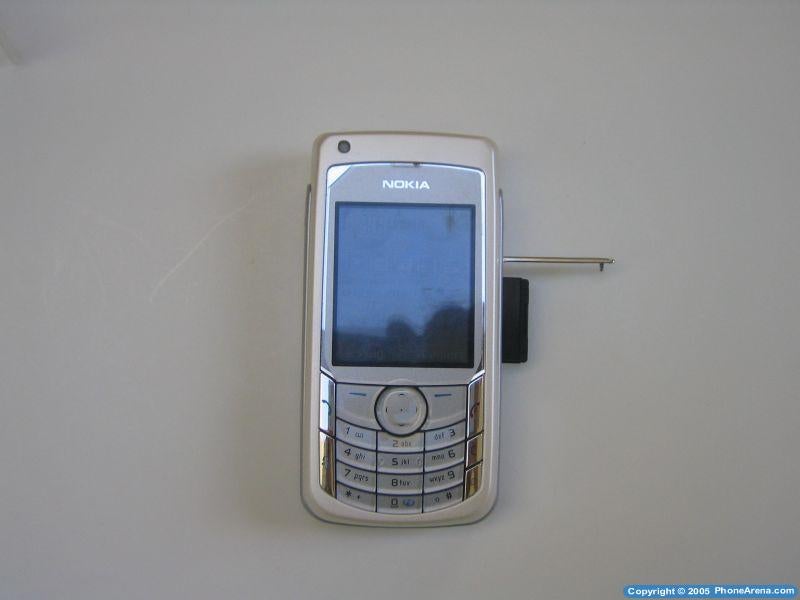


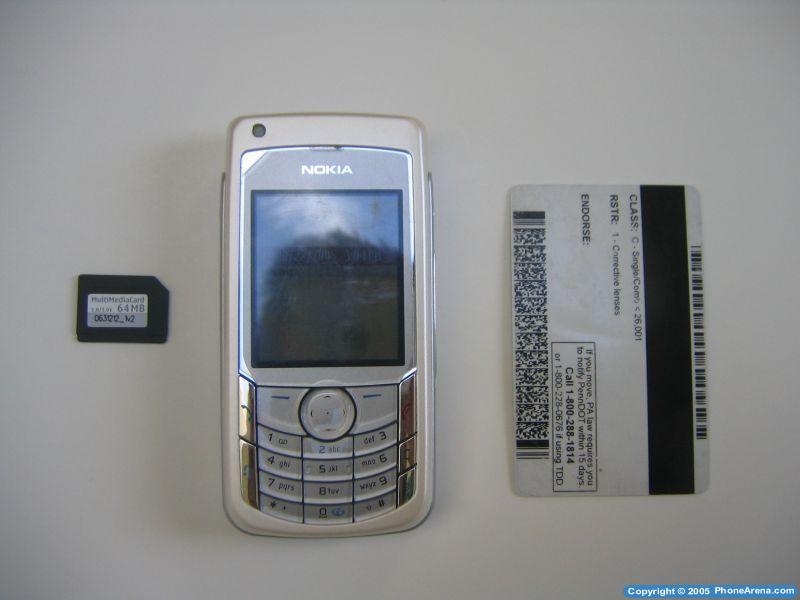





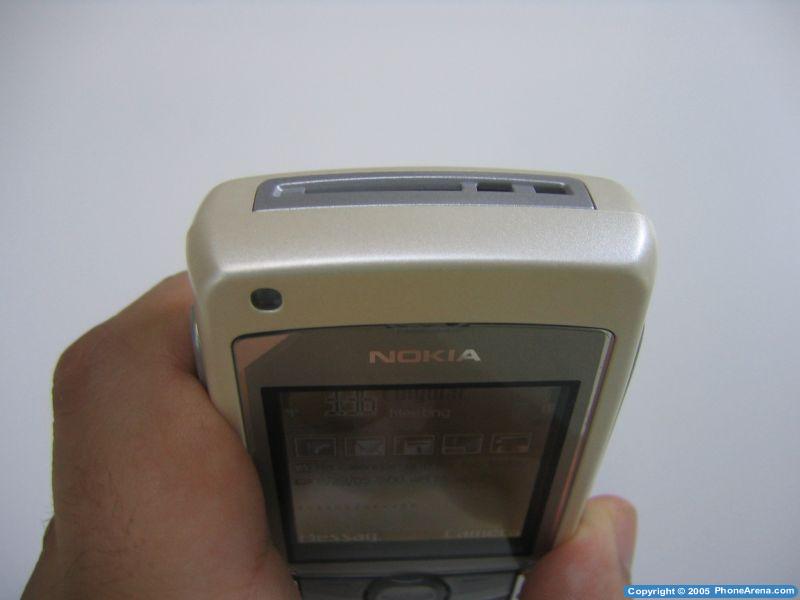

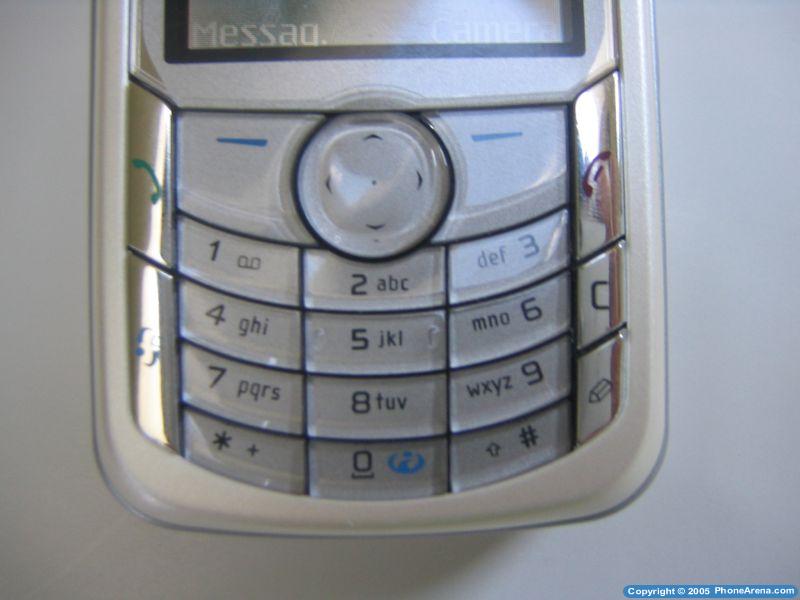



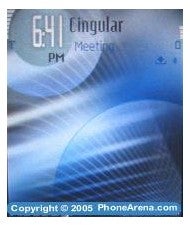

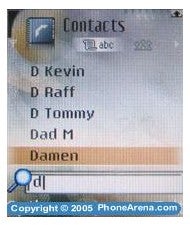



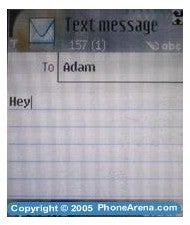





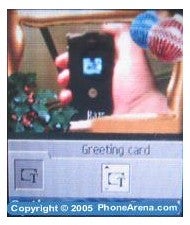



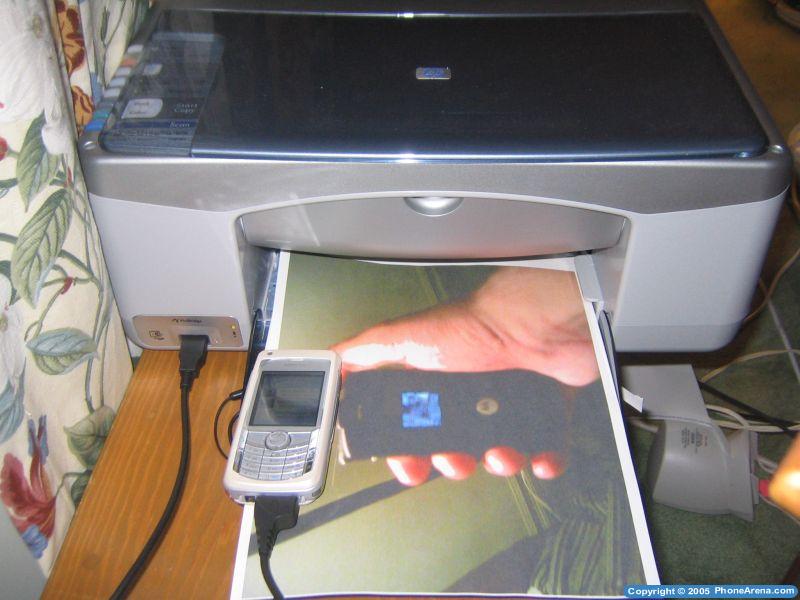
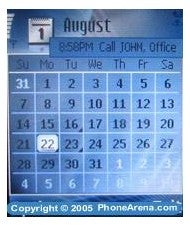
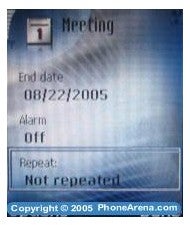
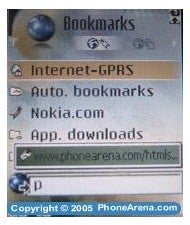
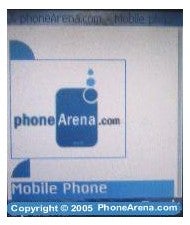



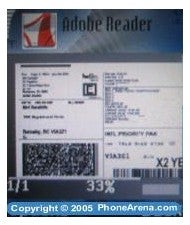
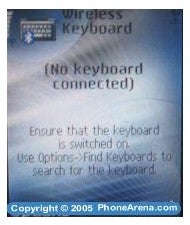













Things that are NOT allowed:
To help keep our community safe and free from spam, we apply temporary limits to newly created accounts: