How-to: Easily root and unlock your Verizon Galaxy Note II with "No You Verizon"

Last month, we reported that Verizon started to roll-out the newest software update for their Samsung Galaxy Note II. This was a pretty hefty update at 245MB, but finally brought the device to Android 4.1.2 with all of its enhancements.
Unfortunately, if you're device happened to be rooted, once the new software update was installed (VRAMC3) it would no longer be rooted.
It took a few weeks, but the guru AdamOutler over on XDA literally stuck it to Verizon with the newest version of his Casual rooting program called "No You Verizon".
The directions are pretty straight forward, as it involves downloading the Casual program to your PC, and making sure USB Debugging is enabled on your phone. Connect the Note II to the PC, run Casual and follow the on-screen directions. In the matter of minutes your phone will be rooted and have the bootloader unlocked. This will also install the TWRP boot-recovery on the Note II at the same time, but if you want to use ClockWorkMod Recovery, you can get it from here.
Well, this has been quite the saga thus far...
Us: Suck It Verizon (exploit)
them: Suck it XDA-Developers (OTA patch)
Us: Back Atcha Verizon (exploit)
them: Stop it XDA (OTA Patch)
Us: No You! (exploit)
Introduction
CASUAL will guide you through the process. Put your device into “Developer Mode>USB Debugging”. Click the do it button. If you experience a problem, PLEASE USE THE PASTEBIN button to post a log. CTRL+L>Pastebin> come back here and press ctrl+V. We need a log or it didn't happen. 70% of the time when someone posts a general description, we need more information.
Overview
You are expected to be STOCK.... Stock anything, but stock. If you are not stock and have a custom recovery, this will cause you to only be able to flash back to stock using Odin or Heimdall. Be stock. You will need to download and execute the CASUAL application below. Then click the Do It! button. You need Java. Do you have Java?.
note: if it fails, try turning everything off and back on, then run it again before posting for help.
Windows 32/64 Users: CASUAL will put your device into Download Mode. It will automatically flash everything. If drivers are required, jrloper's CADI (CASUAL Automated Driver installer) will handle it. Make sure you're connected to the internet.
Windows 8 is supported but you must install drivers for Download Mode first. See this post
Windows XP IS NOT supported! If you can make Windows XP work, share the knowledge. XP is 12 years old now, Microsoft and I both discontinued support for Windows XP.
Linux 32/64/raspberry pi Users There may be a permission escalation in order to install heimdall, either way sit back and relax. CASUAL automates the entire process.
Please run the following in a terminal first:
NOTE: Linux 32/64 bit Heimdall may require an update. I will be taking care of it this weekend. If it works, please let me know so I can remove this message.
Mac Users: Mac works easier than any other system at the time of this systems. Please report problems.
Download
CASUAL(R515b) No You Verizon! CASUAL is used to automate the process. The exploit was developed by Elite Recognized Developer Ralekdev and packaged by AdamOutler. To run CASUAL you need Java. Do you have Java?
For nightly builds click here: http://goo.im/devs/AdamOutler/VZWGalaxyNote2
Here is a YouTube video that DroidModd3rX posted to show how easy it is to root and unlock the Note II.
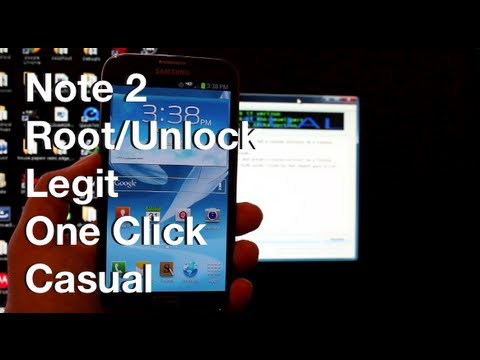
source: XDA and YouTube
It took a few weeks, but the guru AdamOutler over on XDA literally stuck it to Verizon with the newest version of his Casual rooting program called "No You Verizon".
Well, this has been quite the saga thus far...
Us: Suck It Verizon (exploit)
them: Suck it XDA-Developers (OTA patch)
Us: Back Atcha Verizon (exploit)
them: Stop it XDA (OTA Patch)
Us: No You! (exploit)
Introduction
CASUAL will guide you through the process. Put your device into “Developer Mode>USB Debugging”. Click the do it button. If you experience a problem, PLEASE USE THE PASTEBIN button to post a log. CTRL+L>Pastebin> come back here and press ctrl+V. We need a log or it didn't happen. 70% of the time when someone posts a general description, we need more information.
Overview
You are expected to be STOCK.... Stock anything, but stock. If you are not stock and have a custom recovery, this will cause you to only be able to flash back to stock using Odin or Heimdall. Be stock. You will need to download and execute the CASUAL application below. Then click the Do It! button. You need Java. Do you have Java?.
note: if it fails, try turning everything off and back on, then run it again before posting for help.
Windows 32/64 Users: CASUAL will put your device into Download Mode. It will automatically flash everything. If drivers are required, jrloper's CADI (CASUAL Automated Driver installer) will handle it. Make sure you're connected to the internet.
Windows 8 is supported but you must install drivers for Download Mode first. See this post
Windows XP IS NOT supported! If you can make Windows XP work, share the knowledge. XP is 12 years old now, Microsoft and I both discontinued support for Windows XP.
Linux 32/64/raspberry pi Users There may be a permission escalation in order to install heimdall, either way sit back and relax. CASUAL automates the entire process.
Please run the following in a terminal first:
Code:
sudo apt-get install openjdk-7-jdk gksu dpkg
sudo apt-get install openjdk-7-jdk gksu dpkg
Mac Users: Mac works easier than any other system at the time of this systems. Please report problems.
Download
CASUAL(R515b) No You Verizon! CASUAL is used to automate the process. The exploit was developed by Elite Recognized Developer Ralekdev and packaged by AdamOutler. To run CASUAL you need Java. Do you have Java?
For nightly builds click here: http://goo.im/devs/AdamOutler/VZWGalaxyNote2
Here is a YouTube video that DroidModd3rX posted to show how easy it is to root and unlock the Note II.
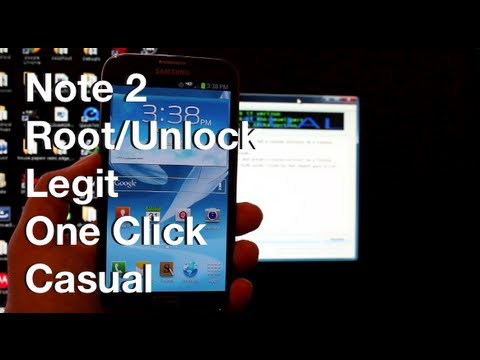
source: XDA and YouTube
Follow us on Google News













Things that are NOT allowed:
To help keep our community safe and free from spam, we apply temporary limits to newly created accounts: