Samsung Galaxy S5 vs Google Nexus 5
Introduction
Samsung’s flagship Galaxy S5 represents Samsung’s take on Android with its TouchWiz custom skin, and continuous support for features like a removable battery and expandable storage in the Galaxy series. Comparing it against Google Nexus 5 equals to comparing two different visions about Android - Samsung with its flashy TouchWiz interface and alternative app reality against Google’s vision of a pure Android operating system following the principles of no expandable storage or user-removable batteries.
Design
The Galaxy S5 brings a fresh new design and a variety of color options, but it’s also a noticeably larger device than the Nexus 5. In exchange for its bulkier footprint, though, the S5 is protected from the elements.
The Galaxy S5 comes as a breath of fresh air for Samsung in terms of design. It’s made out of plastic, but that plastic is styled in brand new looks with a unique dimpled soft-touch back, and the whole package comes in a diversity of fresh colors right out the gate - ‘electric blue’, ‘copper gold’, ‘shimmer white’, and ‘charcoal black’. The Nexus 5, on the other hand, is also plastic, but with a more rubbery feel of its soft-touch plastic body. It does not lack color variety either, as it’s available in white, black, or red. Design is subjective matter, so we won’t judge either one based on their outwards appearance, but what we can say is that both phones are equally well put together - just pick the one you like better.
In exchange for its larger size, the Galaxy S5 is protected from the elements with IP67 certification. What this means is that the phone is dust protected and can withstand being submerged in water up to 30 minutes in a depth of up to 1 meter (3.3 feet).
We’ve already mentioned that Samsung's flagship family has offered removable back covers, expandable storage, and user-replaceable batteries from the start, and the S5 is no exception. In contrast, the unibody Nexus 5 feels rather limited in that regard – its battery is not user-replaceable, and it lacks memory expansion card slot.
In terms of buttons, the Galaxy S5 features that signature for Samsung physical home key below the display with a back and menu buttons around it. The other physical keys are on its sides: the lock key is on the right, and the volume buttons - on the left, and they are all clicky and easy to press. The Nexus 5 in comparison features no physical keys on the front - instead it uses on-screen virtual buttons. While the Galaxy S5 buttons are clicky and easy to press, the Nexus 5 takes button craftsmanship up a level with its ceramic physical keys (lock key on the right and volume rocker on the left) that have this very nice premium feel and are easy to press with very nice travel, all little details that we’ve come to appreciate after using the phone for a while.
The fingerprint scanner is a feature we’ve seen in devices throughout the years, but only recently, with the iPhone 5s, it seems that it has gotten a more refined implementation. The fingerprint reader on the Galaxy S5, however, differs from the one on the iPhone 5s. In the S5, you have to swipe in an almost straight line from the bottom of the screen and through the home key, while in the iPhone 5s authenticating is a bit simpler - you just need to touch the home key (no need to actually press it, or swipe through it). The fingerprint scanner on the S5 is a bit finicky, failing to register swipes from the side, and this swipe implementation makes it hard to use the fingerprint scanner with a single hand. On the flip side of things, you can use the S5 sensor for more things like authenticating payments on PayPal.
Display
The Galaxy S5 features a 5.1” 1080p display, just slightly larger than the 5” 1080p screen of the Nexus 5. The two use different technologies, though - Super AMOLED in the S5, and LCD in the Nexus 5.
The Samsung Galaxy S5 sports a 5.1-inch display, slightly larger than the 5-inch screen of the Nexus 5. Both are high-res panels with a resolution of 1080 x 1920 pixels, but due to the slight difference in screen size, pixel density is a bit higher on the Nexus 5: 441ppi versus 432ppi on the S5. This minute gap is practically impossible to spot, though, as both screens look very sharp, rendering even tiny fonts very clearly, and you won’t notice any pixelization either.
On the other hand, we’re very happy with the display on the Nexus 5. Colors on it are very accurately calibrated, reaching closely that coveted sRGB color gamut coverage. It’s not a perfect screen, as it lacks just a bit of punch and the whites appear slightly yellowish, but those are rather minute details, especially in comparison with the Galaxy S5.
Samsung Galaxy S5 360-Degrees View:
Google Nexus 5 360-Degrees View:
Interface and Functionality
Both the Galaxy S5 and Nexus 5 feature the latest version of Android 4.4 KitKat. Samsung however puts a ton of its S apps and its new TouchWiz custom skin on top, The new TouchWiz is a UI that is now more user-friendly, with features like larger icons that remind of stock Android.
Both the Samsung Galaxy S5 and the Nexus 5 come with the latest Android 4.4 KitKat on board, but while the Nexus 5 ships with a pure stock version of it, the Galaxy S5 sports Samsung’s newest TouchWiz skin on top.
It’s hard to point out whether stock Android or the Samsung-skinned version is better, even more so in this latest TouchWiz Nature UX 3.0 version on the S5 that introduces larger icons and less clutter, much like in stock Android. The larger icons throughout the TouchWiz UI are easier to tap on, and they’re now restyled to a flatter, modern and less cartoonish look. Samsung takes its own customizations a step further, though, replacing hard to read long lists of text in places like the settings menu with a list of visual cues.
Samsung’s UI is also packed with more features and apps - some of them double up on existing core Android apps (things like Samsung’s S Calendar and S Voice come as alternatives to Google’s Calendar and Voice Search), and others like the file manager and weather widget fill some gaps.
Core apps like the phonebook and text messenger have received a redesign in the latest TouchWiz, with the phonebook now featuring a dark theme with less empty space, and with tiles for favorite contacts. The stock Android app looks different, but both get the job done equally well.
Samsung includes its own custom keyboard in the Galaxy S5, while the Nexus 5 uses the Google Keyboard (you can now download the Google keyboard for free from the Play store on any Android device). Buttons are well spaced, and typing is fast and easy on both, but the Google Keyboard comes with the slight advantage that it supports gesture typing right out the gate.
One app that stock Android is missing right now is a health center like the S Health app in the Galaxy S5. Samsung has improved on it, making it a more comprehensive health and fitness hub that stores your daily steps, calories burned, and heart-rate results (that you can measure with the new heart-rate monitor on the S5). Another interesting new feature in Samsung’s skin is Download Booster that you can toggle on and off from the notification dropdown. It basically uses your mobile data and Wi-Fi connections in concert for quicker downloads of large files.
Processor and Memory
The Galaxy S5 ships with the newest quad-core Snapdragon 801 system chip, but the performance gap with the Nexus 5 is not that large. Support for expandable storage, though, is a big plus for the S5.
Both the Samsung Galaxy S5 and the Nexus 5 come with very fast, quad-core Snapdragon system chips that secure a smooth and enjoyable, lag-free Android experience. The S5 has time on its side, and as the newer handset, it comes with the slightly faster Snapdragon 801 chip, while the Nexus 5 runs on Snapdragon 800 silicon.
Put in a nutshell, we’re looking at gradual improvement in performance that does not make for a drastic difference in real-life usage, as both devices can run even the most demanding mobile software out there, including intense games, without a stutter. At the same time, the Galaxy S5 is clearly the more future-proof device. Its Snapdragon 801 system chip also enables some interesting new features like
Internet and Connectivity
Both the Galaxy S5 and Nexus 5 support 4G LTE, rich connectivity options, and a smooth web surfing experience.
You can surf the web via the mobile Chrome browser, which comes pre-loaded on both devices, but Samsung actually opts for its own custom Android browser as the default solution. Both browsers get the job done in an efficient and fast manner, and differ mainly in their interface. Chrome seems just a tad bit better suited for touch interface with its neat card-based interface, and it supports cross-device syncing. Scrolling and zooming around webpages happens without a stutter, as you’d expect from such high-class smartphones.
In terms of connectivity, both feature 4G LTE with appropriate bands for different markets, but the S5 has the newer Category 4 Qualcomm Gobi modem that supports up to 150Mbps on the downlink, while the Nexus 5 can handle as much as 100Mbps in downloads.
Additionaly connectivity options include dual-channel Wi-Fi, Bluetooth 4.0, GPS, and NFC on both. The S5 also has an infra-red (IR) beamer that can be used as a remote control for a TV and other electronics.
Camera
Samsung’s Galaxy S5 comes with a new, 16-megapixel camera, while the Nexus 5 features not so-good 8-megapixel main shooter.
The Galaxy S5 features a brand new, 16-megapixel ISOCELL camera by Samsung with double the resolution of the 8-megapixel camera in the Nexus 5. Technically, the S5 comes with a 1/2.6” sensor that is nearly 28% bigger than the 1/3.2” one in the Nexus 5. After years of reliance on Sony image sensors in its flagships (the Nexus 5 actually uses a Sony sensor as well, the IMX179), this year, Samsung ships the S5 with its own, in-house-made ISOCELL sensor. ISOCELL is a name derived from ‘isolated cells’, the method used to isolate pixels in the camera sensor, so that light captured by each does not leak out in adjoining pixel cells. Moreover, Samsung is also using phase-detection auto-focus with special phase detection pixels located on the image sensor. Phase detection is a technology that arrives to smartphones from the DSLR world, and makes possible the fast, 0.3-second auto-focus on the S5.
Turning to the optics, we have an f/2.4 lens aperture on the Nexus 5, while the Galaxy S5 uses a wider, f/2.2 aperture. The Galaxy S5 also sports a 6-element lens, while Google’s smartphone has a 5-element construction. Both cameras feature a single LED flash.
The camera app on the S5 retains the myriad of manual settings and shooting modes that Samsung is known for, but it’s also been refashioned with a more user-friendly interface. The new camera UI in the S5 comes with separate image still and video buttons, and a dedicated ‘Mode’ button to switch between shooting modes, and what’s new is the change from long lists of text-based menus to a panel with quick-to-access toggles. The manual settings you can control include ISO, white balance, exposure, metering and effects. The Nexus 5 camera app, in contrast, is much more limited in finer adjustment settings, and it’s dial interface is a bit less intuitive.
The actual images from the 16-megapixel Galaxy S5 camera turn out rich in detail, with vivid colors and great dynamics. We're happy with how well the S5 exposes photographs as well. Striving for the ideal, we'd say that colors are just slightly oversaturated on the S5, but not as much as to make images look unreal. The Nexus 5's 8-megapixel shooter also shoots good images, but loses to the superior detail in images from the S5. The color representation is also not perfect and often photos have that yellowish tone to them.
In terms of video, the Galaxy S5 has added support for 4K Ultra HD (3840 x 2160-pixel) recording at 30 frames per second, while the Nexus 5 can only record up to 1920 x 1080-pixel at 30fps. This huge boost in resolution means that you get nearly 4 times as much pixel information, as the GS5 captures 8 million pixels in 4K, while the 1080p Nexus 5 - only around 2 million pixels. This higher pixel count shows finer detail and textures that you cannot see in 1080p videos (given that you have a display with 4K resolution).
Video recording quality in an equal comparison of 1080p 30fps footage, shows that both devices record smooth footage, but colors on the Nexus 5 are yellowish, whereas Galaxy S5 recordings appear closer to reality. There is a slight oversaturation in the S5 videos, just as on the images stills, but again, it's not to the point that would make recordings look unreal.
It’s important to note that the Nexus 5 features optical image stabilization (OIS), which gets rid of a lot of the jittery movements and hand shake when you record video on the go. Samsung only uses electronic video stabilization, which cannot achieve such high level of stability.
The Galaxy S5 sports a 2-megapixel front-facing camera that does a very decent job with capturing selfies, or in video chats. The same cannot be said about the Nexus 5 - it only sports a 1.3-megapixel front shooter that shoots images and videos with a rather disappointing quality.
Multimedia
The two smartphones are multimedia powerhouses, but the Galaxy S5 looks a bit better with its wider video codec support and slightly louder speaker.
Current-day smartphones with large 5”+ displays are well suited for media consumption, and the Galaxy S5 and Nexus 5 both fit that category. The S5 comes better prepared to handle various video codecs with ease, while the Nexus 5 doesn’t have the same diverse video codec support out of the box. Luckily, you can easily fix this with a simple visit to the Google Play store where apps like MX Player are capable of chewing through all sorts of video.
For music, the Samsung Galaxy S5 comes with both Samsung’s own music app and Google Play Music, while the Nexus 5 only has Play Music. Samsung’s music player has gotten the slight visual refresh to match the new and flatter TouchWiz style, while essentially remaining the same. It neatly categorizes your music by Artists, Albums, Songs, Genres, Recent and Playlists, plus it shows album art. It also has advanced options like an equalizer with presets on board. The Play music app, however, does not lag behind, as it also supports all those features.
Neither the Galaxy S5, nor the Nexus 5 have stereo speakers. The loudspeaker on the S5 is positioned on its back and it sounds loud and clear for our taste, while on the Nexus 5 the speaker is on the bottom and it is a bit too quiet.
Call Quality
First, we start with the call quality on the Galaxy S5. On our end of the line, voices are transmitted loud enough, but the sound itself is a bit muffled and lacks in quality. Our callers, on the other hand, reported hearing our voice loudly, but there was a slight hiss to the sound and high-frequencies appear too loud. Summing it up, call quality on the S5 hovers around average.
The Nexus 5 yields comparable results, with its own different advantages and disadvantages. The issue with Google's handsets that volume in the earpiece is lacking, and you have to press the phone tightly against your ear to hear better, especially in loud environments. Moreover, voices have a bit of flat tone – that's not something that would stop you from understanding what caller say, but still it's noticeable. On the other end of the line call quality is better and our callers reported hearing our voice in its natural, distinctive tone.
Battery
The Samsung Galaxy S5 sports a 2800mAh battery, while the juicer on the Nexus 5 has a 2300mAh capacity. Battery is often said to be a weak spot for the Nexus 5, as the device barely makes it through a work day, and ranks towards the bottom of our battery rankings. The Galaxy S5, in contrasts, fares much better as it will easily withstand a full day of intense use, and under scarcer usage, you might even have to recharge it once every two days.
The battery on the S5 is also user-removable - all it takes is to peel off the back cover to access the battery department. That’s one feature the Nexus 5 does not have as it’s battery is sealed.
On the flip side of things, Google’s Nexus 5 features wireless charging out of the box (via the Qi standard) - a convenience that the Galaxy S5 does not support.
Conclusion
The Galaxy S5 modernizes and improves Samsung's vision for what Android should look like with a nice and modern reiteration of the TouchWiz user interface. Interestingly, in its vision, Samsung approaches Google's idea of what stock Android should look like. While still hugely different, the Nexus 5 and Galaxy S5 seem to be sharing more in terms of interface than before.
The Galaxy S5 has some other advantages in the form of its protected from the elements body and more powerful silicon. Its biggest improvement, though, seems to have happened in the camera department where Samsung has done a good job with its ISOCELL sensor. All of these are meaningful advantages over the Nexus 5.
At the same time, touted features like the fingerprint reader and heart-rate monitor are a bit fiddly. Most importantly, though, the Galaxy S5 just cannot match the extreme price-to-value ratio of the Nexus 5. At just half the price of the S5, one is tempted to forgive a lot of the flaws in Google's smartphone.
Summing all up, we'd say that – regardless of price – the Galaxy S5 is a phone that is better by a slight but consistent margin, in nearly all its aspects. The huge price difference, though, is a tough argument to overcome with gradual improvements, and we still expect budget-conscious buyers to swing towards the Nexus 5.

Follow us on Google News




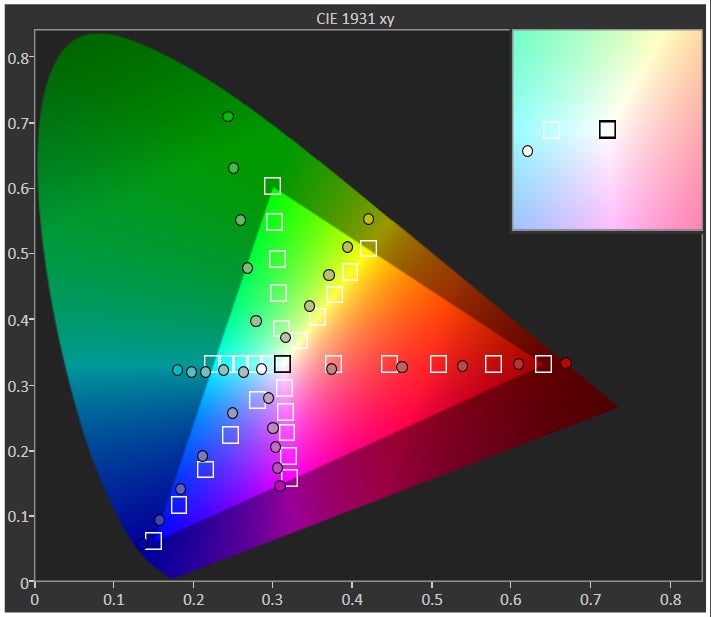
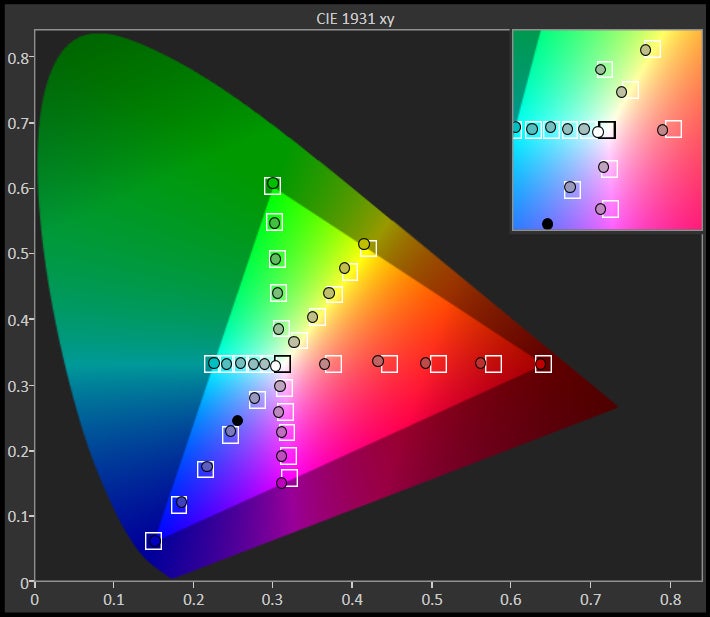
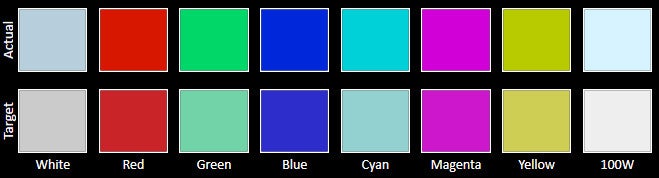
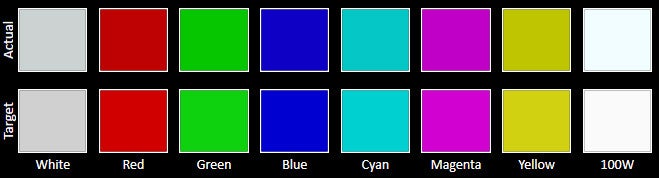
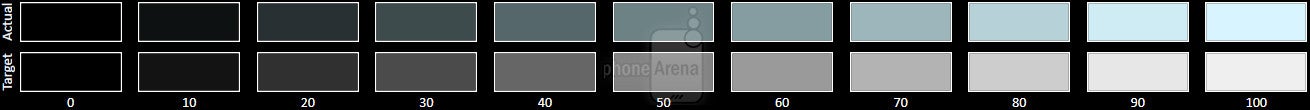
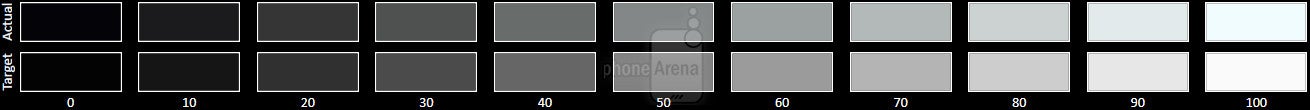



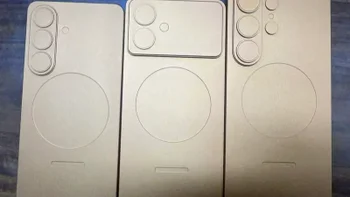















Things that are NOT allowed:
To help keep our community safe and free from spam, we apply temporary limits to newly created accounts: