Samsung Galaxy S6 vs Samsung Galaxy S5

Introduction
What better way to determine how drastically Samsung's flagship phone line changed this year, than to lock horns between the Galaxy S6, and the 2014 darling Galaxy S5. Not only do we have a premium chassis (blasphemy!) on the S6, but this time Samsung also pulled out all stops in the specs department.
Design
With a premium unibody chassis, the Galaxy S6 runs design circles around the S5, but lacks its watertight casing.
The Galaxy S6 has a pretty glaring advantage before the S5 when it comes to design, and we don't mean its reflective nanocoating only. Instead of the S5's soft, dimpled plastic cover, it has a very elegant casing with metal frame, and reinforced glass cover in several colors for every taste. The Galaxy S5 is somewhat more flexible in its orthodox design, though, as it sports an IP67 waterproof rating, allowing you to submerge it in up to three feet of water for half an hour, and a removable battery cover, so that you swap the battery quickly if needed.
Speaking of buttons, the home key underneath the display of the Galaxy S6 still incorporates a fingerprint reader, just like on the S5, but this time it is of the more convenient touch sensor variety that recognizes your prints with a simple tap only, instead of swiping over the whole thing. Samsung also intros a double-tap gesture for launching the camera with the S6's home key directly, without even unlocking the handset, which is a great feat to have.
Displays
From the outlandish Galaxy S5 hues to the color-accurate S6 panel - Samsung's AMOLED display tech has gone a long way in just a year's time.
The phones have the same screen diagonals – 5.1” - but different screen resolutions. The Galaxy S5 dons a 1080 x 1920 resolution, while the S6 has the most pixel-dense display on a mobile, with a 1440 x 2560 pixels screen that has a record 577 ppi density, so you'd never notice individual pixels with a naked eye, no matter how closely you look.
We've grown accustomed to expecting very cold, oversaturated and incorrect colors from Samsung's AMOLED screens, at least until the Note 4, and the Galaxy S5 is no exception. The S6, on the other hand, carries over the nice trend from Samsung's latest phablet, and exhibits a credible color presentation in the default screen mode, plus a white point that is very close to the reference 6500K mark.
Outdoor visibility is excellent on both handsets, given that, in auto light sensor mode, both phones get boosted to a very high peak brightness under direct sunlight. That's about the only display quality category which is almost on par – in everything else the Galaxy S6 display trumps the S5 panel, and then some. Case in point - the Gorilla Glass 3 protective cover on top of the S5's panel gets upgraded to the latest Gorilla Glass 4 on the S6, too. The phones offer a super-sensitive touch layer that can be turned on and off at will, allowing you to operate the screen with gloves on, for instance.
Interface
Samsung got the broom, and cleaned up TouchWiz a bit further for the Galaxy S6, adding a bunch of Microsoft apps in the process.
Both handsets sport Samsung's TouchWiz over Android 5.0 Lollipop, but the company has streamlined it further on the Galaxy S6, cleaning out the perplexing variety of options a bit, and introducing a tad less bloat. Another new thing is the inclusion of Microsoft apps out of the box. Microsoft's OneDrive cloud service, for instance, comes preinstalled on the S6, and with it arrive 115 GB of free storage for two years, pretty generous.
Microsoft has been stealthily launching excellent Android apps for a while now, choosing to embrace the rival ecosystem, instead of fighting it, but this collaboration with Samsung is one of the biggest Android wins Microsoft has scored so far, as you will also get OneNote, as well as Skype, on the S6 out of the box.
Besides the streamlined TouchWiz and the 115 GB One Drive integration, Galaxy S6 has another feature advantage before the S5, and it is called Samsung Pay. This software/hardware combo lets you store all your credit and debit cards in the phone, and authorize payments with the touch fingerprint scanner anywhere magnetic stripe cards are accepted, which is millions of locations worldwide. Samsung Pay will be live in the US in the summer, with a global rollout to follow.
Processor and memory
The Galaxy S6 is a veritable performance beast compared to the S5, with the fastest chipset, RAM and internal memory technologies available at launch.
The Galaxy S6 is powered by the company's newest octa-core 64-bit Exynos 7420 SoC, built with the latest 14nm production process, making it both fast and frugal. It has four Cortex-A57 cores, clocked at 2.1 GHz maximums, and four 1.5 GHz Cortex-A53 cores. These are arranged in a big.LITTLE architecture that kicks in the powerful and power-sapping A57s only when needed.
Galaxy S5 runs on a year-old chipset - Snapdragon 801 clocked at 2.5 GHz - which still runs the interface and apps without much issues. Last year's flagship has 2 GB of DDR3 RAM, plus 16 GB of storage for the basic version, and a microSD slot for more. There are some delays in transitioning and redrawing while flicking the interface around, but nothing too bad. Still, the new Galaxy S6 chipset wipes the floor with the S5's silicon, and it shows in the benchmarks below.
Internet and connectivity
Next to the S5, Galaxy S6 comes with all the latest and greatest in connectivity, both on the wired, and on the wireless side.
Samsung has equipped the Galaxy S5 and S6 with two browsers – its own TouchWiz piece, and Google's Chrome. The browsers on both handsets perform very well while scrolling, panning around, or zooming, but we would give our preference to the TouchWiz renderer – it's not with the prettiest of interfaces, but is faster. Moreover, with the screeching chipset on the S6, this browser just flies in rendering, and offers one of the smoothest browsing experiences we've seen.
The phones flaunt 4G LTE connectivity, with market-dependent bands support, and 42 Mbps HSPA+ radios. Snapdragon used to be LTE king, but the Exynos chipset is now paired with Intel's latest XMM7260 modem, like in the Note 4, which supports 30 LTE bands (up to 22 on a single carrier model), making the S6 a phone ripe for globetrotters. It also offers 300 Mbps LTE Cat. 6 download speeds, while Snapdragon 801 maxes out at 150 Mbps Cat. 4. Not that many carriers will supply those speeds anyway.
Cameras
A 16 MP camera on both phones should mean comparable quality, right? Wrong, the Galaxy S6 excels in all photography areas.
Both the S6 and S5 have a 16 MP camera module on the back with a single LED flash, but the S6 camera is equipped with an optical image stabilization mechanism. The sensors are 1/2.6” in size, and here is where the similarities end. Instead of the bog standard f2.2 aperture of the S5, the Galaxy S6 offers a whopping f1.9 aperture and 28mm focal length equivalent, which throws a wider frame net than the 31mm equivalent of the S5.
The Galaxy S5 camera interface sports a bewildering variety of shooting modes, color effects, and neat depth-of-field tricks. Most of these are present on the S6, too, though it has a slightly less cluttered interface, and more options to choose from, such as real-time HDR, Fast Motion, and others. Galaxy S5 has manual shooting options, letting you change the ISO and exposure, for instance. The S6 offers a so-called Pro shooting mode, which, however, offers the same adjustments, but no shutter speed to be found, so it is on par with the S5 in that respect.
Both handsets can record 4K video at 30fps, as well as 1080p footage, plus HD slow-motion. The videos from the S6 are amazing, with a great amount of resolved detail, fine color presentation, and almost instant continuous autofocus. They sometimes get a tad choppy when panning quickly around, but you can always turn on the 60fps mode, and the imagery will just float around without a hiccup, though looking a bit unnatural. Galaxy S5 also shoots very smooth and pleasant videos with a good amount of detail, though the colors appear a bit colder than reality, and continuous autofocus is not as fast as on the S6.
Multimedia
The phones are multimedia junkies, supporting every major video and audio format from the box,but the Galaxy S6 throws in the 1440p VP9 efficient streaming codec.
Both galleries offer grid thumbnail views, and allow for rich picture editing from within the apps, as well as sport plenty of sharing options. Video playback is excellent on both handset, too, as they support DivX/Xvid/MKV files out of the box, and the players offer plenty of extras. The S6, however, sports the world’s first 1440P/VP9 hardware based codec for energy-efficient streaming video.
When it comes to the music players, Samsung's TouchWiz has plenty of equalizer and visualization options built in, but the graphical environment still leaves something to be desired. Galaxy S5 and S6 offer one loudspeaker, which is strong enough, but with a subpar quality on the S5.
Call quality
Decent, but not stellar – this about sums up call quality on both the Galaxy S6 and Galaxy S5.

Battery
With great unibody usually comes a run-of-the-mill battery life, and the Galaxy S6 is no exception, enduring a tad less than its predecessor.

When it comes to our grueling battery benchmark test, though, the Galaxy S5 managed 7 hours and 40 minutes – a rather good result. The Galaxy S6 mustered a bit less - 7 hours and 14 minutes – which considering the specs and the smaller battery capacity could be called adequate. The Galaxy S6 will likely get you through day, and that's that. It does offer built-in multistandard wireless charging, though, and rapid juicing for 10 minutes will provide you 4 hours of usage, according to Samsung.
Conclusion
The Galaxy S6 trumps the S5 by a large margin in almost every area that matters in terms of specs, and this time around comes with a design that is pleasing to the look and premium to the touch. Some nice characteristics have been sacrificed, like the waterproof rating, removable battery and expandable storage of the S5, but given the S6's brain and bod, it's unlikely that those will be missed much by the typical user.
With a much better screen, cleaner camera results, and probably the fastest chip and memory combo currently on the market, the S6 is a no-brainer before the S5. It's not only the hardware, though, as TouchWiz has been given an extra spit and polish for the S6, while the new flagship is in a unique position to let you leave your payment cards at home thanks to the new Samsung Pay platform.
Granted, the S6 costs almost twice the S5 at launch, but this time Samsung made sure that its new flagship is as futureproof as it gets, so you can grab one, certain that it will hold appeal for at least the next two years, instead of becoming run-of-the-mill six months after its launch.

Samsung Galaxy S6
Pros
- Premium design
- Highest pixel density on a phone
- Color-accurate display in Basic mode
- Top-shelf processing power
- Great camera with OIS
Samsung Galaxy S5
Pros
- Much cheaper
- Removable battery
- Expandable storage
- Longer battery life
Follow us on Google News


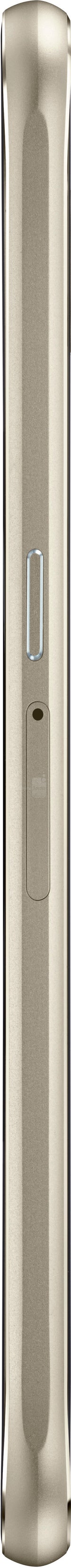

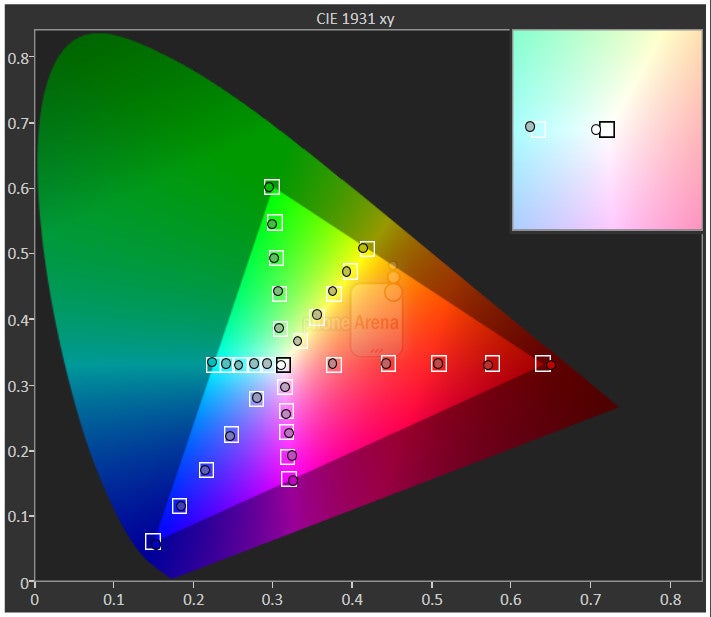
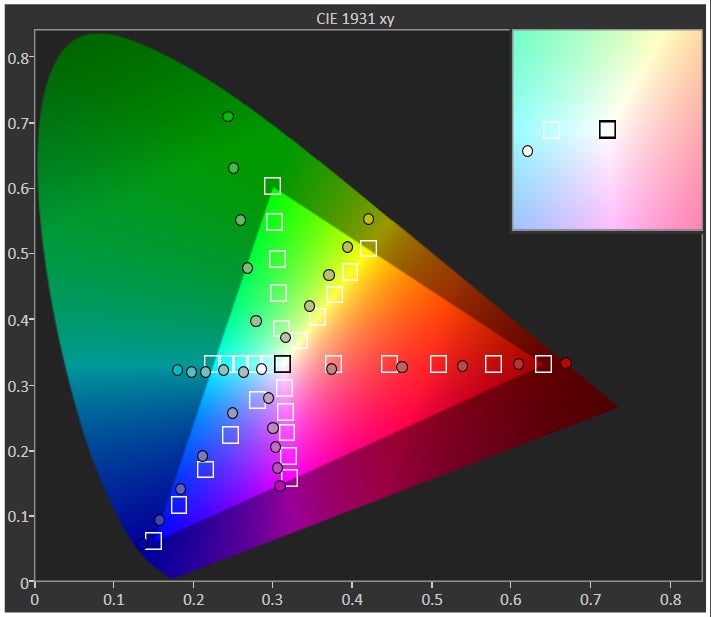

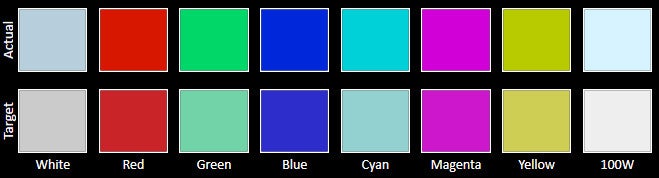
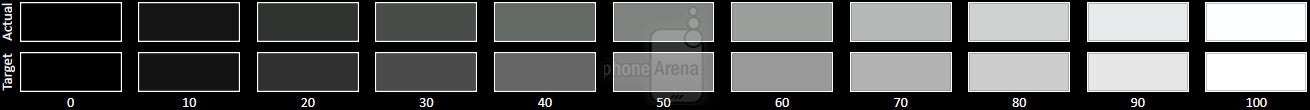
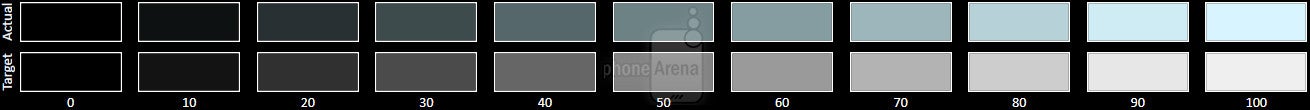


















Things that are NOT allowed:
To help keep our community safe and free from spam, we apply temporary limits to newly created accounts: