Microsoft Edge app can be set to follow Android 10's system-wide settings

Android 10 gives users the ability to toggle on a system-wide Dark Mode and spotted by Android Police, Microsoft's Edge browser app for Android is tying into it. Opening the app and going to Settings > Appearance > Theme will give you four options to choose from. You can select Default with light tabs and dark inPrivate tabs; Your Device which uses the system settings on Android 10; Light with all tabs light; and Dark with all tabs dark.
While other mobile browser apps like Chrome will also do their best to invert websites, Edge does not. Instead, its Dark Mode is limited to the borders above and below each page which include the address bar on the top and the navigation bar on the bottom; websites will appear in their original colors.
Dark Mode is designed to keep the bright white background on many apps from melting your retina at night or in dark rooms. Instead of a white background with dark text, the screen will show a dark background with white text. And phones with an AMOLED screen can also save a little battery life in Dark Mode if the background is truly black. Unlike LCD screens which are backlit at all times, OLED panels create the color black by turning off the pixels in the appropriate locations. When the pixels are turned off, they do not create a draw on the battery.
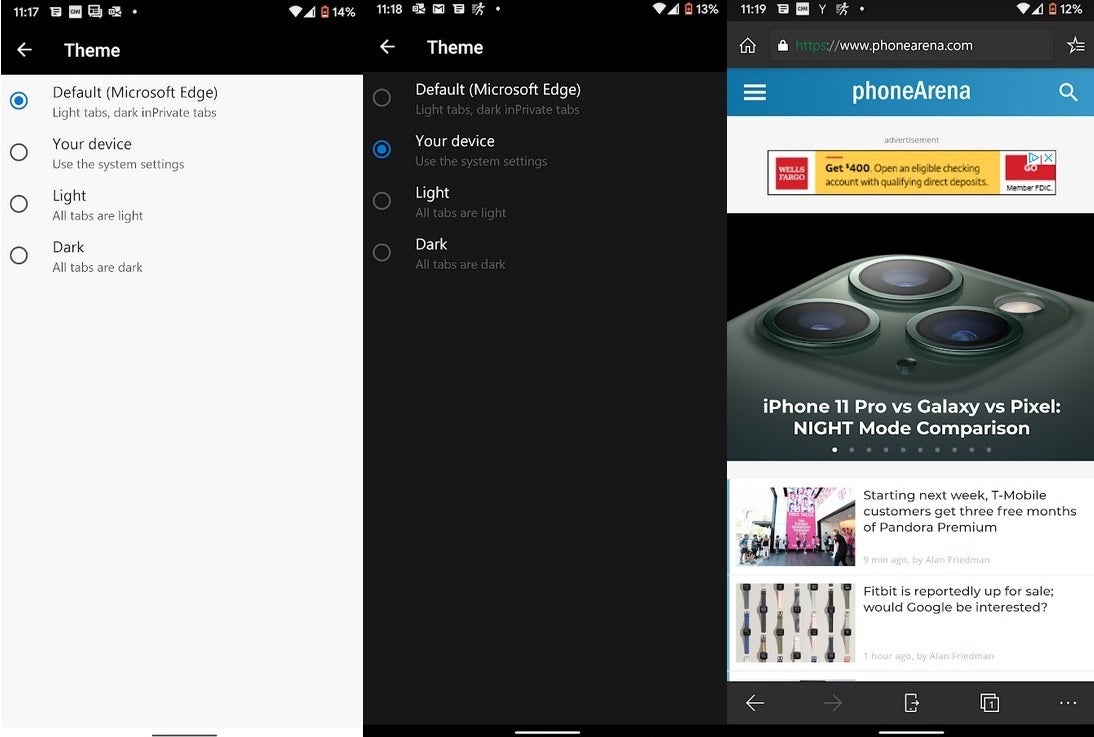
The Android app for Microsoft Edge can now be set to follow the system settings on Android 10
Android users can find this new feature on the latest stable version of the Microsoft Edge app found in the Google Play Store.

Dark Mode on Chrome also inverts websites
Follow us on Google News













Things that are NOT allowed:
To help keep our community safe and free from spam, we apply temporary limits to newly created accounts: