Samsung Galaxy S6 vs Samsung Galaxy S6 edge

Introduction
Last year, Samsung did something memorable with the Note line. For the first time ever, it split the new generation into two separate entities, two new Note phones. One was the regular Note 4 – the standard, feature-packed upgrade to the Note 3 that all of us expected. The other, however, managed to take us by surprise. It was another Note, very similar to the Note 4, yet markedly unique and way more futuristic. That second handset was called Galaxy Note Edge, and its main standout characteristic was that the right-hand edge of its sizable screen was curved inwards towards the back of the body. Samsung made sure that this so-called Edge screen served some practical purpose, but it was more or less an experiment, devised to find out how the consumer is going to react to Samsung's promising new technology.
Design
The bodies of the Samsung Galaxy S6 and S6 edge are built around the same unmistakably Samsung-ish concept, but the curved screen of the Galaxy S6 edge gives it a considerably differentiated look and feel. While the S6 has the appearance of a leaner, more elegant S5, the S6 edge looks like a phone from the future, thanks to its screen and front glass, which are both slightly curved towards the edges (unlike the Note Edge, only one edge of which had the curved treatment). This 'dual-curved' design is undeniably flashy, but it also makes the phone more uncomfortable to hold, due to the thin side frame proving to be a bit too sharp. Then again, we can't think of too many instances where "sexy" and "comfort" have played well together. On the other hand, the more conventional looking Galaxy S6 has better, more relaxed in-hand feel.
As far as dimensions go, the Samsung Galaxy S6 and S6 edge both qualify as relatively compact by today's standards. The S6 edge is the slightly smaller of the two in terms of length (5.59” vs 5.65”) and width (2.76” vs 2.78”), but it's also ever so slightly thicker with its 7 mm, compared to the S6's 6.8 mm. Both are also sufficiently lightweight: 4.66 oz (132 g) for the S6 edge, and 4.87 oz (138 g) for the S6.
Display
For the most part, screen characteristics are the same for the Samsung Galaxy S6 and S6 edge. That is, both of them measure 5.1 inches by diagonal and have sky-high resolutions of 1440 x 2560 pixels. This is great news, unless you prefer larger screens.
Gamma is another important metric for display quality, as it shows whether a screen provides an adequate amount of luminance while displaying various colors and shades. With 2.2 being the reference value, the GS6 hits 2.11, while the GS6 edge hits a perfect 2.2. Both screens are all-around excellent here.
As a whole, the display on the Galaxy S6 is a bit better than the GS6 edge's in terms of color reproduction, maximum brightness, and viewing angles - but certainly not in amounts that should impact your purchase preference. The major factor in deciding between the two is whether you'll develop an acquired taste for curved screens upon trying out the GS 6 edge - or not.
Interface and Functionality
Samsung has talked loudly about how the latest iteration of TouchWiz has been toned down in terms of its feature-set and UI presentation. And true to Samsung's claim, the user interface on the GS6 and S6 edge forgoes the exorbitant features from the past, opting for more straightforward and meaningful functionality. The result is a familiar, but more direct TouchWiz experience that (mostly) eschews redundancies. Both smartphones run Android 5.0.2 Lollipop, bringing along new features such as Pinning and Android Smart Lock, while bearing some of its visual design elements as well. The TouchWiz of present looks dynamic and is definitely more personal thanks to its newfound theming abilities - wallpapers, color accents, icons, and the layout of some core apps can be styled in a myriad of ways.
You are probably wondering whether TouchWiz on the Galaxy S6 edge looks and feels a little different compared to the original due to the curved screens. The answer is yes, it does, but not to any extraordinary extent. In terms of software functionality, the edges act like icing on the cake, bringing aboard stuff like "Information Stream", "Night Clock", "Edge Lighting", and "People Edge". Behind these edgy names lies pleasant, if rather basic functionality - notifications, clock, and favorite contacts show up on the sides, and they get illuminated in cool flashing colors whenever you are called by someone important. This stuff is there purely for the eye candy, but we have to say, it does deliver at that.
Processor and Memory
Keeping it in-house, Samsung has chosen to power the Galaxy S6 & S6 edge exclusively with its very own chip, an octa-core Exynos 7420 processor based on 64-bit architecture. Interestingly, it shares some commonalities with Qualcomm’s Snapdragon 810 SoC, since the two consist of four Cortex-A57 cores running at 2.1GHz, while another four Cortex-A53 cores clock in at 1.5GHz. What’s most profoundly different between the two, is that the Exynos 7420 is manufactured using a 14nm process – whereas the Snapdragon 810 relies on a 20nm process.
The result, theoretically speaking, is that Sammy’s chip should be more power efficient – but more on that one later! Complementing the processor is the Mali-T760 GPU, along with a generous 3GB of LPDDR4 RAM. All this talk regarding its hardware is nothing if it can’t perform flawlessly with its operations, but we’re happy to report that the cutting-edge goodies in tow make the S6 & S6 edge the fastest Galaxy smartphones to date.
As much as we’d like to say that the S6 & S6 edge are universally flawless in their performance, there’s always that nagging voice in the back of our mind, clamoring about how it’ll maintain its smooth performance long-term – more so when additional apps are installed on the phone and new services are added to the background process. For what it is now, however, we can’t deny these Android ubersoldats are utterly unstoppable!
Internet and Connectivity
Running at full throttle, there’s no surprise that the Galaxy S6 & edge are perfect web browsing machines. Once again, there is choice in what browser to use – either Samsung’s own Internet app or Google’s Chrome. Whichever one you decide to use, be sure that you won’t be disappointed by their offerings and executions. And just so you know, the quad-HD Super AMOLED displays on both devices picture the tiniest of things with an outstanding level of detail! Overall, the experience is accentuated by its effortless handling of complex sites, instantaneous responses with navigational controls, speedy page loads, and 2K-resolution details.
On the mobile network connectivity side, Sammy doesn’t disappoint, as the Galaxy S6 and edge are tooled out with many connectivity features. Being GSM-enabled smartphones, they have a high degree of compatibility with networks from around the world. Throw in expansive LTE band support while you're at it, in conjunction with category 6 downlink, and these bad boys will deliver download speeds of up to 300Mbps. Beyond that, they share all the standard-fare connectivity of today’s high-end phones, supporting things like GPS with Glonass, Bluetooth 4.1, dual-band 802.11 a/b/g/n/ac Wi-Fi, NFC, DLNA, MHL, and the ever-important microUSB 2.0 port.
Samsung Pay
The Samsung Galaxy S6 & S6 edge are the first devices to come stock with Samsung's new Pay service, which, as you might guess, is a bona-fide Apple Pay competitor. Right now, Samsung has completed deals with Visa and MasterCard, but it's yet to extend this partnership to other major players, such as American Express, Bank of America, or Chase. However, the company claims that it's working on it. From a technological standpoint, the most interesting thing about Samsung Pay is the new Magnetic Secure Transmission (MST) proprietary technology, which should widen Samsung Pay's compatibility with shopping terminals significantly. In addition to NFC for making contact-less payments through terminals that support near field communications, Samsung Pay will also be able to communicate with traditional magnetic stripe terminals, thanks to MST. Unfortunately, the bad news is that Samsung Pay will not be available to use with the Samsung Galaxy S6's launch, as the service will be enabled sometime during the summer, first in the Unites States and South Korea, followed by Europe and China a bit later.
Camera
Samsung really does care about its smartphones' performance among other things, so it’s no surprise that the Galaxy S6 & S6 edge are total camera champs. They both boast the same 16-megapixel Sony IMX240 sensor used in the Galaxy Note 4’s excellent camera, but Samsung wired an even wider f/1.9 aperture lens to it. This means the sensor draws in more light, which proves most useful for low light photography, among other usage scenarios. Additionally, this camera offers optical image stabilization, BSI, LED flash, and infrared white balance to best adjust the shot for the given lighting conditions.
Of note is that the camera app is extremely fast to launch on both devices – you can call it up by double-pressing the home button at any time, which takes less than a second to get running. The reason why the camera app is so quick to start is because it never gets cleared from the system memory, so it's always running in the background. With 3GB of LPDDR4 RAM in tow, it's safe to say this presents no problems.
Image Quality
The Samsung Galaxy S6 & S6 edge's cameras make fantastic photos. The devices substitute for a practical point and shoot camera and come up with really impressive photos - especially taken in daylight, in automatic mode. Details are heavily emphasized, although not overly sharpened as one might be righteously afraid. Dynamic range decently – to the point that it casts a neutral exposure with most shots. Dynamic range is handled well, and the use of HDR mode adds a touch to shadows and highlights to reveal details that would otherwise be lost. Color reproduction is quite natural looking, so it’s neither too warm, nor too cold.
Outdoors and decent lighting is one thing, but smartphone cameras are unreliable for meeting the demands of low light photography. With the wider f/1.9 aperture lens, Samsung aimed to squash those concerns as well. And with optical image stabilization as part of the package, the GS6 & S6 edge are solid performers in this difficult department. Although there is a certain degree of diminished quality, details are still defined in night-time shots, and the white balance setting is adequate. The smartphones don’t exhibit too much noise either.
The Galaxy S6 & S6 edge introduce a new mode as well - Virtual Shot. It offers a new experience in the form of a 360-degree capture. We find it more gimmicky than anything else, but feel free to have fun with it! By the way, the panoramic mode doesn't disappoint either, since the final production is at a very high resolution, and the software does a great job with stitching things together for a complete panoramic shot – there's minimal distortion or artifacting evident.
We have good things to say to those favoring video capture as well, because neither the Samsung Galaxy S6 nor the S6 edge disappoint in their abilities to record. Not only is there a wide degree of shooting modes, such a UHD, QHD, 1080p at 60 FPS, 1080p at 30 FPS, and 720p at 120 FPS to name a few, but the results from each are very good. The UHD video mode, in particular, records such an ample amount of detail that the digital zoom offered by the camera proves effective enough. Other qualities include smooth auto-focus, minimal artifacting when panning, gradual exposure adjustment, and clear audio recording.
In 1080p recording scenarios, we still can’t complain. 1080p at 60 FPS gives video that “extra” level of motion, but details become rather soft for some reason. The 1080p recording at 30 FPS gives much sharper visuals.
Overall, there are no differences between the Samsung Galaxy S6 & S6 edge's photographic performance. Both are excellent photo-making and video recording machines, especially in daylight conditions. And while there's a tangible level of diminished quality in low light situations, the two handle better than the majority of smartphones right now. Great job, Samsung!
Multimedia
Although the TouchWiz music player that comes as an alternative to Google Music Player doesn't look as dazzling as say, the new Sense 7.0 music player, the toned down approach definitely gives it that nice streamlined feel.
Of course, visuals alone aren't enough. The S6 edge pounds out 75.4 dB of power through the speaker on its bottom edge, which is higher than the 73.7 dB reach of the Galaxy S6. However, both speakers exhibit the same characteristics - strong in tone, but lacking bite and punch, making for a thin and subdued sound. That's the deal with most tiny smartphone speakers anyway, and it seems Samsung is okay with leaving HTC at the forefront of smartphone boomboxing for another year.
If you do your music listening with a pair of headphones, the 3.5mm jack on the GS6 outputs 0.544 V of power, while the one on the S6 edge is just a little less powerful at 0.536 V. You probably won't notice a significant difference, unless you have a pair of coveted “golden ears”.
When it comes to multimedia editing and consumption, photo retouching tools are diverse through the Gallery app, even though there’s nothing exclusive or unique about the tools at our disposal. Watching videos, though? Both the GS6 & GS6 edge are seriously impressive at that. When the display is set to adaptive mode, it’ll automatically adjust the color saturation of videos to make them even juicier, while the Pop Up Play option still lets you have a video continue playing in its own window. Great stuff!
Call Quality

The mics on the handsets are good, though - callers on the other end of the line are able to comprehend us even in noisy conditions, although tones favor a thinner quality. The speakerphone, which you might use every once in a while, is powerful enough to use in noisy environments without having us to ask our callers to repeat themselves.
Otherwise, there's nothing great or poor about the two devices when it comes to call quality. We're satisfied, but an improvement would be welcome.
Battery
Looking at the seriously important factor of battery life, the S6 and S6 edge both deliver decent, although not class-leading results. The GS6's battery capacity is 2550mAh, while the S6 edge has a 2600mAh unit - both make do with less than what the Galaxy S5 had last year (2800 mAh). Of course, this doesn't do the whole picture justice, as both smartphones pack energy-efficient 14nm processors (the one in the GS5 is 28nm) and have been through a year of technological progress.
Samsung took advantage of this and confidently stuck a smaller battery in to make the GS6 & S6 edge thinner. Did the confidence pay off? Well, in our custom battery life test, the GS6 returned 7 hours and 14 minutes of on-screen time, while the GS6 edge got further along at 8 hours and 11 minutes, though it has to be noted that it had to run the test with a slightly lower screen brightness, due to software limitations. In real life, we expect both phones to exhibit almost equal battery life.
To put the achievement in perspective, last year's GS5 lasted 7h 38 min with a battery bigger than this year's devices have. And since we talked the technological progress talk, we can't pass by the inclusion of Samsung-developed quick charging. The engineers made a small wonder happen by getting the GS6 & S6 edge to charge themselves good for up to 4 hours of on-screen usage in a mere 10 minutes on the charger! If you rely heavily on your smartphone and drain the battery a tad too quickly, short charge burts here and there will let you have it by your side all day.
To lay down a final perspective on things, the S6 & S6 edge outlast the HTC One M9 (6h 25 min), and the iPhone 6 (5h 22 min), but the Xperia Z3 still carries the crown with its result of 9h 29 min.
Conclusion
So, do you have a better idea now of which smartphone is a better choice? Well, if you don't want to shed a hundred dollars over the GS6's price for the S6 edge, that's more than fine, but you will be missing out on a louder speaker, and an innovative design. Then again, you might end up not liking the way the curved sides feel in the hand, or you might not be able to get used to the subtly different way movies and websites look on the curved screen.
But if money isn't an obstacle and you admire the Samsung Galaxy S6 edge's futuristic looks, they you might as well go for it! After all, it's every bit the class-leading performer its sibling is, but in an even more aesthetically pleasing way. However, the dual curved display of the S6 edge – its key point of interest for the majority of users - is mostly there to supplement the handset’s looks. Functionally, there’s not a lot to be found in it, as most of the features are just gimmicks, or ineffective.

Samsung Galaxy S6
Pros
- Better ergonomics
Samsung Galaxy S6 edge
Pros
- Attractive design
Follow us on Google News


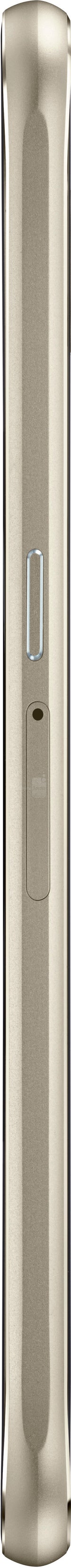

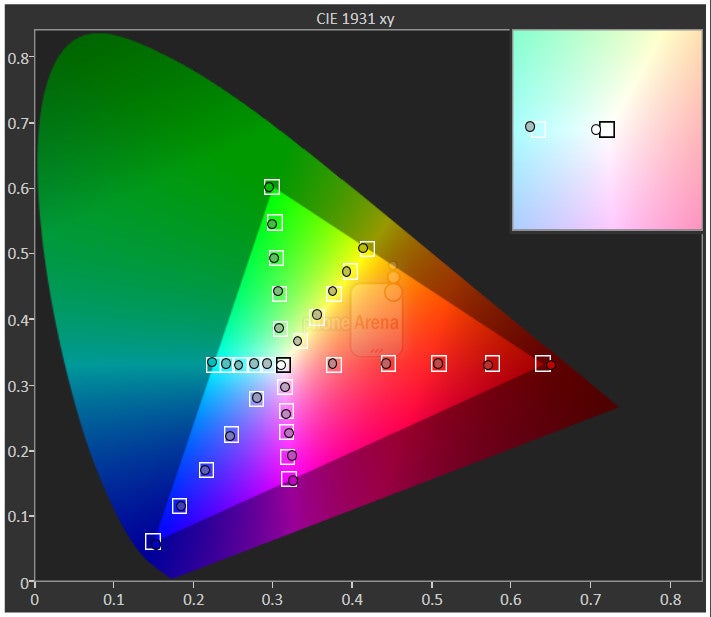
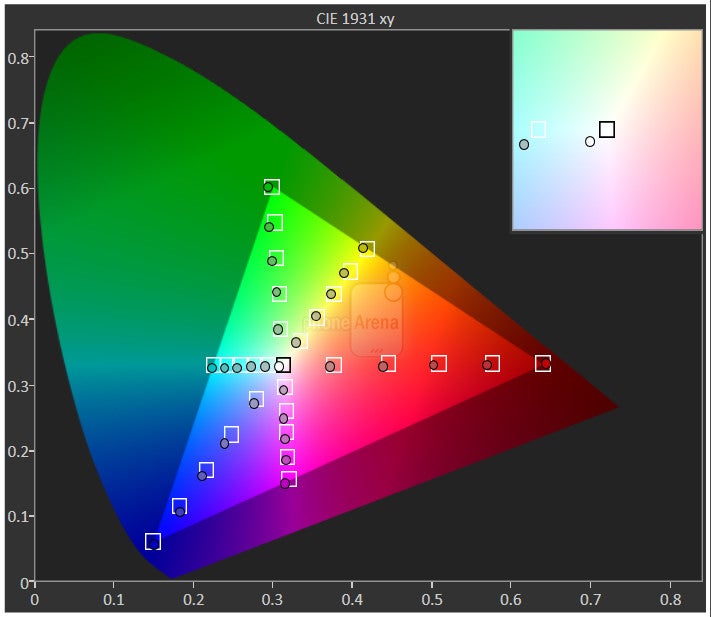


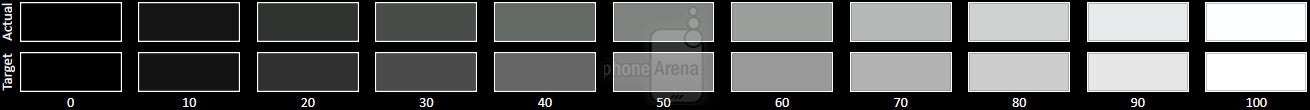
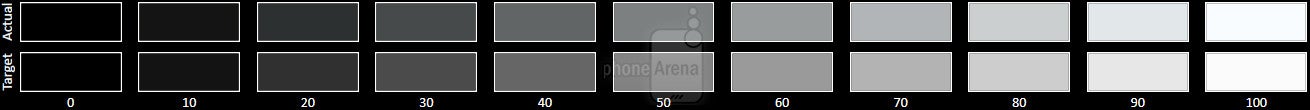



















Things that are NOT allowed:
To help keep our community safe and free from spam, we apply temporary limits to newly created accounts: