Update to Google Maps for iOS and Android includes new contextually aware "Explore" button
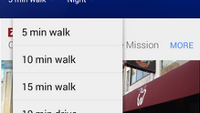
Starting sometime this week, an update to the iOS and Android versions of Google Maps will have something new on the bottom right corner of the screen. This new "Explore" button will let you know everything that is around your area, including activities you might want to attend. And while the Explore button is great to press when you are standing in an unfamiliar area, it will also work when browsing other cities and neighborhoods that you are planning to attend later.
Not only will the "Explore" button on Google Maps show you what is nearby, it allows you to change the definition of nearby from a 20 minute car ride, to a 5 minute walk. And the results you get when clicking "Explore" weigh in factors like the time of day, and the weather. For example, you probably won't be told to take a jog through Central Park in the middle of the night. And in the midst of a thunderstorm, you won't be told to visit an outdoor activity like the Zoo.
Once you arrive at a destination, Google Maps can give you more information about it. Simply click the "My Location" button on the bottom right of the screen, or the blue dot on the map, and you can read reviews of the restaurant you are at, and save the location for future visits. For the best experience, Google suggests that you have location reporting and history turned on.
This is just another way that Google Maps has improved the experience of using the app.
source: GoogleMaps via AndroidAuthority
This is just another way that Google Maps has improved the experience of using the app.
source: GoogleMaps via AndroidAuthority












Things that are NOT allowed: