Samsung Galaxy S10 and S10+ vs Galaxy S9 and S9+

After last year's somewhat lackluster launch of the Galaxy S9 & S9+, Samsung makes a strong case for itself this year, showing its exceptional desire to retake its domineering position on the Android scene with the Galaxy S10 and Galaxy S10+.
How do the new Samsung champs compare against their predecessors? Do the new and improved features of the S10+ make it a must-have upgrade over the S9+? And what about the Galaxy S9 and S10? Let's find out.
Design
Display
When it comes to the S9 and S10, there are no discernible differences in terms of display properties: you get similar maximum and minimum brightness, excellent color accuracy in the default basic mode, and great viewing angles. You will definitely be hard-pressed to find better displays on any other phone in the foreseeable future.
Hardware and performance
The new Galaxy phones are undoubtedly true powerhouses, boasting more than enough computational prowess to plough through just about anything you might throw at them. However, the same applies to the older Galaxies as well – they are just as fast and you will be hard-pressed to notice any significant differences in regular real-life usage like social media browsing.
| Samsung Galaxy S9 | Samsung Galaxy S10 | Samsung Galaxy S9+ | Samsung Galaxy S10+ | |
|---|---|---|---|---|
| Chipset | Snapdragon 845 - USA Exynos 9810 - International | Snapdragon 855 - USA Exynos 9820 - International | Snapdragon 845 - USA Exynos 9810 - International | Snapdragon 855 - USA Exynos 9820 - International |
| RAM | 4GB | 8GB | 6GB | 8, 12GB |
| Storage | 64, 128, 256GB | 128, 512GB | 64, 128, 256GB | 128, 512GB, 1TB |
| microSD card | Yes | Yes | Yes | Yes |
Interface and functionality
Currently, both the Galaxy S10 and Galaxy S9 series are running Android 9.0 Pie with the new One UI skin on top. For the most part, the interface experience is similar on all phones, with merely subtle difference in a menu here or an app there present. Samsung certainly deserves credit for the OneUI interface, as it really shines on these larger Galaxies: it’s a well-thought reimagining of the Android interface and allows for much better interaction with the phone and its various functionalities. One UI is also a blessing for single-handed usage, making it easier to reach most interface elements.
Bixby, Samsung’s widely-disliked smart assistant, has also scored new looks and functionalities, though it still fails to make a strong case for itself compared with the superior Google Assistant. Samsung’s move to make the button remappable could be reverse psychology of the simplest type and might eventually lead to more people unironically giving Bixby a try.
Camera

| Samsung Galaxy S9 | Samsung Galaxy S10 | Samsung Galaxy S9+ | Samsung Galaxy S10+ | |
|---|---|---|---|---|
| Main camera | 12MP F1.5/F2.4, Sensor size: 1/2.55", Pixel size: 1.4 μm | 12MP F1.5/F2.4, Sensor size: 1/2.55", Pixel size: 1.4 μm | 12MP F1.5/F2.4, Sensor size: 1/2.55", Pixel size: 1.4 μm | 12MP F1.5/F2.4, Sensor size: 1/2.55", Pixel size: 1.4 μm |
| Secondary camera | - | 12MP 2x telephoto, F2.4, Sensor size: 1/3.6", Pixel size: 1 μm | 12MP 2x telephoto, F2.4, Sensor size: 1/3.6", Pixel size: 1 μm | 12MP 2x telephoto, F2.4, Sensor size: 1/3.6", Pixel size: 1 μm |
| Third camera | - | 16MP ultra wide-angle, F2.2, 1/3.1", Pixel size: 1 μm | - | 16MP ultra wide-angle, F2.2, 1/3.1", Pixel size: 1 μm |
| Front camera | 8MP | 10MP | 8MP | 10MP + depth sensor |
Image quality
No. For the most part, the image quality you can expect from the main and the telephoto camera of the Galaxy S10+ is largely identical to that of last year’s Galaxy S9+ and its cameras. The same applies to the S9 and S10 as well when using the main cam. Samsung hasn't re-imagined the overall experience, and you can expect photos taken with the main camera of either the S10 and the S10+ to be quite similar to those shot with their predecessors.
This is true in both daylight and low-light scenarios. As far as details and colors are concerned, the two phone generations are comparable, and all the differences you might spot in the samples down below can be attributed to the subtle variations in camera positioning between each consecutive shot. Image quality hasn’t skyrocketed, but HDR is improved, and the color science is a bit more spot-on on the Galaxy S10+.
It’s also worth mentioning that all Galaxies arrive with the AI-powered Scene Optimizer feature enabled by default. It uses scene recognition to slightly tune the camera settings in order to create a better image. It recognizes upwards of 20 scenes, including pets, landscapes, foods, text, portraits, etc, and usually amps up the contrast or the saturation of the photo. In case you don’t like that and prefer natural-looking photos more, Scene Optimizer can be disabled with the tap of a button.
In terms of overall selfie quality, we get similar results from either the S10+ and the S9+: nicely-detailed images that are usually well exposed and come along with pretty natural skin tones.
Video quality
Both the Galaxy S9/S9+ and the S10/S10+ shoot excellent 4K video at 60fps. Details are plentiful; exposure, colors, and stabilization are all great on all devices. The new wide-angle camera opens a new range of possibilities for creative video shooting.
The S10 series has one exclusive feature that we need to mention – the new Super Steady stabilization mode is excellent and makes for extremely smooth video. The on-board HDR10+ video option on the S10+ is a nice thing to have over the S9+, but you are very likely run into
compatibility issues down the road.
When it comes to the video capabilities of the selfie camera, an often-overlooked component of modern-day phones, the Galaxy S10+ truly outshines the Galaxy S9+ and likely any other phone we’ve tested so far In well-lit conditions. When things get a bit darker, it struggles to produce a likeable footage, just like the S9 and the S9+.
Multimedia
All four phones are exceptional multimedia machines, and if you truly want to enjoy Netflix on the go, then you can’t really go wrong with a Samsung flagship. Both the S9 and the S10 series feature bright and vibrant displays that are easy to fall in love with.
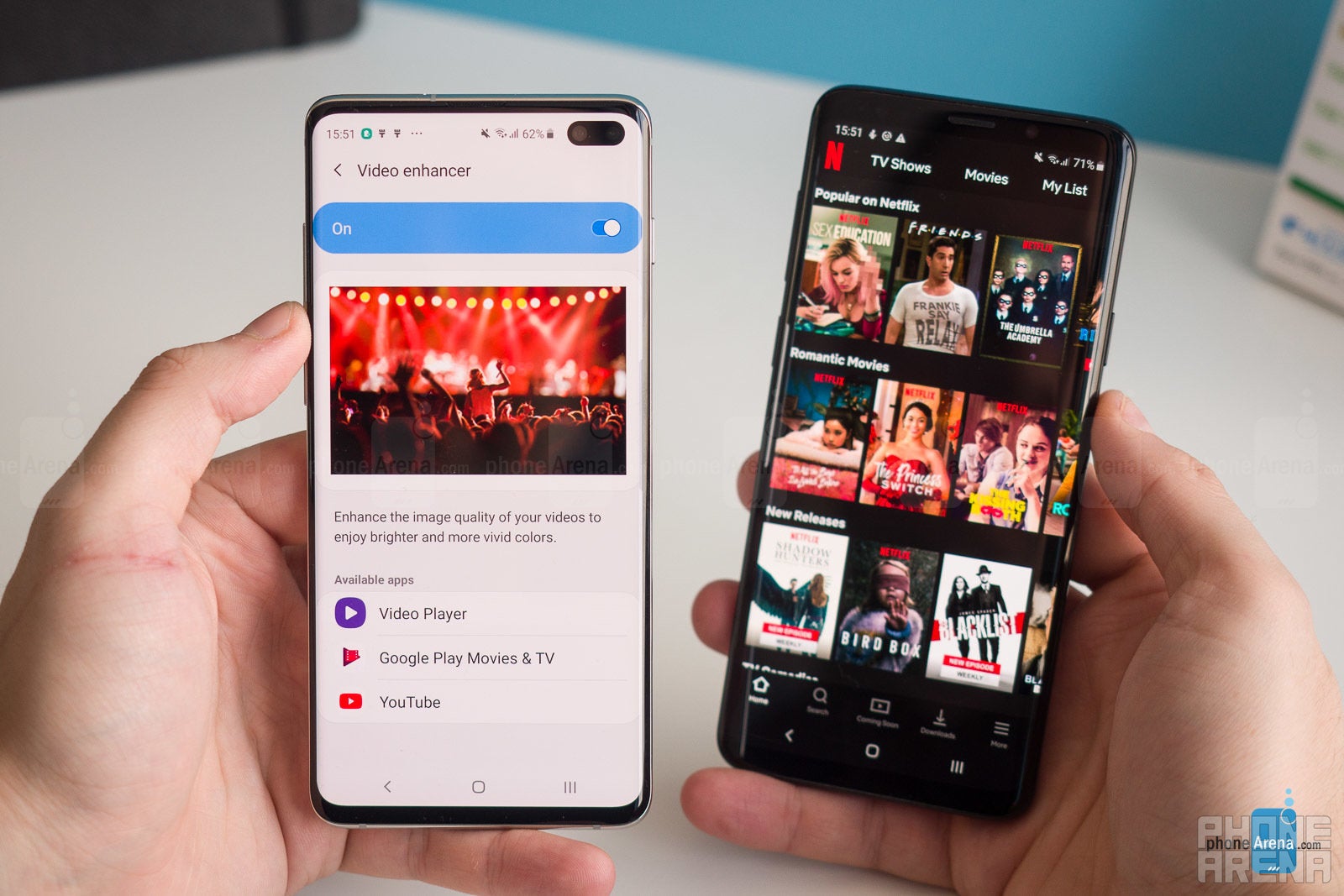
Another recurring feature on all devices are stereo speakers, which are arguably better on the S10+. Sound is loud and clear on either the Galaxy S9 and S10 series but the S10+ has that slight extra oomph which makes it sound better.
Battery life
The differences in battery life are really small. The Galaxy S9+ with its 3,500mAh battery lasted for a bit over 8 hours in our custom test, whereas the Galaxy S10+ endured for nearly 8 hours, so the differences are really marginal here. In terms of charging speeds, the S10+ takes exactly 100 minutes to charge with its proprietary charger, whereas the S9+ does the same exercise in 105 minutes. Once again, rather comparable times with both devices.
The S9 lasted for 7 hours and 23 minutes with its 3,000mAh battery, whereas the Galaxy S10 and its 3,00mAh battery lasted for for 6 hours and 45 minutes. Charging is faster on the latter, which charges for 89 minutes, while the older Galaxy does the same exercise in 107 minutes.
Call quality
Truth is, you will experience excellent call quality on either device. Voices in the earpiece sound loud and clear, and the other party will hear you crystal-clear.
Conclusion
So, the final question: Should Galaxy S9/S9+ users upgrade to the Galaxy S10 or the S10+, respectively? Well, yes... and no.
While the S10 and the S10+ both feel like excellent follow-ups to the Galaxy S9 series, once you draw the line, you will find out that the differences and improvements are actually not that many and are mostly marginal. Certainly, the improved screen-to-body ratio and the two additional cameras are great improvements for S9 users, but S9+ users have fewer reasons to upgrade. Truth is, both the S9+ and S9 can easily serve you well until next year, when the next Galaxy generation will probably introduce more reasons to upgrade your phone. On the other hand, if you have cash to burn and you find the S10+ irresistible, then yes, you should probably upgrade your S9+.
Upgrading from the Galaxy S9/S9+ to the S10/S10+
Follow us on Google News









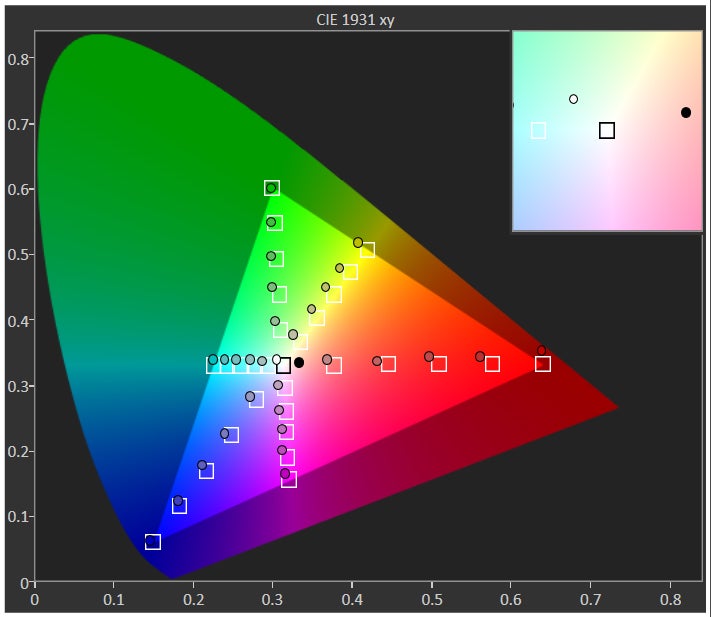
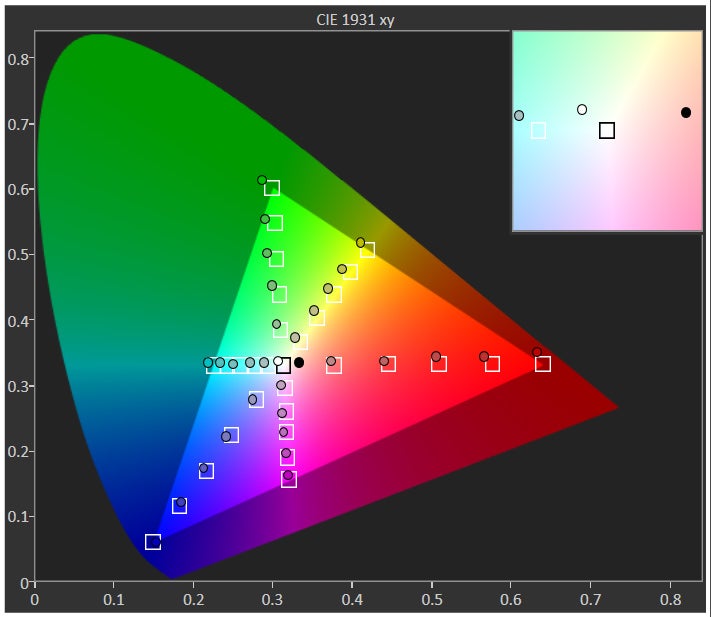
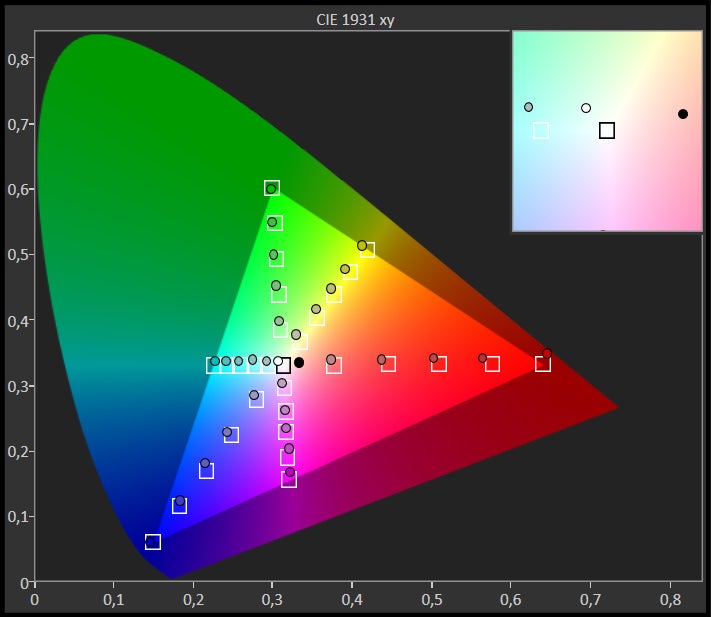
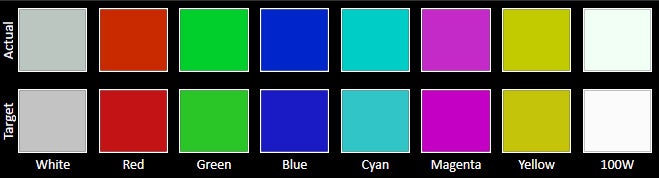
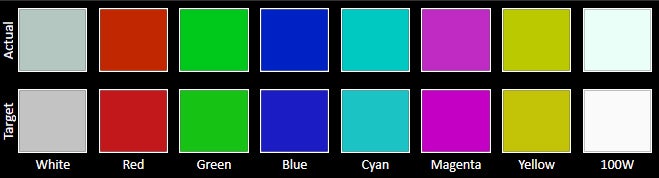
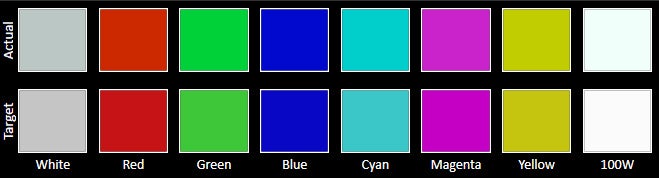
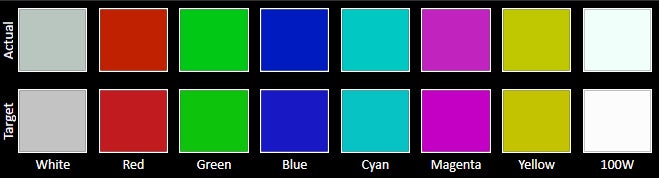

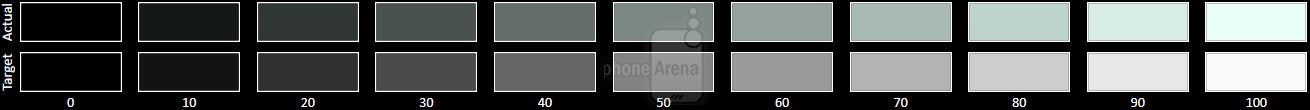
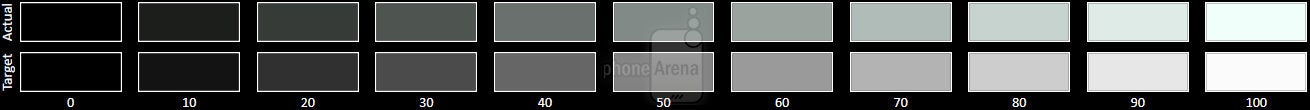
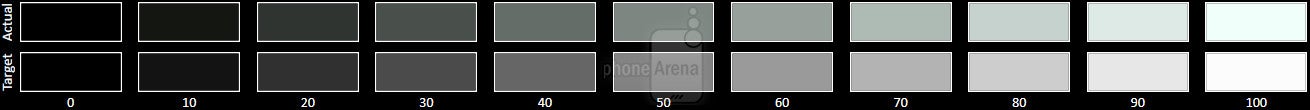



















Things that are NOT allowed:
To help keep our community safe and free from spam, we apply temporary limits to newly created accounts: