BlackBerry shows you how to use the KEYone's physical keyboard to manually adjust the camera (VIDEO)
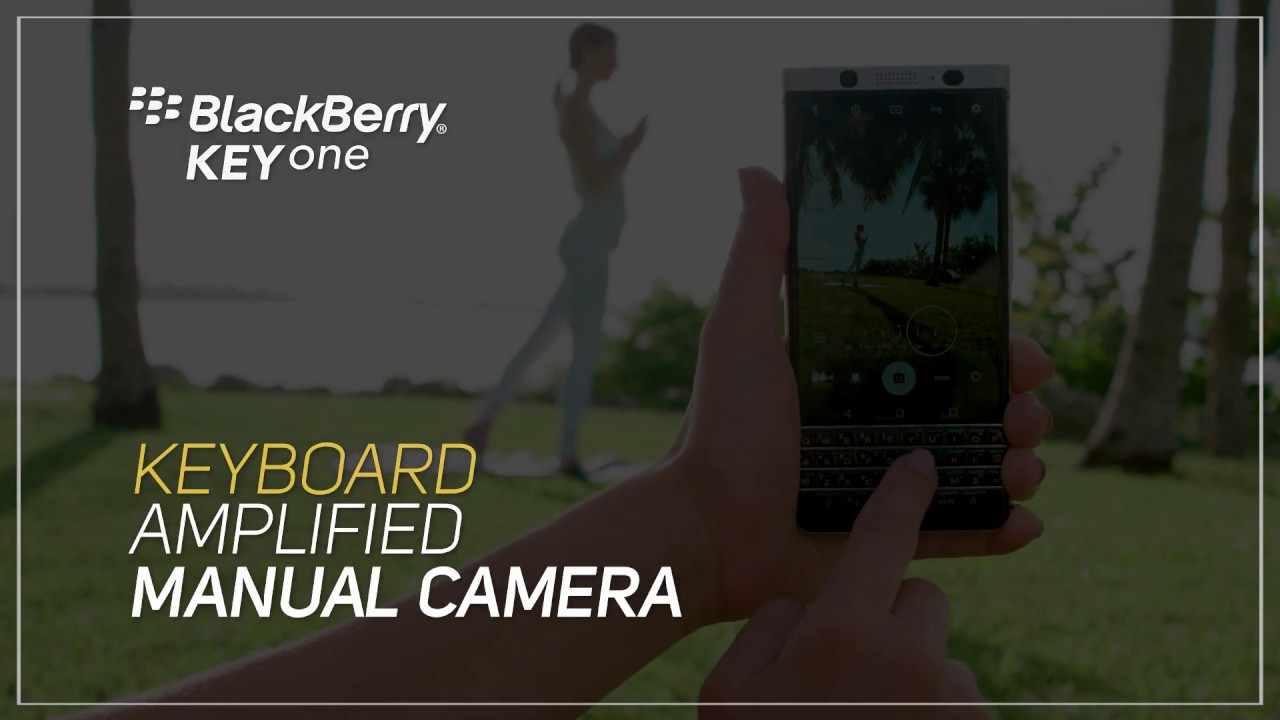
The BlackBerry KEYone's physical QWERTY keyboard is one of the best ever attached to a smartphone. Not only does it make typing fun again once you get the hang of it, the KEYone QWERTY also doubles as a trackpad and each letter can be used for two shortcuts. Saying that this is the most versatile keyboard ever found on a handset would be an understatement. And today, a new video released by BlackBerry Mobile shows you how to manually adjust the camera using the keys on the physical QWERTY keyboard.
- Swipe horizontally on keyboard to adjust the setting currently active.
- Swipe vertically on keyboard to change the active setting.
- Press the A key to return the active setting to Auto.
- Press and hold the A key to return all settings to Auto *Press the spacebar to take a picture.
If you are a BlackBerry KEYone owner, or you're planning to be one soon, you can click on the video at the top of this story to see the QWERTY adjusting some of the manual camera settings. And while this is off topic a bit, remember that BlackBerry is going to make a big KEYone related announcement at IFA 2017. The annual trade show, held in Berlin, will open on September 1st and runs through September 6th. It is expected that BlackBerry will announce that the Limited Edition black KEYone with 4GB of RAM will be made available in other markets besides India.
source: BlackBerryMobile via CrackBerry
Follow us on Google News











Things that are NOT allowed:
To help keep our community safe and free from spam, we apply temporary limits to newly created accounts: