BlackBerry KEYone Review

Introduction
Smartphone users come in all shapes and sizes, so why are our phones all so similar? Sure, you have your pick from among plenty of different brands, but when's the last time you used a phone that really felt different? Newer, shinier – absolutely – and no doubt each year when you survey the landscape of new phones arriving, they're all faster and crammed to the brim with upgraded features like better and better cameras. But that's what everyone's doing, and it's easy to feel when shopping for that next handset that you're choosing from between a dozen different versions of the same thing.

The past few years have seen BlackBerry try to keep itself relevant in a number of ways, most recently by moving to Android for the software powering its phones, and outsourcing hardware to companies like TCL, the firm behind Alcatel handsets. That partnership brought us last year's pair of DTEK phones, but neither made a lot of waves. Now TCL and BlackBerry are trying something a little different, taking that Android-based formula and putting a classic BlackBerry spin on it, as they bring back the hardware QWERTY keyboard for the new BlackBerry KEYone.
We've spent the last week getting to know the KEYone in the hope of finding out. Let's take a look at what we've learned.
In the box:
- BlackBerry KEYone
- USB Type-C to standard-A cable
- Fast charger
- SIM tool
- Earbuds
- Alternate earbud tips
- Warranty card
- Safety and product info
- Quick-start quide
Design

OK, so you've set your mind on building a phone with a hardware keyboard. Yes, you're aware the calendar says “2017” – you're still seeing this one through. Your next big decision is where to find room for all that hardware. After all, modern smartphone design has been all about bigger screens and smaller everything else for years now, leaving precious extra room in which to squeeze in a keyboard.
Back in 2015, BlackBerry got its ambitious Android experiment started with the Priv, another handset featuring a keyboard. While that time BlackBerry elected to go the portrait-mode slider route, allowing the phone to have a full-size screen as well as that keyboard, the KEYone drops the whole sliding mechanic for a monolithic design.
There are some real benefits to that in terms of usability, keeping features like keyboard app shortcuts and swipe gestures available at all times – at the expense of space. That's driven TCL to go with a petite 4.5-inch screen (one we'll talk more about next), rather than the big 5.43-inch panel on the Priv. Below the screen we find a trio of capacitive Android buttons – another bit of an oddity in the hardware-design department, but like the keyboard itself, a decision that helps to keep the screen clean and uncrowded.
On the bottom edge below the keyboard we've got the phone's speaker and USB Type-C port, and the headphone jack lives up top. Along the left edge the power button sits alone, and on the right side we have the volume rocker and the KEYone's “Convenience Key,” a programmable shortcut button.
If it's been years since you've used a phone with a keyboard – or as is increasingly likely for a new generation of smartphone users, have never used one before – the KEYone's going to feel a little unnatural at first. And while there's definitely a burn-in period where we learned to appreciate how best to hold and interact with the hardware, it didn't take very long at all before we found ourselves won over by the KEYone's design and construction. It's just quite well done, and feels a whole lot better than you probably thought was possible from a “dying” brand.
Display
Super-bright output helps this compact screen shine
This is really shaping up to be a year dominated by smartphones with non-traditional screens, and following the likes of the LG G6 and Samsung Galaxy S8 thumbing their noses at conventional 16:9 widescreen aspect ratios, the KEYone similarly says to hell with tradition, delivering a 4.5-inch screen with the sort of 3:2 aspect ratio that we normally only see on tablets.

The 1080 x 1620 resolution is nice and sharp at this screen size, and while the shape of the display isn't exactly media-friendly, it works just fine for viewing documents, working with tables, and consuming all matter of web-based content.
TCL also does a nice job with screen brightness, and while the manual mode tops out a little bit short of what we like to see from our phones, the auto-brightness mode has a much higher maximum output, right up there with the iPhone 7 – a smartphone brightness king.
Interface and Functionality
BlackBerry may be betting on its software, but this interface is an absolute hardware showcase

When BlackBerry went the way of Android, it was imperative that the company find ways to make its offerings stand out from the rest of the Android crop. As we've seen from so many other manufacturers, that meant popping the hood on Google's operating system and implementing some tweaks of the company's own. A lot of that focuses on security, like the DTEK app, and while it's easy to see how a lot of that is designed to lure in business customers, it's also quite novice-friendly, breaking down phone security settings into an easy-to-understand rating.
One of the KEYone's more unique features is the ability for users to interact with the phone's screen without actually touching it, thanks to capacitive sensors embedded into the phone's hardware keyboard, effectively letting it double as a touchpad. BlackBerry's pulled this trick before, and we're happy to see it back now.
Another cool trick is the ability to set up keyboard shortcuts, where pressing a letter on the physical keyboard can quick-launch an app or perform a phone action. With so many letters to choose from, and the ability to launch different apps depending on whether you short-press or long-press the key, there's no shortage of possibilities here. Actually remembering which key triggers which effect is another problem, but we'll leave you to figure that out for yourself.
That hiccup aside, configurable hardware buttons are always fun, and there's an extra bit of enjoyment in taking an ostensibly professional, business-focused phone like the KEYone and giving it a dedicated Snapchat button.
Processor and Memory
Some extra RAM would be great, but these other mid-range specs work really well

It's easy to criticize TCL for building a BlackBerry without what we consider flagship-level specs: there's only 3GB of RAM, and the phone's powered by the mid-range Snapdragon 625 processor. Now the RAM – that's unfortunate, as it wouldn't have cost much more to move to 4GB, and we definitely noticed some issues with apps reloading while multitasking.
But the choice of processor is one we're going to have to defend, as while it doesn't make the KEYone a great handset for really high-end games or use with a virtual reality headset, those are absolutely not the intended use cases for this smartphone in the first place. Honestly, the 625 is fast enough for what your average BlackBerry user is going to want to do, but its trump card isn't even performance nor pricing: it's power efficiency.
The KEYone ships with 32GB internal storage, as well as the option for expansion via microSD. Nothing's particularly surprising about either of those developments, and while we always love seeing 64GB phones, 32GB feels sufficient for a handset like this one.
Connectivity
No matter who you get your cellular service from, the KEYone is happy to accommodate

Camera
Rather than feeling like an afterthought, the KEYone comes through with a surprisingly satisfying camera

The KEYone really doesn't have to do a whole lot with its camera for the phone to be successful; it's difficult to argue that too many of the shoppers whom the KEYone will appeal to are going to judge the phone based on its image-capturing prowess.
TCL equips the KEYone with a 12MP main camera with an f/2.0 lens, as well as an 8MP f/2.2 front-facer. There's nothing real fancy here – no laser-assisted auto-focus or LED flash for the selfie cam. On one hand, that could be a good sign, that instead of getting bogged down with extras, the KEYone is instead focused on a clean, no-frills, straightforward but functional camera experience. Then again, it could also reflect a a general lack of attention to the camera as a whole. So what's it going to be? Let's take a look.
Image quality
Going in with our expectations appropriately tempered, image quality from the BlackBerry KEYone's camera really turned out not bad at all. Focus speeds are quick enough, exposures tended to come out looking nicely balanced, and while the HDR mode occasionally took a little longer than we'd like, the output really is pretty consistently solid.
Of special note, we found the KEYone camera's low-light performance to be much better than we could have hoped for, snapping shots as evening faded into twilight without missing a beat.
If we were going out with the express intent of taking lots of pictures with a smartphone, the KEYone probably wouldn't be the first handset we reached for, but for a phone where you wouldn't expect imaging to be a top priority, the KEYone comes through with an impressively competent camera.
Video recording
If our expectations were low when it came to still image-taking, they're even lower when it comes to video. After all, who ever said, “hold on, let me get my BlackBerry,” when anticipating the need to film a moment for posterity? None of this is to say that we didn't expect the phone would be decent at video – we just doubt anyone is betting on the KEYone being a video-recording superstar.
One immediate plus is a nice mix of shooting options: how many other mid-rangers offer 4K filming in both 30fps and 24fps modes? And so long as you're filming at 1080p 30fps or below, you can tap into the phone's electronic stabilization to help smooth-out your shots.
Video shot on the KEYone looks alright, and is about as sharp as we'd expect, though exposure had a tendency to be on the darker side. And while the stabilization is nice to have for shooting modes that support it, we couldn't help but notice a small degree of background image-warping, as the the algorithm appeared to be struggling to keep things looking stable.
All in all, we're pretty darn satisfied with what the KEYone was able to do in terms of video. Re-focus times are nice, the interface is easy to use, and for a feature we initially were ready to nearly write off entirely, the phone ended up leaving us pleasantly surprised.
Multimedia
The KEYone's speaker won't blow anyone away, but earbuds with interchangeable tips are a nice extra

The small, oddly-shaped screen on the BlackBerry KEYone doesn't exactly lend itself to media-watching. With the 3:2 aspect display, you're pretty much guaranteed to be wasting screen real estate with black bars no matter what content you care to consume.
But get past the small size of that video, and there's a lot to like about media on the KEYone. One nice aspect to having this hardware keyboard is that it give you somewhere solid to hold the phone without smudging up the screen. And while to hear to most manufacturers talk about how bezelless phones are the way of the future, sometimes we really appreciate having a nice big non-screen spot to grip our phones.
Speaker output is a little on the quiet side of things, and while it's not the lowest we've tested so far this year, it's definitely not among the top performers. At least the analog headphone jack remains, and much like BlackBerry itself, that's one hold-over from the past that still has a little life in it yet.
More than that, beyond just having a headphone jack, the KEYone actually comes with a pair of earbuds – and ones with a bunch of alternate tips, at that. Coming with headphones is far from a certainty with even more mass-market smartphones, and for them to show up on a BlackBerry is a nice treat. There's nothing particularly special about the audio output of the included pair, so just we'll just consider them a welcome bonus.
Call Quality
Good audio quality and a comfortable grip make this BlackBerry a strong voice-call performer

More than just sounding good, the KEYone feels good to use for even extended-length calls, with its metal frame feeling secure and sturdy in the hand, while that fake-leather back texture gives you something pleasing to grip.
Battery Life
With utterly fantastic battery life, the KEYone goes from useful curiosity to all-day productivity powerhouse
Already, we've seen a good amount of things to like about the KEYone, and many of those centered around its surprisingly versatile keyboard. But the most impressive part of this smartphone may not be the keyboard, or anything related to the BlackBerry name at all. Instead, we're captivated by its jaw-dropping battery life.
There's a lot going right here that supports what you'd need to build a phone with killer battery life. We've got that Snapdragon 625 processor, which is practically second-to-none when it comes to creating handsets with exceptionally low power demands. Then there's also the pint-sized screen, and while we have to presume that that's primarily a decision meant to save room for the keyboard, it also helps reduce the phone's power consumption. Finally, we've got a beefy 3,505mAh battery, one that's large enough to power full-blown phablets; and instead, it's providing massive power reserves for a phone that doesn't need a ton of juice to begin with.
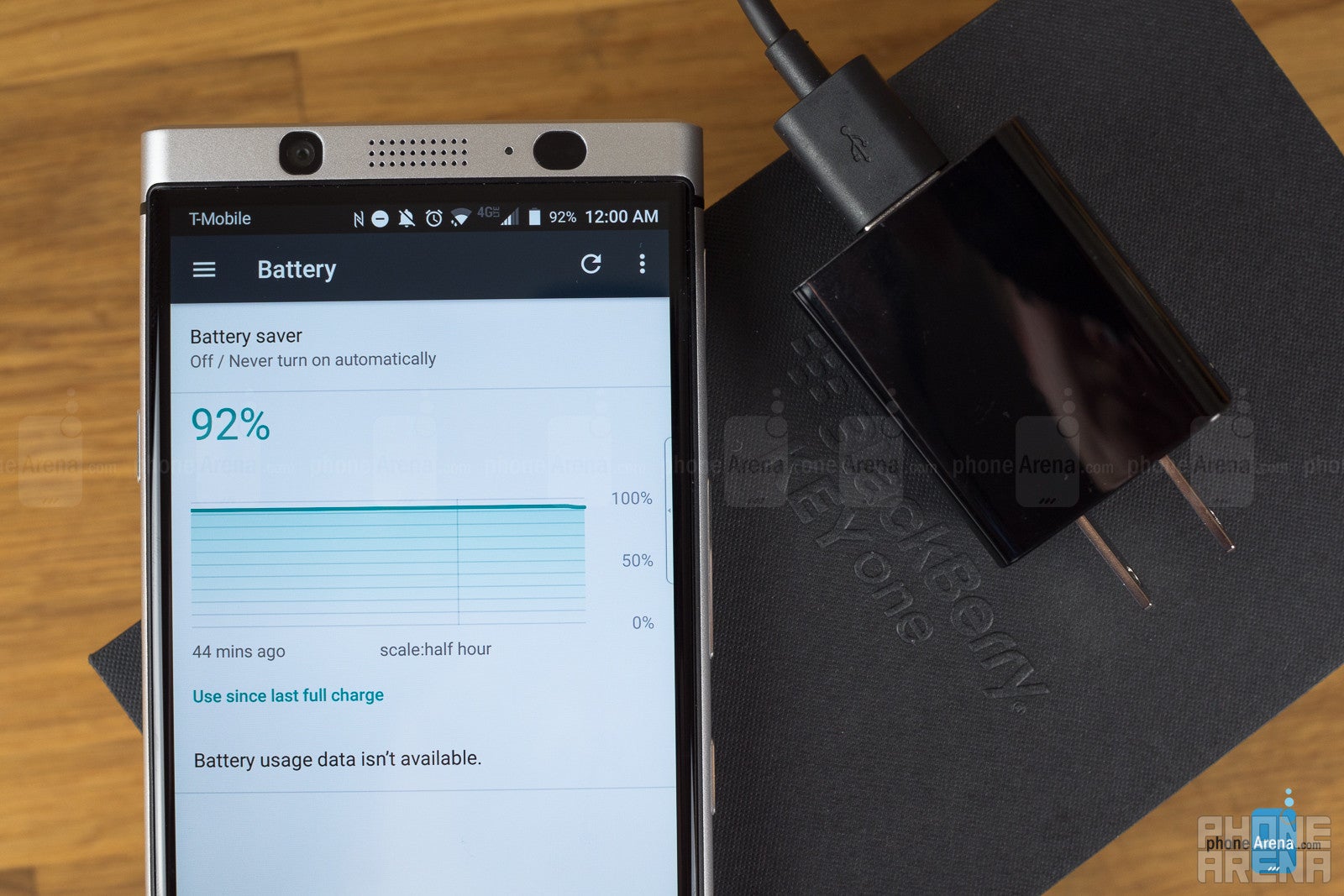
The end result of all that is a phone that's capable of continuous screen-on operation for easily north of twelve hours. Want a reliable smartphone that won't give you any issues at all getting through a full day of usage? Look no further than the KEYone.
Recharge times are no slouch, either, and we were able to power the KEYone from empty to full in just shy of two hours. Really, the only thing that could make the battery situation on this phone any better would be if it supported wireless charging. Just think how nice that would be, pairing the stylish KEYone with a matching wireless charging stand, maybe decked out in soft leather. But given just how well everything else works here, even that seems like picking at straws. Make no mistake about it: the KEYone is an absolute champ when it comes to battery life.
Conclusion

Maybe of all the phones we've looked at so far this year, the BlackBerry KEYone was the easiest to let prejudices affect our enthusiasm for the handset. BlackBerry as a brand? Hasn't that experiment played out by now? Hardware QWERTY keyboards on phones? Haven't we all agreed that on-screen keyboards are the obvious way to go?
And when we looked at the middle-of-the-road specs, combined with pricing that, while below flagship level, is still north of similarly-equipped mid-range competition, it was easy to think that the KEYone was attempting to fill some niche that just didn't seem to exist in reality.

The KEYone is just so different from every other smartphone out there on the market that it takes a little while to appreciate all that it has to offer. We absolutely love things like its stellar battery life, but that's something any phone could do (if the manufacturer set its mind to it). What's really special about the KEYone is how the keyboard enhances the user experience.
On-screen keyboards have gotten so, so good over the past five years that even former hardware-QWERTY die-hards have likely graduated to software systems with predicative text, swipe input, and all that other modern good stuff. But when you start using the KEYone's keyboard you realize that it's more than just an array of physical buttons. It does predictions, it accepts swipe gestures, and it really does go a long way towards offering a best-of-both-worlds compromise.
We'll freely admit that going back to hardware keys takes a bit of adjusting, but it's just so satisfying to type on all these clicky, responsive keys that you'll be looking for extra opportunities to do so – and that means that you'll be getting plenty of practice in. And when we stack on extras like app-launch shortcuts and using the keyboard as a touchpad to effortlessly scroll the phone's screen, that's only making a good thing better.
The KEYone still isn't a phone for everyone. And at just about $550, it's still a little more expensive than we'd like it to be. But for the right user, it's just such an extremely satisfying phone to operate that all its missteps and eccentricities don't seem to really matter. This is a phone that knows exactly what it wants to be, and has no qualms in doing things its own way. That's an increasingly rare thing in today's homogenized smartphone market, and that TCL is able to do it so successfully with the KEYone is all the more impressive.
Thought BlackBerry phones were on the way out? If they're able to recapture some of this KEYone magic for another couple BlackBerry handsets, you may be very much reconsidering that fate.

Follow us on Google News








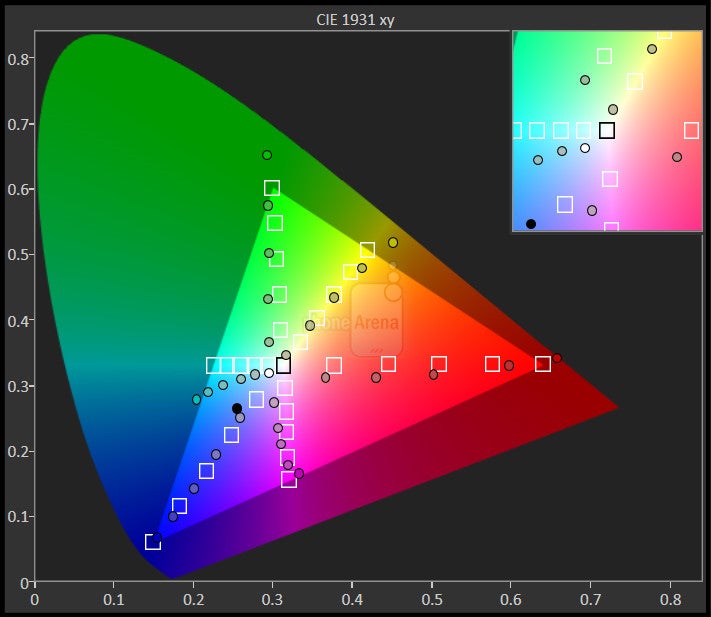

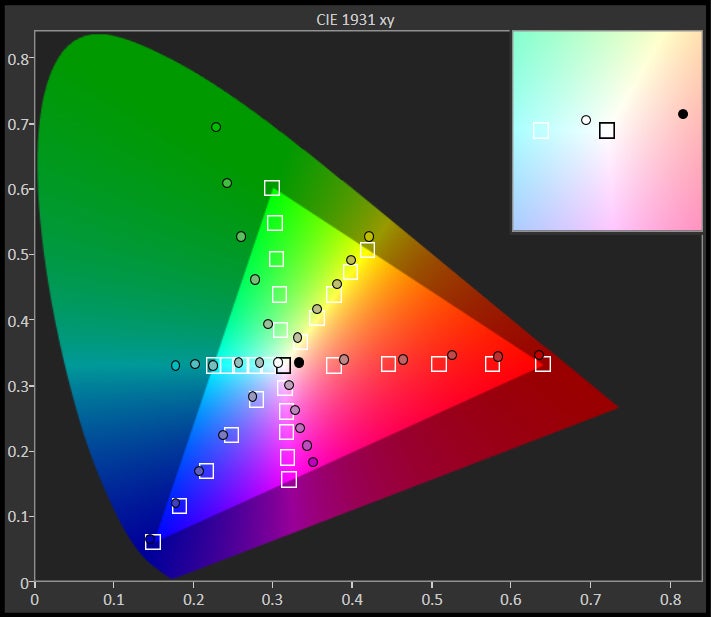
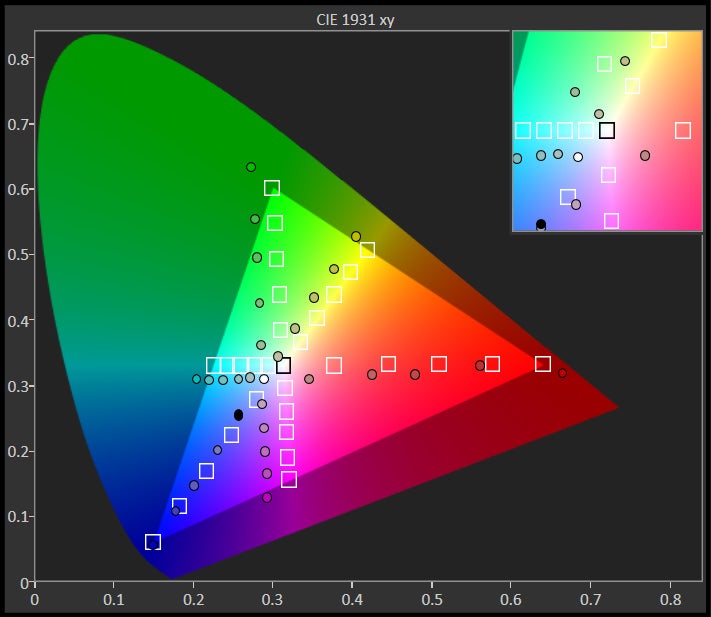


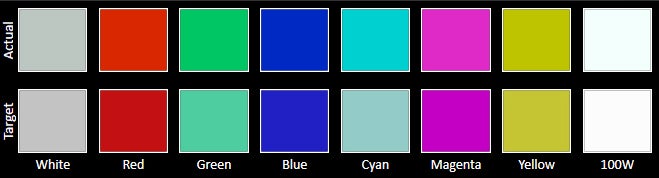
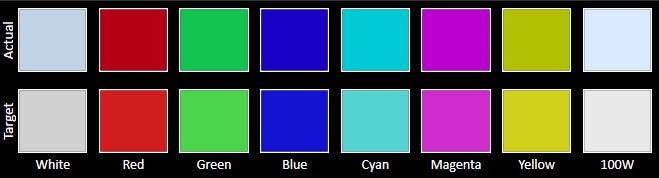
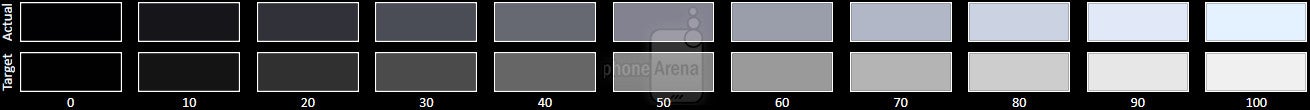

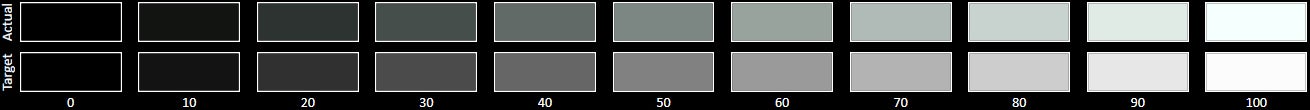
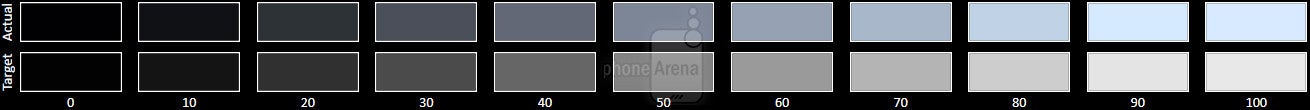











Things that are NOT allowed:
To help keep our community safe and free from spam, we apply temporary limits to newly created accounts: